Behance has carved out a niche as a leading platform for creatives, providing a space where artists, designers, and animators can showcase their work to a global audience. With millions of users, it represents a vibrant community that fosters creativity and collaboration. This post aims to highlight why Behance is essential for anyone in the creative field, particularly those specializing in animations and motion graphics.
For creatives, having an online portfolio is crucial in today's digital landscape. Here’s why Behance stands out:
- Exposure: Your work reaches thousands of potential clients, employers, and collaborators who browse the platform daily.
- Community Engagement: You connect with other professionals, receiving feedback and insights that can enhance your skills.
- Job Opportunities: Many companies scout for talent directly on Behance, meaning your showcase could lead to your next project.
- Personal Branding: Presenting a well-curated portfolio helps establish your brand identity, making you memorable in your industry.
- Networking: Engage with peers and industry leaders to create valuable relationships that could result in future collaborations.
Understanding the Behance Platform
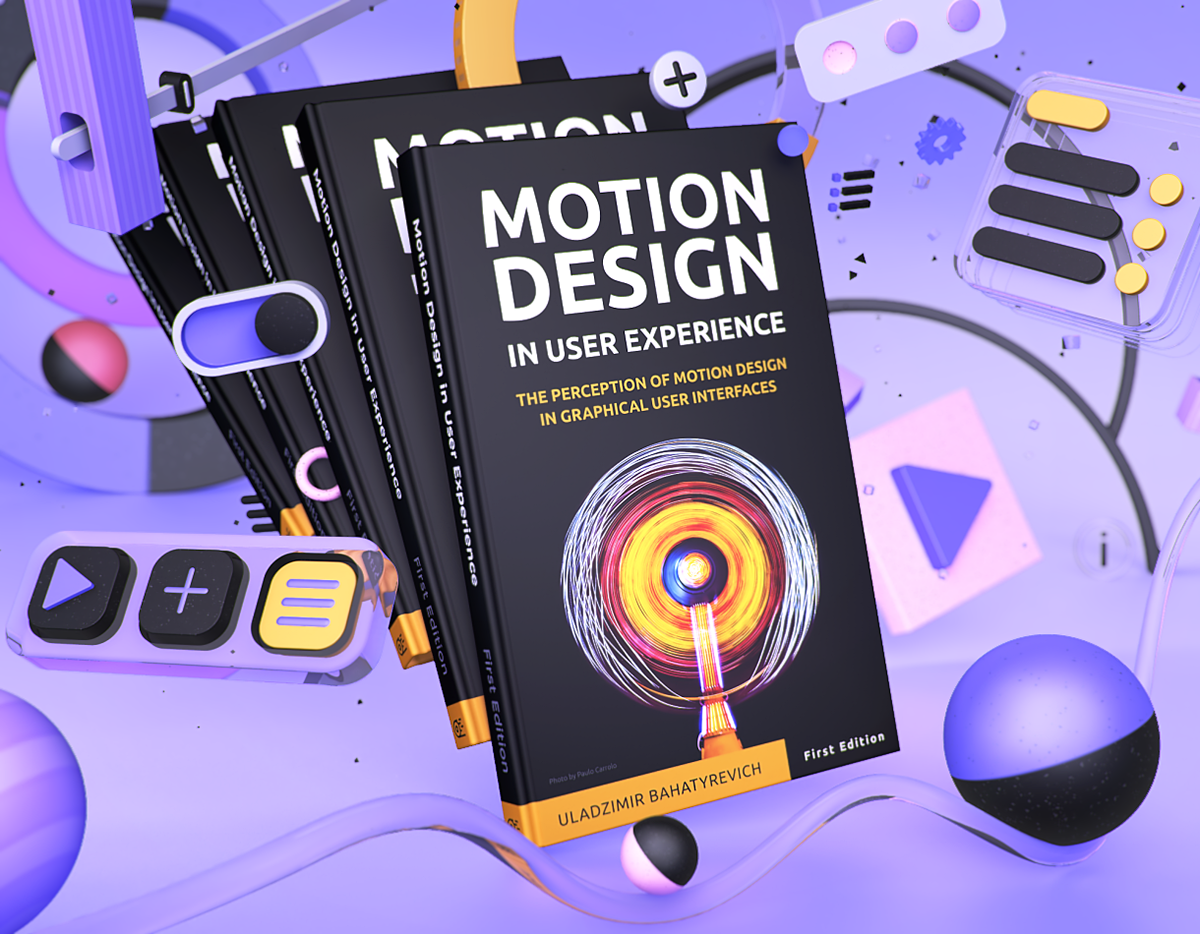
Behance isn’t just a portfolio site; it’s a comprehensive platform designed with features that cater specifically to creative professionals. Let’s dive deep into what makes it unique and how you can maximize its potential.
The platform is user-friendly, allowing you to create visually appealing project pages effortlessly. Here’s what you need to know:
- Project Uploads: Users can easily upload various file formats, including images, videos, and GIFs. This feature is particularly useful for animators, as it allows showcasing motion graphics in full glory.
- Project Descriptions: Each project can include a title, description, and tags to enhance discoverability. Be concise yet informative—explain your creative process and the thought behind your animation.
- Collections: Group similar projects to create a cohesive portfolio. It makes navigation easier for viewers and highlights your expertise in specific areas.
- Feedback and Appreciation: The platform allows users to appreciate (or “like”) projects. This feature fosters a sense of community, encouraging engagement and feedback.
Understanding these features and how to leverage them can help you stand out in the crowded creative space of Behance. Whether you're a seasoned gamer in the animation world or just starting, mastering these tools is key to successful posting. So let’s dive into the specifics of posting animations and motion graphics effectively on the platform!
Also Read This: How to Find Free Templates on Behance for Creative Projects
Preparing Your Animations and Motion Graphics for Upload
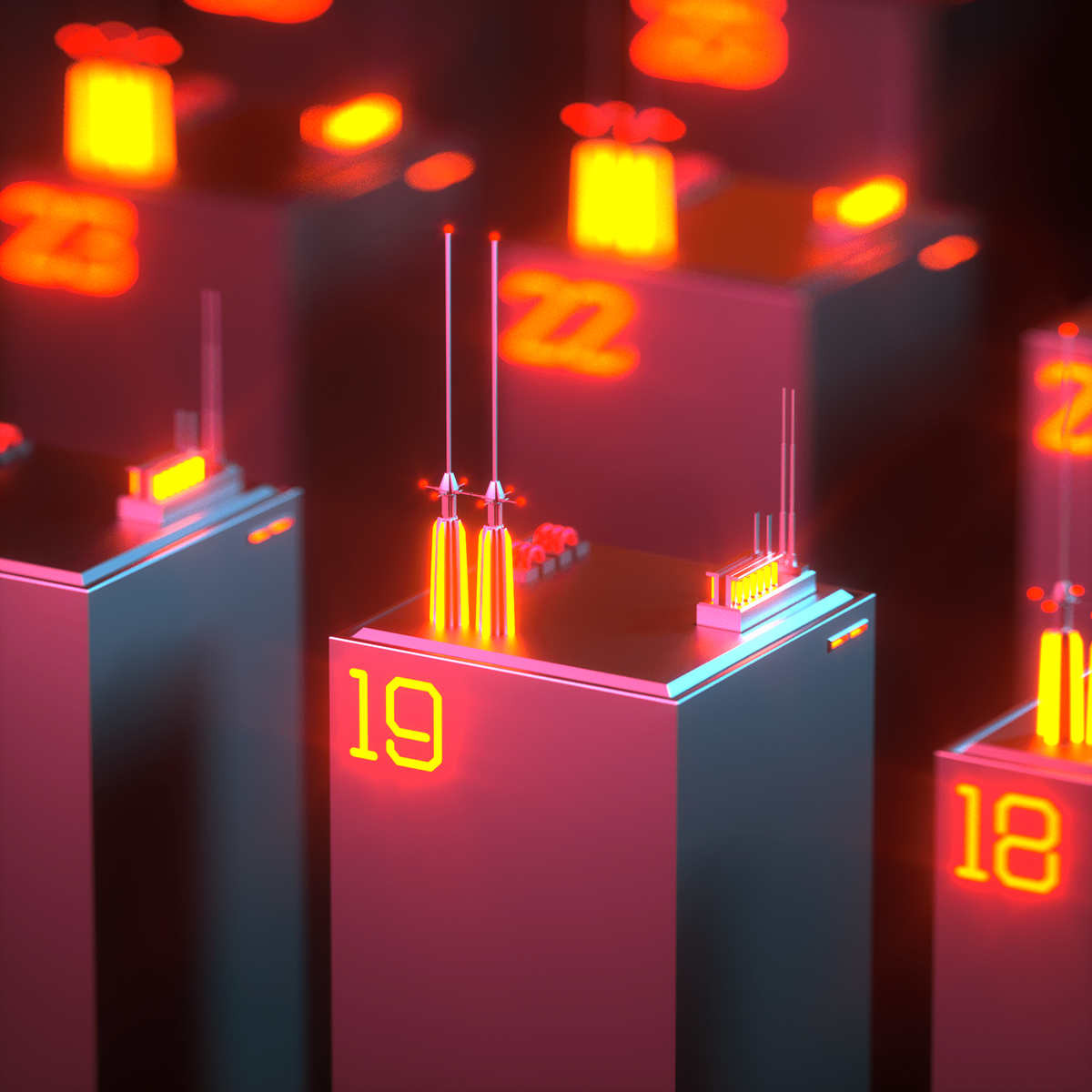
Getting your animations and motion graphics ready for Behance is a crucial step that can significantly impact how your work is perceived. It's not just about creating amazing content; you also need to ensure that it looks its best when uploaded. Here's how you can prep like a pro:
- Export Settings: Before you hit that export button, make sure to choose the right settings. Typically, you'll want to use formats like MP4 or GIF for your animations, as they provide good quality while keeping file sizes manageable.
- Resolution Matters: Always export your animations at a resolution that complements your project's target audience. A common standard is 1920x1080 for high-quality visuals, which looks great on most screens.
- File Size: While you want high quality, keep an eye on the file size. Behance has upload limits, so make sure your animations are optimized. Try to keep files under 100 MB for smooth uploading.
- Thumbnails: Create eye-catching thumbnails that represent your animation. This small image is crucial for capturing viewers’ attention, so spend some time on this. Ensure it is clear, engaging, and sized appropriately (around 1400x788 pixels).
Finally, always preview your animation before uploading. This step allows you to catch any final adjustments or tweaks that may be necessary. By following these prep tips, you'll make a stunning first impression on Behance!
Also Read This: Tips for Promoting Your Creative Work on Behance
Steps to Post Your Work on Behance
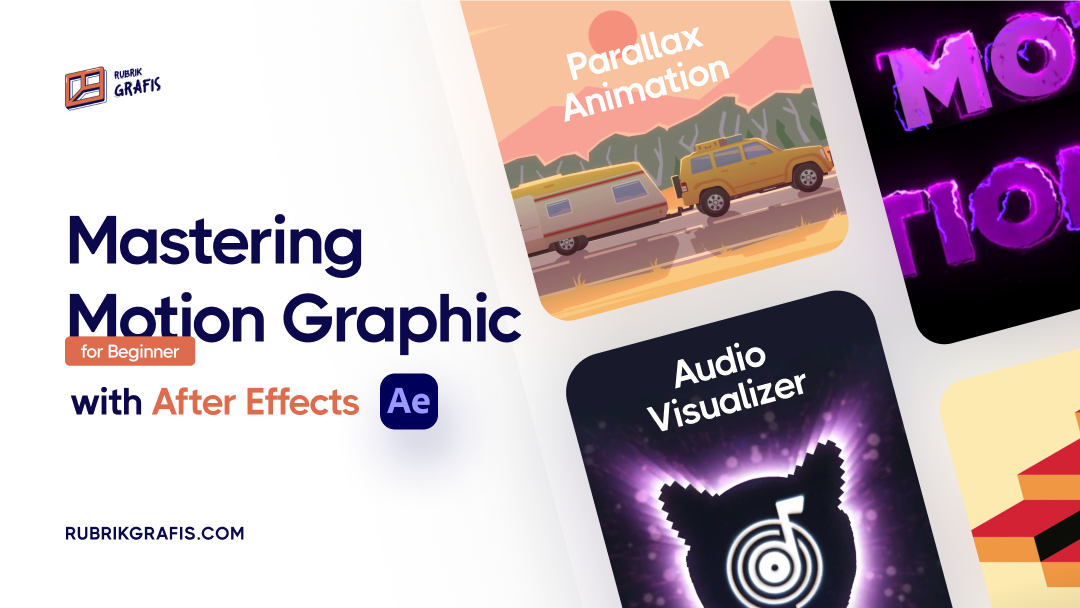
So, you've prepared your animations and motion graphics. Now, let's get them onto Behance! Posting your work may seem daunting at first, but it’s actually quite straightforward. Here’s a simple step-by-step guide:
- Create an Account: If you haven't already, head over to Behance.net and create an account. It's easy, just follow the signup prompts!
- Log In: Once your account is set up, log in to Behance to access your dashboard.
- Start a New Project: Click on the "+ Create a Project" button on your dashboard. This initiates the uploading process.
- Upload Your Animation: Drag and drop your prepared files or use the upload button to select them from your computer. You can upload videos, animations, and images all together!
- Add Descriptions: Describe your project. Include information about the concept, tools used, or any other relevant details. Make it engaging!
- Assign Tags: Tags help people find your work. Use relevant keywords associated with your animations and motion graphics so they can be easily discovered.
- Select a Cover Image: Choose a cover image that best represents your project. It’s the first thing people will see, so make it appealing!
- Publish: Once you’ve reviewed everything and are happy with how it looks, hit the publish button. Congratulations, your work is now live for everyone to see!
And there you have it! By following these steps, you’ll not only share your creativity with the world, but you'll also enhance your professional profile on Behance. Happy posting!
Also Read This: Connecting Your Own Domain to Behance for Free
Optimizing Your Project for Maximum Visibility

When it comes to posting animations and motion graphics on Behance, visibility is key. You want as many eyes on your work as possible, and there's a strategy behind that!
Here are a few essential tips to help you optimize your project:
- Choose Compelling Thumbnails: The thumbnail is your first impression. Make sure it's eye-catching and represents your project well. Consider using frames from your animation that highlight its best moments.
- Write an Engaging Project Title: Your title should be descriptive yet intriguing. Avoid generic titles; instead, use specific keywords that relate to your work and will help in searches.
- Utilize Tags Wisely: Tags help categorize your project and make it easier for users to find your work. Use relevant tags that reflect the style, technique, and themes of your animation.
- Craft an Informative Project Description: Tell the story behind your work. Include the inspiration, tools used, and any techniques that are particularly noteworthy. A well-crafted narrative can engage viewers and keep them interested longer.
- Share on Social Media: Don’t just rely on Behance for traffic. Share your project on Facebook, Instagram, Twitter, and other platforms with a link back to your Behance page. Use relevant hashtags and engage with your audience beyond Behance.
Incorporating these strategies can significantly enhance your project's visibility, leading to more likes, comments, and potentially job opportunities.
Also Read This: How Do You Crop in Behance: Adjusting Your Portfolio’s Visuals for Better Presentation
Engaging with the Behance Community
Engaging with the community on Behance is vital for building relationships, gaining feedback, and increasing the reach of your projects. It’s not just about showcasing your work; it's about being part of a vibrant creative ecosystem!
Here are some effective ways to connect:
- Follow Other Creatives: Find artists whose work you admire and follow them. This not only shows your appreciation but often leads to reciprocal following and increased visibility for your projects.
- Give Constructive Feedback: When you review others’ work, offer thoughtful critiques that add value. Constructive feedback fosters goodwill and encourages others to return the favor.
- Participate in Challenges: Behance often hosts community challenges. Participating in these can help you get noticed and allows you to test your skills among fellow creatives.
- Join Behance Groups: There are various groups for specific interests and styles. Join these groups to connect with like-minded artists and share experiences, tips, and inspiration.
- Create Collaborations: Look for opportunities to collaborate with other artists. Collaborating can introduce your work to a whole new audience and spark innovative ideas.
By engaging actively and genuinely with the Behance community, you're not just promoting your own work but also contributing to a network of creativity that benefits everyone involved.
Conclusion and Final Tips for Success
Mastering the art of posting animations and motion graphics on Behance can significantly enhance your visibility and opportunities in the creative industry. Here are some key takeaways and final tips to ensure your projects stand out:
- Quality Over Quantity: Focus on posting fewer high-quality projects rather than overwhelming viewers with numerous mediocre ones.
- Detail Your Process: Include descriptions of your workflow, tools used, and challenges faced. This not only showcases your skills but also provides insight into your creative process.
- Engage with the Community: Interact with fellow creatives by commenting on their work and participating in discussions. This can lead to valuable connections and feedback.
- Optimize Your Presentation: Use high-resolution previews and engaging thumbnails. Organize your project layout to guide viewers through your work seamlessly.
- Tag Appropriately: Utilize relevant tags for your work. This ensures your animations and motion graphics are easily discoverable by potential clients and admirers.
- Stay Updated: Keep abreast of design trends and new software features. This not only improves the quality of your work but also keeps your portfolio fresh and relevant.
By following these tips and continuously honing your skills, you can create compelling animations and motion graphics that capture attention and reflect your unique artistic voice on platforms like Behance.
 admin
admin








