Behance is a powerful platform that showcases creative work and connects professionals in various fields. One of the most appealing features of Behance is the availability of templates that can streamline your project creation process. Whether you're a graphic designer, photographer, or artist, these templates can help you present your work in an engaging and visually appealing manner. In this section, we'll delve into what
Templates on Behance come in various formats, catering to diverse creative needs. Here are some key aspects to consider:
- Variety: From portfolio layouts to project presentations, there's a template for almost every type of work.
- Customization: While templates provide a foundation, they can be easily modified to suit your personal style and brand.
- Time-saving: Using a template can significantly reduce the time spent on design, allowing you to focus on the content of your project.
- Professional Quality: Many templates are designed by industry professionals, ensuring that your presentation has a polished and high-quality look.
Understanding Your Project Needs
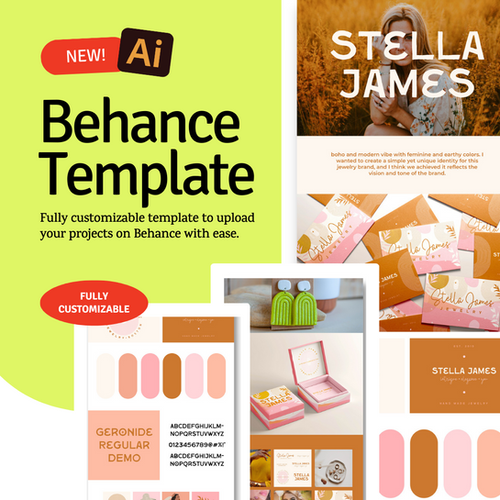
Before you dive into selecting a template on Behance, it's crucial to understand the specific needs of your project. This step ensures that you choose a template that not only fits your content but also resonates with your target audience. Let's break down some key considerations when evaluating your project requirements.
Here are some factors to consider:
| Factor | Questions to Ask |
|---|---|
| Audience | Who will be viewing this project? What are their expectations? |
| Content Type | Is your project visual-heavy, text-focused, or a mix of both? |
| Brand Identity | Does the template align with your personal or professional brand aesthetics? |
| Purpose | Are you showcasing a portfolio, pitching an idea, or seeking feedback? |
By taking the time to understand these elements, you can select a Behance template that not only enhances your project but also communicates your message effectively. Remember, the right template is a powerful tool that can help you stand out in the creative community!
Also Read This: Removing Web References and Work Experience from Your Behance Profile
Exploring the Behance Template Library
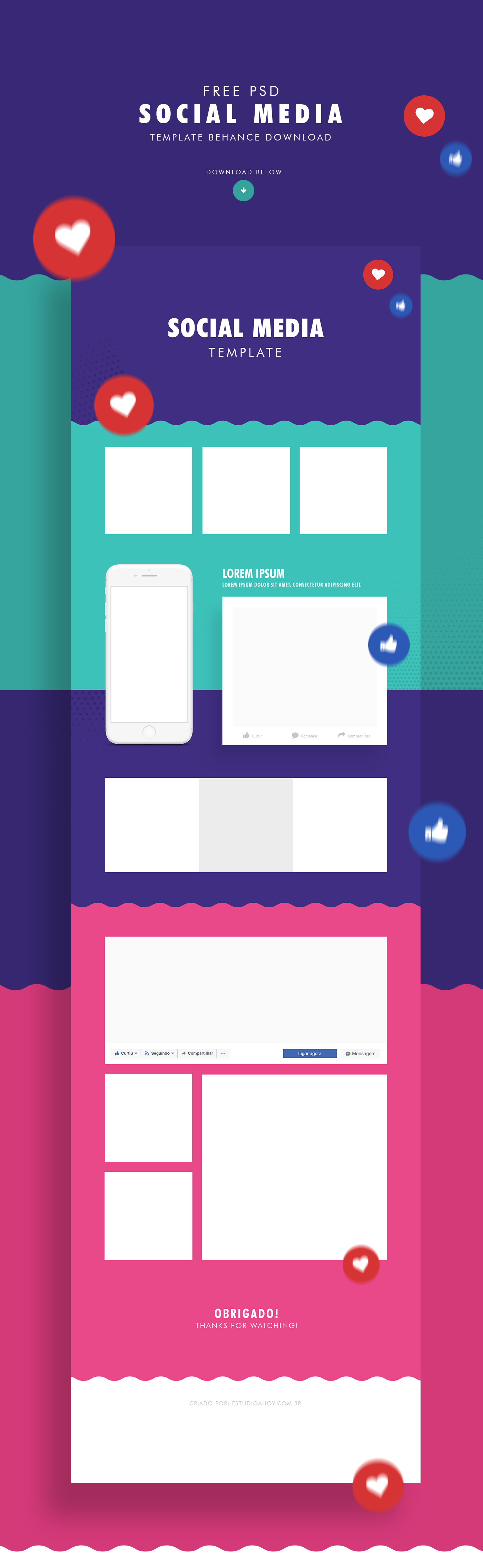
When it comes to finding the perfect starting point for your creative projects, the Behance Template Library is an absolute treasure trove. This extensive collection offers a wide variety of templates tailored for different design needs, whether you’re working on a portfolio, presentation, or marketing material. But how do you navigate this vast resource?
First, it’s essential to understand the categories available. You’ll find templates for:
- Graphic Design: Perfect for those looking to showcase their art and design skills.
- Web Design: Ideal for web developers and UI/UX designers.
- Photography: Great for photographers wanting to present their best shots.
- Marketing: Useful for creating visually appealing brochures or social media posts.
To make your search easier, Behance allows you to filter templates based on style, color, or even the tools used to create them. This means you can find designs that perfectly match your aesthetic or project requirements.
Additionally, many templates come with editable elements, allowing for customization to fit your unique vision. So, whether you’re a seasoned designer or just starting out, the Behance Template Library offers a wealth of inspiration and practical resources to help bring your ideas to life.
Also Read This: Can You Use YouTube in China? Exploring YouTube’s Availability and Access in China
Criteria for Choosing the Right Template
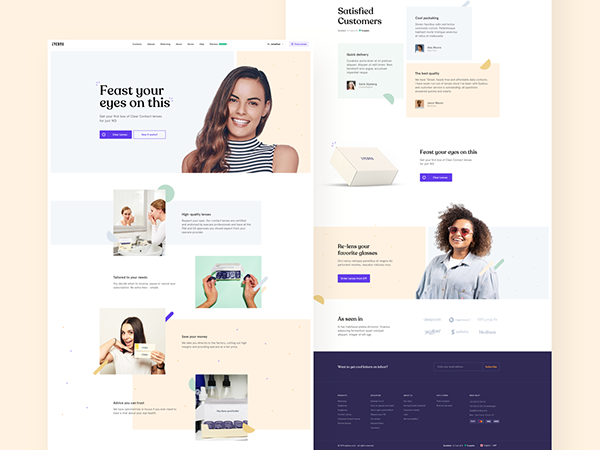
Selecting the right template can be a game-changer for your project’s success. Here are some key criteria to consider that will help you make an informed decision:
- Purpose: Understand the primary goal of your project. Is it to showcase your work, sell a product, or educate? The template should align with this purpose.
- Audience: Consider who will be viewing your project. A template that appeals to your target demographic will create a stronger connection.
- Visual Style: Look for templates that resonate with your personal aesthetic. Consistency in style is crucial for brand identity.
- Customizability: Ensure the template allows for enough customization so you can add your personal touch without being too restrictive.
- Compatibility: Check if the template is compatible with the software you intend to use, whether it’s Adobe Photoshop, Illustrator, or another platform.
By keeping these criteria in mind, you’ll be better equipped to choose a template that not only meets your needs but also enhances your overall project quality. Remember, the right template can streamline your workflow and elevate your creative output!
Also Read This: Getting a Behance API Key – A Developer’s Guide to Behance’s API
5. Customizing Your Selected Template
Once you've chosen a template that resonates with your project, the next step is customization. Customizing your selected template not only makes it unique to your vision, but it also enhances its effectiveness in conveying your message.
Start by evaluating the existing elements of the template. Consider the following aspects for customization:
- Color Schemes: Adjust the colors to align with your brand or project theme. For instance, if you're working on a nature-themed project, earthy tones might work well.
- Typography: Change the font styles to reflect the tone of your project. A playful project might benefit from rounded, casual fonts, whereas a formal presentation might require sleek, professional types.
- Imagery: Replace stock images with your own visuals. Authentic images often resonate more with your audience and tell your unique story.
- Layout Adjustments: Feel free to rearrange sections or add new elements. Don't hesitate to remove components that don't serve your project.
Remember, the goal of customization is to maintain the template's usability while making it distinctly yours. A well-customized template can significantly elevate the engagement of your audience.
Also Read This: Best Tool for Bilibili Video Download 1080p
6. Best Practices for Using Templates Effectively
Using templates can streamline your design process, but to truly harness their power, consider these best practices:
- Know Your Audience: Tailor your template to your target demographic. For example, a template aimed at young adults should feature vibrant colors and contemporary design elements.
- Simplicity is Key: Avoid cluttering your design. Less is often more, so focus on clear messaging and essential visuals.
- Consistency: Maintain uniformity across your project. This includes color palettes, font choices, and overall style. Consistency builds trust and recognition.
- Test and Iterate: Before finalizing your project, gather feedback. Share it with peers or test it on a small audience to see what resonates best.
By following these best practices, you can maximize the impact of your templates and drive engagement in your Behance projects. Remember, a great template is just the start—how you use it is what truly matters!
Also Read This: How to Rearrange Projects on Behance: Organizing Your Portfolio
7. Showcasing Your Project on Behance
When it comes to sharing your creative work, Behance is one of the most dynamic platforms out there. Showcasing your project effectively can make a significant difference in how it’s received by your audience. Here are some tips to ensure your project stands out:
- High-Quality Images: Always upload high-resolution images. Blurry or pixelated visuals can detract from the quality of your work.
- Detailed Descriptions: Don’t skimp on the details! Provide context about your project, including the inspiration behind it, the process you followed, and any challenges you overcame.
- Project Process: Consider including a step-by-step breakdown of your project. You can use a mix of images and text to illustrate your journey.
- Interactive Elements: Behance allows for embedding videos and animations. If you have a video that explains your project or showcases it in action, include it!
Remember, your project’s cover image is the first impression viewers will have. Make it count by choosing an eye-catching design that encapsulates the essence of your work.
| Element | Importance |
|---|---|
| Cover Image | First impression; needs to be compelling |
| Project Description | Provides context and engagement |
| Process Documentation | Shows depth and creativity in your work |
8. Conclusion and Next Steps
Congratulations! You’re now equipped with the essential tools for selecting and using templates on Behance effectively. As you wrap up your project and prepare to showcase it, keep these final thoughts in mind:
- Review and Edit: Before publishing, take a moment to review your project. Edit for clarity and ensure all links and elements work seamlessly.
- Engage with Feedback: Once your project is live, be open to comments and critiques. Engaging with your audience can provide valuable insights.
- Share Beyond Behance: Don’t limit your sharing to just Behance. Promote your project on social media, and consider networking with other creatives!
Moving forward, explore other features Behance offers, like follow-ups on projects you admire and collaborations with fellow creatives. Keep creating, experimenting, and sharing your journey. Remember, every project is a step toward mastery!
 admin
admin








