LinkedIn has become an essential platform for professionals looking to network, connect, and find new opportunities. One of the standout features of this platform is its ability to facilitate private searches, which allows users to browse without leaving a mark. Whether you're exploring potential job opportunities or investigating competitors, understanding how to leverage private searching is crucial for maintaining your confidentiality. In this guide, we’ll explore the ins and outs of private searches on LinkedIn, ensuring that you can utilize the platform effectively while keeping your identity discreet.
Understanding LinkedIn's Privacy Settings
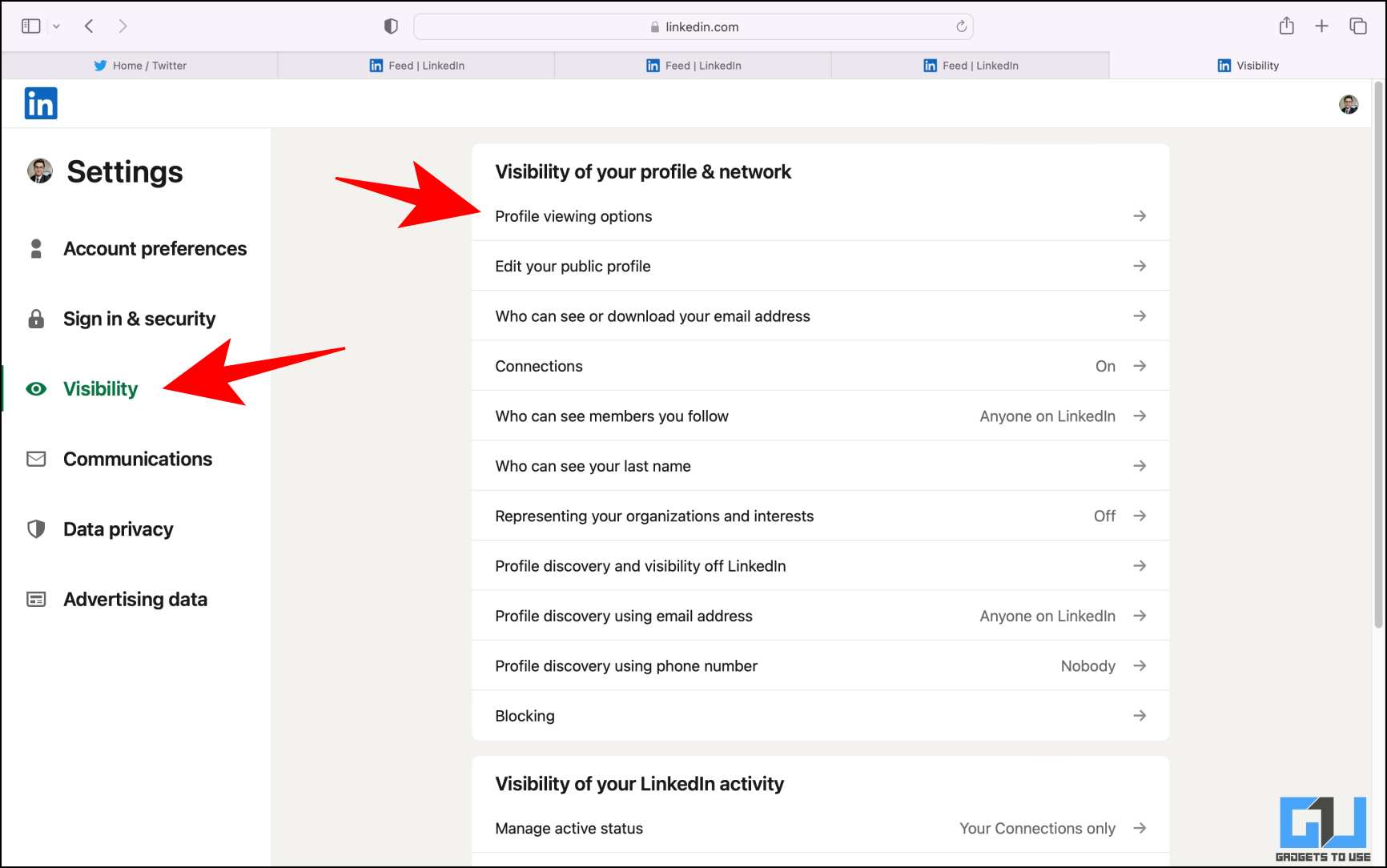
LinkedIn's privacy settings offer a range of customizable options that empower users to control how their information is shared and perceived. Familiarizing yourself with these settings is the first step in mastering private searches. Let’s dive deeper into what these settings entail:
- Profile Viewing Options: This feature allows you to choose how you appear to others when you view their profiles. You can select from three options:
- Your name and headline - Be visible to others and let them know you’re checking them out.
- Private profile characteristics - Let people know you viewed their profile but keep your identity anonymous.
- Private Mode - Completely hide your identity while browsing.
- Activity Broadcasts: Do you want your connections to know about your profile updates? You can turn these notifications on or off.
- Data Sharing and Ad Settings: Control how LinkedIn shares your data for targeted advertising, ensuring your information isn’t used beyond your comfort level.
- Profile Visibility: This setting dictates who can see your profile and details about your professional experience.
To access and modify these settings, navigate to Settings & Privacy from your LinkedIn homepage. Here, you’ll discover a user-friendly interface allowing you to tweak various options according to your preferences.
By aligning your LinkedIn privacy settings with your personal privacy goals, you can browse the platform with peace of mind, knowing that your activities remain largely confidential. Mastering these privacy features is essential for anyone serious about using LinkedIn for professional growth while maintaining their anonymity.
Steps to Search Anonymously on LinkedIn
If you're looking to search anonymously on LinkedIn, there are a few straightforward steps you can follow to ensure that your activity goes unnoticed. Let's break it down!
- Adjust Your Privacy Settings: Start by reviewing your privacy settings. Go to the “Settings & Privacy” section from your profile's dropdown menu. Here, you can find the Profile Viewing Options under the “Privacy” tab. Change the visibility from your name and headline to “Anonymous LinkedIn Member.” This way, you can browse others’ profiles without revealing your identity.
- Log Out or Use Incognito Mode: Another way to ensure anonymity is to log out of your LinkedIn account while browsing or use Incognito mode if you're using a web browser. This prevents any of your activity from being recorded and linked back to your profile.
- Be Mindful of Your Searches: It's important to think about the types of searches you are conducting. Searching for specific job titles, companies, or connections can lead to conclusions about your intentions. Try to broaden your searches or look for less specific terms.
- Control Your Interactions: Avoid liking, commenting, or engaging with content while browsing anonymously. If you must interact, consider switching back to a non-anonymous setting for that short period.
- Utilize Third-Party Tools: There are browser extensions and tools that can assist in private browsing. While some of these can enhance your experience, ensure they are credible and secure before use.
By following these steps, you'll be on your way to effectively browsing LinkedIn without leaving a trace!
Tips for Maintaining Confidentiality While Browsing
Maintaining confidentiality while browsing LinkedIn involves being strategic about your online presence and actions. Here are some practical tips to help you stay under the radar:
- Regularly Update Privacy Settings: Your privacy settings can change over time due to updates. Make it a habit to review your settings every few months to ensure they align with your confidentiality goals.
- Limit Connection Requests: If you’re trying to browse anonymously, be cautious with sending connection requests. Sending too many could raise suspicion about your intentions, especially if the person you’re reaching out to is sensitive to privacy.
- Avoid Sharing Location: LinkedIn lets you share your location, but it’s better to avoid this if you don’t want people to correlate your searches with your physical presence. Opt for vague locations like “United States” instead of precise ones.
- Decide What to Share: Be mindful of the content you share on your profile, like updates or articles. If you’re conducting job searches or keeping an eye on competitors, it may be wise to hold off on posting for a while.
- Deactivate Your Profile Temporarily: For complete confidentiality, consider deactivating your LinkedIn profile if you want a full break while searching. You can reactivate it whenever you're ready to return.
By keeping these tips in mind, you can take proactive steps to maintain your confidentiality while browsing LinkedIn. Remember, proactive measures go a long way in protecting your online privacy!
The Benefits of Confidential Browsing on LinkedIn
Diving into the realm of LinkedIn can be a game-changer for professionals looking to network, search for jobs, or scout out potential leads. However, maintaining a degree of privacy while exploring opportunities is equally important. Here are some key benefits of engaging in confidential browsing on LinkedIn:
- Discreet Job Searches: When you're seeking new opportunities, you might not want your current employer to catch wind of your activities. Confidential browsing allows you to search for jobs without triggering notifications or appearing as “active” to your network.
- Exploring Competitors: If you’re looking to understand what your competitors are up to or scouting talent, confidential browsing keeps your intentions under wraps. You can research profiles without them knowing you're checking them out.
- Networking Without Pressure: Sometimes, reaching out to other professionals can feel daunting. When you browse in private mode, you can evaluate potential connections without the pressure that comes with revealing your identity upfront.
- Curated Content Consumption: You can scroll through posts and articles without leaving a trace, which means you can absorb information and insights comfortably, without drawing attention from your colleagues.
In a professional landscape that's continually evolving, the ability to browse confidentially empowers you to network and job-hunt effectively while keeping your intentions private. Isn't that something worth considering?
Common Misconceptions about LinkedIn Privacy
As with any social media platform, LinkedIn comes with its fair share of myths and misunderstandings regarding privacy settings. Let's unravel some common misconceptions:
| Misconception | Reality |
|---|---|
| People can't see my profile if I view theirs. | If you browse in public mode, users can see when you’ve viewed their profile. However, browsing in private mode keeps your identity concealed. |
| Adjusting privacy settings makes my profile invisible. | You can customize your settings to maintain visibility while protecting certain aspects of your information. Adjusting privacy doesn't mean disappearing entirely. |
| My connections can see all my activity. | Your connections can see your activities unless you've specifically adjusted your settings to keep certain actions private. |
| LinkedIn is less secure than other platforms. | LinkedIn employs robust security measures, though users must also play a role in protecting their own data through careful management of settings. |
Understanding these misconceptions can help you navigate LinkedIn with more confidence, ensuring your professional presence is both effective and secure. So, take a moment to review your own privacy settings and clear up any myths you might believe!
Mastering Private Searches on LinkedIn for Confidential Browsing
In today’s professional landscape, maintaining privacy while networking is crucial. LinkedIn, being a prominent networking platform, allows users to connect with professionals across various industries. However, many are unaware of how to utilize its features for private searches effectively. Here’s a comprehensive guide to help you master private searches on LinkedIn.
When you want to browse LinkedIn without leaving traces or notifications, follow these strategies:
- Adjust Your Privacy Settings: Navigate to the 'Settings & Privacy' section on LinkedIn. Here, you can manage who sees your activity, profile views, and connections.
- Enable Private Mode: Activate Private Mode in your profile views settings. This ensures that when you view someone’s profile, they won’t be able to see your name or any identifying information.
- Use Incognito Search: Consider using a web browser's incognito or private browsing feature when accessing LinkedIn. This minimizes data retention by the browser.
Additionally, monitoring your search activity can further maintain your confidentiality. Here’s a table illustrating useful settings:
| Setting | Description | Impact on Privacy |
|---|---|---|
| Profile Visibility | Controls who can see your profile | High |
| Search Activity | Activities such as likes and comments | Medium |
| Connections Visibility | Hides your connections from others | Medium to High |
By incorporating these strategies, you can navigate LinkedIn with peace of mind, ensuring that your professional interactions remain confidential.
Conclusion: Enhancing Your LinkedIn Experience While Staying Private.










