In today's fast-paced digital world, managing our messages effectively is crucial, especially on platforms like Telegram. Telegram is not just another messaging app; it’s a multifunctional communication tool that allows users to send texts, photos, videos, and even larger files effortlessly. But with the convenience of messaging comes the responsibility of managing the content we share. Whether you’re looking to declutter your chats, maintain your privacy, or simply tidy up your conversations, understanding message management is essential. In this blog post, we’ll explore the ins and outs of message deletion on
Reasons for Deleting Messages
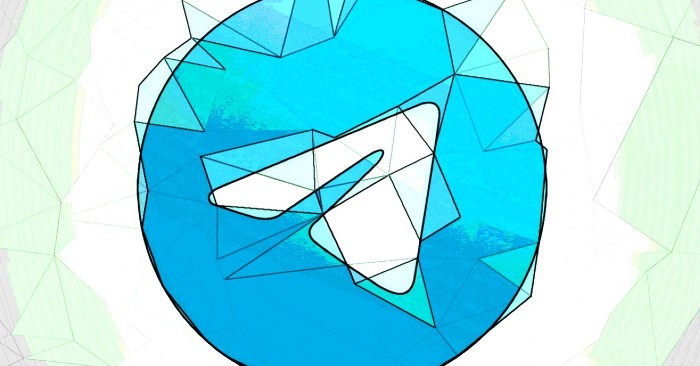
So, why would you want to delete messages on Telegram? The reasons can vary from user to user, but here are some common motivations:
- Privacy Concerns: With increasing discussions about digital privacy, many users prefer to delete sensitive conversations that contain personal information. This can help in safeguarding your data from unwanted eyes.
- Clutter Reduction: Over time, chats can accumulate a lot of unnecessary messages. Deleting old conversations or irrelevant messages can help keep your Telegram interface clean and organized.
- Accidental Sending: Let’s admit it; we’ve all sent messages by mistake! Whether it's the wrong recipient or an unintended text, deleting these messages can prevent potential misunderstandings.
- Regaining Control: Deleting messages gives you the power to manage what others see. In group chats, for instance, removing a message can help in steering the conversation in a different direction.
- Content Correction: Sometimes, you might share information that you later realize is incorrect or outdated. Deleting these messages allows you to rectify gospel errors without leaving traces.
Ultimately, the decision to delete messages on Telegram can enhance your messaging experience, giving you a sense of control and security over your communications.
Step-by-Step Guide to Delete Messages
Deleting messages on Telegram is incredibly straightforward, but it can vary slightly depending on the device or operating system you’re using. Whether you want to free up some space or just maintain a tidier chat history, here's how to do it, step by step:
- Open the Telegram App: Start by launching the Telegram app on your device.
- Select the Chat: Navigate to the chat containing the message you wish to delete. This could be a one-on-one conversation or a group chat.
- Locate the Message: Find the specific message you want to delete. If it's buried under a lot of conversation, you can scroll up or use the search function.
- Long Press on the Message: For mobile devices, simply press and hold the message until a menu appears. On desktop, right-click the message for options.
- Choose Delete: In the menu that appears, select the “Delete” option. You might see two options – “Delete for me” and “Delete for everyone.” If you want to remove the message for both yourself and the recipient, choose the “Delete for everyone” option.
- Confirm Deletion: A confirmation prompt will usually appear, asking if you’re sure. Confirm your choice. And voilà, the message is deleted!
It's that simple! Remember, if you choose the "Delete for everyone" option, the action removes the message from the chat for both you and the recipient(s). Keep this in mind, as once it’s deleted, it’s gone for good!
Using the Secret Chat Feature for Enhanced Privacy
If privacy is a concern for you – and let's face it, in this digital age, it should be – then Telegram's Secret Chat feature might be just what you’re looking for. Here’s why and how to use it:
What is Secret Chat? Secret Chats are end-to-end encrypted, meaning that only you and the recipient can read the messages. No one else, not even Telegram, has access to these messages. Additionally, they come with self-destruct timers, allowing messages to vanish after a designated time.
How to Start a Secret Chat: Here’s a quick guide:
- Open Telegram: Launch the app on your device.
- Find the Contact: Search for the person you want to chat with.
- Start Secret Chat: Tap on their name, and choose “Start Secret Chat” from the options provided.
- Set a Self-Destruct Timer: Once the chat is set up, tap on the timer icon at the top of the chat screen and select the duration after which you want your messages to disappear.
Why Use Secret Chat? Beyond just message deletion, Secret Chats ensure that your conversations are shielded from prying eyes. Even if someone tried to take a screenshot, Telegram sends a notification if this happens. With the combination of self-destruct timers and encrypted messages, you can confidently engage in private conversations without worrying about unwanted access.
So, if privacy is your priority, considering switching to Secret Chat can be highly beneficial. It’s a practical feature that modern users appreciate, ensuring that your digital conversations remain just between you and your closest connections.
Deleting Entire Chats vs. Individual Messages
When it comes to managing your conversations on Telegram, understanding the difference between deleting entire chats and deleting individual messages can make your messaging experience much smoother. Each option has its unique benefits, depending on your specific needs.
Deleting Entire Chats: This option is particularly useful when you want a clean slate. If a conversation contains too much information that you no longer need or if it was simply a chat that you no longer want cluttering your chat list, deleting the entire chat is the way to go. Here are a few benefits:
- Saves Time: Instead of scrolling through and individually deleting messages, you can clear out everything in a single action.
- Better Organization: Keeping your chat list tidy can help you find important conversations more easily.
- Privacy Protection: If the chat contains sensitive information, deleting the entire chat ensures that no trace remains.
Deleting Individual Messages: There are times when you might want to retain most of a conversation but simply want to clear out specific messages. This is particularly useful for removing messages that are outdated, irrelevant, or possibly embarrassing. Some key points include:
- Selective Removal: You can pick and choose what stays and what goes.
- Maintaining Context: By keeping the rest of the chat, you still have the context for future reference.
- Less Radical: Compared to deleting an entire chat, this method allows for more control over what information is preserved.
In conclusion, whether to delete entire chats or individual messages depends on your specific needs for organization, privacy, and ease of use. Choose wisely!
Tips for Efficient Message Deletion
Now that you know the fundamentals of deleting messages on Telegram, let's delve into some practical tips for efficient message deletion that can significantly streamline the process. Trust me, these tips could save you time and hassle!
1. Use the Search Function: If you have a long chat history, searching for keywords or phrases can help you find specific messages that you might want to delete. This eliminates the need to scroll endlessly!
2. Long Press for Multiple Selections: For deleting multiple messages at once, try long-pressing on a message. This allows you to select several messages simultaneously, making the deletion process faster.
3. Regular Maintenance: Make it a habit to periodically review your chats. Deleting unnecessary conversations or messages on a regular basis keeps your app clutter-free.
4. Take Advantage of Chat Folders: If you're an avid user, consider organizing your chats into folders. This can help you quickly locate conversations that need tidying up, allowing you to focus your deletion efforts.
5. Don't Forget Archived Chats: Sometimes, we archive chats instead of deleting them. Remember to check your archived chats and remove anything there that you no longer need.
6. Use the 'Clear Chat History' Option: If you want to remove messages but retain the chat itself, consider using this feature to clear all messages while keeping the chat intact.
By implementing these tips, you'll find that managing your Telegram messages becomes not only easier but more efficient. Happy chatting!
Mastering Message Deletion on Telegram
Telegram is known for its robust privacy features and the ability to manage your conversations seamlessly. One of the key aspects of maintaining privacy and cleanliness in your chat history is the effective use of message deletion. Here’s a comprehensive guide to mastering message deletion on Telegram.
Types of Message Deletion:
- Single Message Deletion: You can delete individual messages by tapping and holding the message you wish to remove. A trash can icon will appear; just tap it to delete.
- Bulk Deletion: For deleting multiple messages, click on the chat, tap and hold one message, then select others, followed by tapping the trash can icon to delete them all at once.
- Entire Chat Deletion: To delete entire chat histories, navigate to the chat you want to delete, tap on the chat name at the top, scroll down, and choose the "Delete Chat" option.
Self-Destructing Messages: Telegram offers a unique feature where users can send self-destructing messages in Secret Chats, automatically disappearing after a set time. Here’s how to set it up:
| Step | Action |
|---|---|
| 1 | Start a Secret Chat with a contact. |
| 2 | Tap on the timer icon. |
| 3 | Select the desired time for message destruction. |
Mastering message deletion on Telegram not only helps keep your chats organized but also enhances your privacy. Understanding when and how to effectively manage your messages is crucial for a clutter-free experience.
Conclusion: By leveraging Telegram’s message deletion features, including single and bulk deletion options along with self-destructing messages, users can maintain a clean chat history and prioritize their privacy effectively.










