iStock is a popular stock media platform that offers a treasure trove of high-quality images, illustrations, videos, and audio clips. It serves as a fantastic resource for creatives, marketers, and businesses, providing access to diverse visual content that can elevate your projects. Whether you’re a graphic designer looking for that perfect image, a content creator in need of background music, or a marketing guru crafting compelling visuals, iStock has something to meet your needs.
Founded in 2000 and now a part of Getty Images, iStock has evolved over the years to become a leader in the stock media industry. What sets it apart is its user-friendly interface, subscription plans, and a vast library stocked with content from talented contributors around the globe. Understanding how to effectively use iStock can significantly enhance your creative projects, saving you valuable time and ensuring that you have access to top-notch resources.
Setting Up Your iStock Account

Getting started with iStock is a breeze! Here’s a step-by-step guide to setting up your iStock account so you can dive into a world of creativity.
1. Visit the iStock Website
First things first, head over to the iStock website. You can browse their offerings without an account, but to download content, you’ll need to sign up.
2. Click on "Sign Up"
On the homepage, locate the "Sign Up" button, often found in the top-right corner. Clicking this will take you to the account creation page.
3. Enter Your Information
Fill out the required fields, which typically include:
- Email Address: A valid email you can access.
- Password: Create a secure password.
- Username: Choose a username that represents you.
4. Select a Subscription Plan
iStock offers various subscription plans to cater to different needs. Here’s a quick table of the options:
| Plan | Price | Downloads per Month |
|---|---|---|
| Basic | $29/month | 10 Downloads |
| Standard | $49/month | 25 Downloads |
| Premium | $199/month | 100 Downloads |
5. Review and Confirm
Once you've filled in your information, take a moment to review your details. After that, click “Create Account” to finalize the process.
6. Verify Your Email
Don’t forget to check your email for a verification link. Click on the link to activate your account!
And there you go! You’re all set up to explore iStock's extensive library and start downloading amazing creative assets for your projects.
Also Read This: Guidelines for Using 123RF Images on YouTube: Incorporating Copyrighted Content
Understanding iStock Subscription Plans

When diving into the world of iStock, it's crucial to familiarize yourself with the various subscription plans they offer. Selecting the right plan can significantly impact your creative projects, both in terms of cost and resource accessibility. So, let’s break it down!
iStock typically offers several subscription options:
- Photo Downloads: This plan is great for photographers and graphic designers who predominantly need high-quality images. You pay a monthly fee and receive a certain number of image downloads per month. The more you subscribe, the lower the per-image cost.
- Illustration and Vector Downloads: If your projects rely on vectors and illustrations, this plan will cater specifically to your needs. Similar to the photo downloads, you’ll get access to a specific number of downloads each month.
- Video Downloads: For those who delve into motion graphics or multimedia projects, the video download plan is essential. It allows you to download a set number of video clips monthly.
In addition to these standard plans, iStock often offers credit packs, which are a flexible option for those who may not need a consistent monthly subscription. Here's a bit more about that:
| Plan Type | Best For | Benefits |
|---|---|---|
| Monthly Subscription | Regular users | Consistent access at lower costs |
| Annual Subscription | Frequent creatives | Discounted rates for long-term access |
| Credit Packs | Occasional users | Flexibility without commitment |
Understanding these plans will help you choose the best fit for your specific needs and budget. This way, you can maximize your creative potential while minimizing unnecessary expenses!
Also Read This: How Getty Decides Which Images to Buy
Searching for the Right Assets
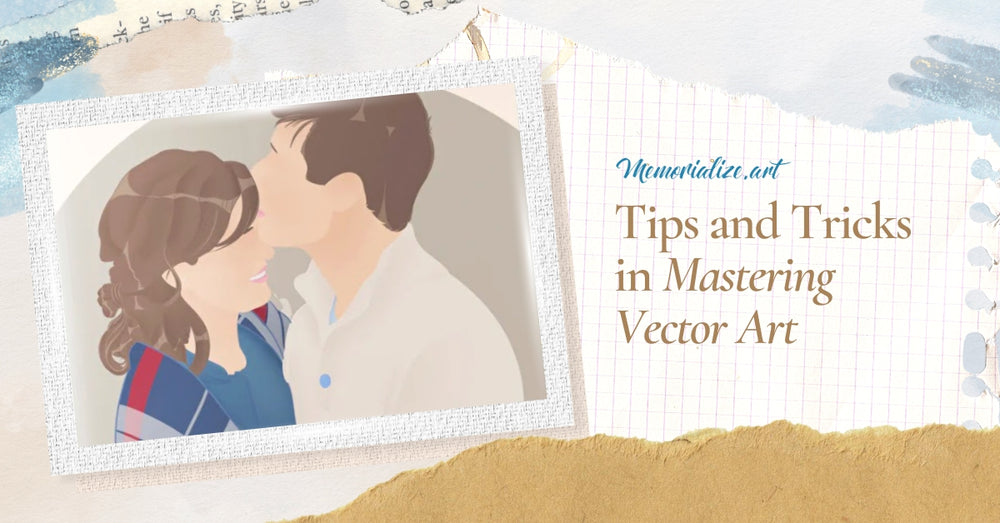
Now that you're familiar with the subscription options available on iStock, let's dive deeper into searching for the right assets. It’s essential to know how to find the gems that will elevate your projects without feeling overwhelmed by the vastness of their library.
Here are some strategies to help you efficiently filter through the myriad of options:
- Use Specific Keywords: Be as descriptive as possible with your search terms. Instead of simply searching “dog,” try “Golden Retriever puppy playing in the park.” This narrows down your results significantly.
- Utilize Filters: iStock has built-in filters for image type, orientation, colors, and more. Play around with these options to quickly hone in on what you need.
- Explore Collections: iStock curates collections that may fit your theme perfectly. Don’t overlook these, as they can save you a lot of time and effort.
Additionally, consider browsing different categories or utilizing the trending searches feature. This can inspire you and perhaps lead you to assets you hadn’t initially considered.
Once you find an asset that resonates with you, make sure to check:
- The licensing options
- The resolution and size
- Any potential hidden costs
With these strategies in hand, your iStock asset search will not only be easier but will also be more aligned with the vision of your creative projects. Happy hunting and may you find the perfect assets to bring your ideas to life!
Also Read This: How to Upload Images in Sims 4 for Personalized Gameplay
5. Tips for Effective Image Selection
When it comes to choosing the perfect images for your projects on iStock, a little strategy can work wonders. Here are some tips that can help you navigate your search more effectively.
- Know Your Audience: Always keep in mind who your audience is and what resonates with them. A vibrant, engaging image might attract younger audiences, while a more subdued, professional look could be ideal for corporate clients.
- Use Advanced Filters: iStock offers various filters to refine your search. Utilize options like orientation, color, and image type (photos, illustrations, etc.) to zero in on what you really want.
- Study Visual Trends: Keep an eye on current visual trends to ensure your selected images are not only relevant but also striking. Think about what’s popular in design, advertising, and social media.
- Add Keywords: When you search for images, try to use specific keywords that describe what you're looking for. For instance, instead of "business," try "team brainstorming in a modern office."
- Create Collections: As you find images that inspire you, add them to collections on iStock. This way, you can compare your favorites and make a more informed decision.
With these tips in mind, your experience with iStock will be both efficient and enjoyable, enabling you to find the images that best tell your project’s story.
Also Read This: Easy Editing Tips for Beginners to Add a YouTube Video to iMovie
6. Using Videos and Audio from iStock
iStock isn’t just about stunning images; it also houses a wealth of video and audio resources to elevate your projects. Let’s explore how you can effectively integrate these elements!
- Video Clips: Whether you need background footage or specific scenes, iStock offers a broad range of stock videos. Make sure to choose clips that align with the tone and message of your project. You can filter by categories like nature, corporate, or lifestyle to quickly find what you need.
- Audio Tracks: Don’t overlook the power of sound! iStock provides a library of royalty-free music and sound effects. Consider the mood you want to create; uplifting tracks work well for motivational videos, while softer melodies could complement emotional narratives.
- Editing Flexibility: Both video and audio files from iStock can often be edited to fit your project's needs. Don’t shy away from trimming, looping, or combining tracks to enhance your work.
- Quality Matters: Always aim for high-quality footage and audio—especially since these elements can significantly impact your project’s overall feel. Look for HD videos and clear sound quality.
- Incorporate Branding: Consider how you can weave your brand’s identity into your selected media. Use color schemes and styles that reflect your brand guidelines to create a cohesive look across all your project elements.
Using videos and audio from iStock can significantly elevate your creative projects, giving them a professional touch that can captivate your audience.
Also Read This: How to Become Famous on YouTube Overnight with Tips and Strategies for Rapid Growth
7. Incorporating iStock Assets into Your Projects
Utilizing iStock assets can significantly elevate your creative projects, whether you're working on marketing materials, social media posts, or even website design. The secret lies in understanding how to effectively incorporate these resources without overwhelming your original content.
First off, it's essential to select images that resonate with your brand message. *Visual coherence makes a huge difference. Here are a few tips to consider:
- Match Colors: Choose images that align with your brand's color palette. This helps maintain a consistent look.
- Tell a Story: Use images that complement the narrative of your project. Each asset should enhance the overall message you're trying to convey.
- Vary Media Types: Don't just stick to photos. Incorporate illustrations, vectors, and videos to add depth and variety to your project.
Additionally, be mindful of the layout when incorporating assets. Negative space is your friend! It can help highlight key aspects of your design and prevent your work from feeling cluttered.
Finally, keep in mind that not every project needs a heavy hand with visuals. Sometimes, the best approach is to use a single striking image as a focal point. This allows you to set the tone of your project while still leaving room for your text and other elements to shine.
Also Read This: How to Rotate an Image in Lightroom
8. Best Practices for Licensing and Attribution
When you're leveraging the creativity of others, it's crucial to respect licensing agreements and give proper attribution. Here are some best practices to help you navigate this landscape effortlessly:
The first thing to do is familiarize yourself with the different license types available on iStock:
| License Type | Uses Allowed | Restrictions |
|---|---|---|
| Royalty-Free | Wide range of uses without additional fees | Cannot resell the images |
| Rights-Managed | Specific usage under agreed terms | Limited to the terms of the license |
When using assets from iStock, always:
- Read the License Agreement: Make sure you understand what you can and cannot do with the assets.
- Attribution: If required, give credit to the creator when you use their work, following the guidelines provided by iStock.
- Keep Documentation:* Maintain records of your licenses and attributions for future reference, especially if you're working on large projects or in teams.
By following these best practices, you not only protect yourself legally but also show respect for the creators who contribute to the rich tapestry of visual content available online.
Also Read This: What If I Failed the Initial Alamy Test
Mastering iStock for Your Creative Projects
iStock, a leading stock photo agency, offers a vast library of high-quality images, videos, and audio that can help elevate your creative projects. Whether you're a designer, marketer, or content creator, understanding how to effectively use iStock can make a significant difference in your work. Here’s how to master iStock for your next project:
1. Understanding iStock's Licensing Options
iStock provides two main types of licenses:
- Standard License: Suitable for most projects, including websites, advertisements, and social media.
- Extended License: Required for items intended for resale, like merchandise or templates.
2. Searching for the Right Images
The search functionality on iStock is powerful. Here are some tips:
- Use keyword searches to find specific images.
- Filter results by category, orientation, color, and media type.
- Explore collections for curated options tailored to themes or subjects.
3. Utilizing iStock’s Advanced Features
Make use of the following advanced features to enhance your search:
| Feature | Description |
|---|---|
| Visual Search | Search by uploading an image to find similar visuals. |
| Lightbox | Save your favorite images and videos for easy access later. |
4. Creative Tips for Using Stock Content
To make your projects stand out, consider these creative approaches:
- Combine multiple images for a unique look.
- Use overlays and filters to modify images for branding.
- Incorporate videos or audio tracks to enhance engagement.
By mastering iStock's features and resources, you can harness its potential to produce compelling and professional-quality work for your creative projects.
Conclusion: Elevate Your Creative Projects with iStock
With an understanding of iStock’s offerings and tools, you’re equipped to transform your creative ideas into reality, ensuring they resonate with your audience and meet your project goals.
 admin
admin








