In today’s digital landscape, privacy has become a cornerstone of our online interactions, especially on professional networks like LinkedIn. With over 700 million users, LinkedIn is not only a platform for job seekers and recruiters but also a hub for networking, professional growth, and knowledge sharing. However, the more we engage, the more our personal data is at risk of exposure. Understanding
Understanding the Importance of Anonymity on LinkedIn
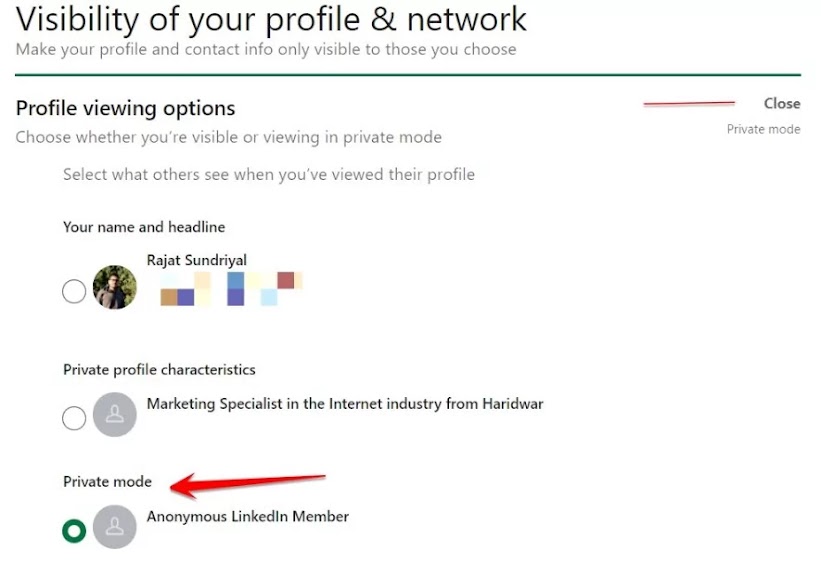
So, why is anonymity important on LinkedIn? Here are a few key reasons that shed light on its significance:
- Protect Your Professional Reputation: Sometimes, you may want to scout potential job opportunities or check out competitors without them knowing. Incognito mode helps preserve your reputation, allowing you to explore freely.
- Network Without Pressure: If you're engaging with new contacts or exploring your industry's talent pool, anonymity removes the pressure that comes with others knowing you're viewing their profiles.
- Maintain Privacy: In a world where personal data is often exploited, keeping your browsing habits private goes a long way in protecting your identity and personal information.
- Research Competitors: Whether you're a business owner or a job seeker, studying your competitors can be crucial. Anonymous browsing lets you gather insights without revealing your interest.
- Verify Profiles: It's more common than you think for profiles to misrepresent themselves. Checking profiles without leaving a digital footprint can help you in making informed decisions.
Your choice to browse anonymously can help you control what information others see about you, enabling you to interact on LinkedIn more confidently.
Step-by-Step Guide to Viewing Profiles Anonymously
If you're looking to view LinkedIn profiles without leaving a trace, you're in the right place! Here’s a simple guide to help you navigate through the process of using Incognito Mode on LinkedIn effectively.
- Log into Your LinkedIn Account
Start by signing in to your LinkedIn account using your usual credentials. Make sure you're on the homepage. - Access Your Settings
Click on your profile picture in the top right corner. From the dropdown, select Settings & Privacy. - Adjust Profile Viewing Options
Under the Visibility tab, find the section titled Profile Viewing Options. Here, you’ll see three options for how your profile is displayed to others. - Select "Anonymous LinkedIn Member"
Choose the option labeled Anonymous LinkedIn Member. This will allow you to browse profiles without revealing your identity. - Browser Incognito Mode
For an extra layer of anonymity, open a new browser window in Incognito mode (Ctrl+Shift+N on Windows or Command+Shift+N on Mac). Then, log into LinkedIn from this window. - Start Browsing
Now, you can search for any LinkedIn profiles and view them without leaving a digital footprint. Enjoy browsing while staying under the radar!
Remember, while you can view profiles anonymously, it’s essential to consider the ethical implications of this feature. Happy browsing!
Tips for Maintaining Your Privacy While Using LinkedIn
Maintaining privacy on LinkedIn can be a breeze if you take the right steps. Here are some handy tips to ensure your information stays protected while you network and connect.
- Customize Your Profile Visibility
Go to Settings & Privacy and adjust your profile visibility settings. You can choose to make your profile visible only to your connections or to nobody at all. - Limit Profile Information
Consider which parts of your profile are essential to share. Keeping personal data to a minimum can help protect your identity. - Be Cautious with Connection Requests
Take time to vet connection requests. Only accept invitations from people you know or trust, as this reduces the chances of unwanted exposure. - Turn Off Activity Broadcasts
If you want to go under the radar, turn off the activity broadcasts in your profile settings. This way, your connections won’t be notified when you make changes. - Control Who Can See Your Connections
Access the settings to limit who can view your connections. You can make your connections visible only to you or to your connections. - Be Mindful of Posts and Interactions
Before sharing posts or interacting with content, think about how they may reflect on your professional image and privacy.
By following these tips, you can enjoy the many benefits LinkedIn offers while keeping your browsing habits discreet and your personal information secure. Happy networking!
Common Myths About LinkedIn Incognito Browsing
When it comes to LinkedIn's Incognito Mode, there are a plethora of misconceptions that might leave users scratching their heads. Let's debunk some of these common myths so you can navigate the platform with more clarity and confidence.
- Myth 1: Incognito Mode Hides My Profile Completely
Many users assume that incognito mode makes their profile invisible to everyone. In reality, while it does prevent your name from being completely visible to those you view, your actions are still tracked by LinkedIn. Your profile may not show up in search results, but your company may still be aware that you’ve viewed their profiles. - Myth 2: You Can Browse Without Consequences
Some folks believe that they can browse without any consequences at all. This is not entirely true! While you've masked your identity to a degree, LinkedIn may still monitor your actions. For example, analytics might catch the spike in profile visits from anonymous viewers. - Myth 3: You Can Hide Your Profile Picture in Incognito
This is a common misunderstanding. Even while in incognito mode, your profile picture will still be visible if someone views your profile. The significant difference is that your name won’t be linked to the view, making it feel a bit stealthier. - Myth 4: Switching Browsers Provides Anonymity on LinkedIn
Some users think that just switching browsers will give them a level of anonymity on LinkedIn. Unfortunately, this doesn’t work. The platform's tracking mechanisms are internal and do not depend on your browser settings. - Myth 5: Once in Incognito, You're Always Anonymous
Many users mistakenly think that by merely entering Incognito Mode, they secure complete anonymity on LinkedIn. Remember, if you choose to switch back to normal browsing, your profile visibility will return to its original state.
Understanding these myths is crucial as it empowers you to use LinkedIn's features effectively and protects your privacy as you intend to.
Conclusion: Navigating LinkedIn with Confidence
As we wrap up our discussion on mastering Incognito Mode on LinkedIn, it's essential to feel empowered and informed about your browsing choices. Whether you're job hunting, networking, or just curious about other profiles, having an array of strategies at your disposal helps you navigate LinkedIn with confidence.
Here’s a brief recap:
- Utilize Incognito Mode appropriately to manage your visibility while exploring profiles or job opportunities.
- Stay aware of your actions even in anonymous browsing, as complete invisibility is a myth.
- Engage with the platform wisely. Don't shy away from making connections simply because you're worried about being tracked.
- Maintain your privacy by adjusting your visibility settings according to your needs.
In a world where digital footprints can linger for eternity, being strategic about how you present yourself online is not just intelligent; it's essential. So, dive into the world of LinkedIn with confidence! It's not just about what you do; it's also about how you navigate and manage your digital identity. Happy networking!
 admin
admin








