In today's digital landscape, visuals play a pivotal role in capturing attention and conveying messages. But have you ever found yourself struggling to get the perfect crop for your images? Enter AI image cropping! This advanced technology leverages artificial intelligence to simplify and enhance the cropping process, ensuring that your visuals are not just good but extraordinary. Imagine being able to save time and effort while achieving stunning results—sounds great, right? Let's explore how AI is revolutionizing the art of cropping images.
Understanding the Basics of Image Cropping

At its core, image cropping is the process of removing unwanted outer areas from a photo. The goal? To improve the framing of the subject, enhance composition, and focus the viewer's attention where it belongs—on the beautiful elements of the picture. But before you dive into the world of cropping, it's essential to understand some fundamental concepts.
1. Aspect Ratios: An aspect ratio refers to the proportional relationship between the width and height of an image. Common aspect ratios include:
- 1:1 - Perfect square (Instagram posts)
- 4:3 - Standard for digital photography
- 16:9 - Widely used for videos and widescreen displays
2. Composition Techniques: Good cropping is more than just cutting off parts of an image; it involves applying composition techniques like:
- Rule of Thirds: Dividing the image into a 3x3 grid and placing the subject at the intersections.
- Leading Lines: Cropping to enhance lines that guide the viewer's eye.
- Framing: Focusing on the subject by cropping out distractions.
3. AI-powered Tools: Unlike traditional cropping methods, AI tools analyze your images and suggest optimal crop areas based on learned patterns from millions of photos. They can identify subjects, adjust compositions, and even recognize the best settings for different contexts!
Understanding these basics of image cropping will set a solid foundation as you begin to incorporate AI-powered tools into your editing toolkit. Stay tuned as we further delve into how AI enhances our cropping skills and maximizes impact!
Also Read This: How to Steal Images from Getty Understanding Copyright and Legal Consequences
Exploring Popular AI Tools for Image Cropping
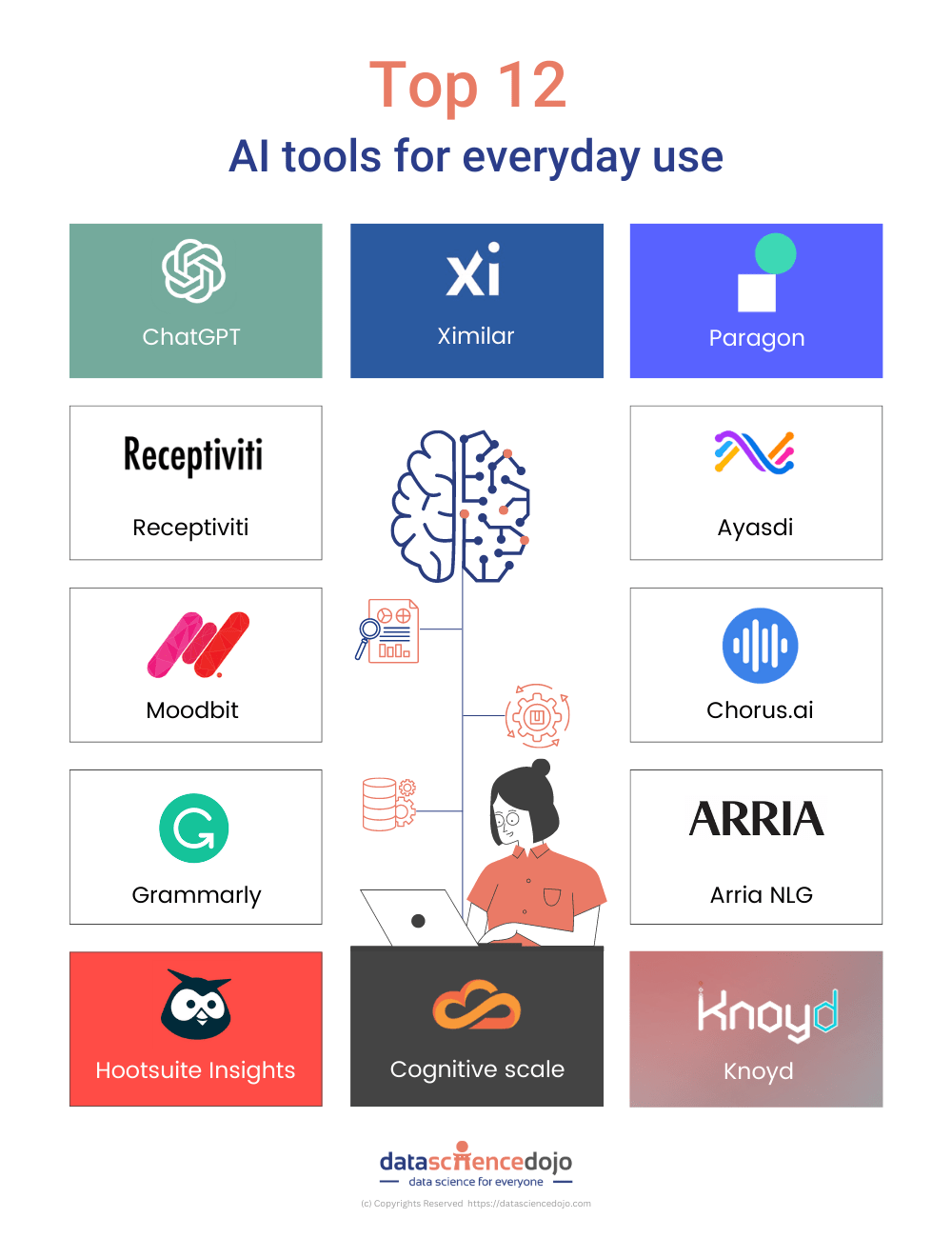
In today's digital world, there are numerous AI tools available that can simplify the process of image cropping. These tools not only save time but also enhance the quality of your images significantly. Here are some popular AI tools to consider:
- Adobe Photoshop: A veteran in graphic design, Photoshop utilizes AI-powered features such as 'Content-Aware Crop' which intelligently fills in gaps when you crop an image.
- Canva: This user-friendly graphic design tool incorporates AI tools that automatically suggest crop areas based on composition and focus points.
- Remove.bg: Primarily focused on background removal, Remove.bg's AI can also effectively crop images by isolating subjects seamlessly.
- PicWish: This is a free online tool that provides one-click cropping powered by AI, making it a great option for beginners.
- Fotor: An online photo editing tool that offers AI-based cropping options, helping you refine your visuals quickly and easily.
Each of these tools has its unique features, so it’s worth trying a few to find out which ones align best with your specific needs. Remember, whether you're a professional designer or a casual user, mastering these tools can significantly elevate your image editing game!
Also Read This: How to Achieve Success on Behance with a Strong Online Portfolio
Step-by-Step Guide to Using AI for Image Cropping

Getting started with AI image cropping can seem daunting, but trust me, it’s easier than you think! Here’s a handy step-by-step guide to help you navigate the process:
- Select Your AI Tool: Choose one of the popular AI tools mentioned above, based on your needs (like ease of use or specific features).
- Upload Your Image: Most tools have a straightforward interface for uploading images. Look for an 'Upload' button and select the image you want to crop.
- Choose Your Cropping Options: Once your image is uploaded, explore the available cropping options. Many AI tools suggest automatic cropping based on focal points.
- Adjust the Cropping Frame: If the initial suggestion isn’t perfect, you can usually drag the borders of the cropping frame to fine-tune it to your liking.
- Preview Your Cropped Image: Before finalizing, take a moment to preview how the cropped image looks. This ensures you’re happy with the adjustments.
- Save or Export Your Image: Finally, once you’re satisfied with the cropping, save or export your image. Many tools allow you to save directly to your cloud storage or download to your device.
And there you have it! Following these steps will help you leverage AI tools for cropping images like a pro. Happy editing!
Also Read This: How to Build a Portfolio on Behance for Success
Tips for Optimizing Your Cropping Process
When you're diving into the world of image cropping, whether you're a budding photographer or a graphic designer, efficiency can save you loads of time and effort. Here are some tips to help you optimize your cropping process:
- Know Your Aspect Ratio: Before you start cropping, be clear about the aspect ratio you’ll need. Different platforms and uses require different ratios. For example, Instagram prefers a 1:1 aspect ratio, while landscape images often go for 16:9.
- Use Grid Lines: Most AI cropping tools allow you to activate grid lines. This can dramatically improve your composition. Use the rule of thirds to draw the eye to the subject of your image effectively.
- Plan Your Subject: Visualize what the focal point of your image is. This helps you make quick decisions about what to crop out, ensuring that the most important elements remain in focus.
- Create a Template: If you find yourself cropping similar types of images frequently, create templates. This way, you can apply the same cropping method consistently, saving even more time.
- Batch Processing: If you're working on multiple images, consider using batch processing features in AI tools. This allows you to apply the same cropping adjustments to a series of images in just a few clicks.
- Review Before Finalizing: After cropping, always give your images a final glance. Make sure the composition still feels right and resonates with the intended audience.
Also Read This: Getty Images Reverse Image Search: Discover Similar or Exact Images
Real-World Applications of AI Image Cropping
AI image cropping isn't just a fun little tool—it's making waves in various industries. Let’s take a closer look at some of the real-world applications where it has become an invaluable asset:
| Industry | Application | Benefits |
|---|---|---|
| Photography | Automated cropping based on rules or subject detection. | Reduces time spent in post-processing while ensuring high-quality output. |
| E-commerce | Standardizing product images for online catalogs. | Enhances visual appeal, creating a consistent look that boosts credibility and sales. |
| Social Media | Optimizing images for different platforms automatically. | Ensures images meet specific requirements, increasing engagement on posts. |
| Marketing | Cropping to highlight a message or product effectively. | Improves marketing material by emphasizing focal points, increasing conversion rates. |
| Education | Preparing images for educational materials or presentations. | Makes learning materials more engaging and visually appealing, helping to retain attention. |
As you can see, AI image cropping has diverse uses across various domains. With each advancement, it enhances creativity and efficiency, making it a game-changer in today’s visually driven world.
Mastering Image Cropping with AI Tools
Image cropping is a fundamental aspect of photography and graphic design that can significantly enhance the impact of your visuals. With the advent of artificial intelligence (AI), cropping images has become easier and more precise than ever. AI-powered tools use advanced algorithms and machine learning techniques to analyze images and suggest optimal cropping options based on composition, focus, and context.
Here are some key benefits of using AI tools for image cropping:
- Automatic Composition Analysis: AI tools can assess your image's composition, helping you adhere to principles like the rule of thirds, leading lines, and balance.
- Improved Subject Recognition: These tools can identify the main subjects within your photos, allowing for more targeted cropping that highlights important elements.
- Batch Processing: Many AI cropping tools enable batch processing, allowing users to crop multiple images simultaneously, saving time and effort.
- Customizable Settings: Advanced AI options often come with customizable settings, giving users the flexibility to adjust cropping parameters to suit their specific needs.
Some popular AI tools for image cropping include:
| Tool Name | Features | Platform |
|---|---|---|
| Adobe Photoshop | Smart cropping suggestions, content-aware fill | Desktop |
| Canva | AI cropping features, templates | Web, Mobile |
| Fotor | One-click AI cropping, photo enhancer | Web, Mobile |
By leveraging AI tools, photographers and designers can not only master the art of cropping but also enhance their overall creative workflow. The intuitive features provided by these tools simplify the cropping process, enabling users to produce stunning visuals quickly and effectively.
Conclusion: Embracing AI in image editing not only enhances precision and efficiency but also elevates the standard of your visual content, allowing creators to focus more on their artistic vision while the technology takes care of the technical aspects.
 admin
admin








