When it comes to showcasing your creative work, a well-edited portfolio on Behance can make all the difference. It's not just about throwing your projects online and hoping for the best; it’s about curating a collection that represents your skills, style, and professional journey. A polished portfolio does several things:
- Captures Attention: Let's face it, first impressions matter! A clean, well-organized portfolio will grab the viewer’s eye instantly. You want your audience, whether they’re potential clients or employers, to see your best work right away.
- Reflects Quality: A project that is thoughtfully edited shows that you care about your work and its presentation. This attention to detail indicates professionalism, which is appealing to anyone hiring in the creative field.
- Highlights Your Unique Style: Every designer has a distinctive flair. A well-edited portfolio allows you to create a cohesive narrative, showcasing your style while also highlighting the versatility you bring to various projects.
- Facilitates Easy Navigation: A structured portfolio enables visitors to find what they are looking for quickly. By categorizing projects effectively, you provide a streamlined experience that encourages deeper engagement.
- Increases Shareability: An impressive portfolio is more likely to be shared among peers, increasing your visibility in the creative community.
Ultimately, a well-edited portfolio is an investment in your career. It boosts your chances of securing those coveted gigs and collaborations. So, take the time to refine your presentation and showcase your work in the best light possible.
Accessing Your Behance Projects for Editing

Edit your Behance projects with ease! Accessing your projects on Behance is pretty straightforward. Just follow these simple steps to get started:
- Log In: Begin by logging into your Behance account. If you don’t have an account yet, don’t worry! Creating one is just as easy as pie.
- Navigate to Your Profile: Once you're logged in, click on your profile picture, typically found in the upper right corner. This action will take you to your personal space where all your projects are housed.
- Go to Project Thumbnails: Scroll to find the section that features your projects. Here, you’ll see the thumbnails of your projects lined up and ready for action.
- Select Project: Click on the project you wish to edit. You’ll be taken to the project page where all the details, images, and descriptions are displayed.
- Edit Mode: On the project page, look for the "Edit" button, usually located near the top right. Click it to enter the editing mode.
In edit mode, you can not only modify the images and text but also rearrange the layout as you see fit. Want to add new images? No problem! Just click on the ‘Add’ option to make your project even more captivating. Once you’ve made all the necessary changes, don’t forget to hit save!
Editing your Behance projects can be a fun process. So go ahead, make those adjustments, and breathe fresh life into your portfolio!
Also Read This: How to Copy a Font from an Image for Text Matching
Steps to Customize Your Behance Project

Customizing your Behance project can truly transform your portfolio and make it stand out in the creative crowd. Here are some steps to help you make your project uniquely yours:
- Choose a Compelling Title: Start with a title that reflects the essence of your project. Make it catchy and concise.
- Create a Strong Cover Image: Use a high-resolution image that captures attention. This is the first thing visitors will see, so it needs to be visually appealing!
- Organize Your Content: Arrange your project in a logical flow. You can include sections such as Introduction, Concept, Development, and Final Product. Using headings and subheadings helps to guide viewers through your project.
- Add Captions and Descriptions: Captions can help explain individual images or concepts within your project. Be descriptive but concise, making sure to share your thought process and the challenges you overcame.
- Incorporate Multimedia: Don’t just stop at images; consider adding video or audio elements. These can provide deeper insights into your work and keep viewers engaged.
- Utilize Tags Effectively: Tags improve your project’s discoverability. Use relevant and specific tags that relate to your skills, techniques, and project type.
- Invite Feedback: Finally, don't hesitate to ask for feedback from peers. This can provide you with insights that help you refine not only this project but future ones as well.
Also Read This: How to Determine the Source of an Image
Updating Project Details for Better Visibility
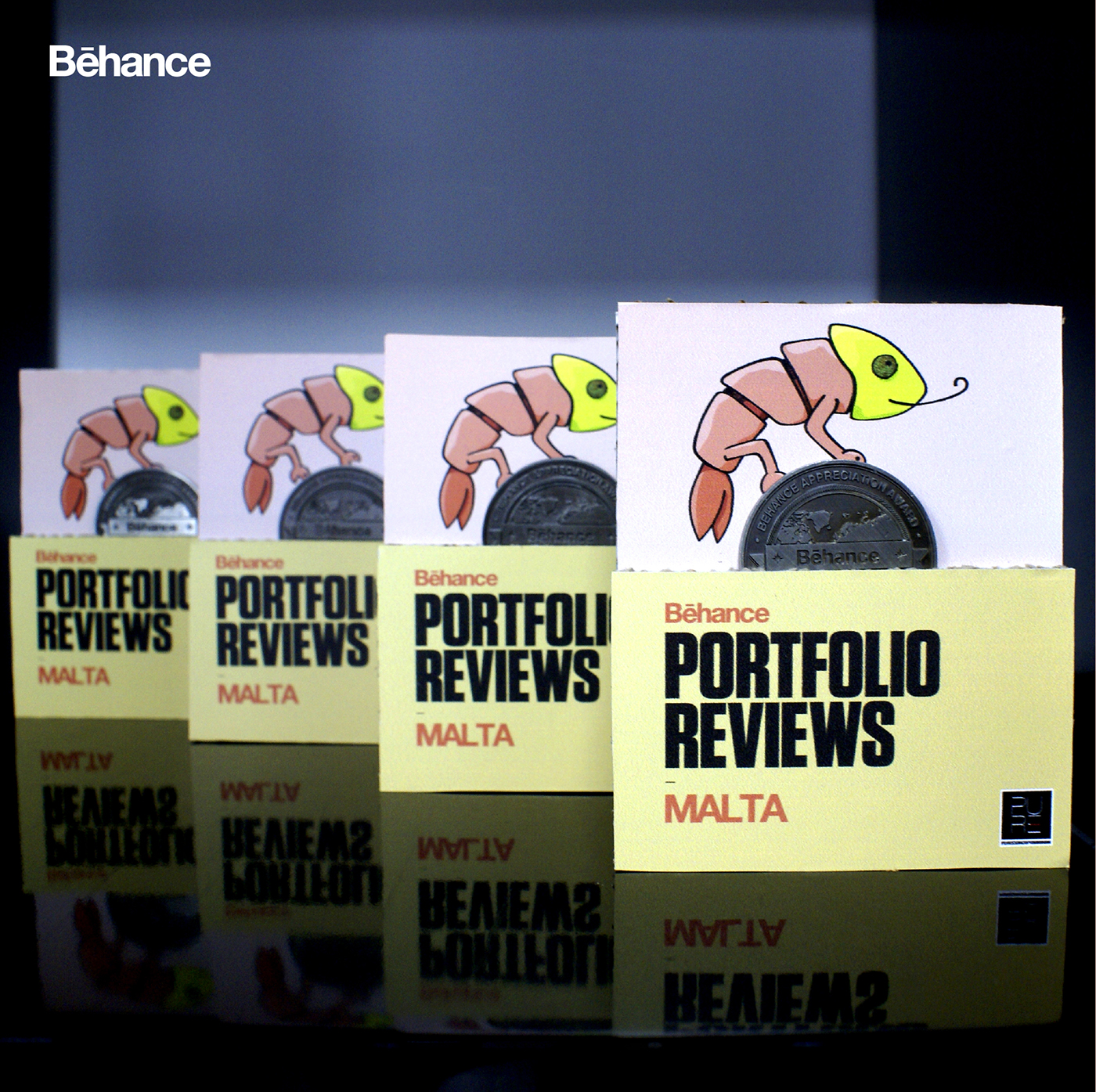
Keeping your project details fresh is essential for maintaining visibility on Behance. Regular updates can significantly enhance your project’s engagement and reach. Here’s how you can do it:
- Renew Your Images: If you have new images or revamped versions of your work, replace older ones to keep your project current and visually appealing.
- Revise Project Descriptions: Over time, your understanding of your work may evolve. Take the time to rewrite descriptions to reflect new insights or techniques you’ve learned.
- Add New Tags: Trends change, and so do the keywords people use to search for projects. Regularly add or update tags to ensure your work remains discoverable.
- Engage with Your Audience: Reply to comments and encourage discussions. Engaging with viewers can increase your project's visibility, as active projects often get more attention.
- Monitor Analytics: Utilize Behance’s analytics dashboard to track your project’s performance. Adjust your content and strategies based on what works best in terms of views and interactions.
- Promote Your Projects: Don’t forget to share your updated project on social media platforms, making sure to draw attention to the improvements you’ve made.
By following these strategies, you can ensure your Behance project remains fresh and appealing, ultimately boosting its visibility and engagement!
Also Read This: How to Transfer Printed Images to Metal
5. Enhancing Visual Appeal with Multimedia
When it comes to showcasing your projects on Behance, visuals are everything! To really grab your audience's attention, consider incorporating various multimedia elements that can elevate the look and feel of your portfolio. Think beyond standard images; you have a whole toolbox at your disposal.
Here are some multimedia options you can use:
- High-Quality Images: Ensure your images are crisp, professional, and relevant to your project.
- Videos: A short video can demonstrate your project process or final outcome in a dynamic way.
- Animated GIFs: These can show off intricate details of your project, making the viewer's experience more engaging.
- Audio Clips: If your project integrates sound, including a brief audio snippet can add depth to your presentation.
- Interactive Elements: Consider adding links to your other works or external websites for a more integrated experience.
Remember that balance is key. Overloading your portfolio with multimedia can be overwhelming. Instead, think about how each element contributes to your narrative. Aim for a harmonious composition that brings your project to life while ensuring the main focus remains on your work. By mastering multimedia, you're not just showcasing your projects—you’re creating an immersive experience that leaves a lasting impression.
Also Read This: How to Make Images Clickable
6. Crafting Compelling Descriptions
So, you’ve got the visuals down—now it’s time to tackle the words! Crafting compelling descriptions for your Behance projects is vital. Your words should not only provide context but also resonate emotionally with your audience while reflecting your unique voice and style.
Here are some tips for creating engaging descriptions:
- Start with a Hook: Capture attention right away. Use an intriguing question or a bold statement.
- Tell a Story: Share the journey behind your project. What inspired you? What challenges did you face?
- Be Clear and Concise: While storytelling is important, make sure your descriptions are easy to read. Avoid industry jargon unless necessary.
- Highlight Your Role: If it’s a collaborative project, specify your contributions. This helps establish your personal brand.
- Include Takeaways: Mention the skills you employed or lessons learned. This gives your audience insight into your growth as a creator.
Incorporating these elements will not only enhance your project descriptions but will also create a more engaging user experience, ensuring visitors remember your work long after they've clicked away. So, take the time to refine your words—it's one of the most powerful tools in your portfolio arsenal!
Also Read This: How to Deactivate Your Behance Account and What Happens When You Do
7. Utilizing Tags and Categories Effectively
When it comes to making your Behance project shine, tags and categories are your best friends. They act like little signposts that guide viewers to your work, and knowing how to use them effectively can dramatically increase your visibility. But how do you choose the right ones?
First off, what are tags? Tags are keywords that describe your project. They help potential viewers search for your work when they enter relevant terms. For example, if you've designed a logo for a restaurant, tags like “Logo Design,” “Branding,” and “Graphic Design” would be quite fitting.
Here’s a quick checklist to help you choose the best tags:
- Think about your project’s main themes and concepts.
- Use specific and relevant terms; avoid general ones.
- Check what tags are popular within your niche.
- Consider including both skill-based tags (like "Illustration") and project-based tags (like "Book Cover").
Next up, categories help in organizing your projects for better visibility. Behance has a range of categories—like “Graphic Design,” “Photography,” or “Motion Graphics.” Make sure to select the one that best represents your work.
In summary, utilizing tags and categories effectively can enhance your project’s discoverability. Not only are they essential for helping your portfolio stand out, but they also increase the chances of attracting potential clients and collaborators. So take some time to craft your tags and select categories wisely; it’s worth it!
Also Read This: Create Your Own Behance Portfolio with a Personalized URL
8. Saving and Publishing Your Edited Project
So, you’ve put in the work to edit your Behance project, and now it’s time to showcase it to the world. But before you hit that “Publish” button, there are a few important steps you should follow to ensure that everything is just right.
First, make sure your changes are saved. Whether you've added new images, rewrote some descriptions, or tweaked your tags, you want to ensure that nothing is lost. Adobe Behance usually auto-saves your changes, but it’s always good to double-check. Click on the save button frequently to be extra cautious.
Once you're satisfied, let’s talk about publishing. Here’s how to do it:
- Review your project one last time. Look for any typos or images that might need adjusting.
- Ensure that all tags and categories accurately reflect your work.
- Choose your settings for visibility. You can keep the project private if you’re not ready to share it publicly.
- When ready, click “Publish” to make your project live.
After publishing, don't forget to promote your work! Share it on social media, in newsletters, or even on your personal website. Getting your project seen is as important as creating it.
So, you’ve successfully saved and published your edited project! Take a moment to celebrate; your hard work is now out there, ready to impress the world.
Monitoring and Responding to Viewer Engagement
When it comes to showcasing your creative work on Behance, actively monitoring viewer engagement is essential for understanding how your projects resonate with the audience. Engaging with your viewers not only showcases your professionalism but also encourages further interaction, helping you grow your network and improve your portfolio. Here’s how to effectively monitor and respond to viewer engagement:
- Check Project Stats: Regularly review the statistics provided by Behance, including views, appreciations, and comments. This data can give you insight into which projects are gaining traction.
- Analyze Viewer Feedback: Take time to read through comments and messages from your audience. Pay attention to both positive responses and constructive criticism.
- Engage with Your Audience: Respond to comments to thank viewers for their appreciation or to clarify points they might have questions about. This interaction could foster a sense of community.
- Utilize Analytics Tools: Consider integrating other analytics tools to gather more detailed insights about your audience demographics and behavior.
Furthermore, categorizing responses can highlight trends in viewer preferences. You can create a table to track comments and categorize them into the following themes:
| Comment Theme | Viewer Count | Follow-Up Action |
|---|---|---|
| Appreciation | 25 | Thank them publicly |
| Technical Questions | 10 | Provide a detailed answer |
| Suggestions | 5 | Consider implementing changes |
By monitoring and responding to viewer engagement effectively, you can build a stronger connection with your audience and enhance the overall impact of your portfolio on Behance.
 admin
admin








