In the digital age, YouTube has become a central hub for entertainment, education, and inspiration. However, one of the most common grievances users have is the incessant barrage of ads that interrupt their viewing pleasure. If you're an Android user, mastering ad blocker techniques can significantly enhance your experience. This article delves into the various strategies you can implement to minimize ads and enjoy uninterrupted content. Let’s explore the dynamics of ads on YouTube and how you can tackle them effectively!
Understanding the Impact of Ads on YouTube Experience
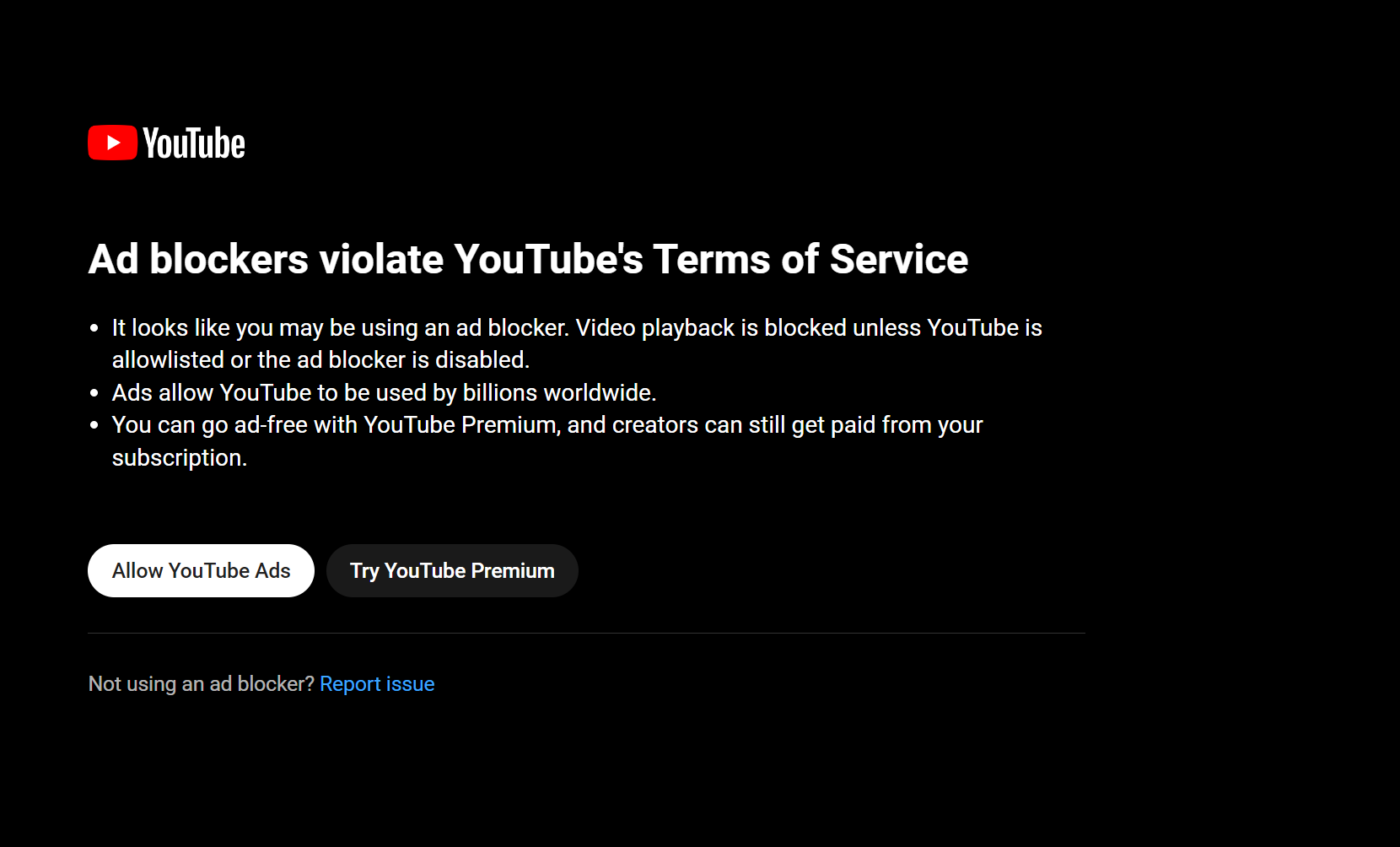
Ads on YouTube can be as frustrating as they are frequent. They can disrupt the flow of your favorite videos, leading to a less enjoyable experience. Here are some key points to consider:
- Increased Wait Times: Each ad adds to the overall time it takes to watch a video. If you're watching several videos, that time can accumulate quickly!
- Intermittent Interruptions: Nothing breaks the immersion quite like an unexpected ad. It can break your concentration and disrupt storytelling.
- Audience Targeting: YouTube ads are often blasted at viewers based on their interests, which can feel intrusive and annoying, particularly if you're not interested in the products or services being promoted.
Moreover, ads can also significantly impact user engagement. Let's break it down further:
| Impact | Description |
|---|---|
| Viewer Experience | Frequent interruptions can lead to viewer fatigue, causing users to abandon videos prematurely. |
| Content Creators | While ad revenue supports creators, an overabundance of ads might alienate fans, leading to decreased engagement. |
| Platform Revenue | Ads are a primary revenue stream for YouTube, complicating the balance between viewer satisfaction and monetization. |
The bottom line is this: while ads serve a purpose, they can greatly hinder the YouTube experience for many users. Understanding their impact enables you to take actionable steps towards a smoother, ad-free viewing experience on your Android device.
Methods to Block Ads on YouTube Using Android
Ad interruptions can really ruin your YouTube experience, especially when you're trying to watch your favorite content on your Android device. Luckily, there are several methods you can employ to block those pesky ads. Let's dive into some effective techniques!
- YouTube Premium: One of the most straightforward options is subscribing to YouTube Premium. For a monthly fee, you can enjoy ad-free videos, access YouTube Music, and gain the option to download videos for offline viewing. Plus, you’re supporting your favorite creators!
- Using the YouTube App Settings: If you're not ready to commit to a subscription, you may want to check out the settings in the app. Sometimes, settings like "Show ads" can be toggled, depending on specific video content. However, this doesn't guarantee a full ad block.
- Browser Solutions: Another method is to watch YouTube through an ad-blocking browser. Browsers like Firefox or Brave come with built-in ad blockers. Simply open these browsers, and navigate to YouTube to enjoy ads-free streaming.
- Network-level Blocking: If you’re feeling tech-savvy, you can set up network-level ad blocking using a VPN. Some VPN services block ads across all apps and browsers on your device, allowing for an uninterrupted viewing experience.
- Modify DNS Settings: Changing your DNS settings to a service that blocks ads, like AdGuard DNS, can help. Just adjust the DNS settings in your Wi-Fi settings on your Android device, and enjoy a smoother viewing experience!
Exploring Ad Blocker Apps
If you're looking for more tailored solutions, ad blocker apps can be a great avenue to explore. These apps are designed specifically to combat advertisements across various platforms, including YouTube. Let's look at a few popular options!
| App Name | Features | Compatibility |
|---|---|---|
| AdGuard | User-friendly interface, blocks ads in all apps, customizable filters, and privacy protection. | Android (Requires a yearly subscription for full features) |
| Brave Browser | Built-in ad and tracker blocker, blocks ads on all sites. | Android |
| AdAway | Open-source app that uses hosts files to block ads system-wide. | Android (Requires Root Access) |
| Blockada | Easy to use, blocks ads system-wide without requiring root access. | Android |
Each of these apps offers unique features and benefits, so choose one that fits your lifestyle and needs. Just remember, while it's great to block ads, it’s also essential to support creators whenever possible! Happy viewing!
Using YouTube Premium for an Ad-Free Experience
If you're serious about enjoying YouTube without interruptions, consider subscribing to YouTube Premium. This paid service offers a seamless viewing experience, eliminating those pesky ads that can disrupt your flow.
Let's break down some key benefits of YouTube Premium:
- Ad-Free Viewing: The most significant perk! You can watch all your favorite videos without any interruptions, making binge-watching sessions more enjoyable.
- Background Play: This feature allows you to listen to videos while using other apps or when your screen is off. It’s perfect for music playlists or podcasts!
- Offline Downloads: You can download videos to watch them later without needing an internet connection. A game-changer for travel or areas with limited connectivity.
- Exclusive Content: Access YouTube Originals and other premium content that you wouldn’t get otherwise. It opens up a whole new world of entertainment!
With prices typically around $11.99 per month, a YouTube Premium subscription can be worth it if you're a frequent user. Just imagine diving into your favorite creators' content without having to click "Skip Ad" every few minutes. It really transforms the YouTube experience!
Adjusting Settings in the YouTube App
You'd be surprised at how tweaking a few settings in the YouTube app can enhance your experience, even if you’re not diving into ad blocker territory. Here are some simple adjustments you can make:
- Playback Settings: Navigate to Settings > Playback. You can choose options like Limit Mobile Data Usage which can optimize video loading times.
- Autoplay Settings: By adjusting Autoplay, you can prevent videos from automatically playing after the current one ends, reducing overall viewing time (and potential ad exposure).
- Notifications: Keep your notifications turned on or off based on your preference. This can help manage distractions that might lead to unwanted video suggestions and ads.
- Restricted Mode: If you want a more controlled viewing experience, activating Restricted Mode filters out potentially inappropriate content, which may also lead to less ad exposure.
By exploring these settings, you can tailor your YouTube experience to fit your needs, allowing for more enjoyment and less hassle. Each small change can contribute to a more personalized and ad-light experience on YouTube! Dive in and give it a whirl!
VPN Services for Ad Blocking
When it comes to blocking ads on YouTube, choosing the right VPN service can be a game-changer. A Virtual Private Network, or VPN, not only enhances your privacy but can also help you access ad-free content in various ways. Here’s how VPNs can assist you in mastering ad blocker techniques for YouTube on your Android device.
First off, using a VPN can help you circumvent geo-blocking. Some countries have stricter regulations around advertisements on platforms like YouTube. By connecting to a VPN server located in a different region, you might gain access to a version of YouTube that has fewer or no ads.
In addition to this, many VPNs come with built-in ad-blocking features. This means that you can filter out unwanted ads and trackers right at the network level. When you use a VPN that includes these capabilities, you not only protect your data but also improve your browsing experience, making it smoother and more enjoyable.
Here’s a quick overview of some popular VPN services noted for their ad-blocking functionality:
| VPN Service | Key Features | Price (Monthly) |
|---|---|---|
| NordVPN | CyberSec ad blocker, high-speed servers | $11.95 |
| ExpressVPN | No ad tracking, super-fast connectivity | $12.95 |
| Surfshark | CleanWeb feature to block ads | $13.95 |
To maximize your ad-free experience on YouTube, consider pairing your VPN with other ad-blocking techniques. Doing this not only helps you enjoy uninterrupted video content but also ensures that your online experience is safer and more private.
Conclusion
In a world where ads pop up at every corner of the internet, mastering ad-blocking techniques for YouTube on your Android device is not just an option, but a necessity for a smoother viewing experience. From browser extensions to VPNs, and even on-premise solutions like upgrading your YouTube subscription, countless methods are at your disposal to take control of your ads.
It's essential to recognize that while blocking ads provides a more enjoyable experience, it's equally important to support creators by considering alternatives such as YouTube Premium. The balance between enjoying your time online and appreciating the content you love is key.
In summary, whether you explore browser-based tactics, rely on VPN services, or employ device settings, there's a variety of routes to achieve a cleaner, ad-free YouTube. So, what are you waiting for? Dive into these techniques, and you’ll be well on your way to enjoying YouTube the way it was meant to be—uninterrupted!
 admin
admin








