Welcome to the vibrant world of Dailymotion, where creativity thrives and videos find their audience. If you’re looking to share your video creations with the world, understanding Dailymotion’s video settings is essential. These settings not only allow you to customize how your video is presented but also control who gets to see it. So, whether you're a budding filmmaker, a vlog enthusiast, or just someone who loves sharing life’s moments, mastering these settings is a crucial step toward making your videos public and accessible to all.
Understanding the Privacy Options

Dailymotion offers several privacy options to help you control who views your videos, making it easier to tailor your audience. Here’s a breakdown of the various privacy settings you can choose from:
- Public: Your video is accessible to everyone on Dailymotion and can be discovered through searches. This option is perfect for content creators looking to maximize their reach.
- Unlisted: Videos are not searchable, and only those with the link can view them. This option is ideal for sharing with specific individuals without making the content completely private.
- Private: Only you can view your video. This setting is useful for content that you are still working on or wish to keep completely to yourself before an official release.
When deciding on the right privacy option:
| Privacy Setting | Visibility | Best For |
|---|---|---|
| Public | Everyone | Maximizing reach |
| Unlisted | Only those with the link | Selective sharing |
| Private | Yourself only | Drafts or personal content |
By thoughtfully selecting your video’s privacy setting, you can effectively manage your content’s exposure and ensure it reaches the right audience! Whether aiming for the spotlight or keeping things low-key, Dailymotion’s options make it easy.
Also Read This: Common Misconceptions About Image Licensing on Imago Images
Step-by-Step Guide to Changing Video Privacy Settings
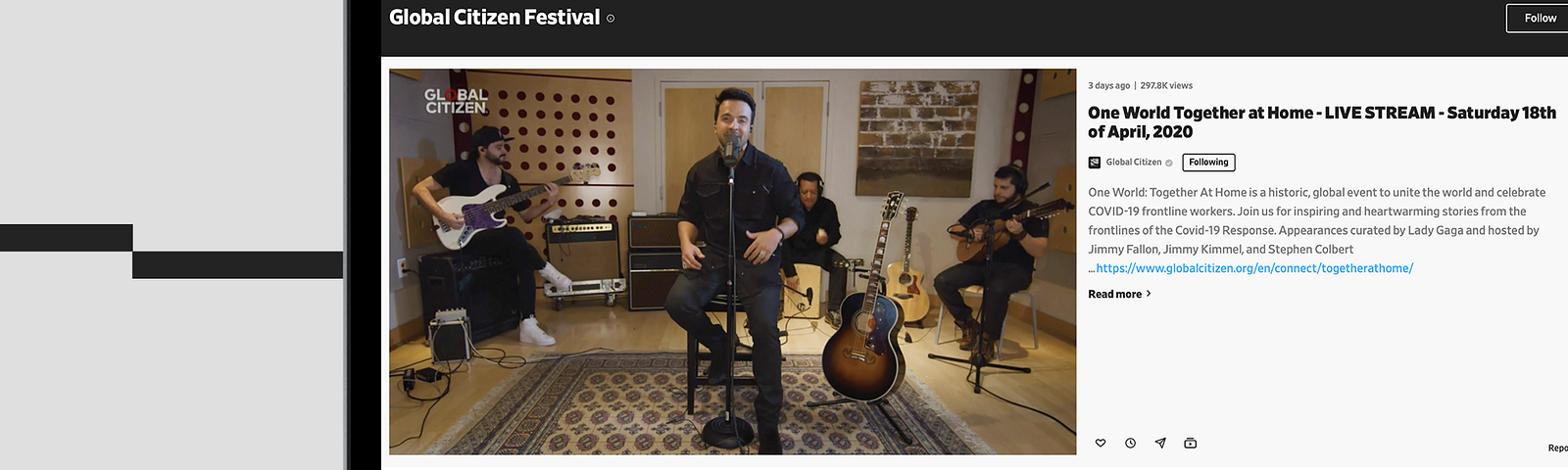
Changing your video privacy settings on Dailymotion is a crucial step to make your content accessible to the world. Here's a straightforward guide to help you through the process:
- Log In to Your Account: Start by logging into your Dailymotion account. If you don’t have one, you’ll need to create an account first.
- Navigate to Your Videos: Once logged in, head over to your profile and click on “My Videos.” This will take you to a list of all the videos you’ve uploaded.
- Select the Video: Find the video you want to change the privacy settings for. You might see a pencil icon (edit) next to it; click on it!
- Access Privacy Settings: In the video editing screen, look for the section labeled “Privacy” or “Privacy Settings.” This is where the magic happens.
- Choose Your Privacy Option: You’ll typically see three options:
- Public: Everyone can see this video.
- Private: Only you can view it.
- Unlisted: Only people with the link can access it.
- Save Changes: After selecting “Public,” make sure to save your changes. Click the “Save” or “Update” button at the bottom of the page.
- Confirm Your Settings: It’s always good to double-check! Go back to your profile and verify if your video is now marked as public.
And there you have it! With these simple steps, you're all set to make your video public and share your creativity with the world.
Also Read This: Is There Porn on Dailymotion? Understanding Content Guidelines and Safety on the Platform
Tips for Optimizing Public Videos
Now that you've made your videos public on Dailymotion, you want to ensure that they reach the right audience and maintain engagement. Here are some fantastic tips to optimize your public videos:
- Engaging Titles: Choose a catchy yet clear title. It should not only represent the content but entice viewers. Think of it as your video’s first impression!
- Compelling Descriptions: Write an informative description that explains what the video is about. Include keywords that are relevant to your content. Don’t hesitate to use bullet points for easy readability!
- Thumbnails Matter: Create eye-catching thumbnails. This small image can decide whether viewers click your video or scroll past it. Consider using bright colors and bold text.
- Tags are Essential: Use relevant tags to help potential viewers find your video. Think about words that relate to your content and what people might search for.
- Encourage Interaction: Ask questions in your video or in the description to encourage viewers to leave comments. Engaging with your audience is a great way to build a community!
- Regular Upload Schedule: Consistency is key in building an audience. Try to upload videos regularly, whether it's weekly, bi-weekly, or monthly.
By following these optimization tips, you can maximize the visibility and engagement of your public videos on Dailymotion. Happy sharing!
Also Read This: How to Apply Nail Polish Perfectly: Get Salon-Quality Nails on Dailymotion
Common Issues and How to Troubleshoot Them
Creating and sharing videos on Dailymotion can be a thrilling experience, but you may run into a few hiccups along the way. Don’t worry! There are common issues you can easily troubleshoot. Here’s a handy guide to help you out:
- Video Upload Failure: Sometimes, your video may fail to upload. This can happen due to a poor internet connection or an incompatible file format. Make sure your video adheres to the acceptable formats like MP4 or AVI and has a stable connection. You can also try compressing the file if it’s too large.
- Video Processing Stuck: After uploading, your video might get stuck in processing. This can occur during peak times. If this happens, wait a bit and refresh the page. You can also check Dailymotion’s status online to see if there are any ongoing issues.
- Audio-Video Sync Issues: If you notice your audio doesn’t quite match up with the visuals, it’s likely a formatting issue. Ensure that your video and audio settings align correctly during editing. Using software to adjust audio delay before uploading can greatly help.
- Privacy Settings Confusions: If you’re struggling with making your video public or private, take a moment to revisit the settings. Sometimes, it might not be clear whether your video is set to a ‘Public’ or ‘Unlisted’ option. Double-check under your video settings.
- Low Video Quality: If your video looks pixelated or unclear after uploading, it may not have been uploaded in high quality. Always upload in at least 720p to ensure the best viewing experience. Consider adjusting your export settings in your editing software for better results.
If you encounter any other issues, Dailymotion has a support page where you can find further assistance. Don’t hesitate to reach out if you need help!
Conclusion and Further Resources
And there you have it – a complete guide on making your videos public on Dailymotion! The process may seem daunting at first, but with the right approach and a dash of practice, you’ll master it in no time.
As you embark on your video-sharing journey, remember these key takeaways:
- Always check your video settings before and after uploading.
- Engage with your audience consistently through comments and responses.
- Explore Dailymotion’s tools and features for maximum visibility.
To further enhance your understanding and skills, here are some resources you might find valuable:
| Resource | Description |
|---|---|
| Dailymotion Help Center | Your go-to source for troubleshooting, tips, and platform guidelines. |
| Dailymotion Blog | Stay updated with new features, trends, and community stories. |
| YouTube Creating Videos Course | Additional insights and guidance for video creation and editing techniques. |
Happy sharing! Your audience is waiting, and they can’t wait to see your unique content on Dailymotion!
 admin
admin








