YouTube offers a variety of privacy settings that can help you take control over who sees your content. Whether you’re a budding creator or an established channel owner, understanding these settings is essential for maintaining your desired level of privacy. In this guide, we'll explore how you can make your YouTube channel private and why you might want to do this. Privacy is increasingly important in our digital age, and sometimes, limiting visibility is the best way to ensure your content, identity, and audience are safeguarded.
Why You Might Want a Private Channel
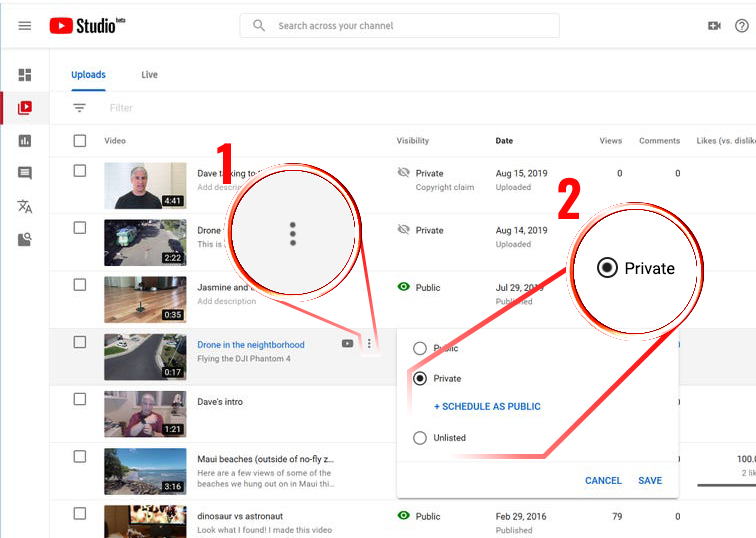
There are several compelling reasons why you might consider making your YouTube channel private. Here are some of the most common motivations:
- Personal Safety: If you’re concerned about your personal safety, keeping your channel private can help protect your identity and location. This is particularly relevant for creators who share personal stories or experiences.
- Content Control: Sometimes, you may want to test new content without exposing it to the public eye. A private channel allows you to upload videos, gather feedback from a select audience, and make necessary adjustments before going live.
- Maintaining a Low Profile: If you’re not ready for the public spotlight or want to keep your content within a specific group, a private channel is the way to go. This maintains exclusivity and gives you the chance to connect more personally with a small audience.
- Sensitive Material: If your content involves sensitive topics or personal information, privacy settings provide an added layer of security that can help protect you and others involved.
Choosing to make your channel private is a significant decision. You want to weigh the pros and cons carefully and consider how it aligns with your goals as a content creator. Privacy is not just about restricting access but also about creating a comfortable environment for your audience and yourself.
3. Steps to Make Your YouTube Channel Private
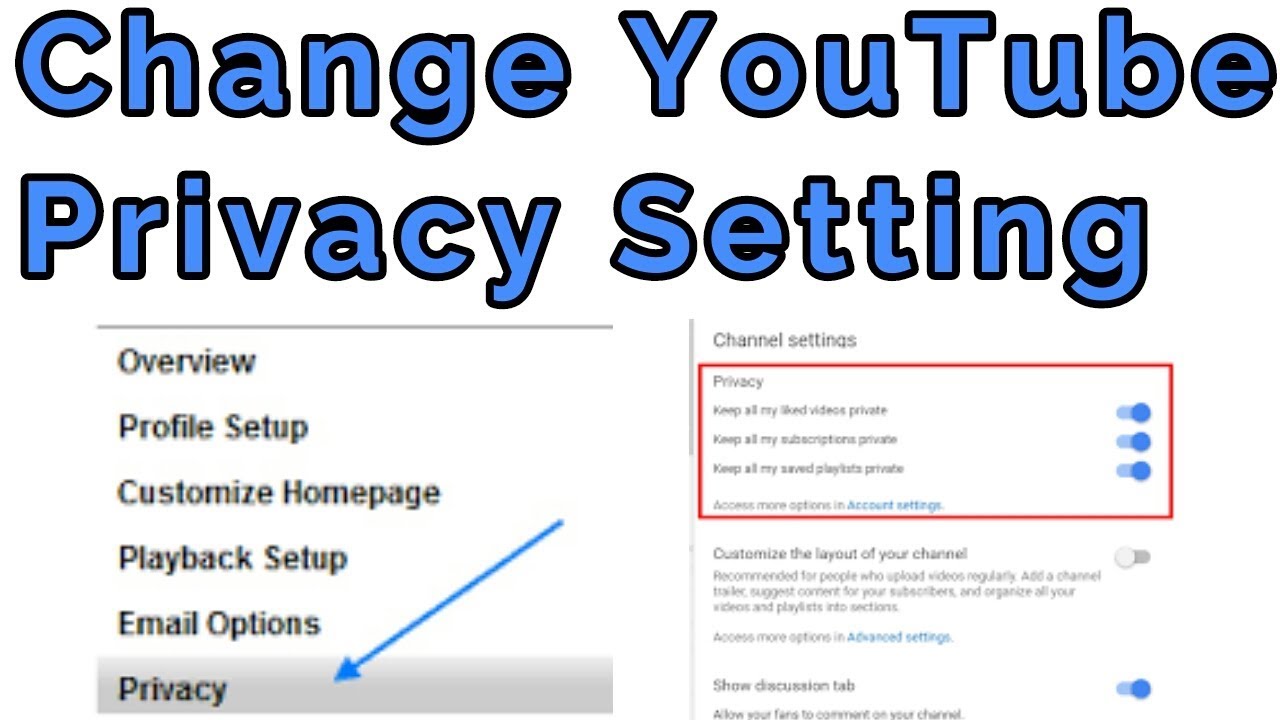
If you're looking to keep your YouTube content under wraps, you're in luck! Making your YouTube channel private is simpler than you might think. Here’s how to do it step by step:
- Log into Your Account: Begin by signing into the YouTube account you want to make private. Use your username and password to get started.
- Go to YouTube Studio: Click on your profile picture in the upper right corner and select “YouTube Studio” from the drop-down menu. This is your go-to dashboard for managing your channel.
- Access Settings: On the left-hand side, you’ll find a menu. Scroll down and click on “Settings” at the bottom of that menu.
- Select Channel: In the settings menu, choose the “Channel” section. This will allow you to see various privacy options for your channel.
- Change Privacy Settings: Under “Advanced Settings,” you’ll find the “Privacy” section. Click the checkbox next to “Keep all my subscriptions private” to make your subscriptions hidden.
- Making Videos Private: For each video, you can adjust its privacy setting individually by clicking on the pencil icon beside the video in the “Videos” section and choosing “Private” from the visibility options.
- Save Changes: Don’t forget to hit “Save”! Your privacy settings will now be updated.
And just like that, you're all set! Making your channel private allows for more focus on content without the pressure of public exposure.
4. Understanding the Different Privacy Settings
When it comes to managing your YouTube channel, understanding the different privacy settings is crucial. Let’s break them down:
| Privacy Setting | Description |
|---|---|
| Public | Your videos are accessible to anyone on YouTube. This is ideal if you want to grow your audience and share content widely. |
| Private | Only you (and users you specifically invite) can view your videos. This is perfect for unpublished work or exclusive content. |
| Unlisted | Your video won’t show up in searches or on your channel page, but anyone with the link can view it. Great for sharing content selectively! |
Understanding these settings allows you to control who has access to your content. For instance, if you want to share something special with friends without exposing it to the public, using the Private setting is your best bet. On the other hand, if you’re looking to gather feedback from a select group, Unlisted might be just what you need!
Adjusting these settings will help you navigate your YouTube experience in a way that best suits your privacy needs.
5. How to Change Privacy Settings on Videos
Changing the privacy settings on your videos is crucial for controlling who sees your content. Whether you're looking to share with just a select group or keep your videos under wraps, here’s how you can do it:
- Log in to your YouTube account.
- Go to YouTube Studio by clicking on your profile picture and selecting it from the dropdown menu.
- In the left sidebar, click on Content to see a list of your uploaded videos.
- Find the video you want to change the privacy settings for, and click on the Edit icon (pencil icon) next to it.
- In the video details section, look for the Visibility options.
- Public: Anyone can see your video.
- Unlisted: Only people who have the link can view it, meaning it won’t show up in search results.
- Private: Only you and people you invite can see the video.
Changing the privacy settings is not just about keeping certain eyes away; it's also about engaging with your audience in the way you feel comfortable. So go ahead and make your videos exactly how you want them!
6. Common FAQs about YouTube Privacy
Privacy on YouTube can be a bit confusing, especially if you're new to it. Here are some of the most common questions people have about YouTube's privacy settings:
| Question | Answer |
|---|---|
| Can I make my entire channel private? | No, you can only set your individual videos to private. |
| What happens if I set a video to private? | Only you and the users you invite can view the video. |
| Can I change the privacy setting after publishing? | Absolutely! You can update the privacy settings anytime. |
| Will unlisted videos show up in search results? | No, unlisted videos do not appear in searches or on your channel. |
By understanding these aspects of YouTube privacy, you can navigate the platform confidently, ensuring that your videos reach only the audience you intend. Don’t hesitate to dive into the settings and tailor your experience to best fit your needs!
Making Your YouTube Channel Private - A Simple Guide to Privacy Settings
In today's digital age, privacy is a growing concern for many content creators. If you're looking to maintain your secrets while still enjoying the benefits of YouTube, making your YouTube channel private is a vital step. This guide will walk you through the necessary steps to ensure that your content is only visible to those you choose.
Understanding YouTube Privacy Settings
YouTube offers various privacy settings that allow you to control who sees your content. These settings include:
- Public: Your videos are accessible to everyone.
- Unlisted: Only those with the link can view your videos.
- Private: Only you and specific users can view your videos.
Steps to Make Your Channel Private
Follow these steps to make your YouTube channel private:
- Log in to your YouTube account.
- Click on your profile icon in the upper right corner.
- Select Your Channel from the dropdown menu.
- Go to the Settings icon on the left sidebar.
- Under Privacy, you will find options to manage your privacy settings.
- Choose Private for your videos and playlists.
Benefits of Making Your Channel Private
Here are some benefits of keeping your YouTube channel private:
| Benefit | Description |
|---|---|
| Enhanced Security | Your content is less likely to be copied or misused. |
| Controlled Audience | Share your videos with select individuals. |
| Peace of Mind | Create content without worrying about public scrutiny. |
In conclusion, taking control of your privacy on YouTube can significantly enhance your experience as a creator. By following these simple steps, you can ensure your content remains secure and only shared with your desired audience.










