If you're a YouTube enthusiast, you probably have a collection of liked videos that hold a special place in your heart. Whether they're inspiring music clips, enlightening tutorials, or hilarious skits, these videos contribute to your digital persona. But have you ever thought about sharing these gems with your audience? Making your liked videos public on YouTube can be a game-changer. Let’s dive into why this could be a beneficial move for you as a creator and viewer!
Why Make Liked Videos Public?
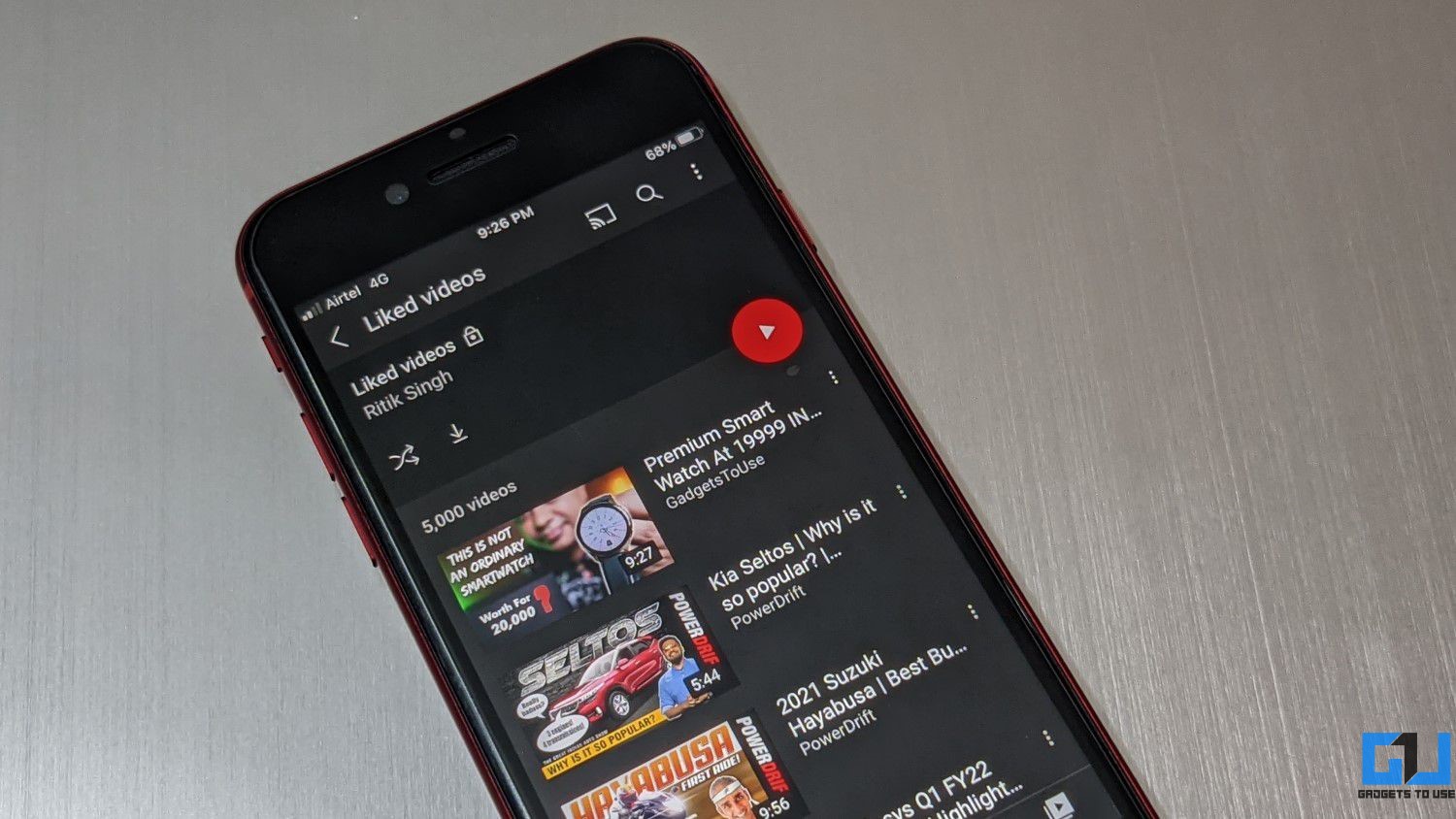
So, why should you consider making your liked videos public? There are several compelling reasons that not only enhance your YouTube experience but also connect you with a broader audience. Here are a few key benefits:
- Enhancing Your Community Engagement: When you make your liked videos public, it opens a window for your audience to engage with your interests. This can spark discussions and even bring like-minded viewers together, fostering a sense of community.
- Building Your Brand: Your liked videos can reflect your personality and brand. Whether you're a lifestyle vlogger, educator, or entertainer, showcasing what you enjoy can help shape your viewer's perception of you.
- Discovering New Content: By sharing your liked videos, you might be surprised to find new content creators reconnecting with your audience. It's a fantastic way to introduce them to fresh perspectives and ideas.
- Aiding Content Curation: If you're known for a particular niche or theme, making your liked videos public can serve as a curated playlist of inspiration or reference material for others.
- Encouraging Collaboration: Public liked videos can also lead to potential collaborations. Other creators who share similar interests might reach out, opening the door for joint projects!
Overall, making your liked videos public not only benefits your audience but also enriches your relationship with them, turning viewers into a community.
Steps to Access Your Liked Videos
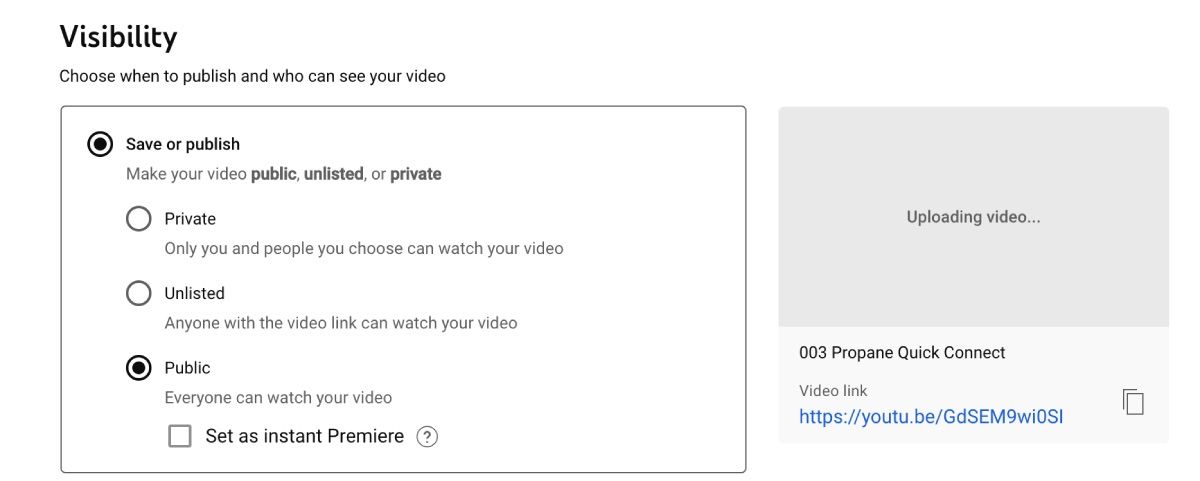
If you're eager to share your favorite moments from YouTube, the first step is accessing those liked videos. Here’s how you can do it in just a few simple steps:
- Open YouTube: Start by launching the YouTube app on your mobile device or go to the YouTube website on your computer.
- Sign In: Make sure you are logged into your account. If you’re not signed in, click on the 'Sign In' button at the top right corner.
- Navigate to Your Library: Look for the 'Library' icon, which typically appears on the left sidebar on desktop or at the bottom of your mobile screen. Click on it.
- Access Liked Videos: Inside the Library section, you’ll find various playlists. Click on 'Liked videos' to view all the videos you’ve thumbs-up’d.
- Scroll Through: Now, you can scroll through your liked videos. They’ll be displayed in chronological order, with the most recent video at the top.
And that's it! Now you have access to all your liked videos, ready for sharing or just a nostalgic dive into content you enjoyed. Keep in mind, though, that you’ll need to ensure these videos are set to public if you want others to view them as well.
How to Change Privacy Settings
Changing the privacy settings of your liked videos is crucial if you want to share them with others. By default, your liked videos are typically private, but you can adjust this in a few easy steps:
- Access Your YouTube Account: Again, ensure you're logged into your account.
- Go to Settings: Click on your profile picture at the top right corner, then select 'Settings' from the dropdown menu.
- Privacy Settings: In the Settings menu, look for the 'Privacy' section on the left side. Click on it.
- Adjust Your Likes: Here, you’ll see a toggle for 'Keep all my liked videos private.' If the toggle is on, simply switch it off to make your liked videos public.
- Review and Save: Make sure to review your other privacy settings to ensure everything is set to your preference, then save the changes.
By following these steps, you’ll be able to showcase your liked videos to friends, family, or even the YouTube community! Just remember, anything you make public can be viewed by anyone, so choose wisely!
5. Confirming Your Changes
Now that you've navigated through the settings and made your liked videos public, it's time to confirm those changes. This step is crucial to ensure that everything is set up correctly for sharing. Here's how to do it:
- Return to Your Profile: Go back to your YouTube profile by clicking on your profile picture. This will take you back to the main dashboard.
- Check Your Liked Videos: Navigate to the 'Library' section on the left sidebar and select 'Liked videos.' Here, you'll see a list of the videos you've liked.
- Review the Privacy Setting: Click on the three dots next to any video in your liked videos list to see if the settings have been updated. Since you've made them public, they should now be visible to everyone.
- Verify on Another Account: If you have access to another YouTube account, log in and search for your channel. Check if the liked videos are appearing publicly. This is a good way to double-check your privacy settings.
Once you've confirmed that your changes are live, you'll be all set to share your liked videos with the world. Feel the excitement of sharing your favorite moments through videos that resonate with you!
6. Tips for Sharing Your Videos
Sharing your newly made public liked videos on YouTube can be a fun and engaging way to connect with others. Whether you're sharing with friends or a broader audience, here are some handy tips to make the most out of your sharing experience:
- Select Relevant Platforms: Consider where you want to share your videos. Social media platforms like Facebook, Twitter, or Instagram can help you reach a broader audience.
- Create Custom Playlists: Group your liked videos into themed playlists to make sharing easier. This way, when you send a link, your viewers can enjoy a curated experience.
- Engage with Your Audience: Encourage comments and discussions on social media about the videos you've liked. Ask questions or create polls related to the content.
- Share with a Personal Touch: When sharing, write a brief note explaining why you liked a particular video. This adds a personal touch and encourages others to check it out.
- Utilize Hashtags: Use relevant hashtags when sharing on social media. This can increase your visibility and help others find your shared content.
Following these tips will not only make sharing your videos much more enjoyable, but it can also create a community of like-minded viewers who share your interests!
Making Your Liked Videos Public on YouTube for Sharing
YouTube is a treasure trove of videos, ranging from educational content to entertainment. Many users enjoy liking videos that resonate with them, but often, these liked videos remain private. Making your liked videos public not only allows you to share your favorites with friends and family but also adds value to your YouTube experience. Here’s how you can easily manage the visibility of your liked videos.
Before you make your liked videos public, here are a few points to remember:
- Privacy Settings: By default, liked videos are set to private. You will need to change your settings to make them visible to others.
- Sharing Benefits: Publicly sharing your liked videos can help others discover great content you’ve found.
- Engagement: Sharing your liked videos can lead to discussions and recommendations among peers.
To make your liked videos public, follow these simple steps:
- Log into your YouTube account.
- Click on your profile picture in the top-right corner.
- Select 'YouTube Studio' from the dropdown menu.
- On the left sidebar, click on 'Settings.'
- Select 'Privacy' from the options available.
- Under the 'Liked videos' section, change the setting from 'Private' to 'Public.'
- Click 'Save' to apply these changes.
Now your liked videos will be visible to anyone who visits your channel, enhancing not only your profile but also encouraging others to share their favorites too.
In conclusion, making your liked videos public on YouTube is a straightforward process that can foster community and interaction. By sharing your video preferences, you contribute to a richer viewing experience for yourself and others.
 admin
admin








