Image occlusion in Anki is a powerful technique that helps you learn more effectively. Instead of relying on text alone, this method allows you to use images to enhance your study experience. By covering parts of an image, you can create questions that test your recall. This visual approach can be especially useful for subjects like anatomy, geography, or any topic where visuals are key to understanding. If you're looking to boost your memory retention and make studying more engaging, image occlusion is worth exploring.
Benefits of Using Image Occlusion Cards
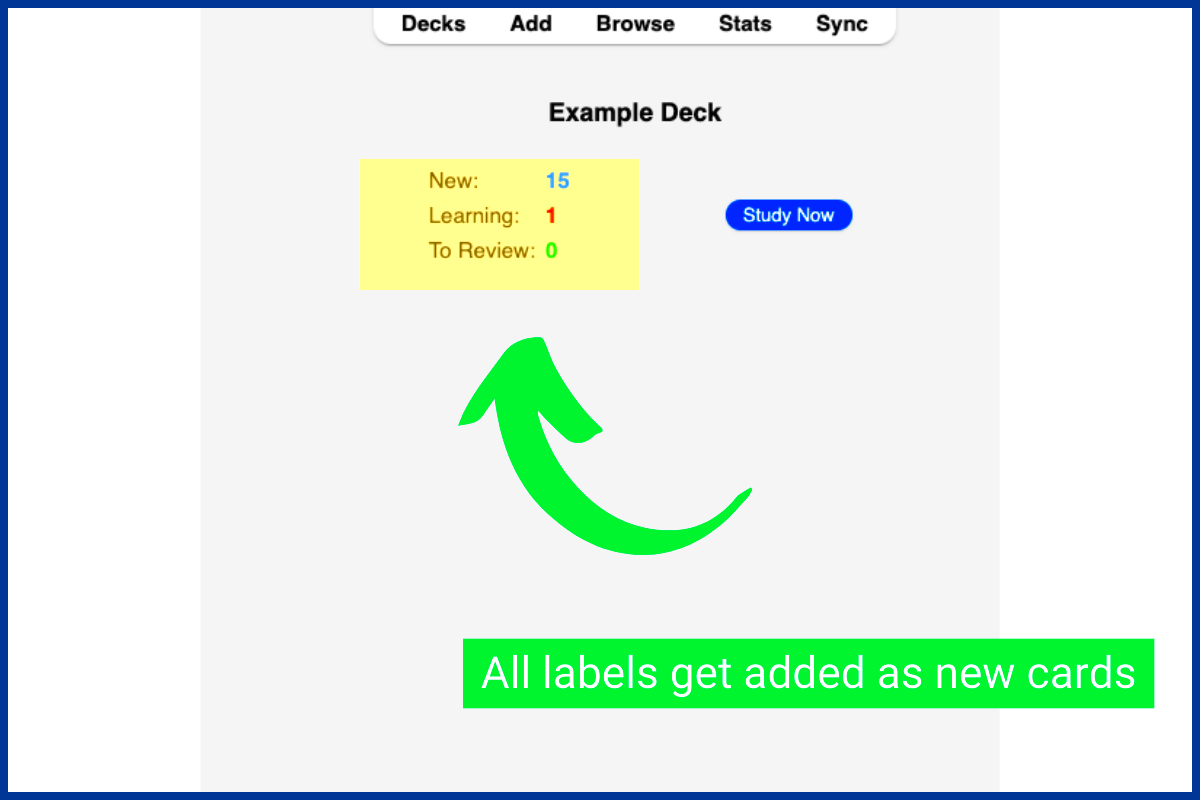
Using image occlusion cards offers several advantages:
- Enhanced Recall: Visuals are easier to remember than text alone, helping you retain information longer.
- Active Learning: Creating occlusion cards involves active participation, which boosts comprehension.
- Customizable: You can tailor cards to fit your learning style by selecting images that resonate with you.
- Fun and Engaging: This method adds variety to your study routine, making learning feel less like a chore.
- Focus on Key Details: Covering parts of an image helps you concentrate on specific aspects you need to remember.
Overall, image occlusion cards transform traditional studying into a more dynamic and effective experience.
Steps to Create Image Occlusion Cards
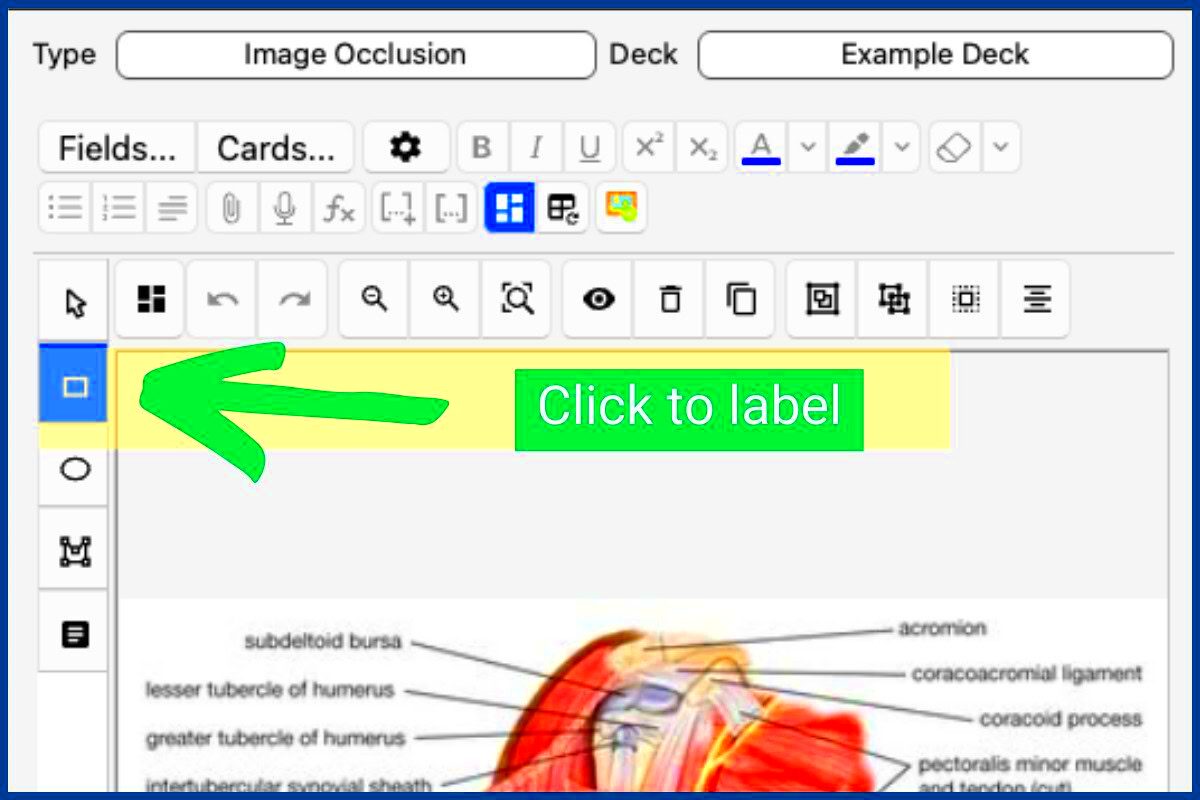
Creating image occlusion cards in Anki is a straightforward process. Follow these steps to get started:
- Choose Your Image: Select an image relevant to the material you want to study. Make sure it’s clear and detailed.
- Install the Add-on: If you haven't already, install the Image Occlusion Enhanced add-on from Anki's add-on menu.
- Create a New Card: Open the add-on and import your chosen image.
- Cover Parts of the Image: Use the add-on tools to cover the sections of the image you want to test yourself on.
- Add Questions: For each covered section, write questions that you want to answer later. Make sure they are clear and specific.
- Save Your Cards: Once you're satisfied with your cards, save them to your Anki deck.
- Review Regularly: Set aside time to review your image occlusion cards regularly for the best results.
By following these steps, you can create effective image occlusion cards that will enhance your study sessions.
Tips for Effective Image Selection
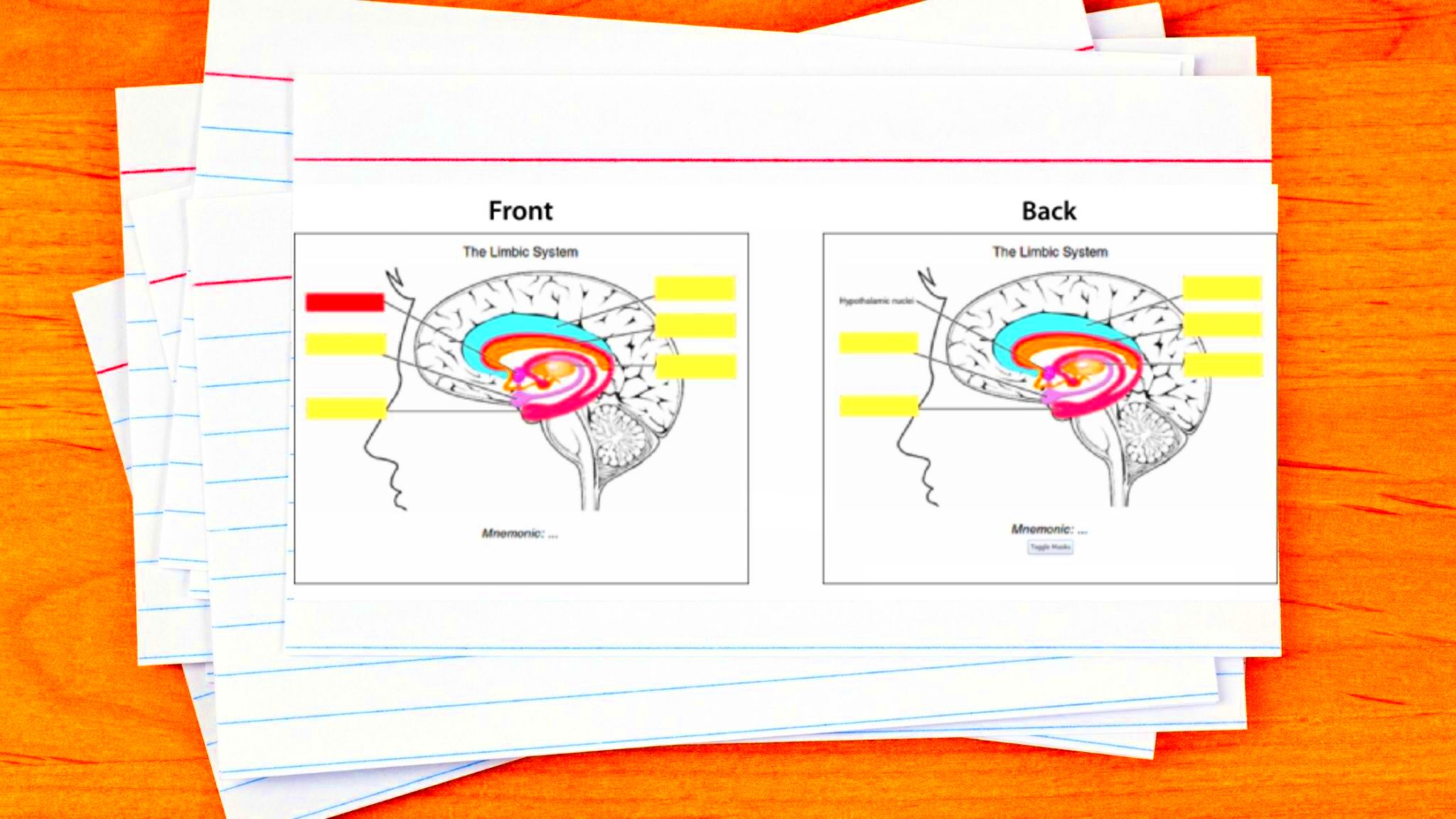
Choosing the right images for your occlusion cards is crucial for successful learning. Here are some tips to help you select effective images:
- Clarity is Key: Always opt for high-resolution images. Blurry or pixelated images can lead to confusion.
- Relevance Matters: Make sure the images directly relate to the material you are studying. Irrelevant images can distract you.
- Simplicity Works: Simple images are easier to understand and remember. Complex diagrams can overwhelm you.
- Consider Annotations: If the image has labels or annotations, it can enhance understanding. Just make sure they don't give away answers.
- Test Multiple Options: If you're unsure, try different images and see which ones help you learn best.
By focusing on these factors, you can improve the effectiveness of your image occlusion cards and enhance your learning experience.
Customizing Your Image Occlusion Cards
Customization is a great way to make your image occlusion cards more effective and tailored to your needs. Here’s how to personalize your cards:
- Add Personal Notes: Include notes or tips alongside your images. This can help you remember context or important details.
- Use Color Coding: Use different colors to categorize information. For example, use red for anatomy and blue for geography.
- Create Different Card Types: Experiment with various card styles. You can have basic recall cards or more complex ones that require application of knowledge.
- Incorporate Audio: If possible, add audio explanations to your cards. Hearing information can reinforce learning.
- Regularly Update Cards: As you learn, revisit and update your cards to reflect new information or insights.
Customizing your cards not only makes studying more engaging but also helps reinforce what you’re learning in a way that works best for you.
Common Mistakes to Avoid
Avoiding common pitfalls can significantly enhance your study effectiveness. Here are some mistakes to watch out for:
- Overloading with Information: Don’t try to cover too much in one card. Focus on one concept or detail per card for better retention.
- Ignoring Image Quality: Using low-quality images can lead to misunderstanding. Always prioritize clarity and detail.
- Not Reviewing Regularly: Creating cards is just the first step. Make sure to schedule regular reviews to reinforce your learning.
- Skipping Context: Make sure to include context or background information in your notes. It helps make connections and deepen understanding.
- Neglecting Feedback: If you’re struggling with certain cards, don’t hesitate to seek feedback or adjust your approach. Learning is a process.
By being mindful of these common mistakes, you can create more effective image occlusion cards that truly enhance your learning experience.
Using Add-ons to Enhance Functionality
Add-ons in Anki can significantly enhance your experience when creating image occlusion cards. These tools can help streamline your workflow and improve the effectiveness of your study sessions. Here are some popular add-ons you might consider:
- Image Occlusion Enhanced: This is the go-to add-on for creating image occlusion cards. It allows you to easily cover parts of images and generate multiple cards at once.
- Advanced Browser: This add-on gives you better control over your card management. You can search and filter your cards more efficiently, making it easier to find what you need.
- Enhanced Layout: Customize the layout of your cards to make them visually appealing. This can help keep you engaged while studying.
- Audio Recorder: If you want to add audio to your cards, this add-on allows you to record your voice directly within Anki, making it easy to reinforce your learning.
- Review Heatmap: This tool helps you visualize your study habits over time, allowing you to adjust your schedule for better retention.
Using these add-ons can make your Anki experience more enjoyable and tailored to your unique learning style. Always check for updates and new add-ons, as the Anki community is continuously improving the platform.
FAQ
Here are some frequently asked questions about using image occlusion cards in Anki:
- What is image occlusion? Image occlusion is a technique that involves covering parts of an image to create questions, helping to enhance memory retention.
- Can I use any image for occlusion? Yes, but make sure the images are clear, relevant, and of high quality for the best results.
- Do I need to install add-ons to use image occlusion? While you can create basic image occlusion cards without add-ons, the Image Occlusion Enhanced add-on makes the process much easier.
- How often should I review my cards? Regular reviews are essential. Aim to review your cards at least a few times a week to reinforce your learning.
- What if I don’t understand a concept? Don’t hesitate to seek additional resources or ask questions. Anki is a tool to aid your learning, but it’s important to grasp the material fully.
Conclusion
Image occlusion cards in Anki offer a fantastic way to enhance your study routine. By leveraging visuals, you can improve recall and make learning more engaging. Remember to choose images wisely, customize your cards to suit your needs, and utilize add-ons for a better experience. Avoid common mistakes and review regularly to maximize your retention. With these strategies, you’ll be well on your way to mastering your study material. Happy studying!
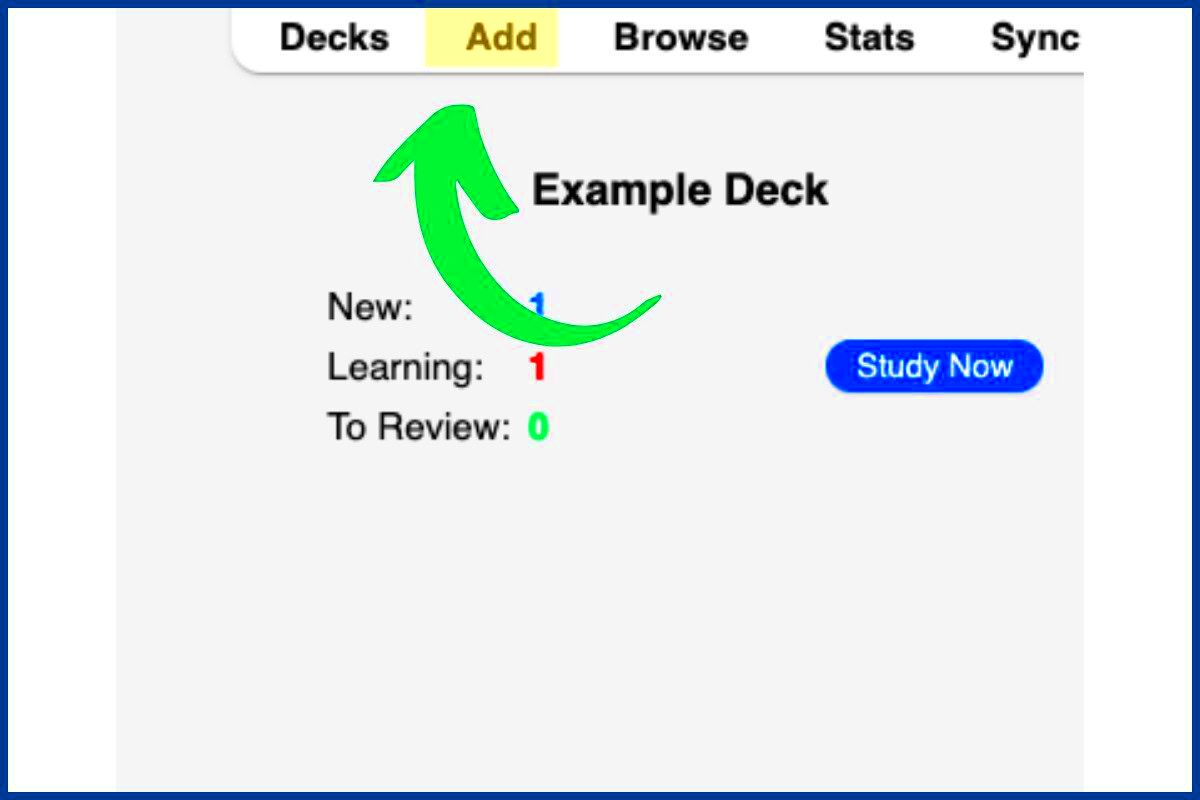
 admin
admin








