Dreamcore images are a unique and surreal aesthetic that combine elements of the dream world with the familiar. These images often evoke a sense of unease or nostalgia, creating a visual experience that's both unsettling and captivating. Dreamcore blends ordinary objects and scenes with abstract elements, resulting in art that feels like a blend of reality and imagination. This style is gaining popularity online, especially among creators looking for new ways to express their creativity.
Understanding the Concept of Dreamcore Aesthetics

Dreamcore is an aesthetic that plays with the idea of dreams and memories. It’s a style that draws inspiration from both real and imagined worlds, creating an eerie atmosphere by distorting normal objects, places, and people. Think of it as a visual representation of your subconscious thoughts. While it may feel strange, it’s this blending of dream-like elements with reality that makes Dreamcore art so fascinating.
Here are some key features of Dreamcore aesthetics:
- Surreal Imagery: Dreamcore often includes distorted versions of everyday things, making the familiar look strange and unsettling.
- Nostalgia: The aesthetic often incorporates elements that trigger memories or feelings of nostalgia, especially from childhood.
- Abstract and Unusual: There’s a mix of abstract visuals, including random objects or surreal landscapes that you wouldn't typically see in the real world.
- Uncanny Feelings: The visuals may evoke an eerie sense of unease, leaving the viewer with a feeling that something is slightly "off."
Also Read This: Easy Tips to printing Four Images on One Page
Preparing to Create Dreamcore Images
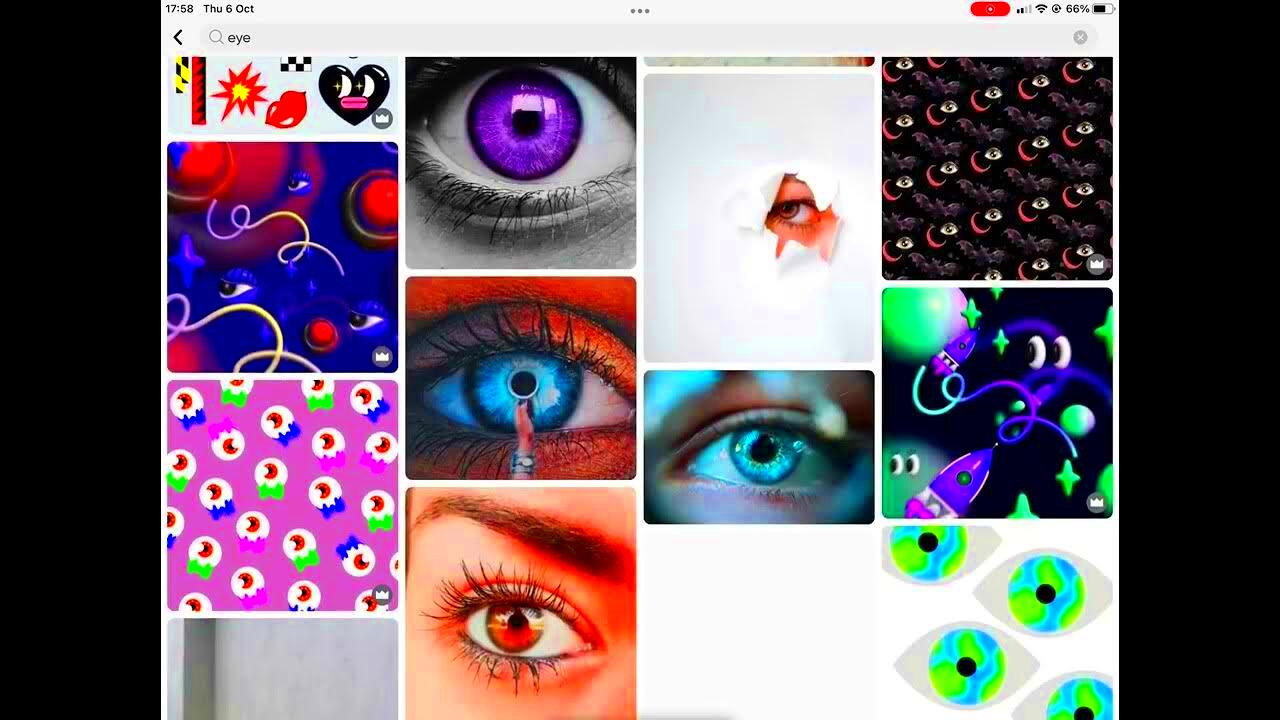
Before diving into creating Dreamcore images, it’s important to have a clear idea of the kind of aesthetic you want to explore. Preparing your workspace and selecting the right tools are essential steps. Here's a simple process to get you started:
- Choose Your Platform: Decide where you want to create your Dreamcore art. Tools like Photoshop, GIMP, or online platforms such as PNGWing are great for image manipulation.
- Collect Inspiration: Browse through Dreamcore art on platforms like Pinterest, Instagram, or DeviantArt to see what others have done. This will help you understand the style and gather ideas for your own creations.
- Decide on Your Theme: Whether it’s a dream-like scene, a distorted object, or a nostalgic childhood memory, having a clear theme will guide your creative process.
- Gather Resources: Collect images, textures, and objects you can use in your Dreamcore images. Make sure they are high-quality and free to use if needed.
Once you’ve gathered your resources and settled on your theme, you’ll be ready to start creating your Dreamcore masterpiece!
Also Read This: How to Add an Image in Canvas for Visual Enhancement
Choosing the Right Tools for Dreamcore Images

When creating Dreamcore images, having the right tools can make all the difference. The tools you choose will help bring your creative vision to life, whether you want to create surreal landscapes or distort everyday objects. There are plenty of options, from professional software to user-friendly online tools, and each has its own set of features. Let’s take a look at some of the best tools you can use:
- Adobe Photoshop: One of the most powerful tools for image manipulation. Photoshop allows you to play with layers, effects, and filters, making it ideal for creating complex Dreamcore visuals.
- GIMP: A free alternative to Photoshop, GIMP offers many of the same features, like layers, filters, and image manipulation tools, making it perfect for creating Dreamcore images on a budget.
- Procreate: A favorite for digital artists, especially on iPads. Procreate’s brushes and ease of use make it great for drawing surreal and distorted effects.
- PNGWing: A user-friendly tool for working with PNG images. It’s especially helpful for layering and combining images to create surreal Dreamcore scenes without needing advanced skills.
- Canva: While simpler than other tools, Canva can still be used for basic Dreamcore projects, especially if you want to experiment with templates and graphic elements.
When choosing your tool, consider what fits your workflow and skill level. If you're a beginner, tools like PNGWing or Canva may be easier to start with, while advanced users might prefer Photoshop or GIMP for more detailed control.
Also Read This: How to Remove Adobe Stock Watermark
Steps to Create Dreamcore Images Using PNGWing

PNGWing is an excellent online tool that allows you to easily work with transparent PNG images. It’s especially useful when you want to layer images or manipulate elements to create Dreamcore visuals. Here’s a step-by-step guide to help you get started:
- Step 1: Visit PNGWing – Go to PNGWing and search for PNG images that fit your Dreamcore theme. You can find surreal objects, distorted elements, or transparent textures.
- Step 2: Download Your Images – Once you find the images you need, download them by clicking on the desired PNG image. These files should have transparent backgrounds, which is perfect for layering.
- Step 3: Open Your Editing Tool – Use an editing tool like Photoshop, GIMP, or even a simple online editor. Import the PNG images you've downloaded from PNGWing into your chosen tool.
- Step 4: Begin Layering – Start placing the images on separate layers. Experiment with positioning, size, and rotation. You can combine objects or images to create a scene that feels otherworldly and surreal.
- Step 5: Add Filters and Effects – Use filters like blur, distortion, or color adjustments to further alter the images. This will help create that dream-like, unsettling feeling typical of Dreamcore aesthetics.
- Step 6: Final Adjustments – Once you’re satisfied with the layers and effects, make any final tweaks to enhance the mood of your image. You can adjust the lighting, contrast, or saturation to perfect the scene.
PNGWing makes it simple to create surreal and layered Dreamcore art by providing easy access to transparent PNG images, allowing for endless creative possibilities.
Also Read This: How to Get Subscribers on Rumble and Grow Your Channel
Editing Dreamcore Images for the Best Results
Editing Dreamcore images is where the real magic happens. While your raw images might look good, it's in the editing process that you can transform them into something truly surreal. Whether you're using Photoshop, GIMP, or another tool, here are some editing tips to help you get the most out of your Dreamcore art:
- Layering and Transparency: Use layers to combine various images and create depth. Adjust the transparency of each layer to make some elements blend into the background or appear to float.
- Use Distortion Effects: Distortion is key to Dreamcore aesthetics. Use effects like warp, liquify, or skew to stretch and distort images into unusual shapes. This adds a sense of surrealism and unease.
- Play with Colors: Experiment with color gradients, hues, and saturation. Dreamcore images often feature washed-out colors or strange, unnatural color palettes that give the image a dream-like quality.
- Adjust Lighting and Shadows: Adding or adjusting shadows can create a dramatic effect. Try to make objects appear to float or have an eerie glow by playing with light sources and shadow placement.
- Incorporate Textures: Overlay textures to give your Dreamcore images an aged or weathered look. You can use grunge, glitch, or noise textures to add complexity and atmosphere to your creation.
- Subtle Details: Don’t forget the small details! Adding a subtle glitch effect, a shadow where there shouldn’t be one, or an abstract element can make your image stand out and feel more immersive.
Editing is where you can fine-tune your Dreamcore images to create something unique. The key is to experiment with different effects and techniques until you find the perfect balance between the surreal and the unsettling.
Also Read This: How to Add a Download Button in Behance to Allow Visitors to Download Your Work
Sharing Your Dreamcore Images with Others
Once you've created your Dreamcore images, it's time to share them with the world. Whether you're looking to showcase your art online or collaborate with others, there are plenty of platforms where you can post your surreal creations. Sharing your images allows you to connect with other Dreamcore enthusiasts and receive feedback to improve your skills. Let’s look at some popular ways to share your Dreamcore images:
- Instagram: Instagram is one of the best platforms for visual art. Use relevant hashtags like #DreamcoreArt, #SurrealArt, or #DreamcoreAesthetic to help others discover your work.
- DeviantArt: This platform is tailored to artists and offers a great community for sharing Dreamcore and other surreal art forms. DeviantArt also allows for detailed galleries and artist feedback.
- Pinterest: Pinterest is a visual discovery engine. Sharing Dreamcore images here can lead to a lot of exposure, especially if your images resonate with the Dreamcore community.
- Reddit: Subreddits like r/Dreamcore or r/SurrealArt are great places to share your creations. These communities appreciate unique and surreal art, and they offer a chance for discussion and feedback.
- Twitter: Twitter’s image-based posts can spread your Dreamcore creations fast. Make sure to tag relevant communities and use hashtags to increase visibility.
Before sharing, always ensure you have the proper rights to any images or elements you’ve used, especially if they’re not your own. Also, be open to feedback from others as it can help improve your skills and inspire new ideas.
Also Read This: How Advanced Search Tools on Imago Images Save Time for Professionals
FAQ about Dreamcore Images
Here are some frequently asked questions about Dreamcore images that can help clear up any confusion you might have:
- What is Dreamcore? Dreamcore is an aesthetic that blends surreal, dream-like elements with reality. It often evokes feelings of nostalgia, confusion, and unease, making it a powerful art form.
- What kind of images work for Dreamcore art? Dreamcore images often feature distorted or abstract versions of ordinary objects, animals, or landscapes. Objects like abandoned places, glitch effects, and surreal colors work well in this aesthetic.
- Can I create Dreamcore images without advanced software? Yes! Tools like PNGWing and Canva can help beginners get started with Dreamcore art, even if they don’t have advanced editing skills.
- How do I make my Dreamcore images stand out? To make your images stand out, focus on combining unusual elements, playing with color contrasts, and experimenting with different textures or distortion effects.
- What is the best way to learn Dreamcore art? Practice is key. Start by experimenting with different tools, exploring the Dreamcore community online for inspiration, and refining your techniques over time.
Conclusion: Final Thoughts on Creating Dreamcore Images
Creating Dreamcore images is a deeply personal and creative process. The beauty of this art style is that it’s not confined by any rules—it’s all about experimenting, pushing boundaries, and expressing the surreal world within your mind. Whether you’re using professional software or simple online tools like PNGWing, the key to successful Dreamcore art is embracing the unknown and being open to new ideas.
By combining distorted elements, playing with colors, and incorporating dream-like effects, you can create images that captivate and challenge the viewer. Don’t be afraid to take risks in your creations. After all, Dreamcore art is about stepping into a world that blurs the lines between reality and imagination.
So, whether you’re sharing your Dreamcore images online or keeping them for yourself, always remember that your creative journey is just beginning. Continue to explore, create, and embrace the surreal!

 admin
admin








