Photobucket holds a special place in the hearts of millions as a platform that goes beyond just storing images; it's a repository of memories that captures life's moments. Let's explore why
Photobucket matters and why users hold their accounts in high regard.
- Memory Preservation: Photobucket has been a trusted companion for users in preserving memories. Whether it's documenting family events, travel adventures, or personal milestones, the platform serves as a digital time capsule.
- Easy Sharing and Accessibility: One of the key features that make Photobucket invaluable is its ease of sharing. Users can effortlessly share their images with friends and family, allowing everyone to be part of the memories, no matter where they are located.
- Community Connection: Photobucket has fostered a sense of community among users. It's not just a storage space; it's a place where people connect through shared interests, experiences, and the stories behind their photos.
- Embedding in Websites: The ability to easily embed Photobucket images in websites and forums has made it a go-to choice for bloggers, businesses, and individuals looking to enhance their online presence with visually appealing content.
- Longevity and Trust: Photobucket has stood the test of time, earning the trust of users over the years. Its longevity in the online photo-sharing space is a testament to its reliability and commitment to safeguarding the memories entrusted to its care.
As we navigate the digital landscape, the significance of
Photobucket becomes even more apparent. It's not just a platform; it's a digital companion that has been part of the user journey, preserving the essence of moments that would otherwise fade away. The sentimental value attached to
Photobucket accounts is a driving force behind the desire to recover lost access and reconnect with the visual tapestry of one's life.
| Key Features | Benefits |
|---|
| Memory Preservation | Ensures that precious moments are stored securely for the long term. |
| Community Connection | Fosters a sense of belonging and shared experiences among users. |
| Easy Sharing | Allows users to share their memories with friends and family effortlessly. |
Common Reasons for Losing Access
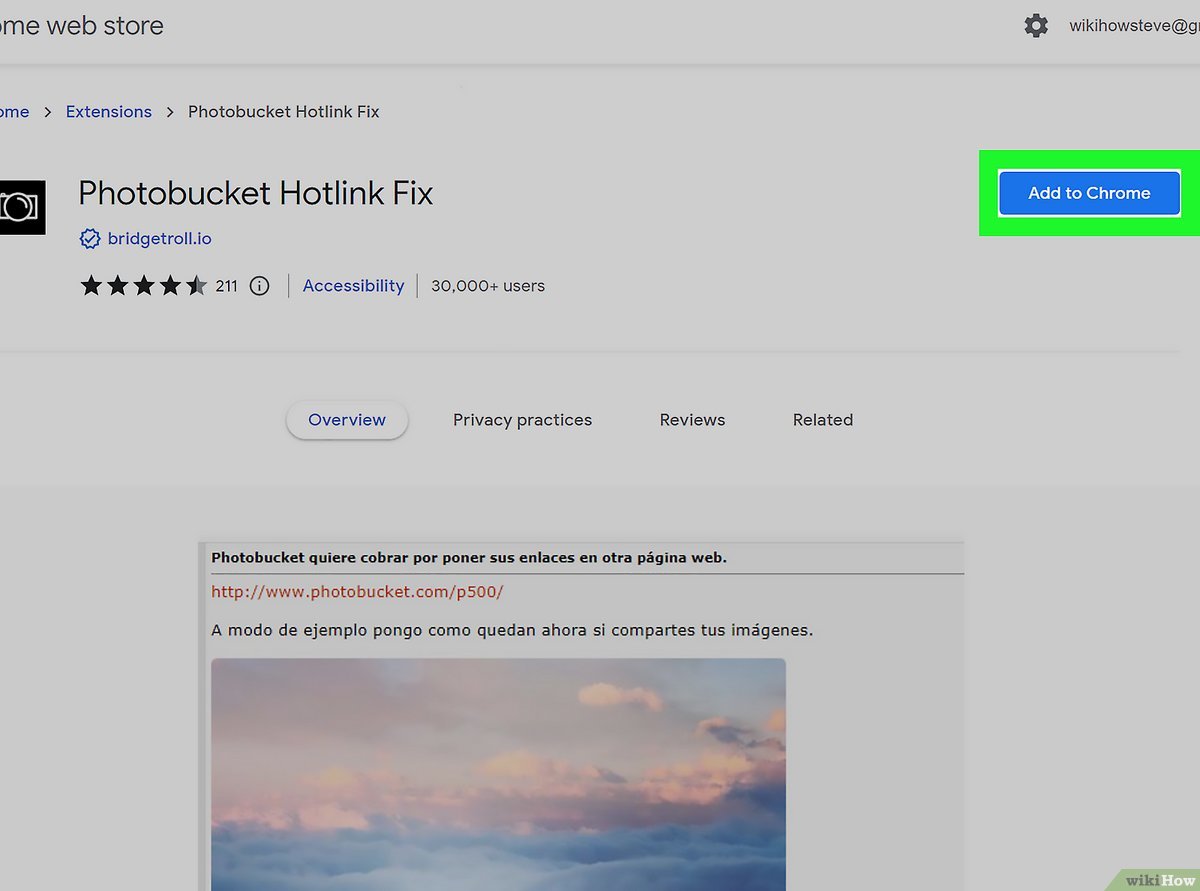
Losing access to your
Photobucket account can be disheartening, but understanding the common reasons behind it is the first step toward recovery. Let's explore the factors that often contribute to users facing difficulties in accessing their cherished accounts.
- Forgotten Credentials: It's not uncommon for users to forget their login credentials, including usernames and passwords. Over time, changes in email addresses or password mismanagement can lead to difficulty in accessing the account.
- Account Inactivity: Photobucket, like many online platforms, may deactivate accounts due to prolonged inactivity. If you haven't logged in for an extended period, your account might be flagged for security reasons.
- Email Changes: Changes in email addresses without updating account information can result in communication breakdowns. Important notifications, including password reset emails, may be sent to outdated email addresses.
- Account Compromise: Security breaches or unauthorized access can compromise the integrity of your Photobucket account. If you suspect any unusual activity, it's crucial to address it promptly to prevent further issues.
- Technical Glitches: Occasionally, technical glitches on the platform's end can disrupt user access. These issues may include server downtime, software bugs, or other unforeseen technical challenges.
Understanding these common reasons empowers users to take proactive measures to safeguard their accounts and minimize the risk of losing access. If you find yourself locked out of your
Photobucket account, don't panic. There are practical steps you can take to recover it, and addressing the root cause is the first crucial step.
| Common Reasons | Solutions |
|---|
| Forgotten Credentials | Initiate the password recovery process through the provided options on the login page. |
| Account Inactivity | Regularly log in to your account to prevent deactivation due to inactivity. |
| Email Changes | Update your account information, including email addresses, to ensure proper communication. |
| Account Compromise | Change your password immediately and enable additional security measures. |
| Technical Glitches | Check for platform updates or contact Photobucket support for assistance. |
Steps to Recover Your Photobucket Account
Recovering your
Photobucket account is a straightforward process if you follow the right steps. Whether you've forgotten your password or encountered other access issues, here's a comprehensive guide to help you regain control of your cherished account.
- Password Recovery: Start by visiting the Photobucket login page and click on the "Forgot Password" or similar link. Follow the prompts to initiate the password recovery process. You may need to provide the email associated with your account for verification.
- Account Verification: Photobucket may employ various verification methods to ensure the rightful owner is attempting to recover the account. This may include sending a verification code to your registered email or phone number. Follow the instructions carefully to complete the verification process.
- Contact Support: If you encounter difficulties during the recovery process or if your account has been compromised, don't hesitate to reach out to Photobucket support. They can provide additional assistance and guidance tailored to your specific situation.
- Update Security Settings: Once you've successfully recovered your account, take the opportunity to update your security settings. Change your password to a strong, unique one, and consider enabling two-factor authentication for an added layer of protection.
- Check Account Activity: Review your account activity to ensure there are no unauthorized actions. If you notice any suspicious activity, promptly change your password and report the issue to Photobucket support.
Recovering your Photobucket account is not just about regaining access; it's also an opportunity to enhance the security of your digital memories. By following these steps, you can navigate the recovery process smoothly and safeguard your account from future issues.
| Recovery Steps | Details |
|---|
| Password Recovery | Initiate the process on the login page and follow the prompts to reset your password. |
| Account Verification | Complete the verification process through the provided methods, such as email or phone verification. |
| Contact Support | If needed, reach out to Photobucket support for personalized assistance. |
| Update Security Settings | Change your password and consider enabling two-factor authentication for enhanced security. |
| Check Account Activity | Regularly review your account activity to detect and address any unauthorized actions. |
FAQ
As users embark on the journey to recover their Photobucket accounts, certain questions may arise. Here's a compilation of frequently asked questions (FAQ) to provide clarity and guidance throughout the account recovery process.
Q: What should I do if I've forgotten my Photobucket password?
A: If you've forgotten your password, visit the Photobucket login page and click on the "Forgot Password" link. Follow the prompts to initiate the password recovery process. You may need to verify your identity through your registered email or phone.
Q: How long does the account recovery process take?
A: The duration of the account recovery process can vary. Typically, it depends on factors such as the verification method used and the responsiveness of the user. Promptly completing the verification steps can expedite the process.
Q: Can I recover my Photobucket account if my email address has changed?
A: Yes, you can still recover your account if your email address has changed. During the recovery process, Photobucket may provide alternative methods for verification, such as using a secondary email or phone number associated with your account.
Q: What should I do if I suspect unauthorized access to my account?
A: If you suspect unauthorized access, change your password immediately. Enable two-factor authentication for added security and contact Photobucket support to report the issue and seek further assistance.
Q: Is there a way to prevent future account access issues?
A: Yes, updating your security settings is crucial to prevent future access issues. Regularly change your password, enable two-factor authentication, and stay vigilant by monitoring your account activity for any unusual actions.
Tips for Account Security
Ensuring the security of your Photobucket account is paramount to safeguarding your cherished memories. Implementing these tips will not only protect your account from unauthorized access but also contribute to a seamless and secure photo-sharing experience.
- Create a Strong Password: Craft a password that combines uppercase and lowercase letters, numbers, and special characters. Avoid using easily guessable information such as birthdays or common words.
- Enable Two-Factor Authentication: Enhance your account security by enabling two-factor authentication. This adds an additional layer of verification, usually through a code sent to your mobile device, making it harder for unauthorized users to gain access.
- Regularly Update Password: Change your Photobucket password periodically. Regular updates help mitigate the risk of potential security breaches and ensure your account remains secure over time.
- Monitor Account Activity: Keep a close eye on your account activity. If you notice any unfamiliar actions or logins, take immediate action by changing your password and contacting Photobucket support if needed.
- Secure Your Email: Since your email is often linked to your Photobucket account, securing your email is crucial. Use a strong email password and enable two-factor authentication if available.
Success Stories
Embark on a journey of inspiration as we share real-life success stories of individuals who successfully recovered their lost Photobucket accounts. These stories highlight the resilience and joy that comes with reclaiming access to treasured memories. Read on to discover the positive impact account recovery had on these users.
Reconnecting with Childhood Moments
User: Sarah M.
Background: Sarah lost access to her Photobucket account, which contained precious childhood photos and memories.
Recovery Process: Following the steps outlined in the recovery guide, Sarah initiated the password recovery and completed the account verification successfully.
Impact: Reclaiming her account allowed Sarah to reconnect with cherished moments from her childhood, bringing a flood of nostalgia and joy. She now actively shares these memories with friends and family.
Preserving Travel Adventures
User: Alex B.
Background: Alex faced account inactivity issues, leading to the deactivation of his Photobucket account that stored photos from various travel adventures.
Recovery Process: Taking proactive steps, Alex contacted Photobucket support, provided necessary information, and successfully reactivated his account.
Impact: The recovery not only preserved Alex's travel memories but also inspired him to organize and create a stunning travel photo album. The experience reignited his passion for photography.
Avoiding Future Access Challenges
User: Chris R.
Background: Chris experienced unauthorized access to his Photobucket account, prompting immediate concern for the security of his memories.
Recovery Process: Chris changed his password, enabled two-factor authentication, and reported the issue to Photobucket support, ensuring a secure account recovery.
Impact: The recovery not only restored Chris's peace of mind but also empowered him to take proactive measures. He now actively monitors account activity and enjoys a renewed sense of security.These success stories showcase the transformative power of account recovery, turning challenges into opportunities to reconnect with memories and strengthen the security of precious moments on Photobucket.
Conclusion
As we wrap up this exploration into the realm of recovering lost Photobucket accounts, it's evident that the journey is not just about regaining access; it's about rediscovering the value of our memories and ensuring their perpetual existence in the digital landscape. Let's recap the key takeaways from this blog post.
Rediscovering Nostalgia
Lost and found – the journey to recover a Photobucket account often becomes a heartwarming experience of rediscovery. Users, like Sarah, Alex, and Chris, find themselves reconnecting with moments that hold immense sentimental value, bringing joy and nostalgia back into their lives.
Empowerment through Proactive Steps
Success stories highlight the importance of taking proactive steps to secure your Photobucket account. From password recovery to enabling two-factor authentication, users like Chris empower themselves against unauthorized access, fostering a renewed sense of security.
The Ongoing Tapestry of Memories
Photobucket continues to be more than just a platform; it's a timeless repository of memories. The success stories not only emphasize the significance of preserving individual memories but also inspire others to actively engage with their photographic narratives, creating an ongoing tapestry of life moments.As you navigate the intricacies of recovering your Photobucket account, remember that each step contributes to a richer experience with your memories. Whether it's the joy of rediscovery or the empowerment gained through enhanced security, the journey is a testament to the enduring value of the moments captured in pixels. So, embark on this journey with confidence, knowing that your memories are waiting to be rediscovered and cherished.
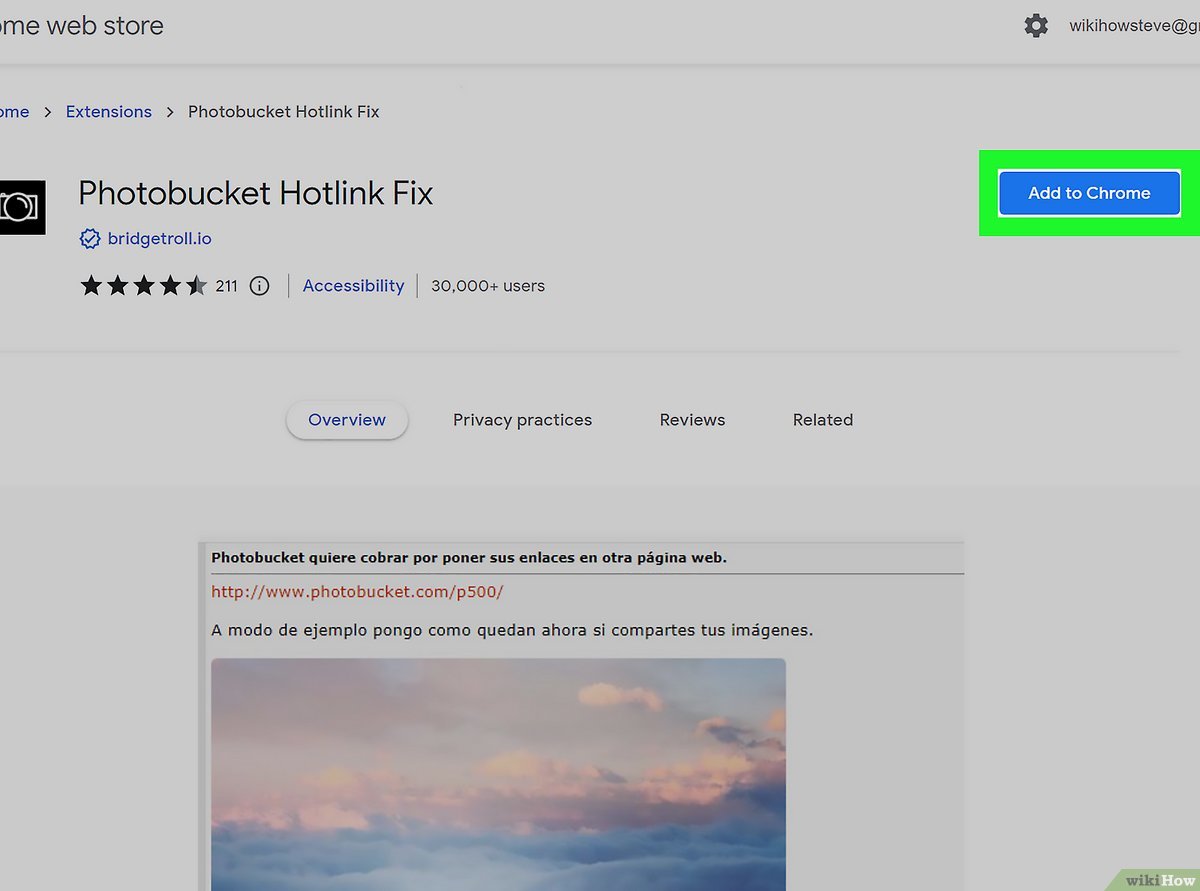 Losing access to your Photobucket account can be disheartening, but understanding the common reasons behind it is the first step toward recovery. Let's explore the factors that often contribute to users facing difficulties in accessing their cherished accounts.
Losing access to your Photobucket account can be disheartening, but understanding the common reasons behind it is the first step toward recovery. Let's explore the factors that often contribute to users facing difficulties in accessing their cherished accounts.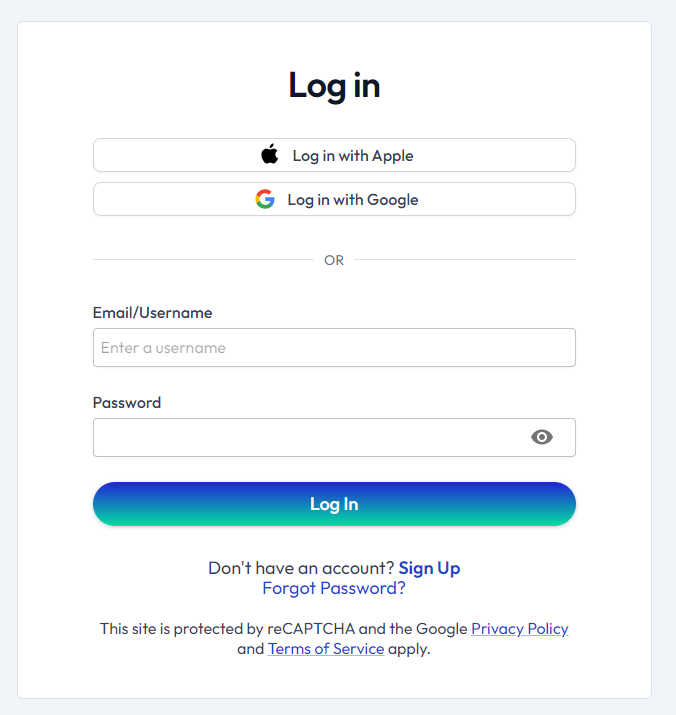
 admin
admin








