In today's digital age, our online accounts house a wealth of personal information and valuable content. YouTube, being one of the most popular platforms for sharing and viewing videos, is no exception. However, with the convenience of accessing our accounts across multiple devices comes the risk of unauthorized access. That's why it's essential to understand the importance of logging devices out of YouTube and enhancing your account's security. Let's dive into why this practice is crucial for everyone using the platform.
Why It's Important to Log Devices Out of YouTube
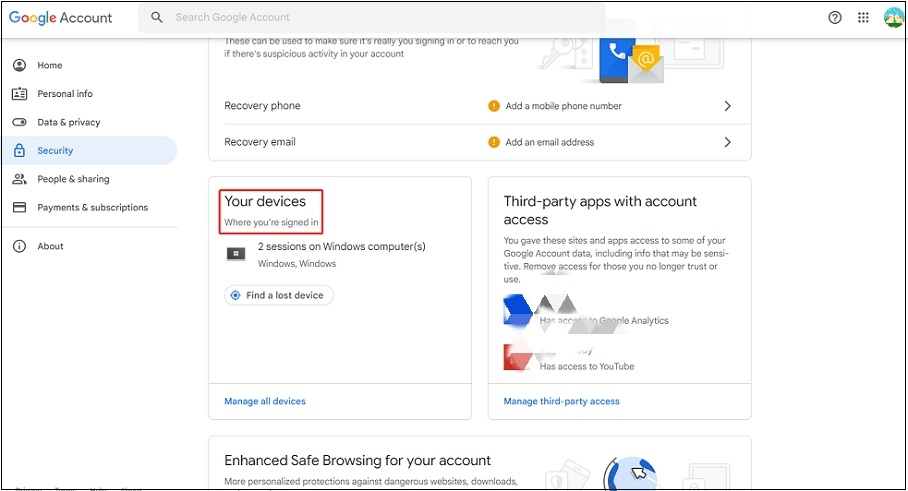
Logging out of YouTube on all devices may seem like a small action, but it can have a significant impact on your account's security. Here are a few key reasons to consider:
- Prevent Unauthorized Access: You may have shared your account with friends or family, or perhaps you’ve logged in on a public computer. Logging out ensures that no one else can access your personal videos, playlists, and private messages without your consent.
- Protect Personal Data: YouTube holds a lot of personal information, including your watch history, saved playlists, and even payment details for premium subscriptions. By logging out, you minimize the risk of this sensitive data being misused.
- Better Control Over Your Account: Regularly logging out can help you regain control over any devices you may have forgotten about. By periodically checking and logging out of active sessions, you can see where your account is logged in and make necessary adjustments.
- Reducing the Risk of Abuse: Unfortunately, accounts can be hacked or compromised. By being proactive and logging out, you can mitigate the risk of your account being used for spam or malicious activities.
In summary, prioritizing the security of your YouTube account is fundamental. Taking the time to log out of devices regularly not only safeguards your content but also enhances your overall online privacy. Remember, it’s always better to be safe than sorry!
Step-by-Step Guide to Log Devices Out of YouTube
So, you’re ready to log out of your YouTube account from devices you no longer use or recognize? No worries! It’s a pretty straightforward process. Just follow these simple steps:
- Open YouTube: First things first, fire up your favorite web browser or YouTube app on your device.
- Sign in to Your Account: Ensure you’re logged into the account you want to manage. If not, go ahead and sign in.
- Access Account Settings: Click on your profile picture located in the upper right corner. From the drop-down menu, select “Settings.”
- Navigate to "Security": In the left sidebar, click on “Security.” Here you’ll find options related to your account security.
- Check Recent Activity: Briefly, review the devices that are currently logged into your account. Look for any unfamiliar devices.
- Log Out of Devices: If you spot a device you don’t recognize or no longer use, click on “Manage devices.” This will give you an overview of all linked devices. Simply select the device and then click on "Log out."
- Confirm Action: You may need to confirm that you really want to log out of that device. Give it a quick click, and you’re done!
And just like that, you've successfully logged out of undesirable devices. Remember, regularly checking which devices are connected can protect you from unwanted access!
Managing Your Account Security Settings
Now that you’ve logged out of any unrecognized devices, let’s ensure you're taking full advantage of YouTube's security settings. Trust me, it makes a world of difference!
Your YouTube account is linked to your Google account, which means you have some nifty options to beef up your security:
- Two-Step Verification: Enable this feature to add an extra layer of security. This way, even if someone gets your password, they won’t be able to log in without your phone.
- Password Management: Regularly change your password. Create a strong password—something unique that combines letters, numbers, and special characters.
- Review Account Activity: Every so often, check for any unknown login activity. You can access this in the security settings of your Google account.
- Privacy Settings: Don’t forget to review your privacy settings! Control who can see your subscriptions, playlists, and videos.
Additionally, here’s a quick table summarizing the key elements to focus on:
| Security Feature | Description | Status |
|---|---|---|
| Two-Step Verification | Adds an extra login step with a code sent to your phone. | Enabled/Disabled |
| Secure Password | Use a strong and unique password for your account. | Regularly Updated |
| Account Activity | Check for unfamiliar devices or activity. | Reviewed Weekly |
By taking these proactive steps, you can significantly enhance the security of your YouTube account, protecting your valuable content and personal information. Happy viewing!
5. Additional Tips for Keeping Your YouTube Account Safe
While logging out of your YouTube account on all devices is a great step toward securing your account, there are other proactive measures you can take to protect your content and personal information. Let’s explore some additional tips to enhance the security of your YouTube account:
- Use Strong Passwords: Create a unique password that combines letters, numbers, and special characters. Aim for at least 12 characters. Avoid using easily guessable information such as birthdays or names.
- Enable Two-Step Verification: This adds an extra layer of security. Even if someone has your password, they won’t be able to access your account without a verification code sent to your mobile device.
- Regularly Review Account Permissions: Occasionally check which apps or services have access to your YouTube account. Remove any unfamiliar or unnecessary applications.
- Be Wary of Phishing Attempts: Always be cautious of emails or messages asking for your account information. Check the sender’s details and never click on suspicious links.
- Stay Updated: Keep your devices and apps updated to the latest versions. Developers frequently release updates to fix security vulnerabilities.
- Log Out When Not in Use: Especially on public or shared devices, ensure to log out of your YouTube account after use. This simple habit can prevent unauthorized access.
Implementing these tips can significantly strengthen your YouTube account’s defenses, helping you keep your content and personal details safe!
6. Conclusion
In our digitally driven world, ensuring the security of your YouTube account is more important than ever. By logging out of your account on all devices and implementing the tips we've discussed, you can reduce the risk of unauthorized access and protect your personal information.
To recap, here’s a quick checklist of actions you can take:
- Log out from all devices, especially public ones.
- Use strong, unique passwords for your account.
- Enable two-step verification for an added layer of security.
- Review and manage app permissions regularly.
- Stay vigilant against phishing scams and suspicious activity.
- Keep everything updated and log out after use.
By taking these steps, you can enjoy your time on YouTube without the hassle of worrying about security breaches. Remember, a little caution goes a long way. Stay safe, and keep creating amazing content!










