Before diving into the specific tweaks, it's essential to grasp the fundamental elements of an
eBay listing. A well-structured listing not only attracts potential buyers but also improves your visibility in search results.
Key Components of a Standard eBay Listing:
- Title: The first thing buyers notice. Craft a concise, descriptive title with relevant keywords to catch their attention.
- Description: Provide detailed information about the product, including specifications, features, and any unique selling points.
- Images: High-quality images are crucial. Use clear, well-lit photos from multiple angles to showcase your product effectively.
- Price: Set a competitive yet profitable price. Consider market trends and competitor pricing.
- Shipping Details: Clearly state shipping costs, delivery times, and any additional fees.
- Payment Options: Offer various payment methods to accommodate different buyer preferences.
- Return Policy: Clearly outline your return policy to build trust with potential buyers.
- Item Specifics: Fill out relevant item specifics to make your listing easily discoverable in searches.
Why These Elements Matter:
Buyers rely on these components to make informed decisions. A compelling title and detailed description help them understand what you're selling. High-quality images build trust, and transparent pricing and shipping details prevent surprises. A clear return policy gives buyers confidence in their purchase.
Optimizing eBay Listing Basics:
Consider the following tips to optimize these basic components:
- Keyword Optimization: Use relevant keywords in your title and description to improve search visibility.
- Professional Photography: Invest in professional-quality images to make your product stand out.
- Competitive Pricing: Research competitors and set a price that reflects the value of your product.
- Clear Policies: Make your shipping, payment, and return policies crystal clear to avoid any confusion.
By mastering these fundamental elements and implementing strategic tweaks, you set the foundation for a successful
eBay listing.
Optimizing Title and Description
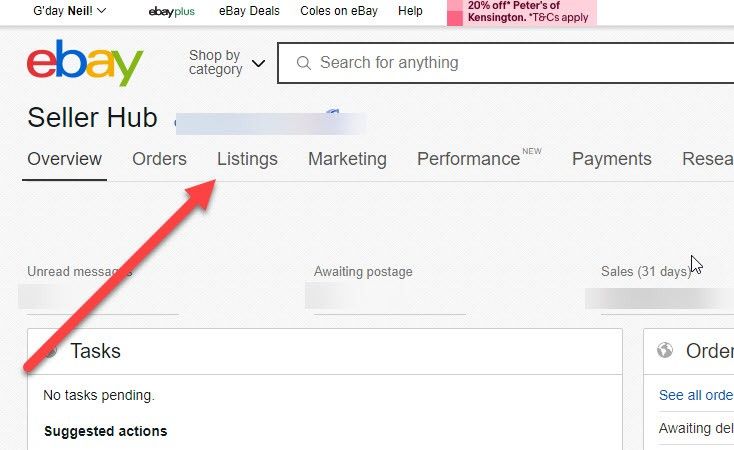
Your
eBay listing's title and description are like the storefront of your online shop—they need to be engaging and informative to attract potential buyers. Let's delve into strategies for optimizing these crucial elements.
Crafting an Irresistible Title:
- Include relevant keywords that potential buyers might use in their searches.
- Keep it concise and clear, avoiding unnecessary information that may dilute the main message.
- Highlight unique selling points to make your product stand out from the competition.
- Consider using capitalization strategically for emphasis, but avoid excessive use, which may be perceived as spammy.
Optimizing the Description:
- Provide Detailed Information: Use the description to give potential buyers a thorough understanding of the product. Include specifications, features, and any relevant details.
- Formatting: Break down information into digestible sections with clear headings and bullet points. This enhances readability and makes it easy for buyers to find what they're looking for.
- Address Common Concerns: Anticipate questions buyers might have and address them proactively in the description. This builds trust and reduces the likelihood of queries.
- Encourage Action: Use a call-to-action towards the end of the description, guiding buyers on what steps to take next, whether it's making a purchase or contacting you for more information.
Testing and Iterating:
Regularly assess the performance of your titles and descriptions. Utilize
eBay analytics to see which keywords are driving traffic, and adjust your content accordingly. A/B testing different titles or descriptions can provide valuable insights into what resonates best with your target audience.
Example Title Optimization:
| Original Title | Optimized Title |
|---|
| Smartphone for Sale | New iPhone 13 Pro Max - Unlocked - Fast Shipping |
By following these optimization strategies, you can significantly enhance the visibility and appeal of your
eBay listings, ultimately leading to increased sales and satisfied customers.
Improving Product Images
The visual appeal of your product plays a crucial role in capturing the attention of potential buyers on
eBay. Here's a comprehensive guide on how to enhance your product images for maximum impact.
High-Quality Photography:
- Invest in a good camera or smartphone with high-resolution capabilities to capture clear and detailed images.
- Use proper lighting to avoid shadows and showcase your product accurately. Natural light or soft studio lighting works best.
- Experiment with different angles to provide a comprehensive view of your product. Include close-ups of important details.
- Image Size and Format: Ensure your images meet eBay's recommended size and format guidelines for optimal display across devices.
Image Editing:
- Background: Use a clean, uncluttered background to highlight your product. Consider removing the background or using a neutral backdrop for a professional look.
- Color Correction: Adjust colors to accurately represent your product. Ensure consistency across all images for a cohesive visual presentation.
- Image Cropping: Crop images to focus on the product and eliminate unnecessary empty space. This allows buyers to see the details more clearly.
Additional Tips:
- Include Multiple Images: Provide a variety of images showcasing different aspects of your product. This helps build confidence in potential buyers.
- Zoom Feature: Enable the zoom feature for your images on eBay. This allows buyers to inspect your product more closely and can positively impact their purchasing decision.
Price Strategies
Determining the right pricing strategy is crucial for attracting buyers and maximizing profits on
eBay. Here's a detailed exploration of effective pricing strategies to optimize your listings.
Research Competitor Prices:
- Conduct thorough research on competitor pricing for similar products. This gives you insights into market trends and helps you set a competitive yet profitable price.
- Consider Value Perception: Price your product based on its perceived value. Highlight unique features and benefits to justify a higher price point.
Dynamic Pricing:
- Implement a dynamic pricing strategy by adjusting your prices based on market demand, seasonal trends, or special promotions. This can help you stay competitive and attract more buyers during specific periods.
- Use eBay's Markdown Manager to easily apply discounts and promotions, encouraging buyers to make a purchase.
Bundle Pricing:
- Create bundled packages with complementary items. Offering a discounted price for a bundle can incentivize buyers to purchase more items from your store.
- Clearly communicate the value of the bundle in your listing to encourage buyers to opt for the package deal.
Free Shipping Strategy:
- Consider incorporating free shipping into your pricing strategy. Many buyers appreciate free shipping and may be more inclined to choose your listing over others.
- Factor in the shipping costs when determining the base price to ensure you maintain profitability.
Offer Discounts:
- Run limited-time discounts to create a sense of urgency and drive sales. Prominently display the discounted price on your listing to attract attention.
- Consider offering discounts for bulk purchases to encourage buyers to buy more items at once.
Example Bundle Pricing:
| Individual Price | Bundle Price |
|---|
| $20 each | $50 for a set of 3 |
Conclusion:
Choosing the right pricing strategy requires a balance between competitiveness, perceived value, and profitability. Regularly assess market dynamics and adjust your pricing strategy accordingly to stay ahead in the eBay marketplace.
Shipping and Return Policies
The shipping and return policies you establish for your eBay listings play a crucial role in building trust with potential buyers and encouraging successful transactions. Let's delve into crafting effective shipping and return policies to enhance your selling experience.
Clear and Transparent Shipping Details:
- Clearly state the shipping costs associated with each listing. Transparency builds trust and reduces the likelihood of abandoned carts.
- Specify the estimated delivery times for different shipping options. Buyers appreciate knowing when they can expect their purchase to arrive.
- Offer multiple shipping options to cater to different buyer preferences, such as standard shipping, expedited shipping, and express shipping.
Flexible Return Policies:
- Establish a clear return policy outlining the conditions under which buyers can return items. Providing a hassle-free return process can positively impact buyer satisfaction.
- Specify the timeframe for returns and whether the buyer or seller covers the return shipping costs. Clearly communicating these details avoids misunderstandings.
- Consider offering a generous return window, such as 30 days, to give buyers confidence in their purchase. This can lead to higher conversion rates.
International Shipping Considerations:
- If you offer international shipping, clearly communicate any additional costs, such as customs fees or import duties, that the buyer may incur.
- Specify estimated delivery times for international orders to manage buyer expectations regarding shipping durations.
Building Trust through Communication:
- Encourage buyers to reach out with any questions about shipping or returns before making a purchase. Prompt and clear communication builds trust and can prevent issues down the line.
- Highlight Positive Feedback: If applicable, showcase positive feedback related to your shipping and return processes. This reassures potential buyers that others have had positive experiences with your service.
Example Shipping Options:
| Shipping Method | Cost | Estimated Delivery Time |
|---|
| Standard Shipping | $4.99 | 3-5 business days |
| Expedited Shipping | $9.99 | 2-3 business days |
Conclusion:
Establishing clear and buyer-friendly shipping and return policies not only builds trust but also contributes to a positive overall shopping experience on eBay. Regularly review and update your policies to adapt to changing circumstances and buyer expectations.
Utilizing Keywords and Tags
Effectively utilizing keywords and tags in your eBay listings is a strategic approach to improve visibility and attract potential buyers. Let's explore how you can optimize your listings through careful selection and placement of keywords and tags.
Research Relevant Keywords:
- Conduct thorough keyword research to identify terms and phrases relevant to your product. Use tools like Google Keyword Planner or eBay's own search insights to discover popular search terms.
- Include specific details about your product in the keywords. For example, if you're selling a vintage leather jacket, include descriptors like "vintage," "leather," and "jacket" in your keywords.
Strategic Placement in Title and Description:
- Incorporate your primary keywords in the title to boost visibility in search results. Ensure the title remains clear and engaging while including these essential keywords.
- Integrate additional keywords naturally in the description. Craft a comprehensive product description that not only appeals to buyers but also includes relevant keywords to improve search ranking.
- Use bullet points and lists in the description to organize information and incorporate more keywords without overwhelming the buyer.
eBay Item Specifics:
- Take advantage of eBay's Item Specifics feature to provide more detailed information about your product. Fill in relevant fields such as brand, size, color, and condition to enhance searchability.
- Ensure that all mandatory item specifics are filled out accurately. This not only improves search ranking but also provides buyers with essential information at a glance.
Utilize eBay Tags:
- Include relevant tags in your listing. eBay allows you to add up to 10 tags per listing, so choose wisely and select terms that potential buyers are likely to use in their searches.
- Experiment with variations and synonyms to cover a broader range of potential search queries. For instance, if you're selling a smartphone, consider tags like "mobile phone," "cell phone," and "smart device."
Regularly Update Keywords:
- Stay informed about changing trends and popular terms related to your product category. Regularly update your keywords to reflect evolving consumer preferences and search patterns.
- Monitor the performance of your listings and make adjustments based on the effectiveness of specific keywords in driving traffic and conversions.
By strategically incorporating relevant keywords and tags, you can significantly improve the visibility of your eBay listings and attract a larger audience of potential buyers searching for products like yours.
Social Media Integration
Integrating your eBay listings with social media platforms can amplify your reach and engage potential buyers beyond the eBay marketplace. Let's explore the benefits and strategies for effectively utilizing social media to enhance your eBay selling experience.
Benefits of Social Media Integration:
- Expanded Reach: Share your eBay listings on social media platforms to reach a broader audience beyond eBay users.
- Increased Visibility: Leverage social media's visual nature to showcase your products, attracting attention and encouraging clicks to your eBay listings.
- Direct Engagement: Interact with potential buyers directly through comments, messages, and social media features, building a community around your brand and products.
- Brand Building: Utilize social media to establish and reinforce your brand identity. Consistent branding across platforms enhances recognition and trust among potential buyers.
Strategies for Social Media Integration:
- Share Engaging Content: Create visually appealing posts featuring your products. Use high-quality images, catchy captions, and relevant hashtags to grab attention.
- Link Directly to eBay Listings: Provide direct links to your eBay listings in social media posts. Make it easy for followers to transition from social media platforms to your eBay store.
- Run Social Media Campaigns: Launch targeted advertising campaigns on social media platforms to promote specific listings, discounts, or special offers.
- Collaborate with Influencers: Partner with social media influencers in your niche to promote your eBay products. Influencer endorsements can significantly increase visibility and credibility.
- Host Giveaways and Contests: Generate buzz around your eBay store by hosting giveaways or contests on social media. Encourage participants to share your listings for a chance to win.
Consistent Branding:
Ensure your social media profiles reflect the same branding elements as your eBay store. This includes using consistent logos, colors, and messaging to create a cohesive and recognizable brand image.By integrating your eBay listings with social media, you can leverage the power of these platforms to increase visibility, engage with potential buyers, and ultimately drive more traffic to your eBay store.
FAQ
Explore commonly asked questions related to optimizing and editing listings on eBay. Whether you're a new seller looking for guidance or an experienced seller seeking additional insights, these frequently asked questions provide valuable information to enhance your eBay selling experience.
1. How can I improve the visibility of my eBay listings?
To boost visibility, focus on crafting compelling titles with relevant keywords, optimizing product descriptions, and utilizing eBay item specifics. Implementing these strategies enhances your listings' chances of appearing in search results.
2. What are the key elements of an effective eBay listing?
An effective eBay listing includes a captivating title, detailed product description, high-quality images, competitive pricing, transparent shipping details, and clear return policies. Paying attention to these elements improves buyer trust and engagement.
3. How do I optimize my product images for eBay?
Optimize your images by using a high-resolution camera, ensuring proper lighting, experimenting with different angles, and employing image editing techniques like background removal and color correction. High-quality, visually appealing images contribute to a positive buyer experience.
4. What pricing strategies can I use to attract buyers?
Consider competitive pricing based on thorough competitor research, implement dynamic pricing to adapt to market trends, explore bundle pricing for additional value, and offer discounts strategically. These pricing strategies can attract a diverse range of buyers.
5. What should be included in my shipping and return policies?
Your shipping policy should clearly state costs, estimated delivery times, and available shipping options. For returns, specify conditions, timeframes, and who covers return shipping costs. Transparent policies build buyer confidence and trust.
6. How can I utilize keywords and tags effectively?
Conduct keyword research for relevant terms, strategically place keywords in titles and descriptions, utilize eBay item specifics, and incorporate tags wisely. These practices enhance the searchability of your listings and attract more potential buyers.
7. How do I integrate my eBay listings with social media?
Integrate your listings with social media by sharing engaging content, providing direct links to eBay listings, running targeted campaigns, collaborating with influencers, and hosting giveaways. Social media integration expands your reach and engages a wider audience.Feel free to explore these FAQs to gain valuable insights and improve your eBay selling strategies.
Conclusion
Congratulations on completing this comprehensive guide on listing tweaks for eBay! By implementing the strategies discussed throughout this blog post, you are well-equipped to enhance your eBay selling experience and achieve greater success in the competitive online marketplace.From optimizing titles and descriptions to improving product images, implementing effective pricing strategies, and integrating social media, each section has provided valuable insights and actionable tips. Remember, the key to success lies in continuous refinement and adaptation to changing market dynamics.By mastering the fundamentals of eBay listing and staying attuned to buyer preferences, you can create compelling listings that stand out, attract more buyers, and drive increased sales. Regularly assess your performance, monitor analytics, and iterate on your strategies to stay ahead in the dynamic world of online selling.Utilize the provided FAQs as a quick reference for common queries and challenges you may encounter along your eBay selling journey. Whether you're a newcomer or an experienced seller, the FAQ section addresses key concerns and provides valuable guidance to navigate the intricacies of eBay optimization.Thank you for investing time in this guide. Best of luck with your eBay listings, and may your online selling endeavors be prosperous and fulfilling!
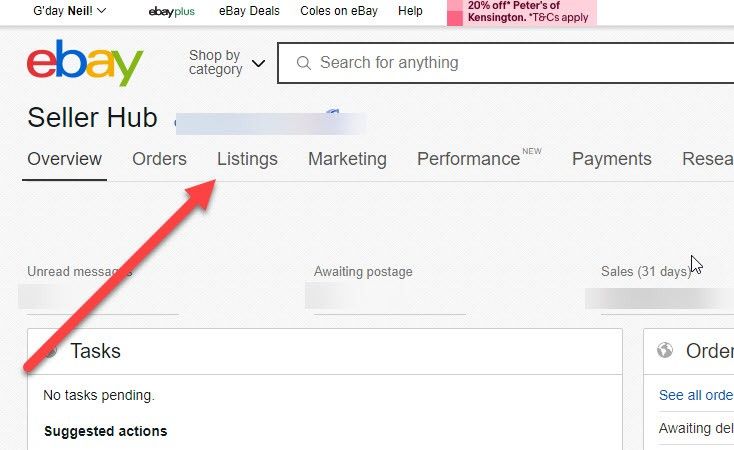 Your eBay listing's title and description are like the storefront of your online shop—they need to be engaging and informative to attract potential buyers. Let's delve into strategies for optimizing these crucial elements.
Your eBay listing's title and description are like the storefront of your online shop—they need to be engaging and informative to attract potential buyers. Let's delve into strategies for optimizing these crucial elements.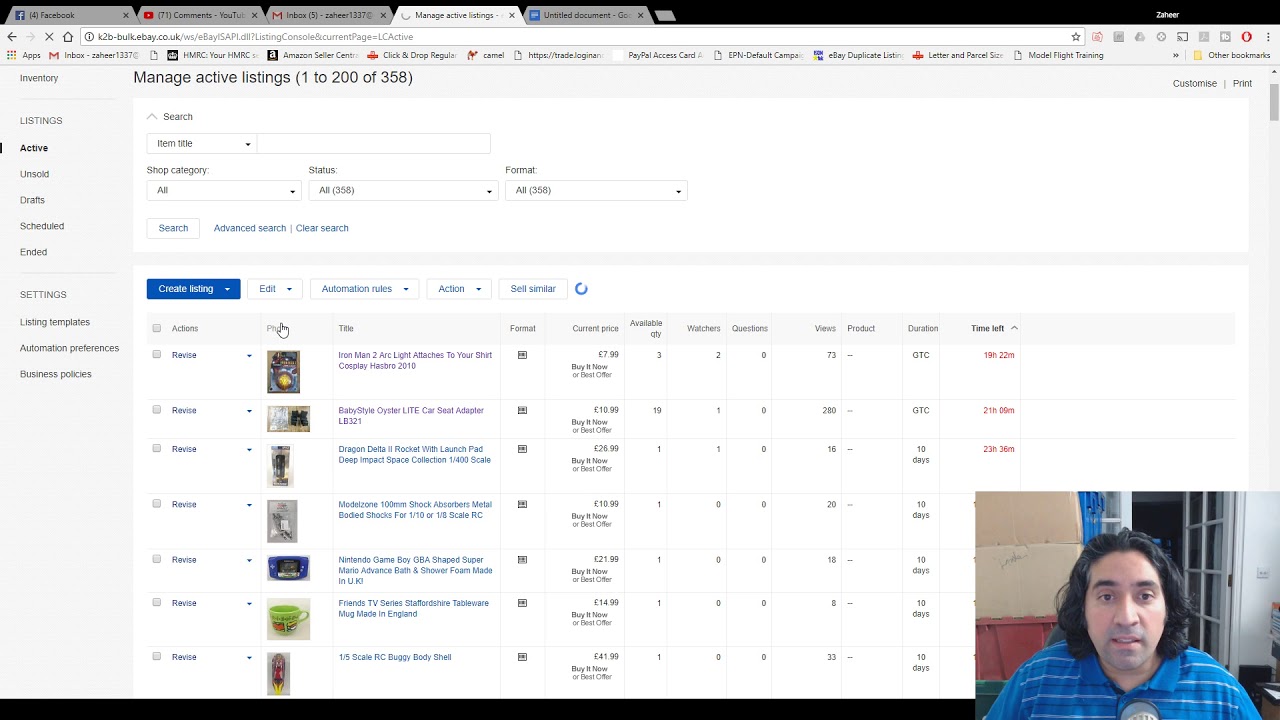
 admin
admin








