LinkedIn Sales Navigator is a powerful tool designed specifically for sales professionals, helping them leverage their LinkedIn connections to drive better sales results. With robust features tailored for prospecting, lead generation, and relationship management, this platform is invaluable for anyone looking to enhance their sales strategy. It allows users to tap into
Understanding the Pricing Structure
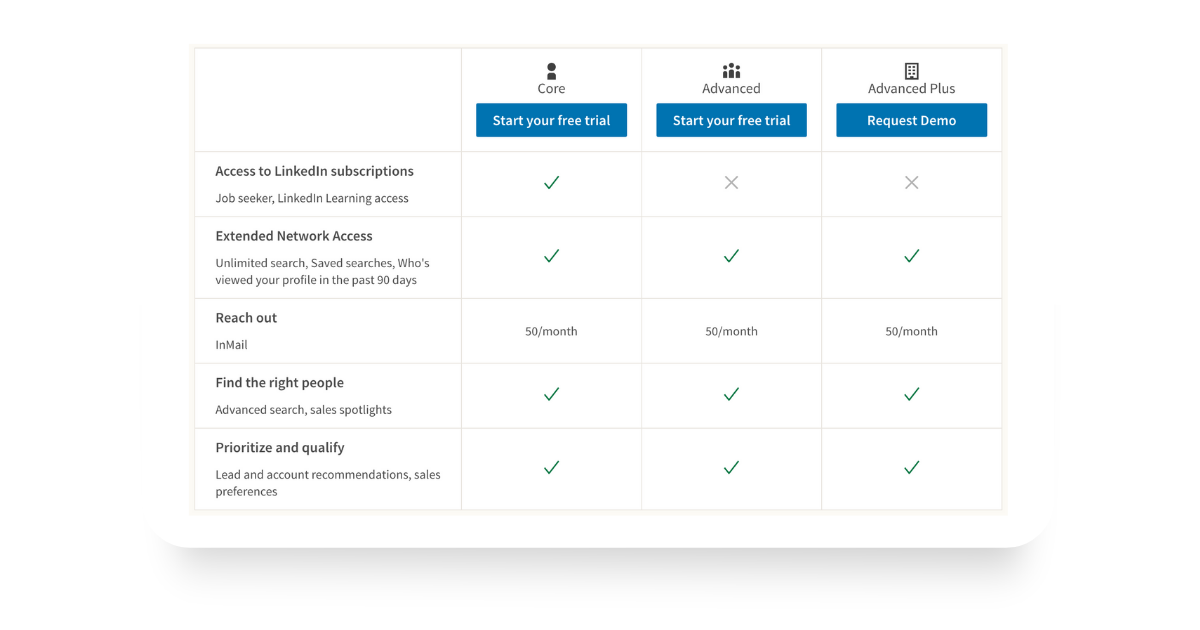
The pricing for LinkedIn Sales Navigator can initially seem a bit complex due to the different plans and tiers available. Let’s break it down:
- Sales Navigator Core: Ideal for individual sales professionals. It typically costs around $79.99 per month when billed annually.
- Sales Navigator Advanced: Best suited for teams who need collaborative tools and advanced features. This plan generally starts at $125 per month per user when billed annually.
- Enterprise Edition: Tailored for larger organizations with robust sales processes, pricing for this version varies based on specific needs and user count. Businesses are encouraged to contact LinkedIn for a customized quote.
Each plan comes with a free trial period of typically 30 days, allowing you to test functionalities before making a commitment. Here’s a quick comparison of what’s included in each package:
| Feature | Core | Advanced | Enterprise |
|---|---|---|---|
| InMail Messages | 20 | 30 | Custom Limits |
| Lead Recommendations | Yes | Yes | Yes |
| Team Collaboration Tools | No | Yes | Yes |
| CRM Integration | Limited | Standard Integration | Advanced Integration |
Keep in mind, any added tools, integrations, or customizations can increase the overall cost, but the investment may prove worthwhile when the increase in sales performance is considered. So, weigh your options based on your team’s specific needs and the potential ROI!
Different Plans and Their Features
LinkedIn Sales Navigator is designed to cater to various sales professionals, and thus, it offers multiple subscription plans to meet different business needs. Here’s a breakdown of the main plans available:
- Sales Navigator Professional
- Ideal for individual sales professionals.
- Includes advanced lead and company search filters.
- Access to personalized algorithm-driven recommendations.
- View extended profiles of potential leads that are outside your network.
- InMail messaging: 20 messages per month.
- Sales Navigator Team
- Designed for teams of sales professionals.
- All Professional features, plus additional team functionalities.
- Collaboration on accounts and leads.
- Team performance tracking and reporting.
- InMail messaging: 30 messages per month per user.
- Sales Navigator Enterprise
- Tailored for large organizations with extensive sales teams.
- All features of the Team plan.
- Integration with CRM systems for seamless data transfer.
- Advanced reporting and analytics.
- Custom on-boarding and training options.
Each plan is built to enhance the sales process and provide tools that help you connect with leads more effectively. Depending on your needs, you can choose the plan that best aligns with your sales goals.
Monthly vs Annual Subscription Costs
When considering LinkedIn Sales Navigator, one of the primary choices to make is whether to opt for a monthly or an annual subscription. Let's break down the costs:
| Plan | Monthly Cost | Annual Cost | Annual Savings |
|---|---|---|---|
| Sales Navigator Professional | $99.99 | $779.88 | $240.00 |
| Sales Navigator Team | $149.99 | $1,199.88 | $299.88 |
| Sales Navigator Enterprise | Contact Support | Contact Support | Varies |
Choosing the monthly subscription gives you flexibility, especially if you're just starting out or not sure how much you'll use it. However, if you're ready to commit and want to save some money in the long run, the annual subscription tends to be more cost-efficient.
Ultimately, the choice between monthly and annual payments should align with your business goals and budget considerations. What’s important is finding the plan that best suits your needs for success!
5. Additional Costs and Considerations
When diving into LinkedIn Sales Navigator, it’s essential to look beyond just the initial subscription fee. Various additional costs and important considerations can come into play, shaping your overall investment.
1. Team Features: If you're utilizing LinkedIn Sales Navigator as part of a team, you might opt for the Team or Enterprise Plans. These plans typically cost more, but they offer collaborative features like shared accounts, enhanced analytics, and team performance tracking.
2. Custom Lead Recommendations: While the platform provides lead recommendations, to optimize this feature, you may need to invest time in setting up and refining search filters. This might not be a direct financial cost, but it certainly is a time investment that can be important for maximizing ROI.
3. Training and Onboarding: Don’t forget about potential training costs, especially if you're rolling out Sales Navigator to a team. Investing in training sessions or workshops can help ensure that everyone is equipped to utilize the tool effectively, thereby justifying the expense.
| Cost Type | Estimated Amount |
|---|---|
| Team Plan (per user) | $134.99/month |
| Training Sessions | $200 - $1,000 |
| Custom Features Integration | Varies |
In summary, while Sales Navigator offers a comprehensive suite of features, it’s vital to account for these additional costs to paint a clearer financial picture.
6. Comparison with Competitor Pricing
When evaluating LinkedIn Sales Navigator, comparing its pricing structure with that of competitors can offer valuable insights into whether it’s the right fit for you. Let’s break down the landscape a bit.
Competitors such as ZoomInfo, HubSpot Sales Hub, and Salesforce all provide similar services, but their pricing models and features can differ significantly.
- ZoomInfo: Typically charges around $250+ per user per month, offering detailed data points but often comes with a steep learning curve.
- HubSpot Sales Hub: Offers a free tier but premium plans start around $50/month per user. It's user-friendly and integrates seamlessly with other marketing tools.
- Salesforce: Known for its robust CRM capabilities, pricing can range from $25 to $300+ per user per month, depending on the features required.
Comparatively, LinkedIn Sales Navigator's pricing, starting at approximately $79.99/month for the Professional edition, positions itself as a more affordable option, especially for professionals looking for social selling tools.
Moreover, when assessing value, consider features like:
- Access to LinkedIn’s vast network
- In-depth lead recommendations
- Real-time sales updates and insights
Ultimately, while pricing is important, think about what specific features are most beneficial for your business. Sometimes, spending a little more on a tool that provides critical insights can lead to better sales results!
Who Should Invest in LinkedIn Sales Navigator?
Are you considering whether LinkedIn Sales Navigator is worth the investment? You'll be pleased to know that this powerful tool is designed to cater to various professionals and businesses, aligning perfectly with specific needs and goals. So, let's break it down for you!
1. Sales Professionals: If you work in sales, especially B2B (Business to Business), this tool is like having a treasure map. It helps you find and connect with potential clients, understand their needs, and tailor your pitch to win their business.
2. Business Development Teams: For those involved in business development, Sales Navigator provides valuable insights into leads and accounts. You can track company updates and engage with potential partners more effectively.
3. Recruiters: Recruitment professionals can greatly benefit from Sales Navigator's advanced search features. You can discover and connect with qualified candidates quickly, giving you an edge in a competitive job market.
4. Marketing Professionals: If you're in marketing, particularly in lead generation and outbound marketing, Sales Navigator can help you identify your target audience and tailor your campaigns efficiently.
5. Entrepreneurs and Small Business Owners: Investing in Sales Navigator can give small business owners a leg up when it comes to identifying potential partnerships and clients. It’s a great way to start building your network.
In summary, if your role involves sales, recruiting, marketing, or business development, investing in LinkedIn Sales Navigator can provide you with the tools and insights needed to enhance your strategies and achieve better results!
Conclusion and Final Thoughts
As we wrap up this cost overview of LinkedIn Sales Navigator, it's clear that the tool is not just a simple CRM; it's an investment in your networking strategy. With its extensive features and capabilities, it can significantly boost your efficiency and effectiveness, especially in fields that require a robust approach to client and lead engagement.
Key takeaways to consider:
- Value for Money: Depending on your profession, the ROI can be massive. Sales professionals have reported increased leads and conversions, making the subscription worthwhile.
- Customization: The features of Sales Navigator can be tailored to your specific needs. Whether you’re looking to expand your network or close sales, you get what you need.
- Continuous Updates: LinkedIn frequently updates Sales Navigator, ensuring you have access to the latest features and insights. This keeps your strategies fresh and competitive.
- Community Access: Being part of a professional platform means you can leverage your connections and the insights of others. Sharing experiences can lead to growth.
In conclusion, if you're serious about enhancing your sales process, building connections, or improving recruitment strategies, LinkedIn Sales Navigator is definitely worth considering. The insights gained and connections made could lead to pivotal growth in your career or business. Happy networking!
 admin
admin








