Have you ever found yourself deep into an exciting project only to be abruptly interrupted by a puzzling error message? If you happen to be using
Shutterstock and come across Error Code 500 you're definitely not alone. This error acts like a roadblock suddenly appearing and putting a stop to your progress.Personally I found it incredibly frustrating to see this error pop up while working on a design for a client. Error Code 500 is basically an issue on the side of
Shutterstock's servers rather than with your device or internet connection. It's similar to waiting for a friend who is late without any clue about what is causing the delay.
Common Reasons Behind Error Code 500
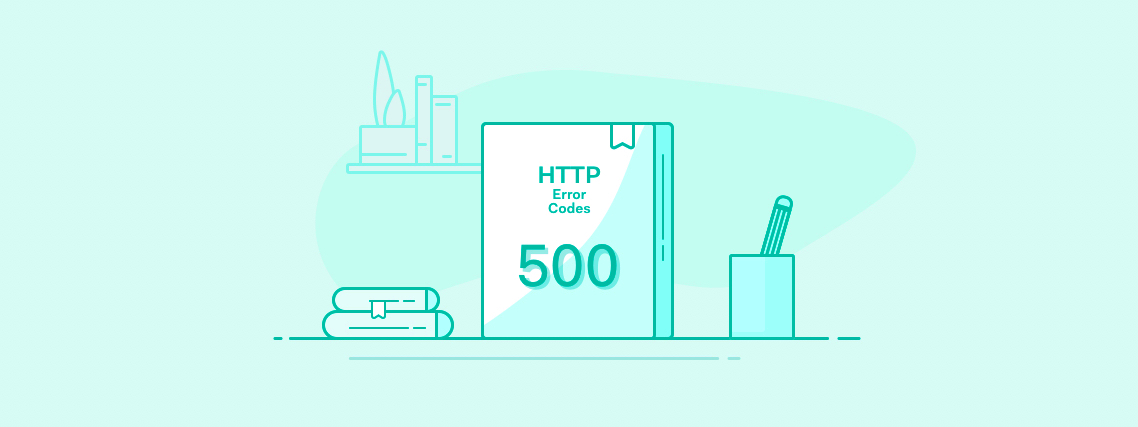
Error Code 500 can occur for several reasons. Based on my experiences I’ve found that the common causes are
- Server Overload: Sometimes, Shutterstock's servers are overloaded with traffic. It’s like when a busy street is packed with cars; everything just comes to a halt.
- Server Maintenance: If Shutterstock is performing maintenance, you might see this error. It's similar to a store being closed for renovations – the building is there, but you can’t access it.
- Server Configuration Issues: Incorrect server settings can cause this error. It’s akin to having a recipe with missing ingredients – things just don’t work as expected.
By grasping these explanations you can maintain composure and tolerance when encountering this issue. More often than not it’s not an error on your part but rather something that
Shutterstock needs to resolve.
How to Troubleshoot Shutterstock’s Error Code 500
Encountering Error Code 500 can be quite frustrating like being caught in a jam without any visible way to escape. However here's a simple strategy to help you troubleshoot and hopefully fix the problem.
- Refresh the Page: Sometimes, the simplest solution works. Just refresh the page and see if the error resolves itself. It’s like giving your computer a little nudge.
- Check Shutterstock’s Status Page: Shutterstock may have a status page or social media updates indicating if they’re aware of the issue. This is like checking the news for updates on a delayed train.
- Clear Browser Cache: Cached data might be causing the problem. Clear your browser cache and cookies to see if that helps. Think of it as clearing out old files to make room for new ones.
- Try a Different Browser: Sometimes, switching browsers can resolve the issue. If one browser isn’t working, another might do the trick. It’s like trying a different key when one doesn’t fit.
- Contact Support: If all else fails, reaching out to Shutterstock support is your best bet. Provide them with details about the error, and they should be able to assist you. It’s like calling a friend when you’re lost – they might just help you find your way.
While these actions may not fix the problem right away, they can assist in identifying the root cause and ultimately finding a solution. Be patient and keep in mind that every challenge has a resolution!
Steps to Fix Error Code 500 on Shutterstock
Running into Error Code 500 on
Shutterstock can be quite frustrating, similar to discovering that your go to meal is off the menu at a restaurant. However, there’s no need to fret as there are multiple approaches you can take to resolve this problem. Here’s a guide that I’ve found useful based on my own troubleshooting encounters.
- Refresh Your Page: The first thing to try is a simple page refresh. Sometimes, a temporary glitch is all it is, and refreshing the page might get things back on track. It’s like restarting a stalled engine – a quick fix that often works.
- Clear Browser Cache and Cookies: Old or corrupted cache files can cause problems. Clear your browser’s cache and cookies, then try accessing Shutterstock again. Imagine cleaning out old dust from your computer – it can often improve performance.
- Update Your Browser: Ensure that your browser is up-to-date. Outdated browsers can have compatibility issues. Updating is like giving your browser a much-needed upgrade – it often resolves many problems.
- Try a Different Browser: Sometimes the issue might be specific to your current browser. Switching to another browser, such as Firefox or Chrome, might help. It’s akin to trying a different route when your usual way is blocked.
- Disable Browser Extensions: Browser extensions or add-ons might interfere with Shutterstock’s functionality. Try disabling them temporarily to see if the problem persists. It’s like removing distractions to focus better.
- Check for Server Updates: Shutterstock might be performing maintenance or updates. Check their website or social media for any announcements. It’s like waiting for a service center to finish their work before you can use their services again.
- Contact Support: If none of the above steps work, it’s time to reach out to Shutterstock’s support team. Provide them with detailed information about the error and what you’ve already tried. It’s like asking a mechanic for help when all else fails.
By taking these measures you can frequently fix Error Code 500 and resume your tasks with minimal interruptions. Occasionally a bit of patience and determination can make a difference.
When to Contact Shutterstock Support
There are times when it seems like troubleshooting is a journey. If you’ve exhausted all options and the Error Code 500 keeps showing up it’s best to get in touch with
Shutterstock support. From my perspective here’s when you should think about reaching out for assistance.
- After Exhausting All Self-Troubleshooting Options: If you’ve tried refreshing the page, clearing your cache, and using different browsers without success, contacting support is the next logical step. It’s like seeing a doctor when home remedies don’t work.
- If the Error Is Persistent: If Error Code 500 keeps appearing over a prolonged period, despite attempts to resolve it, support can provide insights or solutions that you might not be aware of.
- When You Notice a Pattern: If you notice that the error occurs at specific times or under certain conditions, this information can be useful to support. It’s like noting down symptoms to give your doctor a better understanding of your condition.
- If You’re Impacted by Server Maintenance: If Shutterstock has announced maintenance or updates, and the error continues beyond the expected timeframe, reaching out to support can help clarify the situation.
- For Immediate Assistance: If you need urgent access to Shutterstock for an important project, contacting support can expedite the resolution process. It’s like getting emergency help when you need it the most.
Keep in mind that the teams are ready to assist you and sharing detailed information with them will enhance their ability to help you efficiently.
Preventing Future Occurrences of Error Code 500
After successfully resolving Error Code 500 the last thing you want is to run into it again. As the saying goes an ounce of prevention is worth a pound of cure. Drawing from my experiences here are a few steps to help you steer clear of such situations in the future.
- Regularly Update Your Browser: Keeping your browser updated ensures that you have the latest security patches and features, which can prevent compatibility issues with Shutterstock.
- Monitor Shutterstock’s Status: Keeping an eye on Shutterstock’s status page or social media can alert you to planned maintenance or known issues. It’s like staying informed about traffic updates before a trip.
- Maintain a Clean Browser: Regularly clear your cache and cookies to prevent data corruption that might lead to errors. A clean browser is like a well-organized workspace – it works better and more efficiently.
- Use Reliable Internet Connections: A stable internet connection can prevent many issues related to server errors. It’s like making sure your vehicle is in good condition before a long journey.
- Stay Informed About Server Maintenance: If Shutterstock announces upcoming maintenance, plan your work around it. Knowing when the servers will be down can help you avoid interruptions.
- Provide Feedback: If you experience recurring issues, providing feedback to Shutterstock can help them improve their services and prevent similar problems in the future.
Implementing these precautions can help minimize the chances of encountering Error Code 500 once more, allowing for a more seamless experience with
Shutterstock. Being proactive and well informed is key to prevention!
Impact of Error Code 500 on Your Experience
Running into Error Code 500 on Shutterstock can really put a damper on things, especially when you're in the zone. Speaking from personal experience this error feels like hitting a snag while cruising along – it brings everything to a standstill. Here's how it usually affects your journey.
- Interrupts Your Workflow: Whether you’re designing a new project or searching for that perfect image, Error Code 500 can stop you in your tracks. It’s frustrating, much like having to pause an important meeting due to technical issues.
- Causes Delays: This error can delay your work, pushing back deadlines and potentially affecting your productivity. It’s akin to being caught in traffic on the way to an urgent appointment.
- Generates Uncertainty: Not knowing whether the problem is on your end or Shutterstock’s can be stressful. It’s like trying to fix a problem with a broken appliance without knowing what’s wrong.
- Disrupts User Experience: Frequent occurrences of this error can make using Shutterstock less enjoyable and reliable. It’s like having a favorite café suddenly close down – it impacts your routine and trust.
In summary Error Code 500 can disrupt your experience turning a seamless process into a frustrating one. Recognizing its impact aids in setting realistic expectations and exploring strategies to minimize the disruptions it brings about.
Alternative Solutions If the Error Persists
If you still encounter Error Code 500 even after going through the troubleshooting steps it may be time to consider some alternative solutions. Based on my experiences dealing with issues here are a few suggestions for you to try out.
- Use a Download Manager: Sometimes, using a download manager can bypass the error by managing requests differently. It’s like having a different route to get around a traffic jam.
- Access Shutterstock from a Different Device: If possible, try accessing Shutterstock from another device. This can help determine if the issue is device-specific or more widespread.
- Utilize Third-Party Tools: Some third-party tools and services might offer alternative ways to access or download content. Just ensure these tools are reputable and safe to use.
- Check Internet Connection: A stable and strong internet connection is crucial. Sometimes, slow or unstable connections can exacerbate errors. It’s worth checking your network settings or switching to a more reliable connection.
- Wait and Try Again Later: If the error seems persistent and none of the solutions work, sometimes waiting for a while can help. Server issues are often temporary, and the problem might resolve on its own after some time.
These options can serve as a stopgap measure as you await a resolution from Shutterstock. Its all about being flexible and discovering an alternative to the challenge at hand.
FAQ About Shutterstock’s Error Code 500
Encountering Error Code 500 can lead to a flurry of queries. Based on my personal encounters and discussions with individuals dealing with challenges I've compiled a list of commonly asked questions that could provide insight into the matter at hand.
What is Error Code 500?
- Error Code 500 is a general server error that indicates there’s an issue with Shutterstock’s servers, not with your device or connection.
Is Error Code 500 My Fault?
- No, this error is typically not due to anything on your end. It’s a server-side issue that Shutterstock needs to address.
How Long Will It Take to Fix?
- The duration can vary. Sometimes, it’s resolved quickly, while other times it might take longer, depending on the nature of the server issue.
Can I Fix This Error Myself?
- Basic troubleshooting steps can sometimes help, but if the issue is on Shutterstock’s end, there may be little you can do until they resolve it.
Should I Contact Shutterstock Support?
- Yes, if the error persists despite troubleshooting, reaching out to Shutterstock support is a good idea. They can provide specific guidance or updates on the situation.
What If the Error Happens Frequently?
- If you encounter Error Code 500 regularly, it might be worth providing feedback to Shutterstock. Persistent issues can help them improve their services.
These frequently asked questions are here to shed light on the worries surrounding Error Code 500 and assist you in handling the situation more smoothly. Keep in mind that a little patience and empathy can go a long way when it comes to tackling glitches!
Conclusion on Handling Shutterstock’s Error Code 500
Encountering Shutterstock's Error Code 500 can be quite frustrating. However it's essential to remember that it's usually just a temporary glitch that can be fixed with some patience and troubleshooting. From my own experiences dealing with tech issues I've learned that understanding the nature of the error exploring alternatives and knowing when to seek help can really make a difference.While it may seem like you're facing a barrier these steps can assist you in navigating the problem and getting back to work with minimal disruptions. Keep these suggestions in mind stay composed and always remember that even the most persistent errors have solutions. With a bit of determination and the approach you'll be back on track!
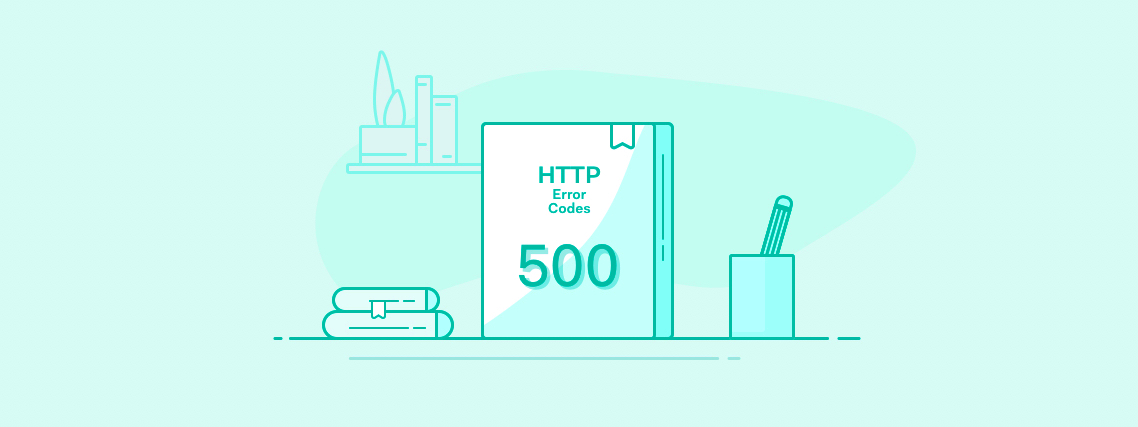 Error Code 500 can occur for several reasons. Based on my experiences I’ve found that the common causes are
Error Code 500 can occur for several reasons. Based on my experiences I’ve found that the common causes are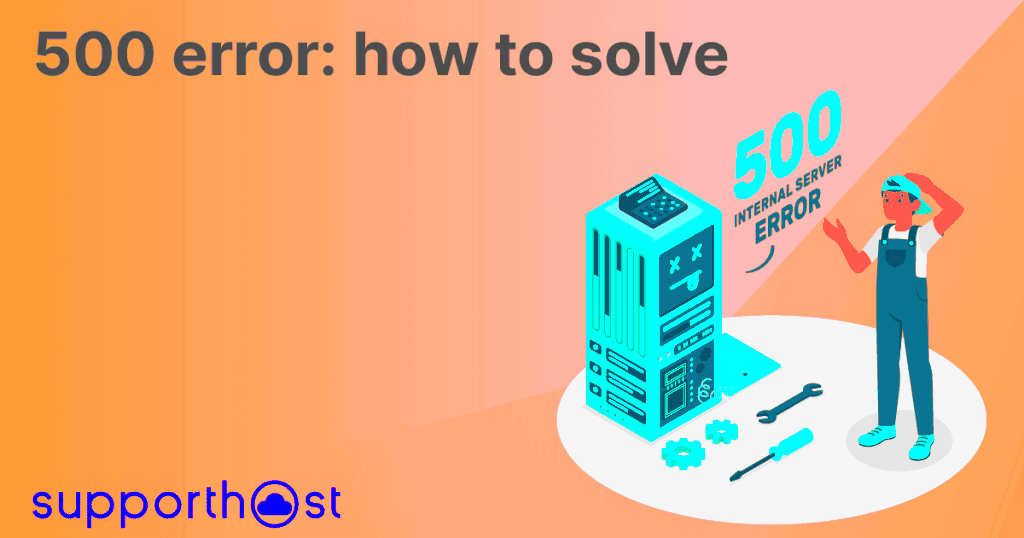
 admin
admin








