Introduction
Welcome to our guide on using the
Likee Video Saver! If you're someone who enjoys browsing through
Likee videos and wants to save them for later enjoyment or sharing, you're in the right place.
What is Likee Video?
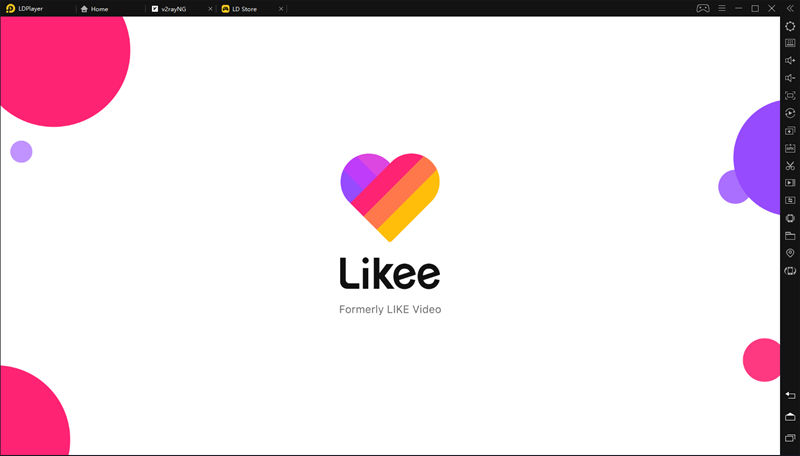 Likee Video
Likee Video, formerly known as LIKE, is a popular short video creation and sharing platform that allows users to create, edit, and share short videos with a wide range of creative tools and effects. Launched in 2017 by the Singapore-based company Bigo Technology,
Likee has gained immense popularity worldwide, especially among young users.
Similar to other social media platforms like TikTok, Likee offers a diverse range of features to its users:
- Video Creation Tools: Likee provides users with a variety of video editing tools, filters, special effects, and music options to create engaging and entertaining short videos.
- Special Effects: Users can enhance their videos with a wide range of special effects, including stickers, filters, animations, and transitions, to make their content more visually appealing.
- Music Library: Likee offers a vast library of music tracks and sound effects that users can add to their videos to enhance the overall experience.
- Community Features: Likee fosters a vibrant community of creators and users who can interact with each other through likes, comments, shares, and collaborations.
- Challenges and Trends: Likee frequently hosts various challenges, trends, and hashtag campaigns to encourage user participation and engagement.
With its user-friendly interface and diverse range of features,
Likee has become a go-to platform for users to express their creativity, showcase their talents, and connect with a global audience.
Likee's popularity has skyrocketed in recent years, attracting millions of users worldwide. The platform has also been instrumental in launching the careers of many social media influencers, content creators, and artists.Whether you're interested in creating fun lip-sync videos, showcasing your dance moves, sharing comedic skits, or exploring new trends, Likee offers something for everyone. Its dynamic and engaging content ecosystem continues to captivate users of all ages, making it one of the leading short video platforms in the digital landscape.
How to Use Likee Video Saver
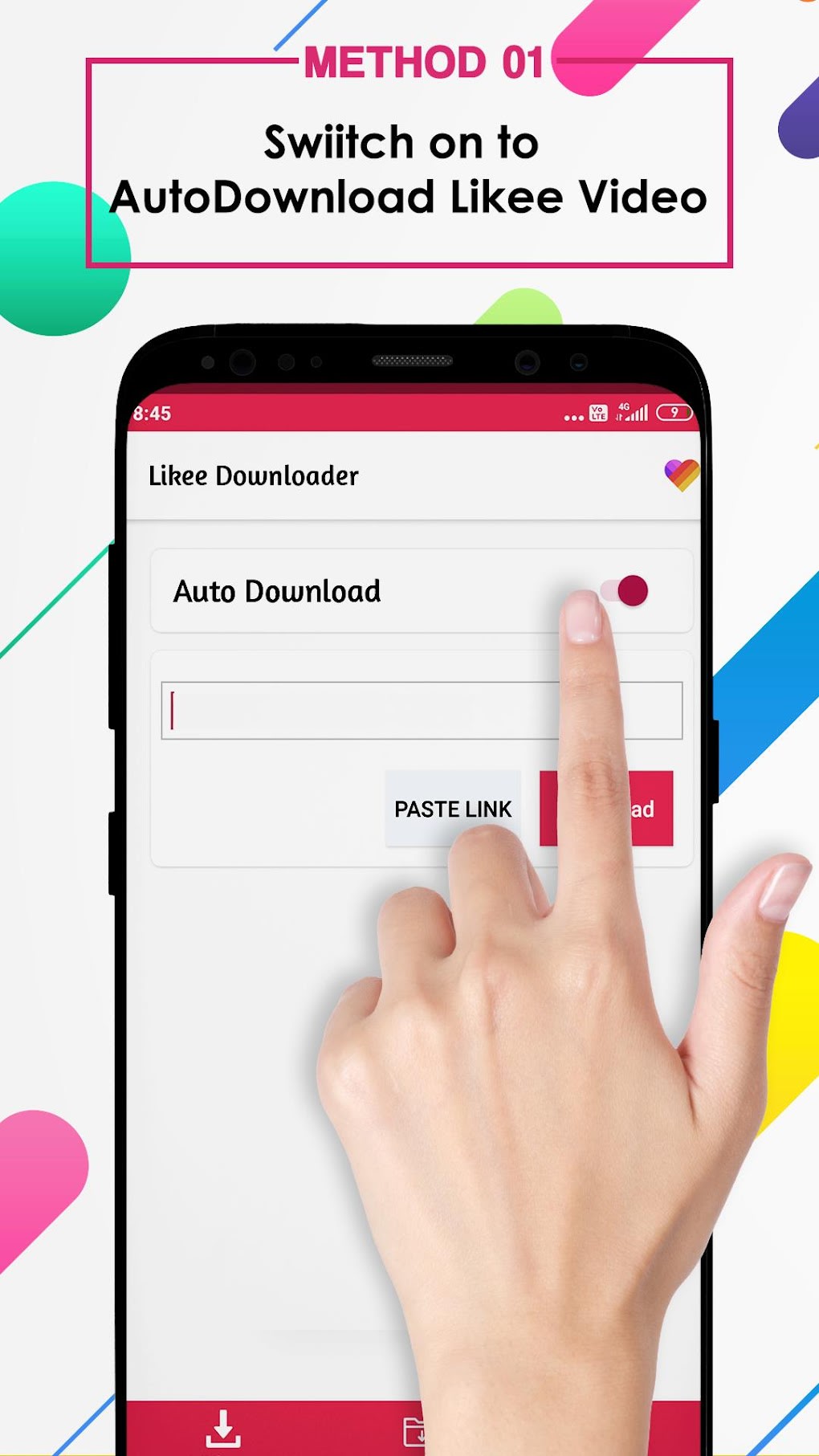
Using the Likee Video Saver is a simple and straightforward process that allows you to download your favorite Likee videos with ease. Whether you want to save a funny video, a dance performance, or a tutorial for offline viewing, our Likee Video Saver has got you covered. Follow these steps to start saving Likee videos:
- Find the Likee Video: Begin by browsing the Likee platform and find the video you wish to save. Once you've identified the video you want to download, proceed to the next step.
- Copy the Video Link: Click on the video to open it, then copy the video link from the address bar of your browser. Alternatively, you can use the "Share" option provided on the Likee platform to copy the video link.
- Open Likee Video Saver: Now, open a new tab in your web browser and navigate to our Likee Video Saver tool. You can easily find the Likee Video Saver on our website, and it's accessible from any device with an internet connection.
- Paste the Video Link: Once you're on the Likee Video Saver tool, paste the copied video link into the designated input field. Make sure to paste the complete and correct URL to ensure successful video download.
- Download the Video: After pasting the video link, simply click on the "Download" button to initiate the video downloading process. Our Likee Video Saver will process the video link and generate a downloadable file for you.
- Choose Download Format: Depending on your preferences and device compatibility, you may have the option to choose the download format and quality of the video. Select the desired format (e.g., MP4) and quality before proceeding with the download.
- Save the Video: Once the download is complete, you can save the Likee video to your device for offline viewing. You can find the downloaded video in your device's designated download folder or directory.
That's it! You've successfully used the Likee Video Saver to download a Likee video. Repeat these steps whenever you come across a Likee video that you want to save for later or share with friends and family.
Tips for Efficiently Saving Likee Videos
While using the Likee Video Saver is straightforward, optimizing your experience can help you save time and ensure the best results. Here are some useful tips for efficiently saving Likee videos:
- Choose High-Quality Videos: When selecting videos to download, opt for those with higher resolutions and better quality to ensure a more enjoyable viewing experience.
- Check Video Permissions: Ensure that the video you're attempting to download has appropriate permissions for downloading and sharing. Respect the content creator's rights and permissions.
- Copy Full Video Links: When copying video links from Likee, make sure to copy the entire URL to avoid any errors or issues during the downloading process.
- Verify Downloaded Files: After downloading a Likee video, take a moment to verify the downloaded file to ensure it matches the original content and plays correctly.
- Clear Cache Regularly: If you encounter any issues with the Likee Video Saver or downloading process, try clearing your browser's cache and cookies to resolve any potential conflicts.
- Update Browser and Extensions: Keep your web browser and any browser extensions or add-ons up to date to ensure optimal performance and compatibility with the Likee Video Saver.
- Respect Copyright Laws: Be mindful of copyright laws and intellectual property rights when downloading and sharing Likee videos. Only download and share videos for which you have the necessary permissions or rights.
- Explore Download Options: Depending on your device and preferences, explore different download options and formats offered by the Likee Video Saver to find the best fit for your needs.
By following these tips, you can make the most of your Likee Video Saver experience and efficiently download and save your favorite Likee videos for future enjoyment.
Common Issues and Troubleshooting
While using the Likee Video Saver, you may encounter some common issues that can affect your downloading experience. Here are some of the most common issues and troubleshooting tips to help you resolve them:
| Common Issues | Troubleshooting Tips |
|---|
| Video Link Not Working | Double-check the copied video link to ensure it's correct and complete. If the link still doesn't work, try refreshing the Likee platform and copying the link again. |
| Slow Download Speed | Check your internet connection speed to ensure it's stable and sufficient for downloading videos. If the download speed is slow, consider pausing any other downloads or streaming activities that may be consuming bandwidth. |
| Unsupported Video Format | If you encounter issues with unsupported video formats, try selecting a different download format or quality option provided by the Likee Video Saver. Alternatively, you can use third-party video conversion tools to convert the downloaded file to a compatible format. |
| Browser Compatibility Issues | Ensure that you're using a compatible web browser and that it's up to date. If you experience compatibility issues, try accessing the Likee Video Saver from a different browser or device. |
| Temporary Server Outages | If the Likee Video Saver is experiencing temporary server outages or maintenance, you may encounter issues with downloading videos. In such cases, wait for the issue to be resolved or try again later. |
It's important to note that while these troubleshooting tips can help resolve common issues, there may be other factors at play. If you continue to experience problems with the Likee Video Saver, consider reaching out to the support team for assistance.By being aware of these common issues and knowing how to troubleshoot them, you can enhance your Likee Video Saver experience and enjoy seamless video downloading.
FAQ
Here are some frequently asked questions about the Likee Video Saver:
Q: Is the Likee Video Saver free to use?
A: Yes, the Likee Video Saver is completely free to use. You can download your favorite Likee videos without any charges or subscriptions.
Q: Can I download unlimited videos with the Likee Video Saver?
A: While there are no limits on the number of videos you can download, please be mindful of copyright laws and intellectual property rights when downloading and sharing videos.
Q: Is the Likee Video Saver compatible with all devices?
A: The Likee Video Saver is compatible with most web browsers and devices, including smartphones, tablets, and computers. However, for the best experience, we recommend using the latest version of your preferred web browser.
Q: Are there any restrictions on the types of videos I can download?
A: You can download a wide range of Likee videos, including lip-sync videos, dance performances, tutorials, and more. However, please ensure that you have the necessary permissions or rights to download and share the videos.
Q: How long does it take to download a Likee video?
A: The download time for Likee videos may vary depending on factors such as your internet connection speed and the size of the video file. In general, smaller videos may download faster than larger ones.If you have any additional questions or concerns about the Likee Video Saver, feel free to contact our support team for assistance. We're here to help!
Conclusion
Congratulations! You've reached the end of our guide on using the Likee Video Saver. We hope this comprehensive overview has provided you with valuable insights and guidance on efficiently downloading your favorite Likee videos.With the Likee Video Saver, you can now easily save and enjoy a wide range of entertaining and engaging content from the Likee platform. Whether you're a casual viewer, a content creator, or a social media enthusiast, our tool empowers you to access Likee videos anytime, anywhere.Remember to use the Likee Video Saver responsibly and respect the rights of content creators. By adhering to copyright laws and intellectual property rights, you contribute to maintaining a positive and supportive online community.If you have any questions, feedback, or suggestions for improving the Likee Video Saver, don't hesitate to reach out to us. We're committed to continuously enhancing our tool to meet the evolving needs of our users.Thank you for choosing the Likee Video Saver. Enjoy exploring and sharing your favorite Likee videos with ease!
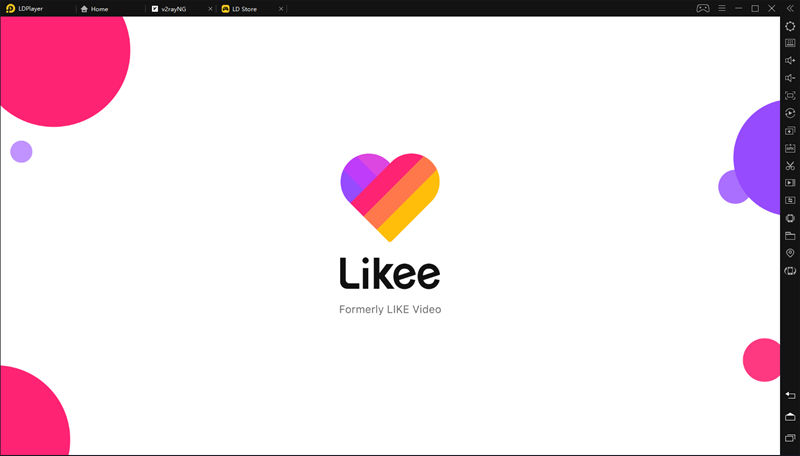 Likee Video, formerly known as LIKE, is a popular short video creation and sharing platform that allows users to create, edit, and share short videos with a wide range of creative tools and effects. Launched in 2017 by the Singapore-based company Bigo Technology, Likee has gained immense popularity worldwide, especially among young users.
Likee Video, formerly known as LIKE, is a popular short video creation and sharing platform that allows users to create, edit, and share short videos with a wide range of creative tools and effects. Launched in 2017 by the Singapore-based company Bigo Technology, Likee has gained immense popularity worldwide, especially among young users.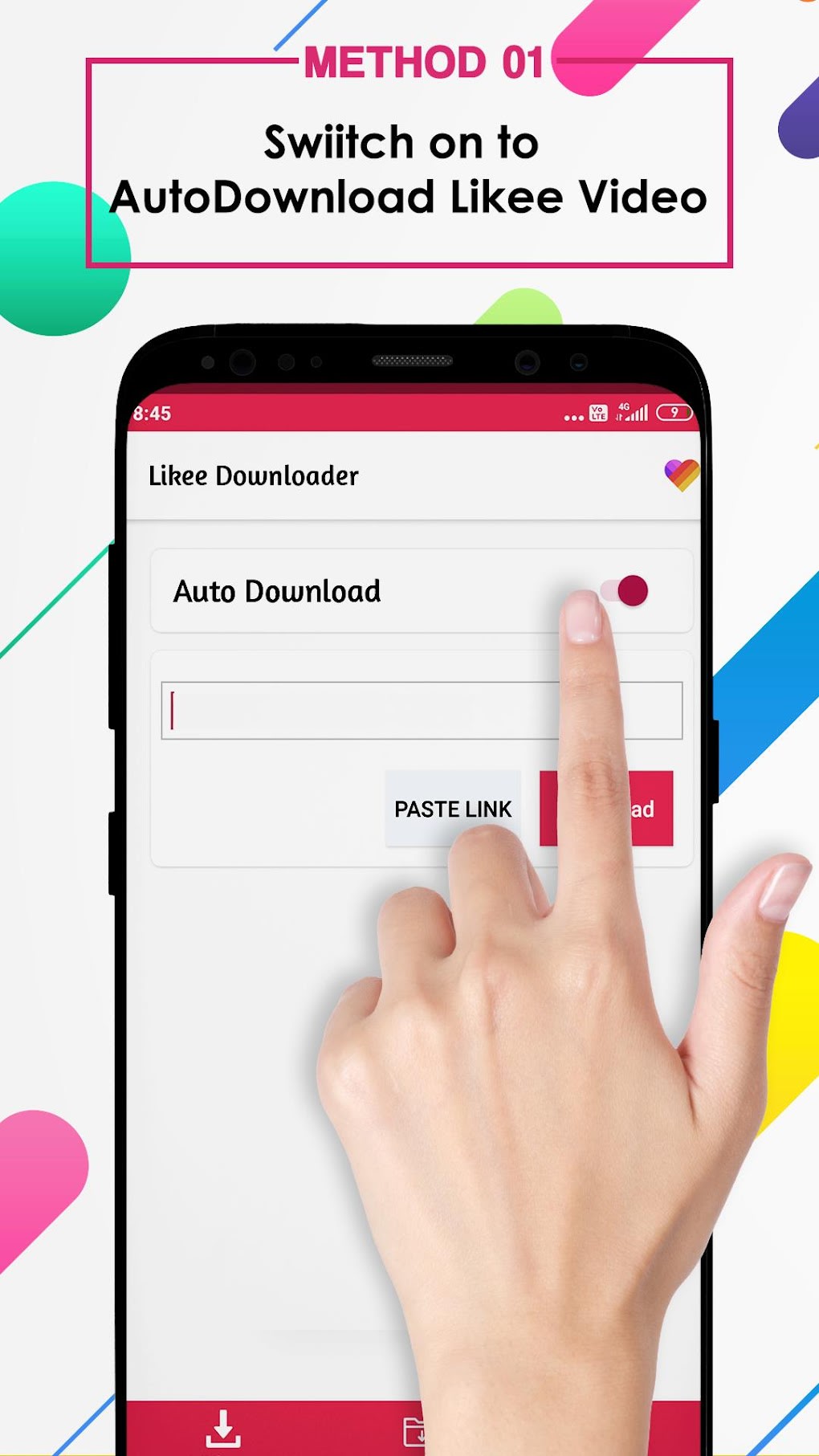 Using the Likee Video Saver is a simple and straightforward process that allows you to download your favorite Likee videos with ease. Whether you want to save a funny video, a dance performance, or a tutorial for offline viewing, our Likee Video Saver has got you covered. Follow these steps to start saving Likee videos:
Using the Likee Video Saver is a simple and straightforward process that allows you to download your favorite Likee videos with ease. Whether you want to save a funny video, a dance performance, or a tutorial for offline viewing, our Likee Video Saver has got you covered. Follow these steps to start saving Likee videos: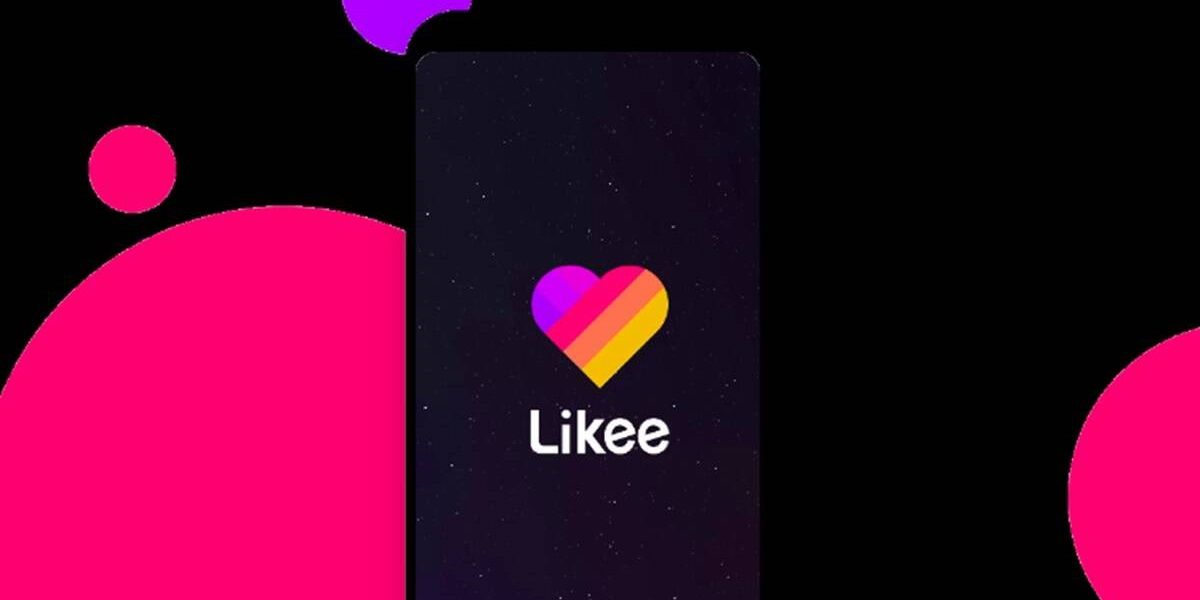
 admin
admin








