Introduction
Welcome to our comprehensive guide on uploading MP3 files to
SoundCloud!
SoundCloud has become one of the most popular platforms for sharing and discovering music, making it an excellent choice for musicians, podcasters, and other audio creators to showcase their work to a global audience.In this guide, we'll walk you through the step-by-step process of uploading your MP3 files to
SoundCloud, from creating your account to optimizing your uploads and promoting your tracks. Whether you're a seasoned artist or just starting out, this guide will help you make the most of
SoundCloud's powerful features to get your music heard.
Understanding SoundCloud
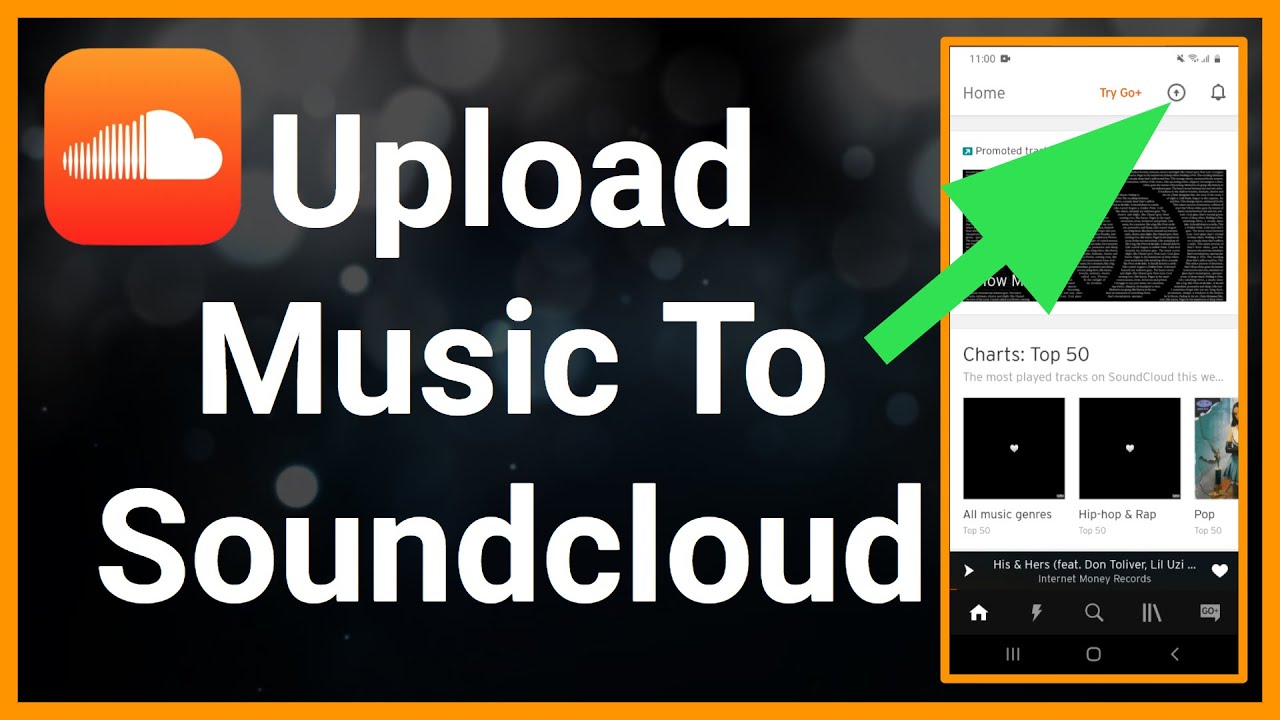
Before diving into the process of uploading your MP3 files to
SoundCloud, it's essential to understand what
SoundCloud is and how it works.
What is SoundCloud?
SoundCloud is an online audio distribution platform that allows users to upload, promote, and share their music and other audio content. It was founded in 2007 by Alexander Ljung and Eric Wahlforss and has since grown into one of the largest music streaming platforms in the world.
Key Features of SoundCloud
SoundCloud offers a range of features designed to help artists and creators connect with their audience:
- Upload and Share: Users can easily upload their audio files, including music tracks, podcasts, and more, and share them with the SoundCloud community.
- Discover and Explore: SoundCloud provides tools for users to discover new music and audio content based on their interests, preferences, and listening history.
- Engage with Fans: Artists can interact with their fans through comments, likes, and reposts, fostering a sense of community around their work.
- Statistics and Insights: SoundCloud offers detailed analytics and insights into how your tracks are performing, including plays, likes, reposts, and more.
- Collaborate with Others: SoundCloud allows users to collaborate with other artists and creators, whether through remixes, collaborations, or shared playlists.
Types of SoundCloud Accounts
SoundCloud offers different types of accounts to cater to the needs of various users:
| Account Type | Features |
|---|
| Free | Basic features, limited upload time and analytics |
| Pro | Additional upload time, advanced analytics, and promotional tools |
| Pro Unlimited | Unlimited upload time, premium support, and monetization options |
Choosing the right account type depends on your needs and goals as an artist or creator. Whether you're just starting out or looking to take your music career to the next level, SoundCloud offers options to suit every stage of your journey.
Creating Your SoundCloud Account

Before you can start uploading your MP3 files to SoundCloud, you'll need to create an account. Follow these simple steps to get started:
Step 1: Visit the SoundCloud Website
Open your web browser and navigate to the SoundCloud website at
soundcloud.com.
Step 2: Sign Up
Click on the "Sign Up" button located at the top right corner of the homepage. You'll be prompted to sign up using your email address, or you can sign up using your Google or Facebook account for convenience.
Step 3: Fill Out Your Profile
Once you've signed up, you'll need to fill out your profile information. This includes your display name, profile picture, location, and a brief bio. Your profile is your online identity on SoundCloud, so make sure it represents you and your music accurately.
Step 4: Verify Your Email
After completing your profile, SoundCloud will send a verification email to the address you provided during sign-up. Click on the verification link in the email to confirm your account and gain full access to SoundCloud's features.
Step 5: Choose Your Account Type
SoundCloud offers different account types to suit your needs, including Free, Pro, and Pro Unlimited. Choose the account type that best fits your goals and budget. If you're just starting out, the Free account is a great option, but you can always upgrade to a Pro or Pro Unlimited account later for additional features and benefits.
Step 6: Explore SoundCloud
Once your account is set up, take some time to explore SoundCloud's features and discover new music. Follow artists and creators, listen to tracks, and engage with the community to get a feel for how the platform works.Congratulations! You've successfully created your SoundCloud account and are ready to start uploading your MP3 files. In the next section, we'll walk you through the process of uploading your music to SoundCloud and sharing it with the world.
Uploading Your MP3 to SoundCloud
Now that you have your SoundCloud account set up, it's time to start sharing your music with the world. Follow these step-by-step instructions to upload your MP3 files to SoundCloud:
Step 1: Log In to Your SoundCloud Account
Visit the SoundCloud website and log in to your account using your email address and password.
Step 2: Access the Upload Page
Once logged in, click on the "Upload" button located at the top right corner of the screen. This will take you to the upload page where you can start uploading your music.
Step 3: Choose Your MP3 File
Click on the "Choose file to upload" button and select the MP3 file you want to upload from your computer. SoundCloud supports a variety of audio formats, including MP3, WAV, and AIFF.
Step 4: Add Metadata
After selecting your file, you'll need to add some basic information about your track, including the track title, artist name, genre, and artwork. This metadata helps users discover your music and improves the overall listening experience.
Step 5: Set Privacy Options
Choose whether you want your track to be public, private, or downloadable. Public tracks are visible to everyone on SoundCloud, while private tracks are only accessible to users with the direct link. Downloadable tracks allow users to download your music for offline listening.
Step 6: Add Tags
Add relevant tags to your track to help users discover it more easily. Tags can include genres, moods, instruments, and more.
Step 7: Upload and Publish
Once you've filled out all the necessary information, click on the "Upload" button to start uploading your MP3 file to SoundCloud. Depending on the size of your file and your internet connection, this process may take a few moments. Once uploaded, you can preview your track and make any final adjustments before publishing it to your profile.That's it! You've successfully uploaded your MP3 file to SoundCloud and shared it with the world. In the next section, we'll discuss some tips for optimizing your SoundCloud uploads to reach a wider audience and maximize your impact.
Optimizing Your SoundCloud Upload
Now that you've uploaded your MP3 file to SoundCloud, it's time to optimize it to reach a wider audience and maximize its impact. Here are some tips to help you get the most out of your SoundCloud uploads:
1. Choose the Right Tags
Tags are essential for helping users discover your music on SoundCloud. Choose tags that accurately represent your track, including genres, moods, instruments, and related artists.
2. Write a Compelling Description
Use the description field to provide additional context about your track. Tell listeners about the inspiration behind the music, any collaborators involved, or upcoming projects.
3. Optimize Your Track Title and Artwork
Your track title and artwork are the first things users see when browsing SoundCloud. Choose a catchy title that grabs attention and select high-quality artwork that reflects the mood and style of your music.
4. Share Your Track on Social Media
SoundCloud makes it easy to share your tracks on social media platforms like Facebook, Twitter, and Instagram. Share your music with your followers and encourage them to repost and share it with their networks.
5. Engage with Your Audience
Respond to comments, messages, and feedback from your listeners to build a strong connection with your audience. Engaging with your fans helps foster a loyal fanbase and encourages them to support your music.
6. Collaborate with Other Artists
Collaborating with other artists and creators can help expose your music to new audiences. Consider collaborating on remixes, featured tracks, or shared playlists to expand your reach and connect with new fans.
7. Monitor Your Analytics
Keep track of how your tracks are performing using SoundCloud's analytics tools. Pay attention to metrics like plays, likes, reposts, and comments to understand what's resonating with your audience and adjust your strategy accordingly.By following these optimization tips, you can enhance the visibility and impact of your music on SoundCloud, reaching a larger audience and building a strong presence as an artist or creator.
Sharing and Promoting Your Tracks
Once you've uploaded your MP3 files to SoundCloud and optimized them for maximum visibility, it's time to start sharing and promoting your tracks to reach a wider audience. Here are some effective strategies for sharing and promoting your music on SoundCloud:
1. Share on Social Media
Utilize the power of social media to share your tracks with your followers and fans. Post links to your SoundCloud tracks on platforms like Facebook, Twitter, Instagram, and TikTok to reach a broader audience and encourage engagement.
2. Embed on Your Website or Blog
If you have a website or blog, embed your SoundCloud tracks directly into your content to make it easy for visitors to listen to your music. This allows you to showcase your tracks to your website's audience and drive traffic to your SoundCloud profile.
3. Collaborate with Other Artists
Collaborating with other artists and creators can help expose your music to new audiences. Consider collaborating on remixes, featured tracks, or shared playlists to leverage each other's fanbases and expand your reach.
4. Submit to SoundCloud Playlists
SoundCloud offers curated playlists featuring a wide range of genres and styles. Submit your tracks to relevant SoundCloud playlists to increase their visibility and reach new listeners who are interested in your genre of music.
5. Engage with Your Audience
Interact with your fans and followers on SoundCloud by responding to comments, messages, and feedback. Building a strong connection with your audience can help foster a loyal fanbase and encourage them to support your music.
6. Utilize SoundCloud Reposts
SoundCloud Reposts allow you to share other artists' tracks with your followers, and vice versa. Use SoundCloud Reposts to cross-promote your music with other artists and reach new audiences who may be interested in your style of music.
7. Monitor Your Performance
Keep track of how your tracks are performing on SoundCloud using the platform's analytics tools. Pay attention to metrics like plays, likes, reposts, and comments to understand what's resonating with your audience and adjust your promotion strategy accordingly.By implementing these sharing and promotion strategies, you can effectively promote your tracks on SoundCloud and increase your visibility within the platform's community, ultimately growing your fanbase and expanding your reach as an artist or creator.
FAQ
Here are some frequently asked questions about uploading MP3 files to SoundCloud:
1. How much does it cost to upload music to SoundCloud?
SoundCloud offers different account types, including Free, Pro, and Pro Unlimited. The Free account allows you to upload up to 3 hours of audio, while the Pro and Pro Unlimited accounts offer additional features and upload time for a monthly fee.2. Can I upload copyrighted music to SoundCloud?
SoundCloud has strict copyright policies in place to protect the rights of artists and creators. You should only upload music that you own the rights to or have permission to use. Uploading copyrighted music without permission may result in your tracks being taken down or your account being suspended.3. How long does it take for my tracks to be available on SoundCloud after uploading?
After uploading your tracks to SoundCloud, they are typically available for streaming within a few minutes. However, it may take longer for your tracks to appear in search results and playlists.4. Can I edit or delete my tracks after uploading them to SoundCloud?
Yes, you can edit or delete your tracks at any time after uploading them to SoundCloud. Simply log in to your account, navigate to the track you want to edit or delete, and use the options provided.5. How can I increase the visibility of my tracks on SoundCloud?
To increase the visibility of your tracks on SoundCloud, try optimizing your track titles, adding relevant tags, engaging with your audience, and sharing your music on social media platforms. Collaborating with other artists and submitting your tracks to SoundCloud playlists can also help boost your visibility.Have more questions about uploading MP3 files to SoundCloud?
Feel free to contact us for further assistance.Conclusion
Congratulations on completing this step-by-step guide on uploading MP3 files to SoundCloud! By following the instructions outlined in this guide, you've learned how to create a SoundCloud account, upload your music, optimize your tracks for maximum visibility, and promote your music to a wider audience.SoundCloud offers a powerful platform for artists and creators to share their music with the world, connect with fans, and grow their audience. Whether you're a musician, podcaster, or audio creator, SoundCloud provides the tools and resources you need to showcase your talent and reach new listeners.Remember to continue engaging with your audience, experimenting with different promotion strategies, and monitoring your track's performance to refine your approach and maximize your impact on SoundCloud.Thank you for joining us on this journey to learn how to upload MP3 files to SoundCloud. We hope this guide has been helpful, and we wish you all the best in your musical endeavors!
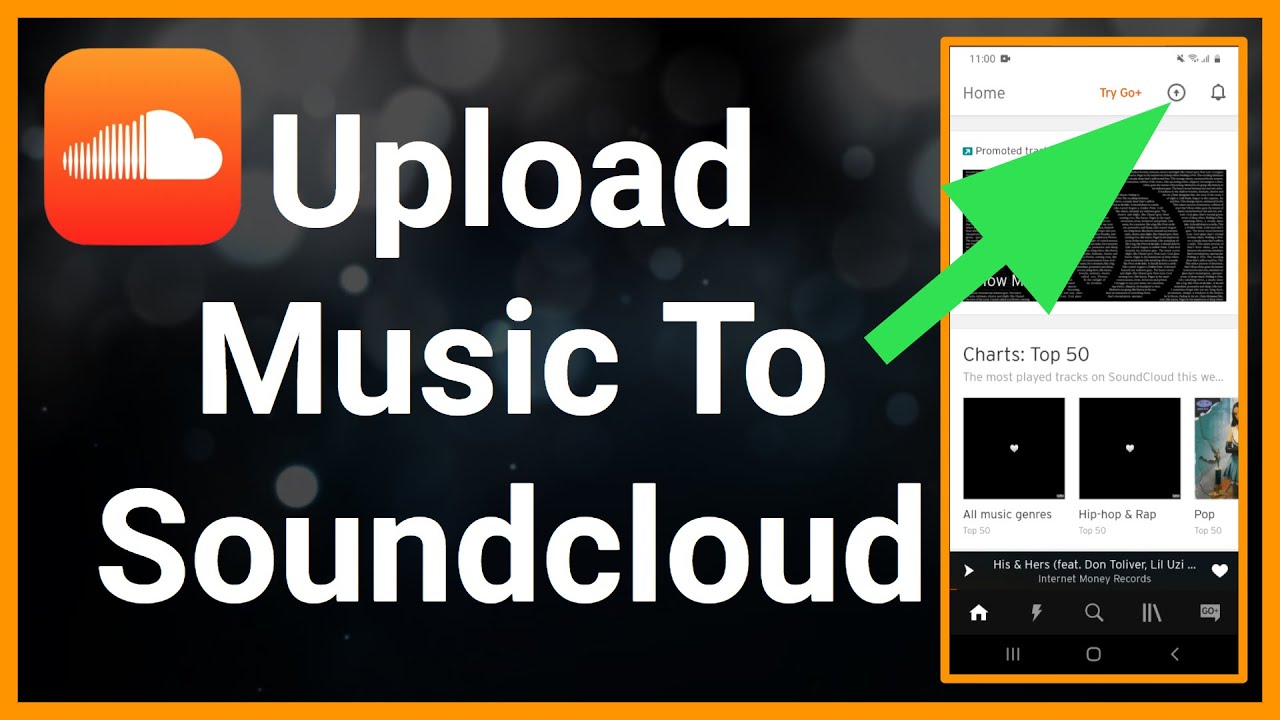 Before diving into the process of uploading your MP3 files to SoundCloud, it's essential to understand what SoundCloud is and how it works.
Before diving into the process of uploading your MP3 files to SoundCloud, it's essential to understand what SoundCloud is and how it works. Before you can start uploading your MP3 files to SoundCloud, you'll need to create an account. Follow these simple steps to get started:
Before you can start uploading your MP3 files to SoundCloud, you'll need to create an account. Follow these simple steps to get started: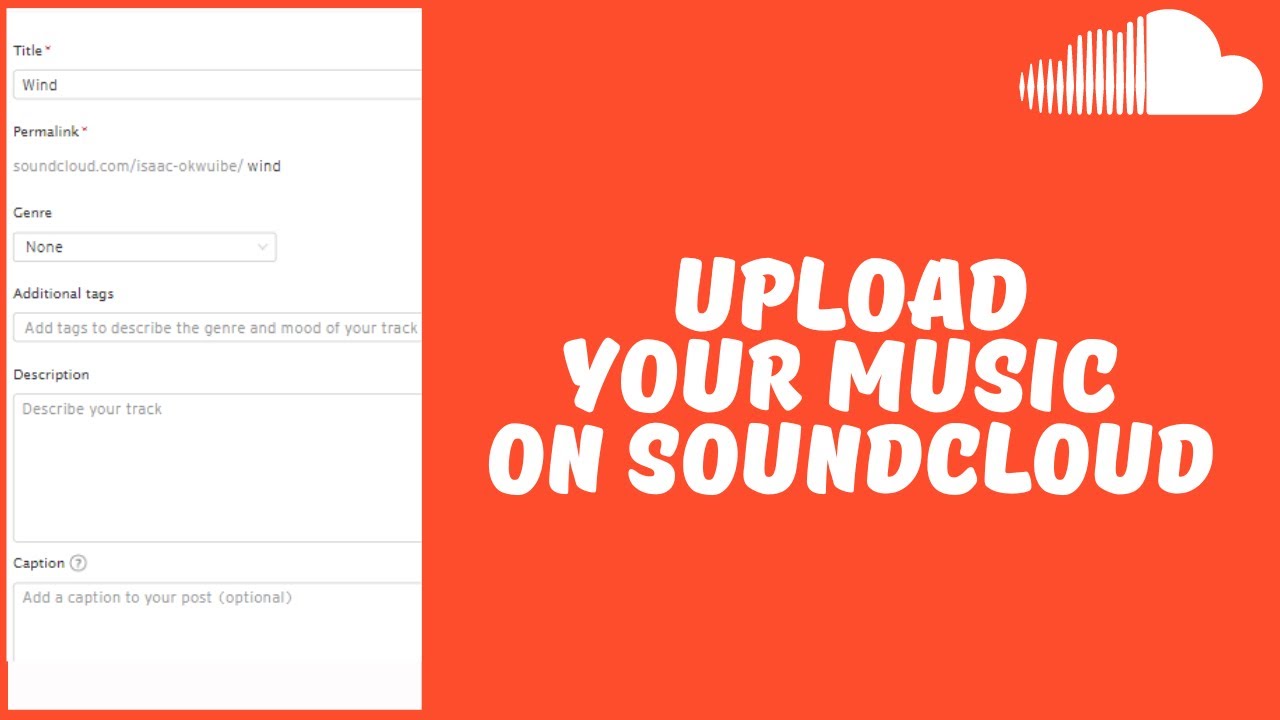
 admin
admin








