Structured data is the specialty of SQL databases, but do you know they can also be used to save images? It may sound complex, however, it is very practical and effective to store images in SQL databases for different applications. Whether you have a media-rich website or just require a dependable file organization method, SQL can serve as a perfect option.
This part will describe about storing of images, their various data types, and why it can be beneficial for you.
Why Store Images in an SQL Database?
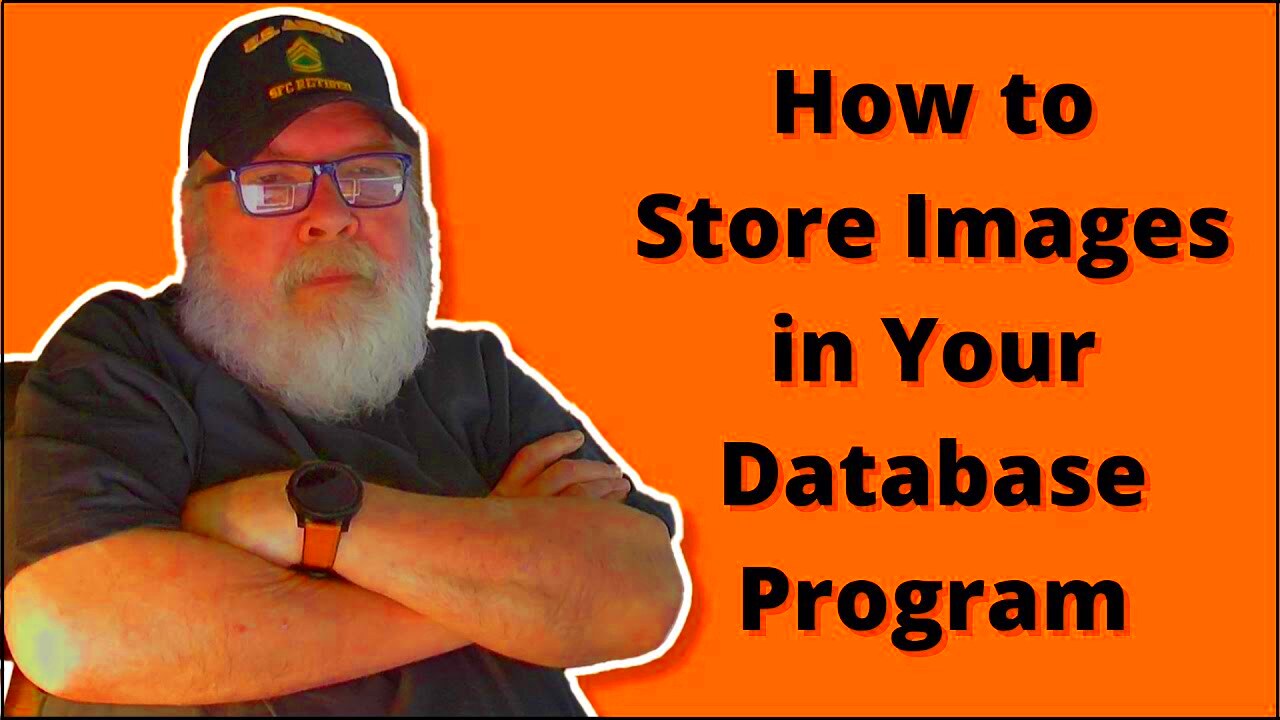
It’s not just about organizing it, there are a few good reasons for you to store images in an SQL database. Here are some key advantages:
- Centralized Management: Having all your data, including images, in one place can simplify backups and migrations.
- Data Integrity: SQL databases provide robust transaction support, ensuring that your image data is stored correctly and without corruption.
- Security: SQL databases allow for fine-grained access control, making it easier to manage who can view or manipulate your image data.
- Ease of Retrieval: Images stored in the database can be easily linked to other data, like user profiles or product listings, streamlining the retrieval process.
So that’s why it’s important to consider if putting pictures in SQL database is good for your work because there are certain disadvantages such as space and speed and we will talk more on this.
Steps to Store Images in an SQL Database
In an SQL datbase image storing is a process involving several important steps. The following is the uncomplicated way that you could use:
- Prepare the Database: Create a table where you will store the image data. Typically, this table includes columns for the image name, image data (binary), and any metadata like upload date or file size.
- Select the Appropriate Data Type: You’ll need to choose the correct data type to store the image. For most databases,
BLOB(Binary Large Object) is commonly used to hold binary data, which is what images are. - Upload the Image: You can insert the image into the database by converting it to binary format. In many programming languages, there are built-in functions to help with this. For example, in PHP, you can use
fopen()andfread()to read and convert the image file into binary data before inserting it into the SQL table. - Retrieve the Image: Once an image is stored, retrieving it involves querying the database, then converting the binary data back into an image format. This is often done with a combination of SQL queries and programming logic.
- Display the Image: After retrieval, the image can be displayed on a website or within an application by converting it back to a viewable format like JPEG or PNG.
In subsequent parts of this article, we will look at some best practices for ensuring that the storage and retrieval of image data from each stage are done with utmost care.
Choosing the Right Data Type for Image Storage
One of the most important decisions when storing images in an SQL database is selecting the right data type. SQL databases offer several options for storing binary data, but the most common and appropriate choice for images is the BLOB (Binary Large Object) data type. However, it’s important to understand the different types of BLOBs and other available options to make the best choice for your specific use case.
In regard to image storage, the most frequently used data types are as follows:
- BLOB: This is the default type for storing binary data like images. It can hold large amounts of data, making it suitable for most image formats (JPEG, PNG, etc.). Most databases also have variations of BLOB like TINYBLOB (for small images) and LONGBLOB (for very large files).
- VARBINARY: This data type stores binary data as a variable-length string. While it can be used for images, it’s often better for smaller files since it has size limitations compared to BLOBs.
- TEXT (Base64 Encoded): You can store images as Base64-encoded strings in a TEXT field. While this method simplifies storage and retrieval in some cases, it’s less efficient than BLOB since the encoding increases file size.
Which to Choose? BLOB is usually the best choice because it directly handles binary data without extra processing. If your images are small, VARBINARY could also work, but for large or high-quality images, LONGBLOB is ideal. Always consider the size of your images and the database’s storage capacity before deciding.
How to Upload and Retrieve Images from SQL Database
For manipulating images in SQL databases an individual must follow a few defined steps which are quite easy, however some programming skills may be essential. Supposing you use PHP, Python, or other programming languages the procedure stays more or less the same. To achieve this, here’s what you should do:
Steps to Upload an Image
- Prepare the Image: Before you upload an image, you need to open and convert it into binary data. In languages like PHP, you can use
fopen()to open the file andfread()to read it into a binary format. - Insert the Image into the Database: Once the image is in binary format, you can insert it into the database using a simple SQL
INSERTquery. Here’s a sample query: - Save Metadata (Optional): It’s often helpful to save additional data about the image, like its name, size, and upload date, for easier management later on.
INSERT INTO images (name, image_data)
VALUES ('sample.jpg', :image_data);
Steps to Retrieve and Display an Image
- Fetch the Image: To retrieve the image, you can use a simple
SELECTquery to get the image data from the database. - Convert Back to Image Format: Once you retrieve the binary data, you’ll need to convert it back to an image format. This can be done using specific functions in your programming language (like PHP’s
imagecreatefromstring()function). - Display the Image: After conversion, you can easily display the image on a webpage or application by outputting it in the correct format (JPEG, PNG, etc.).
The following steps will ensure that your images are stored, retrieved, and displayed correctly.
Best Practices for Image Storage in SQL
The practice of storing photographs in an SQL database is so powerful that it requires strict guidelines to observe for the sake of efficiency, performance and scalability. The following are some essential tips to remember:
- Optimize Image Size: Storing large, high-resolution images can quickly bloat your database. Consider compressing images before uploading them to reduce file size without sacrificing too much quality.
- Use a Separate Table for Images: It’s often a good idea to store image data in a separate table from your main data. This keeps your database schema clean and organized, making it easier to manage large numbers of images.
- Use Proper Indexing: If you frequently query images by name or another identifier, make sure to index those columns to speed up retrieval times.
- Consider Storing Thumbnails: Instead of always retrieving full-size images, consider generating and storing smaller thumbnail versions for faster display, especially on mobile devices.
- Monitor Database Size: Regularly check the size of your database, especially when storing large numbers of images. SQL databases can become slow if overloaded with too much data, so you may need to archive old images or use external storage solutions if necessary.
In this manner, your image storage system will be efficient and scalable for future growth.
Frequently Asked Questions
In terms of storing images in SQL databases, various questions are usually raised. Given below are some common inquiries and their responses:
Is it better to store images in the database or on the file system?
Benefits like centralized management and easier backups can be offered by storing images in a database. However, it can also lead to larger database sizes, which may impact performance. For larger image collections, storing images on a file system is more scalable, but centralized access convenience is lost. It often depends on your specific use case. For maybe most people, a hybrid approach works best—metadata about images goes into the database while actual photo files are placed in either physical or online repositories.
What is the difference between BLOB and VARBINARY for storing images?
BLOB is specifically designed for storing large binary data, like images, while VARBINARY is a variable-length binary string that can also store images but has size limitations. BLOB is more commonly used because it can handle larger image files without much overhead.
Can I store different types of images (JPEG, PNG, etc.) in the same SQL table?
In a single SQL table, you can store diverse picture types like JPEG or PNG or GIF. That’s because, as far as the database is concerned, the binary information of every image format is stored under BLOBs or VARBINARYs. However, it must be noted that to facilitate proper extraction and correct display of images, there must be right metadata including file type.
How do I improve performance when storing many images in SQL?
Here are a few suggestible methods that can improve performance:
- Optimize Image Size: Compress images before uploading to reduce file size.
- Indexing: Use proper indexing on key columns like image name or ID to speed up retrieval.
- Thumbnails: Store smaller versions (thumbnails) of images to load them faster in your application.
How do I prevent my SQL database from becoming too large?
In order to avoid over-sizing your database:
- Regularly archive old or unused images.
- Consider using external storage solutions like cloud services for very large image collections.
- Monitor database size and optimize storage through compression and indexing.
Conclusion: Efficiently Storing and Managing Images in SQL
If you plan well and follow the best practices, then storing images in SQL database can be an efficient solution as well. Your image storage system’s efficiency and scalability can be ensured by selecting the appropriate data type, optimizing the size of the image, and having proper database management.

 admin
admin








