For the administration of images, SQL databases offer a trusted medium for storage and retrieval of data. They enable proper organizing of images making retrieval and manipulation easy. SQL, or structured query language, is used as a standard method to relate with databases. In this segment, we will look at how specifically these SQL databases can be beneficial in house image files and why one would prefer this form over others.
Some benefits of utilizing SQL databases for images are as follows:
- Structured Storage: SQL databases allow for organized storage, meaning you can categorize images easily.
- Efficient Retrieval: SQL queries enable quick access to images based on specific criteria.
- Scalability: As your collection grows, SQL databases can handle larger volumes of data effectively.
Preparing Your Database for Image Storage
Prior to image storing, it is essential to rightly configure your SQL database. This preparation guarantees a smooth implementation and efficient storage of your images. The procedures you should follow include:
- Choose the Right Database: Decide whether to use MySQL, PostgreSQL, or another SQL variant. Each has its strengths, so pick one that fits your needs.
- Create a Table: Design a table to hold your images. A simple structure might look like this:
| Column Name | Data Type | Description |
|---|---|---|
| id | INTEGER | Unique identifier for each image |
| image_data | BLOB | Stores the actual image data |
| image_format | VARCHAR | Format of the image (e.g., JPG, PNG) |
3. Set Up Security: Implement security measures to protect your data, including access controls and regular backups.
Choosing the Right Image Format for Your Database
The choice of image format has a great bearing on storage space and quality, which is why it is important to understand the common formats and their suited usage. Here’s a quick recap:
- JPEG: Great for photographs due to its compression capabilities. However, it’s lossy, meaning some image quality is lost.
- PNG: Ideal for images that require transparency. It uses lossless compression, so quality remains intact.
- GIF: Best for simple animations and images with fewer colors. It’s also lossless but limited to 256 colors.
While choosing a format, take into account:
- The purpose of the image.
- The required image quality.
- Storage and loading times.
Selecting the appropriate format guarantees that you’re holding up excellence while efficiently dealing with your storage.
Inserting Images into Your SQL Database
In exploiting SQL databases, inserting images is quite simple, but it needs some careful steps. Normally images are saved in a Binary Large Object (BLOB) format hence you can save image files directly into the database. These are the right procedures of inserting images:
- Prepare Your Image: Ensure your image is in the correct format and size before uploading. You might want to resize large images to save space.
- Write Your SQL Query: Use an SQL INSERT statement to add your image to the database. A basic query looks like this:
INSERT INTO images (image_data, image_format) VALUES (?, ?);3. Use a Programming Language: Most of the time, you’ll use a programming language like Python, PHP, or Java to handle the insertion. For example, in Python, you can use the following code snippet:
cursor.execute("INSERT INTO images (image_data, image_format) VALUES (?, ?)", (image_blob, image_format))4. Commit the Changes: Don’t forget to commit the transaction to save the changes to the database. This is often done with a command like:
connection.commit()There are timely and effective ways to put pictures in your SQL server using these steps.
Retrieving Images from the Database
After you have stored images in your SQL database, retrieving them becomes equally important. You need to access and display such pictures quickly. Here’s how you can recover those images from your database:
- Write a SELECT Query: To fetch images, you’ll need to use a SELECT statement. Here’s a simple example:
SELECT image_data, image_format FROM images WHERE id = ?;2. Use Your Programming Language: Similar to insertion, you’ll use a programming language to execute the query. In Python, you can do something like this:
cursor.execute("SELECT image_data, image_format FROM images WHERE id = ?", (image_id,))3. Retrieve the Data: After executing the query, you can fetch the data using:
image_blob, image_format = cursor.fetchone()4. Display the Image: Finally, you can convert the binary data back into an image format and display it on your website or application. How you do this will depend on the programming language and framework you’re using.
Stepping through these guidelines make pictures simply put in, and retrieving them is often just as simple.
Managing Image Data Efficiently
It is important to have a organized SQL database and therefore the data of your image should be well managed. This will make it easy for one to access quickly save space and help you in preventing the possible problems in future. The steps that can be used to do this include:
- Regular Backups: Make sure to back up your database regularly. This protects your images and data from loss due to corruption or accidental deletion.
- Optimize Images: Before storing images, optimize them to reduce file size without sacrificing quality. Tools like TinyPNG can help with this.
- Use Indexing: Implement indexing on your database to speed up queries, especially when retrieving images. This can significantly improve performance.
- Archive Unused Images: If you have images that aren’t used frequently, consider moving them to an archive. This keeps your active database smaller and faster.
- Monitor Database Size: Keep an eye on your database size. If it grows too large, it may become slow and unwieldy, so plan for future growth.
Following these management tips will help you organize, access and secure your image data to facilitate a seamless running of your database.
Common Issues When Storing Images in SQL
It can be a great solution to store pictures in SQL database, but it is not without challenges. Knowing these usual difficulties can help you evade mistakes and make sure that everything runs smoothly. We shall look at some of the common troubles you may face and their remedies.
- Large File Sizes: One of the most frequent issues is dealing with large image files. Storing high-resolution images can consume significant space and slow down your database. Consider resizing images before storing them.
- Performance Issues: Retrieving images from a database can slow down performance, especially if your queries are not optimized. Use indexing and efficient queries to minimize this impact.
- Data Corruption: Like any other data, images can become corrupted. Regular backups are essential to prevent loss.
- Complexity of Management: Managing image data adds complexity to your database operations. You need to ensure that your database structure is well-defined and maintained.
- Compatibility Issues: Different database systems may have different requirements for image formats. Ensure that the format you choose is compatible with your SQL database.
You can take preventive actions against these prevalent problems and maintain the seamless operation of your photo storage by being cognizant about such concerns.
FAQs About Storing Images in an SQL Database
Storing images in a SQL database brings up many questions. Below are some of the frequently asked ones:
- Can I store any image format in my SQL database? While you can store various formats, some like JPEG, PNG, and GIF are commonly used. Always check your database’s capabilities.
- What is the best size for images to store in SQL? Ideally, keep images under 1 MB to ensure quick retrieval and efficient storage.
- Should I store images directly in the database or save file paths? Storing paths is often more efficient for performance, but storing images directly allows for easier backup and management.
- How can I retrieve images efficiently? Use indexing and optimized SQL queries to speed up retrieval times, especially if you have a large number of images.
- What are the security concerns? Ensure that your database is secure and has proper access controls to prevent unauthorized access to your images.
Through responding to this frequently asked questions, anyone can thus feel more assured while navigating through the complexities associated with storing images in SQL databases.
Conclusion and Final Thoughts
Using an SQL database to store images is advisable when handling visual material. It is important to comprehend three elements: how to input, pull out and manipulate graphical information in any form if at all. When doing so, one needs to pay attention on certain things which can mess up with the soundness or functioning of such a database.
So if you are a techie or work with content, it is imperative that you strictly adhere to the recommended standards for keeping images as this will save your time and energy. A good SQL database can be turned into an image storage unit that holds the images securely and in a manageable way if only one is well prepared and manages it appropriately. Go ahead and create your own image database!
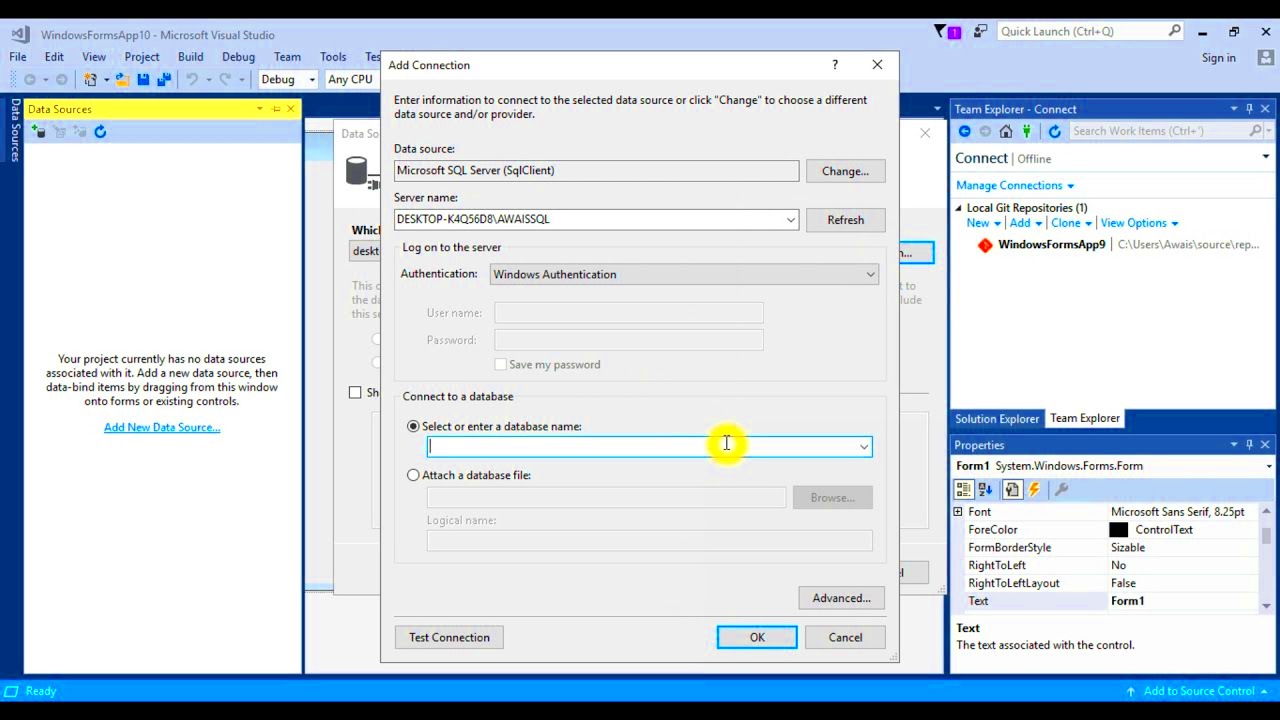
 admin
admin








