So, you’re curious about Instagram, huh? Well, you’re in for a treat! Instagram is all about connecting with friends and sharing snippets of your life through beautiful photos and videos. Launched in 2010, it quickly became one of the most popular social media platforms, attracting millions of users globally. From influencers and brands to everyday users, Instagram has something for everyone.
What makes Instagram special? For starters, it’s visually driven! Users can express their creativity through eye-catching content, making it a fantastic space for artists, photographers, and anyone who loves aesthetics. Plus, the platform’s many features, such as Stories, Reels, and IGTV, offer various ways to engage with followers.
But it’s not just about pretty pictures. Instagram fosters community. You can follow friends, discover new interests, share thoughts through captions, and even slide into DMs for private chats! The platform has significantly evolved, now incorporating shopping features, live videos, and more to enhance user interaction. If you’re thinking about jumping on board, the first step is creating your very own Instagram account. Let’s dive into that!
Creating Your Instagram Account
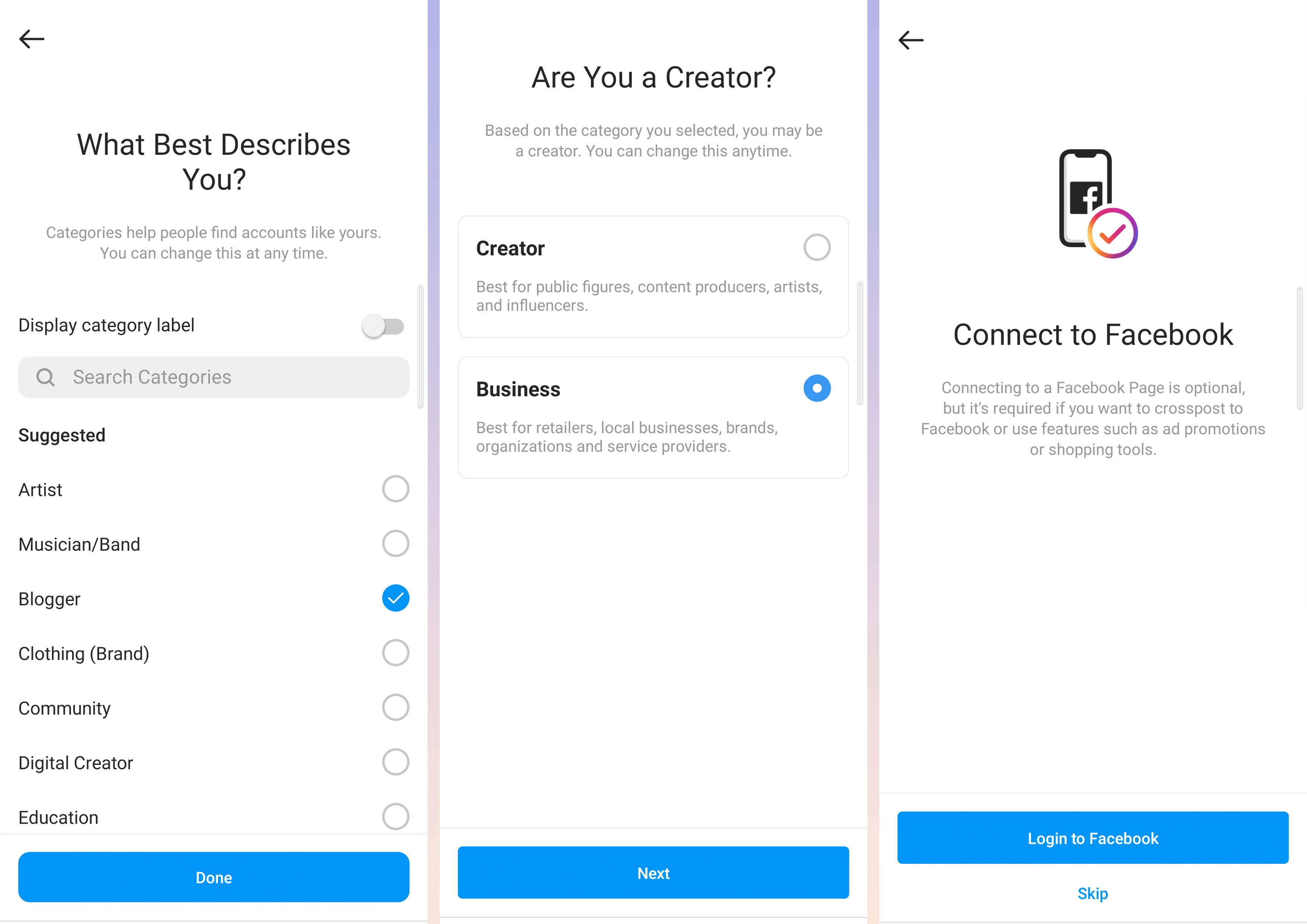
Now that you’re all set to join the Instagram family, let’s go through the steps to create your account! Don’t worry, it’s a breeze. Here’s what you need to do:
- Download the App: Head over to the App Store (for iOS users) or Google Play Store (for Android users) and download the Instagram app. It’s free!
- Open the App: Once downloaded, open the app. You’ll see an option to “Sign Up” or “Log In.” Since you’re creating a new account, click on “Sign Up.”
- Choose Your Sign-Up Method: Instagram allows you to sign up using your email address or phone number. Pick whichever you prefer! For official accounts, using an email may be better.
- Fill in Your Details: You’ll need to provide some information. This includes a secure password, your name, and preferably a unique username. Remember, your username is how people will find you!
- Profile Setup: Add a profile picture! This could be a personal snap or anything that represents you. It adds a personal touch to your account!
- Explore Your Interests: Instagram will suggest accounts to follow based on your interests. Don’t hesitate to follow a few to kickstart your feed with exciting content!
Once you've completed these steps, congratulations, you’re officially on Instagram! You can explore, post, and connect with others. Dive in and enjoy sharing your unique perspective with the world!
Also Read This: How to Make Crochet Baby Frocks with a Fun DIY Tutorial
Choosing Your Username and Password
Choosing the right username and password for your Instagram account is crucial, as it reflects your identity and ensures your account's security. Here’s a quick guide on getting it right!
Choosing Your Username:
Your Instagram username is your unique identifier on the platform. Here are a few tips to help you choose:
- Keep it Short and Memorable: Users should be able to recall your username easily. Aim for something around 15 characters or less.
- Be Reflective of Your Brand or Personality: If you’re setting up a business account, consider using your company name. For personal accounts, go for something that resonates with your interests or personality.
- Avoid Numbers and Special Characters: Unless necessary, try to avoid adding numbers, underscores, or special characters. They can make your username more complicated.
- Check Availability: Instagram will let you know if your desired username is available. If it’s taken, try variations or unique spellings.
Choosing a Password:
Your password is your safeguard against unauthorized access, so make it strong! Here’s how:
- Use a Mix of Characters: Combine uppercase and lowercase letters, numbers, and symbols. A strong password should typically be 12 characters or longer.
- Avoid Personal Information: Don’t use easily guessed information like your name, birthday, or common phrases.
- Consider a Password Manager: These tools can help generate and store strong passwords, making it easier for you.
Once you’ve set your username and password, keep them safe, and you’re ready to move onto the next step!
Also Read This: What Time Is the Royal Rumble 2023 – Time and Date Details for the Event
Setting Up Your Profile
Now that you have your username and password sorted, it’s time to set up your profile! This is your chance to showcase who you are and make a great first impression on your audience. Let’s break it down step-by-step.
Profile Picture:
Your profile picture is one of the first things people see. Here’s how to choose a good one:
- Use a High-Quality Image: Ideally, this should be a clear, well-lit photo.
- Reflect Your Brand or Personality: For businesses, a logo works well; for personal accounts, a smiling photo of yourself is great!
Bio:
Your bio is your opportunity to tell the world about yourself in just a few characters (150 to be exact!). Here are some tips:
- Be Concise: Write a brief description of who you are, what you do, or what you’re passionate about.
- Incorporate Emojis: They add personality and can convey more in less space!
- Add a Call-to-Action: If you have a website or a link to a project, this is the perfect spot to guide followers to it.
Link Your Accounts:
If you’re active on other social media platforms or have a blog, link them in your profile. This way, your followers can find more about you from a single spot!
Before you hit that "Done" button, take a moment to preview your profile. Make sure it represents you or your brand accurately, and then you’re all set to start your Instagram journey!
Also Read This: How to Share YouTube Videos on Instagram Feed and Stories with Ease
Exploring Instagram Features
Instagram is more than just a photo-sharing platform; it’s a treasure trove of features designed to enhance your social experience. Let’s dive into some of the fantastic functionalities that you can play around with to make your Instagram journey more enjoyable!
1. *Stories: These are temporary posts that disappear after 24 hours. They allow you to share more spontaneous moments without cluttering your profile. You can add native stickers, text, and filters, making your stories as creative as you want!
2. Reels: Short, engaging videos are all the rage on Instagram. Reels let you create fun video clips of up to 60 seconds, complete with music and effects. Perfect for showcasing your talent or sharing quick tips!
3. IGTV: For longer-form video content, IGTV is your go-to. You can upload videos of up to 60 minutes, making it a great tool for tutorials or in-depth storytelling.
4. Instagram Live: Going live is a fantastic way to interact with your audience in real time. It creates a personal connection and allows you to respond to comments and questions instantly.
5. Shopping Features: Did you know you can shop directly on Instagram? The shopping feature lets you tag products in your posts, making it easier for your followers to discover and purchase items.
With these features at your disposal, you can truly make your Instagram experience more dynamic and engaging. Experiment with different features to find out what resonates most with your audience!
Also Read This: Save Instagram Reels Without Watermark Like a Pro With This Method!
Tips for Optimizing Your Instagram ID
Optimizing your Instagram ID is crucial if you want to stand out in the vast sea of users. Here are some handy tips to help you maximize your presence on this vibrant platform:
1. Choose a Simple Username: Your username should be easy to remember and type. Try to keep it short and relevant to your brand or personality. Avoid numbers or special characters if possible, as they can be confusing.
2. Craft a Compelling Bio: Your bio is one of the first things people see. Use this space to succinctly describe who you are or what your brand represents. Add relevant hashtags or emojis to make it visually appealing.
3. Profile Picture Matters: Your profile picture should be recognizable—think about using your logo for a brand or a close-up of your face for personal accounts. Ensure it’s clear and resonates with your audience.
4. Use Highlights Wisely: Instagram stories disappear after 24 hours, but Highlights allow you to save them on your profile. Use Highlights to categorize important content like FAQs, products, or memorable moments.
5. Engage with Your Audience*: Don’t just post and ghost! Respond to comments and messages, and engage with your followers' content. Building a community is essential for growth.
By following these tips, you're well on your way to creating an Instagram ID that's not just optimized but also a reflection of who you are. Happy posting!
Also Read This: Does Rumble Pay You for Videos? What You Can Expect as a Content Creator
Troubleshooting Common Issues
Setting up your Instagram ID should be a smooth experience, but sometimes things don’t go as planned. Don’t worry; we’ve all been there, and most problems can be easily fixed. Here are some common issues you might encounter while trying to set up your Instagram account, along with their solutions:
- Cannot Receive Verification Email: If you're not receiving the verification email, first check your spam or junk folder. If it’s not there, try resending the verification email through Instagram. Make sure your email address is entered correctly, and if the problem persists, consider using a different email provider.
- Username Already Taken: If your desired username is unavailable, don’t panic! You can try creative variations, like adding a number, underscore, or a location abbreviation. For example, instead of "johnsmith", try "john_smith89".
- App Crashing or Freezing: An app that freezes can be frustrating. First, ensure that your Instagram app is updated to the latest version. If the issue continues, try restarting your device or reinstalling the app. Sometimes, malfunctioning apps might just need a little break!
- Account Temporarily Locked: If your account is locked, it might be due to suspicious activity or too many failed login attempts. Follow Instagram's prompts to verify your identity and reset your password. Patience is key; sometimes accounts are restored within a few hours.
Remember, when in doubt, the Instagram Help Center is your best friend. They have extensive resources and tips that can help you troubleshoot many issues!
Conclusion
Congratulations! You’ve now learned how to set up your Instagram ID, navigate through common issues, and start on your social media journey. It's more than just a page; it's a platform where you can express yourself and connect with people around the globe. As you venture through Instagram’s features, remember these key takeaways:
- Your Profile Matters: Crafting an engaging bio and choosing the right profile picture can make a lasting impression.
- Explore and Engage: Don’t just post photos; engage with your audience and explore other users' content. Commenting and liking are great ways to build relationships.
- Stay Updated: Instagram often rolls out new features. Be sure to stay updated so you can maximize your experience on the platform.
- Have Fun: The most important part about Instagram is to enjoy the experience. Experiment with different types of content—from stories to IGTV—and find what works for you!
We hope you feel confident in your ability to create and manage your Instagram account. Whether it’s a personal use or a budding business venture, the world of Instagram awaits you. So go ahead, dive in, and start sharing your story!
 admin
admin








