When you explore the vast collection of
Shutterstock you may feel a bit overwhelmed by the sheer volume of images on offer. Having spent countless hours browsing through stock photos I understand how important it is to find what you need efficiently without wasting time.One strategy to simplify your search is by honing in on specific artists. By searching for an artist you can significantly narrow down your choices making it easier to find that image more quickly. It's akin to searching for a needle in a haystack but with a magnetic compass leading you, to your desired destination.
Why Searching by Artist is Important
Picture stumbling upon an artist whose creations perfectly align with the essence of your brand or your individual preferences. By exploring artists you can tap into their distinct flair consistently ensuring a harmonious visual representation. Here are compelling reasons why this strategy can make a difference, in your game.
- Consistency: Using images from the same artist ensures a uniform style and tone across your project.
- Efficiency: It saves time by focusing your search on specific portfolios rather than browsing countless unrelated images.
- Quality: Artists often have a distinctive quality or theme, so you’re more likely to find high-quality images that align with your needs.
From my perspective this approach has not only streamlined my work process but also allowed me to establish a more distinct visual presence for my endeavors. It resembles having a go to artist who consistently meets your requirements.
Steps to Search by Artist on Shutterstock
Looking for artwork by a specific artist on
Shutterstock is a simple task. Here’s a step by step walkthrough to assist you in finding your way.
- Open Shutterstock: Start by visiting the Shutterstock website. If you have an account, log in for a more personalized experience.
- Use the Search Bar: In the search bar, type in the name of the artist you’re looking for. This will direct you to their portfolio.
- Explore the Portfolio: Once you’ve found the artist’s page, browse through their collection. You can view all available images and other content they’ve uploaded.
- Filter and Refine: Use Shutterstock’s filtering options to narrow down the search results based on image type, color, or orientation, if needed.
- Save and Download: When you find the perfect image, you can save it to your collection or proceed to download it directly.
By following these steps you can effectively discover and make use of the creations of your beloved artists ensuring that your visual content stands out and maintains a consistent theme.
Using Advanced Search Features for Better Results
As someone who uses
Shutterstock, I’ve discovered that simple searches usually don’t reveal the full range of options. That’s when the advanced search functions prove to be useful. These features can transform your search from a futile quest into a focused and targeted pursuit.
Here are some tips to maximize the use of these features.
- Filters: Use filters like orientation, color, and image type to narrow your results. For instance, if you need a portrait-oriented image in vibrant colors, these filters will quickly get you there.
- Keywords: Combine specific keywords with Boolean operators (AND, OR, NOT) to refine your search. For example, searching “Usa festival AND traditional” will yield images that feature both elements.
- Image Size: Select the size of the images you need—whether you’re looking for something high-resolution for print or smaller images for web use.
- Usage Rights: Check the usage rights to ensure the images can be used as per your requirements, whether for commercial or personal purposes.
In my personal work these tools have been a huge time saver. There was an occasion when I required festival visuals for a marketing initiative. Thanks to the filters I was able to locate precisely what I was looking for within minutes instead of spending hours searching. Its akin to having an assistant who is well acquainted with your tastes and preferences.
How to Save and Manage Your Searches
It can be challenging to stay organized with your research and discoveries especially when juggling different projects. Fortunately
Shutterstock provides features to assist you in handling this efficiently.
Here’s a simple guide:
- Create Collections: Group images into collections based on themes, projects, or any other criteria. This way, you can easily access and manage your preferred images.
- Save Searches: Save your search queries so you don’t have to repeat them every time. This feature is a huge time-saver for ongoing projects.
- Set Alerts: If you’re waiting for new content from a specific artist or topic, set up alerts to get notified when new images are uploaded.
- Organize and Review: Periodically review your saved collections and searches to keep everything relevant and up-to-date.
I really appreciate this system. There was a time when I had a big project to handle with not much time to spare. The saved searches and collections feature helped me find the images I needed swiftly and stay organized. It’s kind of like having a well arranged digital filing cabinet at your fingertips.
Tips for Finding High-Quality Images from Specific Artists
If you have an artist on
Shutterstock that you love, it’s important to get the finest images from their portfolio. Here’s how to make sure you discover high quality content.
- Check Artist Portfolios: Look through the entire portfolio of the artist. High-quality images are often spread throughout their collection, not just in one spot.
- Read Reviews: If available, read reviews or ratings of the artist’s work. Other users’ feedback can be a great indicator of quality.
- Follow New Uploads: Keep an eye on new uploads from your favorite artists. They often update their portfolios with fresh, high-quality content.
- Examine Image Details: Check details like resolution and image size before downloading. Higher resolution generally means better quality, especially for print.
In my experience snagging images usually requires a bit of time and effort. I remember an instance when I had to create materials. Instead of casting a wide net I concentrated on a handful of artists and meticulously examined their portfolios. This approach allowed me to find stunning visuals that aligned perfectly with the project requirements. It’s these subtle touches that truly elevate the quality of the outcome.
Common Issues and How to Resolve Them
Despite having a range of tools and filters to use you may encounter some obstacles when looking for images on Shutterstock. I’ve had my own set of difficulties and trust me it’s not always an effortless process. Lets address some problems that come up frequently and explore ways to overcome them.
- Issue: Limited Search Results
Sometimes, even with precise keywords and filters, you might not find enough images. This could be due to the specificity of your search terms or the niche nature of the content you’re looking for.
- Resolution: Try using broader terms or synonyms. For example, if “Usa dance” doesn’t yield enough results, try “traditional dance” or “folk dance” instead.
- Issue: Images Not Loading or Displaying Properly
It’s frustrating when images don’t load or appear blurry. This can happen due to technical glitches or internet issues.
- Resolution: Refresh the page or try accessing the site from a different browser. If the problem persists, clearing your browser’s cache can help.
- Issue: Difficulty in Finding High-Resolution Images
You might find plenty of images, but not all will be high-resolution or suitable for your needs.
- Resolution: Use the filters to select high-resolution options or check the image details before downloading. Also, explore the artist’s portfolio for more high-quality content.
In my view these challenges are typically just small obstacles along the way. With some patience and these approaches you’ll be back on course before you know it. I recall a specific project where I had difficulty locating the resolution images. However by expanding my search and tweaking my filters I eventually discovered precisely what I was looking for. It all comes down, to being adaptable and determined.
Alternative Ways to Find Artwork on Shutterstock
If you're feeling trapped or disappointed with the search results on Shutterstock, there's no need to fret. There are other ways to uncover fantastic artwork. Occasionally, altering your approach can direct you towards the perfect image.
- Use Similar Images Feature: If you find an image close to what you want but not quite right, use the “similar images” feature to discover more options.
- Explore Popular Searches: Shutterstock often highlights trending searches and popular images. Browsing these can spark new ideas and lead you to high-quality content.
- Check Out Collections: Look at curated collections or themed galleries on Shutterstock. These often group together exceptional images from various artists.
- Follow Artists: Once you find artists whose work you like, follow them to receive updates on their latest uploads and collections.
- Utilize the Editor’s Picks: Shutterstock’s editor picks often feature top-quality and trending images. This is a great way to find standout content.
There have been times when the regular search didn’t quite meet my needs. By trying out different approaches I found some hidden treasures that I might have overlooked otherwise. It’s similar to strolling through an art gallery and unexpectedly coming across a masterpiece that you didn’t even realize you were seeking.
FAQ
Q: How do I find a specific artist’s work on Shutterstock?
A: Use the search bar and type in the artist’s name. This will lead you to their portfolio where you can browse all their uploaded images.
Q: Can I save my favorite images for future use?
A: Yes, you can create collections and save images for easy access later. This helps keep your favorites organized.
Q: What should I do if I can’t find high-resolution images?
A: Use the image size filters to select high-resolution options. Also, check the image details to ensure it meets your resolution needs.
Q: How can I get notified about new content from my favorite artists?
A: Set up alerts for specific artists or topics. This way, you’ll receive notifications whenever new content is uploaded.
Q: What if an image isn’t loading or is displayed incorrectly?
A: Refresh the page or try a different browser. Clearing your cache might also resolve the issue. If problems persist, contact Shutterstock’s support team for assistance.These frequently asked questions tackle issues and offer solutions to assist you in using Shutterstock more efficiently. Based on my experience having responses to these queries has streamlined my search journey. Keep in mind that with a touch of determination and these useful suggestions you can maximize your Shutterstock experience.
Conclusion
Searching for the image on Shutterstock can be quite an adventure. By honing in on particular artists utilizing search options and efficiently organizing your saved searches you can make this process smoother and elevate your overall experience. I’ve recounted my own journey using these strategies showcasing how they not only saved me time but also enhanced the quality of my projects.Keep in mind that whether you’re tackling challenges or seeking different approaches to discover artwork staying adaptable and determined is crucial. Embrace the tools and features at your disposal and you’ll uncover the perfect images to bring your creative vision to fruition.
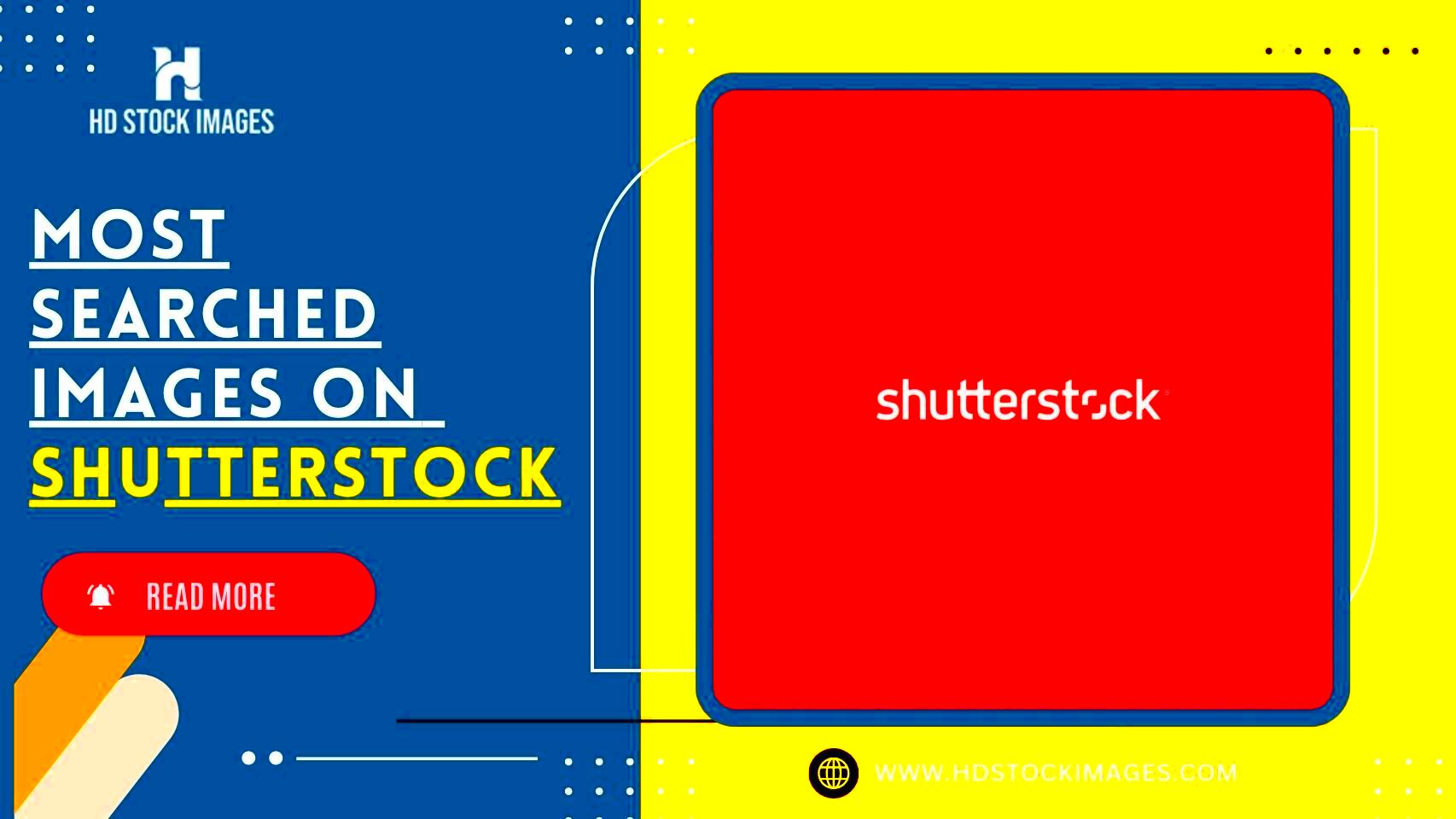
 admin
admin








