Introduction
Welcome to our guide on creating an online video sharing account on
Streamable! In today's digital age, sharing videos has become an integral part of online communication. Whether you're a content creator, a social media enthusiast, or someone who simply wants to share moments with friends and family, having a platform to effortlessly upload and share videos is invaluable.
Streamable provides users with a user-friendly interface and robust features to make sharing videos online a seamless experience. In this blog post, we'll walk you through the process of creating your
What is Streamable?
 Streamable
Streamable is an online video sharing platform that allows users to easily upload, share, and manage their videos. It is designed to provide a simple and efficient way for individuals and businesses to showcase their video content to a global audience.Unlike some other video hosting platforms,
Streamable focuses on providing a streamlined experience with essential features tailored for quick sharing and accessibility. Here are some key features of
Streamable:
- Quick Upload: Streamable offers fast upload times, allowing users to share their videos without long delays.
- Instant Sharing: Once uploaded, videos on Streamable can be instantly shared via direct links or embedded on websites and social media platforms.
- Customizable Settings: Users can adjust privacy settings, video playback options, and other preferences to tailor their sharing experience.
- Responsive Design: Streamable's website is optimized for both desktop and mobile devices, ensuring that videos can be viewed seamlessly across different platforms.
- Simple Interface: The platform features an intuitive interface that makes it easy for users to navigate and manage their video content.
Whether you're a content creator looking to share your latest creations, a business promoting products or services, or an individual sharing memorable moments with friends and family,
Streamable provides the tools you need to showcase your videos effectively.Additionally,
Streamable offers both free and premium subscription options. While the free version provides essential features for casual users, the premium subscription unlocks additional benefits such as extended video durations, advanced analytics, and ad-free viewing.In summary,
Streamable is a versatile and user-friendly platform that caters to the diverse needs of video creators and viewers alike. Its focus on simplicity, speed, and accessibility makes it an ideal choice for anyone looking to share videos online.
Why Create a Streamable Account?

Creating a Streamable account offers numerous benefits for both individuals and businesses looking to share their video content online. Here are some compelling reasons to consider:
- Seamless Video Sharing: With a Streamable account, you can easily upload and share your videos with friends, family, colleagues, or your audience. The platform's intuitive interface and quick upload times ensure that your videos reach their intended viewers without hassle.
- Accessibility: Streamable provides multiple options for sharing your videos, including direct links, embed codes, and social media integration. This accessibility makes it easier for your audience to view and engage with your content across various platforms.
- Privacy Control: With Streamable, you have control over the privacy settings of your videos. Whether you want to share your videos publicly, restrict access to specific users, or keep them private, Streamable gives you the flexibility to customize your sharing preferences.
- Brand Promotion: For businesses and content creators, a Streamable account can serve as a valuable tool for brand promotion and marketing. By showcasing your videos on a professional and reliable platform, you can enhance your brand's visibility and reach a broader audience.
- Engagement Tracking: Streamable offers built-in analytics tools that allow you to track engagement metrics such as views, likes, and shares. These insights help you understand how your audience interacts with your videos and tailor your content strategy accordingly.
Furthermore, creating a Streamable account is free and straightforward. All you need is a valid email address to sign up and start sharing your videos within minutes.Whether you're an aspiring vlogger, a small business owner, or a social media influencer, a Streamable account provides the tools and platform you need to showcase your video content effectively. With its user-friendly interface, customizable settings, and robust sharing capabilities, Streamable empowers you to share your videos with confidence and reach a wider audience online.
Step-by-Step Guide to Making an Online Video Sharing Account on Streamable
Creating an account on Streamable is a simple and straightforward process. Follow these step-by-step instructions to get started:
- Visit the Streamable Website: Open your web browser and navigate to the Streamable website at https://streamable.com/.
- Sign Up: On the Streamable homepage, click on the "Sign Up" button located in the top right corner of the screen.
- Provide Your Email: Enter your email address in the designated field. Make sure to use a valid email address that you have access to.
- Create a Password: Choose a strong and secure password for your Streamable account. Your password should be at least 8 characters long and include a mix of letters, numbers, and special characters.
- Complete the Captcha: To verify that you're not a robot, complete the captcha challenge by following the instructions provided.
- Agree to Terms: Review Streamable's terms of service and privacy policy, then check the box to indicate that you agree to abide by them.
- Click Sign Up: Once you've filled out all the required fields and agreed to the terms, click the "Sign Up" button to create your Streamable account.
- Verify Your Email: After signing up, Streamable will send a verification email to the address you provided. Check your inbox and follow the instructions in the email to verify your account.
- Set Up Your Profile: Once your account is verified, you can log in to Streamable and customize your profile settings. Upload a profile picture, add a bio, and adjust your privacy settings as desired.
- Start Uploading Videos: With your account set up, you're ready to start uploading and sharing videos on Streamable. Click on the "Upload" button to select videos from your device and begin sharing them with your audience.
Congratulations! You've successfully created an online video sharing account on Streamable. Now you can start sharing your videos with the world and engaging with your audience in a whole new way.
Tips for Optimizing Your Streamable Account
Optimizing your Streamable account can help you maximize visibility, engagement, and overall effectiveness. Here are some valuable tips to enhance your experience on the platform:
- Create a Catchy Profile: Your profile is often the first thing visitors see when they come across your videos. Make a strong first impression by choosing an eye-catching profile picture and writing a compelling bio that reflects your personality or brand.
- Use Descriptive Titles and Tags: When uploading videos, use descriptive titles and tags that accurately reflect the content of your video. This will help users discover your videos through search and browsing.
- Optimize Video Settings: Take advantage of Streamable's customizable video settings to enhance the viewing experience. Adjust settings such as playback quality, loop options, and privacy settings to suit your preferences and audience needs.
- Engage with Your Audience: Foster a sense of community by actively engaging with your audience through comments, likes, and shares. Respond to comments, ask questions, and encourage discussions to build rapport and loyalty among your followers.
- Promote Your Videos: Share your Streamable videos across your social media channels, website, and other online platforms to reach a wider audience. Consider collaborating with other content creators or influencers to expand your reach even further.
- Analyze Performance: Regularly monitor the performance of your videos using Streamable's built-in analytics tools. Pay attention to metrics such as views, watch time, and engagement rates to gain insights into what content resonates most with your audience.
- Stay Consistent: Consistency is key to building and maintaining an audience on Streamable. Aim to upload new videos regularly and stick to a consistent posting schedule to keep your audience engaged and coming back for more.
- Experiment with Different Content: Don't be afraid to experiment with different types of content to see what resonates best with your audience. Try incorporating a variety of video formats, topics, and styles to keep your content fresh and engaging.
By implementing these tips, you can optimize your Streamable account to attract more viewers, increase engagement, and achieve your video sharing goals. Remember to stay authentic, responsive, and proactive in managing your account to build a loyal and engaged audience over time.
FAQ
Here are some frequently asked questions about Streamable:
Is Streamable free to use?
Yes, Streamable offers both free and premium subscription options. The free version provides essential features for casual users, while the premium subscription unlocks additional benefits such as extended video durations, advanced analytics, and ad-free viewing.Can I upload any type of video to Streamable?
Streamable supports a wide range of video formats, including MP4, MOV, AVI, and more. However, there are certain restrictions on video length and file size, so be sure to check Streamable's guidelines for specific requirements.How do I share my videos on Streamable?
Once you've uploaded your video to Streamable, you can share it by copying the direct link or embedding the video on websites and social media platforms. Streamable also offers options to customize privacy settings and control who can view your videos.Can I monetize my videos on Streamable?
Streamable does not currently offer built-in monetization options for video creators. However, you can still leverage your Streamable videos for monetization by promoting products, services, or sponsored content within your videos or through other monetization channels.Is there a limit to how many videos I can upload to Streamable?
Streamable does not impose a strict limit on the number of videos you can upload. However, there may be limitations on video length, file size, and total storage space depending on your subscription plan. Be sure to review Streamable's terms and guidelines for specific details.
If you have any other questions or need further assistance, feel free to contact Streamable's customer support team for help.
Conclusion
In conclusion, Streamable offers a user-friendly and versatile platform for online video sharing. Whether you're a content creator, a business owner, or an individual looking to share memorable moments, Streamable provides the tools and features you need to showcase your videos effectively.Throughout this blog post, we've explored the various aspects of creating and optimizing a Streamable account. From the simple sign-up process to the tips for enhancing your profile and engaging with your audience, Streamable offers a range of benefits for users of all backgrounds and interests.By following the step-by-step guide to creating your Streamable account and implementing the tips for optimization, you can maximize the visibility, engagement, and overall success of your video content on the platform. Whether you're sharing personal videos with friends or promoting your brand to a global audience, Streamable provides the tools and support you need to succeed.With its intuitive interface, customizable settings, and robust sharing capabilities, Streamable empowers users to share their videos with confidence and connect with audiences around the world. Whether you're a seasoned video creator or just starting out, Streamable offers a platform that's easy to use, reliable, and designed to help you succeed.So why wait? Sign up for a Streamable account today and start sharing your videos with the world!
 Streamable is an online video sharing platform that allows users to easily upload, share, and manage their videos. It is designed to provide a simple and efficient way for individuals and businesses to showcase their video content to a global audience.Unlike some other video hosting platforms, Streamable focuses on providing a streamlined experience with essential features tailored for quick sharing and accessibility. Here are some key features of Streamable:
Streamable is an online video sharing platform that allows users to easily upload, share, and manage their videos. It is designed to provide a simple and efficient way for individuals and businesses to showcase their video content to a global audience.Unlike some other video hosting platforms, Streamable focuses on providing a streamlined experience with essential features tailored for quick sharing and accessibility. Here are some key features of Streamable: Creating a Streamable account offers numerous benefits for both individuals and businesses looking to share their video content online. Here are some compelling reasons to consider:
Creating a Streamable account offers numerous benefits for both individuals and businesses looking to share their video content online. Here are some compelling reasons to consider: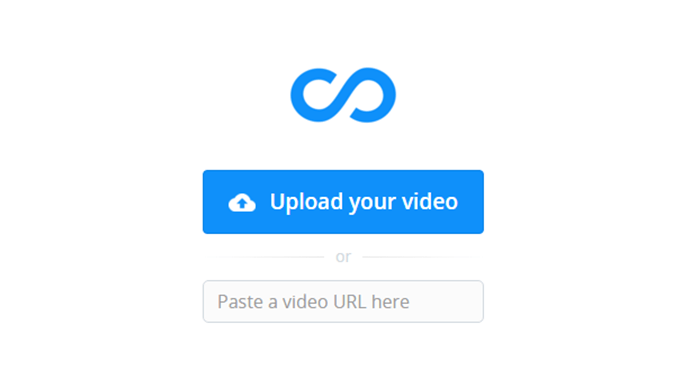
 admin
admin








