Introduction: The Joy of Memes and Video Content
Ah, memes and videos! If you’ve ever scrolled through your feed and stumbled upon a video that made you chuckle or a meme that perfectly captured your current mood, you know the magic they hold.For many of us, memes aren’t just a way to pass the time; they’re a form of expression, a quick laugh, and a connection to a larger community. With video content becoming increasingly popular,
iFunny stands out as a platform that celebrates this blend of humor and creativity. In this post, I’ll share how you can dive into the world of meme videos on
iFunny and make your mark.
Why Memes? The Power of Humor in Digital Communication

Have you ever found yourself in a group chat, scrolling through memes, and thinking, “Wow, this one is so me!”? Memes have a unique way of connecting us through shared experiences and humor. They’re not just funny images or videos; they’re cultural commentary wrapped in a punchline.Humor is a universal language, and memes speak it fluently. For instance, remember the "Doge" meme? It took the internet by storm, not just because it was cute, but because it captured a feeling of playful silliness that everyone could relate to. Memes allow us to express ourselves in ways that traditional text just can’t. They’re quick, they’re shareable, and they cut through the noise with a smile.
Getting Started with iFunny: A Step-by-Step Guide

If you’re new to
iFunny, let me walk you through the process of creating and sharing your meme videos on this vibrant platform. It’s easier than you might think!
- Create an Account: Start by signing up for an iFunny account. You can do this via the website or the mobile app. Just provide your email or use your social media accounts to register.
- Explore the Platform: Take a tour of iFunny’s interface. Familiarize yourself with the layout, including the feed, categories, and the upload section. Spend some time browsing to understand what’s trending and what types of content engage the community.
- Upload Your Video: Click on the upload button. You can either select a video from your gallery or record a new one. Make sure your video adheres to iFunny’s guidelines regarding length and content.
- Edit and Add Text: Use iFunny’s editing tools to enhance your video. You can add text overlays, stickers, and effects to make your meme more engaging. Remember, a good meme video often combines humor with a visual punch.
- Publish and Share: Once you’re satisfied with your creation, hit the publish button. Share your video with friends and see how the community responds. Engage with comments and feedback to boost your presence on the platform.
By following these steps, you’re well on your way to becoming an
iFunny contributor. Enjoy the process, and let your creativity flow!
Creating Your Meme Video: Tools and Techniques
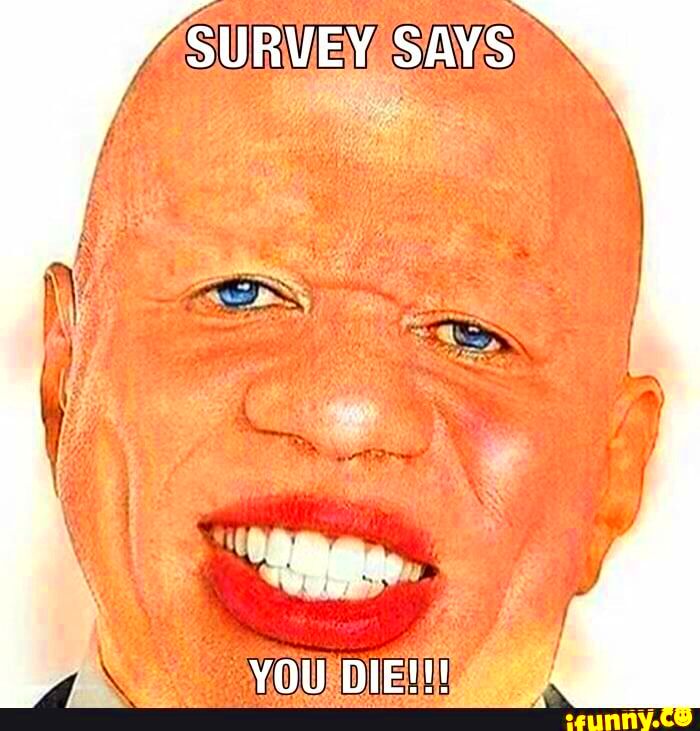
Creating a meme video can feel like an art form—blending humor, creativity, and just the right touch of technology. I remember the first time I tried making one; it was a blend of excitement and frustration. But once you get the hang of it, it becomes a lot of fun! Here’s how you can create a meme video that resonates with your audience.
Tools You Might Need:
- Smartphone or Camera: A decent camera is crucial. Most modern smartphones do the job perfectly, capturing high-quality video without the need for fancy equipment.
- Editing Software: Apps like Adobe Premiere Rush, iMovie, or even simpler ones like InShot can help you piece together your video and add effects.
- Graphics Tools: Canva or Photoshop are great for creating engaging visuals or text overlays that enhance your video.
Techniques to Consider:
- Concept First: Start with a clear idea. What’s the joke or the point you’re trying to make? Jot it down or sketch it out before filming.
- Keep It Short: Attention spans are short. Aim for videos that are quick and punchy—ideally under 30 seconds.
- Use Humor Wisely: Make sure your humor is relatable. Trends come and go, but timeless jokes and clever observations are always in style.
- Quality Matters: Even if your video is funny, poor quality can detract from it. Ensure good lighting and clear audio for the best results.
With these tools and techniques, you’re well on your way to crafting a meme video that not only entertains but also stands out in the crowd.
Editing Your Video: Tips for a Polished Finish
Editing is where the magic happens. It’s the moment when your raw footage transforms into something engaging and polished. I remember my first attempt at editing—I spent hours fine-tuning every detail. But trust me, a bit of patience pays off!
Editing Tips:
- Trim Excess: Cut out any unnecessary parts of the video. Aim for a tight, focused clip that delivers your message quickly and clearly.
- Add Text Overlays: Use text to enhance the punchline or provide context. Ensure the font is readable and complements the video’s mood.
- Include Transitions: Smooth transitions between scenes can make your video feel more professional. Avoid overly flashy effects; simplicity often works best.
- Balance Audio Levels: Ensure that background music or sound effects don’t overpower your main audio. Clear, crisp sound enhances the overall experience.
- Preview and Revise: Watch your video several times. Sometimes, a fresh pair of eyes (or ears) helps in spotting areas for improvement.
Editing can be a fun and rewarding process. Take your time, and don’t be afraid to experiment with different elements until you find the right balance.
Sharing on iFunny: Maximizing Your Reach and Engagement
Once your meme video is polished and ready, it’s time to share it with the world.
iFunny is a platform where creativity thrives, but standing out requires a bit of strategy. Let me share some tips from my own experience.
Strategies for Sharing:
- Know Your Audience: Understand who your content is for. Tailor your memes to fit the interests and humor of the iFunny community.
- Use Relevant Tags: Tags help users find your content. Choose tags that accurately describe your video and are trending on the platform.
- Engage with Comments: Interacting with viewers can increase your visibility. Reply to comments and thank people for their feedback.
- Post at Peak Times: Share your video when iFunny users are most active. Early evenings and weekends often see higher engagement.
- Promote Your Content: Share your iFunny video on other social media platforms to drive additional traffic and increase views.
Remember, building a following takes time. Consistency and genuine engagement with the community are key to growing your presence on
iFunny. Enjoy the process and have fun with it!
Common Mistakes to Avoid When Making Meme Videos
Creating meme videos can be a fun and rewarding process, but it's all too easy to stumble into common pitfalls. I’ve certainly made my share of mistakes—like that time I overused flashy effects in an attempt to be funny. Let me share some insights to help you avoid these traps and make your videos stand out.
Mistakes to Watch Out For:
- Overcomplicating the Concept: Simplicity often works best. Trying to include too many jokes or effects can muddle your message. Stick to one clear idea and execute it well.
- Poor Quality Audio: Bad audio can ruin even the funniest video. Ensure your audio is clear and crisp. If needed, use a separate microphone for better sound quality.
- Ignoring Mobile Optimization: Many people watch videos on their phones. Make sure your video is optimized for mobile viewing, with proper resolution and formatting.
- Neglecting the Editing Process: Editing is crucial. Don’t rush through it. Spend time trimming unnecessary parts and fine-tuning your video to keep it engaging.
- Forgetting to Check Copyright Issues: Be cautious with background music or images. Use royalty-free content or get permission to avoid copyright claims.
By being mindful of these common mistakes, you’ll be on your way to creating meme videos that are not only funny but also professionally presented.
Enhancing Your Meme Video Experience with Community Feedback
One of the joys of sharing meme videos is the feedback you receive from the community. I remember when I first started sharing my videos, I was nervous about what people would say. But engaging with feedback can be incredibly beneficial. Here’s how you can make the most of it.
Ways to Utilize Community Feedback:
- Engage with Comments: Take the time to read and respond to comments on your video. Positive feedback can be encouraging, while constructive criticism helps you improve.
- Ask for Suggestions: Don’t hesitate to ask your audience what they’d like to see next. This can give you valuable insights into what resonates with them.
- Observe Trends: Pay attention to which of your videos perform best. Analyzing these trends can guide you in creating content that is more likely to engage viewers.
- Join Discussions: Participate in forums or groups related to meme creation. Sharing experiences and learning from others can enhance your skills and creativity.
- Adapt and Evolve: Use feedback to refine your style. If certain elements aren’t working, be open to changing your approach and experimenting with new ideas.
Embracing feedback and using it to improve your content will not only enhance your meme video skills but also foster a stronger connection with your audience.
FAQs
1. What is the ideal length for a meme video?
The ideal length for a meme video is usually between 15 to 30 seconds. This duration is long enough to deliver a punchline but short enough to keep viewers engaged.
2. Can I use copyrighted music in my meme videos?
It’s best to avoid using copyrighted music unless you have permission. Instead, use royalty-free music or original compositions to avoid copyright issues.
3. How do I make my meme video stand out on iFunny?
To stand out, focus on originality, relatability, and quality. Use trending tags, engage with your audience through comments, and post during peak times for maximum visibility.
4. What are some common editing mistakes to avoid?
Common editing mistakes include poor audio quality, overuse of effects, and failing to trim unnecessary parts. Aim for clean, polished editing that enhances your video’s impact.
5. How can I improve my meme video skills?
Practice regularly, seek feedback, and stay updated with current trends. Engaging with the meme community and learning from others can also boost your skills.
Conclusion: Embrace the Fun and Creativity of Meme Videos
Creating meme videos isn’t just about following trends; it’s about expressing yourself and connecting with others in a light-hearted, creative way. I still remember my first meme video—it was far from perfect, but it sparked so many laughs and conversations. That’s the beauty of meme videos: they’re a blend of humor and creativity that anyone can dive into.
As you embark on your meme-making journey, here’s a quick rundown:
- Be Authentic: Let your personality shine through your content. Authenticity is what makes your memes relatable and engaging.
- Experiment and Have Fun: Don’t be afraid to try new things. Some of the best memes come from spontaneous bursts of creativity.
- Engage with Your Audience: Listen to feedback, participate in discussions, and be part of the meme community. It’s not just about posting content but also about connecting with others.
- Stay Updated: Keep an eye on current trends and adapt them to your style. The meme landscape is always evolving, and staying updated can keep your content fresh and relevant.
So go ahead, unleash your creativity and embrace the fun of making meme videos. Whether you’re looking for a good laugh or a way to connect with others, there’s a world of opportunities out there. Enjoy the process and let your unique sense of humor shine!
 Have you ever found yourself in a group chat, scrolling through memes, and thinking, “Wow, this one is so me!”? Memes have a unique way of connecting us through shared experiences and humor. They’re not just funny images or videos; they’re cultural commentary wrapped in a punchline.Humor is a universal language, and memes speak it fluently. For instance, remember the "Doge" meme? It took the internet by storm, not just because it was cute, but because it captured a feeling of playful silliness that everyone could relate to. Memes allow us to express ourselves in ways that traditional text just can’t. They’re quick, they’re shareable, and they cut through the noise with a smile.
Have you ever found yourself in a group chat, scrolling through memes, and thinking, “Wow, this one is so me!”? Memes have a unique way of connecting us through shared experiences and humor. They’re not just funny images or videos; they’re cultural commentary wrapped in a punchline.Humor is a universal language, and memes speak it fluently. For instance, remember the "Doge" meme? It took the internet by storm, not just because it was cute, but because it captured a feeling of playful silliness that everyone could relate to. Memes allow us to express ourselves in ways that traditional text just can’t. They’re quick, they’re shareable, and they cut through the noise with a smile. If you’re new to iFunny, let me walk you through the process of creating and sharing your meme videos on this vibrant platform. It’s easier than you might think!
If you’re new to iFunny, let me walk you through the process of creating and sharing your meme videos on this vibrant platform. It’s easier than you might think!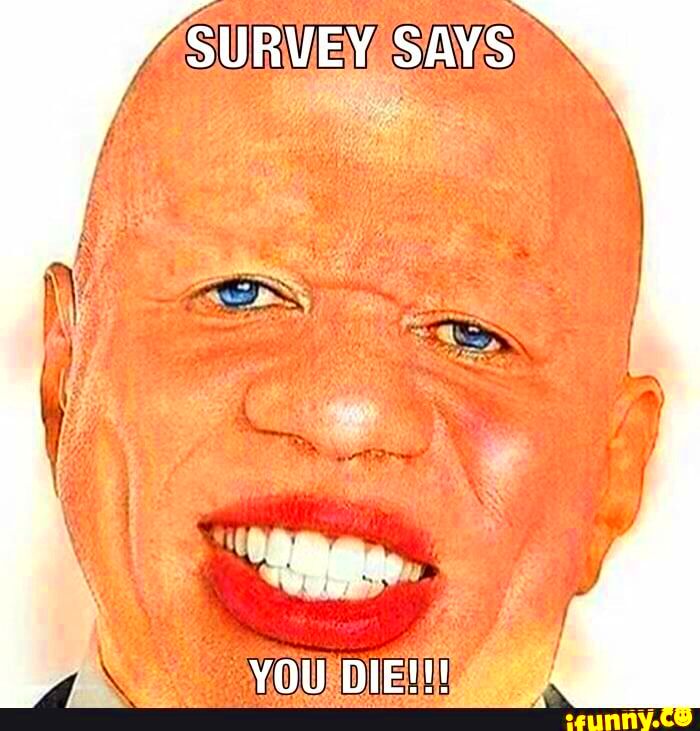 Creating a meme video can feel like an art form—blending humor, creativity, and just the right touch of technology. I remember the first time I tried making one; it was a blend of excitement and frustration. But once you get the hang of it, it becomes a lot of fun! Here’s how you can create a meme video that resonates with your audience.
Creating a meme video can feel like an art form—blending humor, creativity, and just the right touch of technology. I remember the first time I tried making one; it was a blend of excitement and frustration. But once you get the hang of it, it becomes a lot of fun! Here’s how you can create a meme video that resonates with your audience.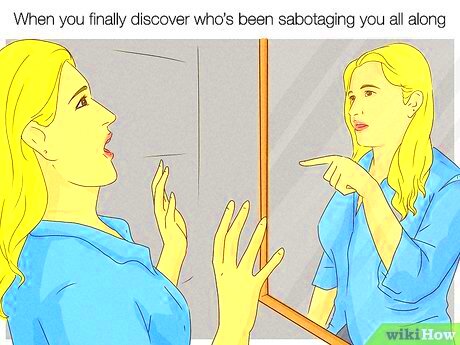
 admin
admin








