Drawing over images can be a fun and creative way to express your ideas. Whether you want to add a personal touch to a photo or create stunning digital art, this technique opens up a world of possibilities. With just a few simple tools and techniques, you can transform any image into a masterpiece. In this guide, we’ll walk you through everything you need to know to get started.
Understanding the Tools You Need
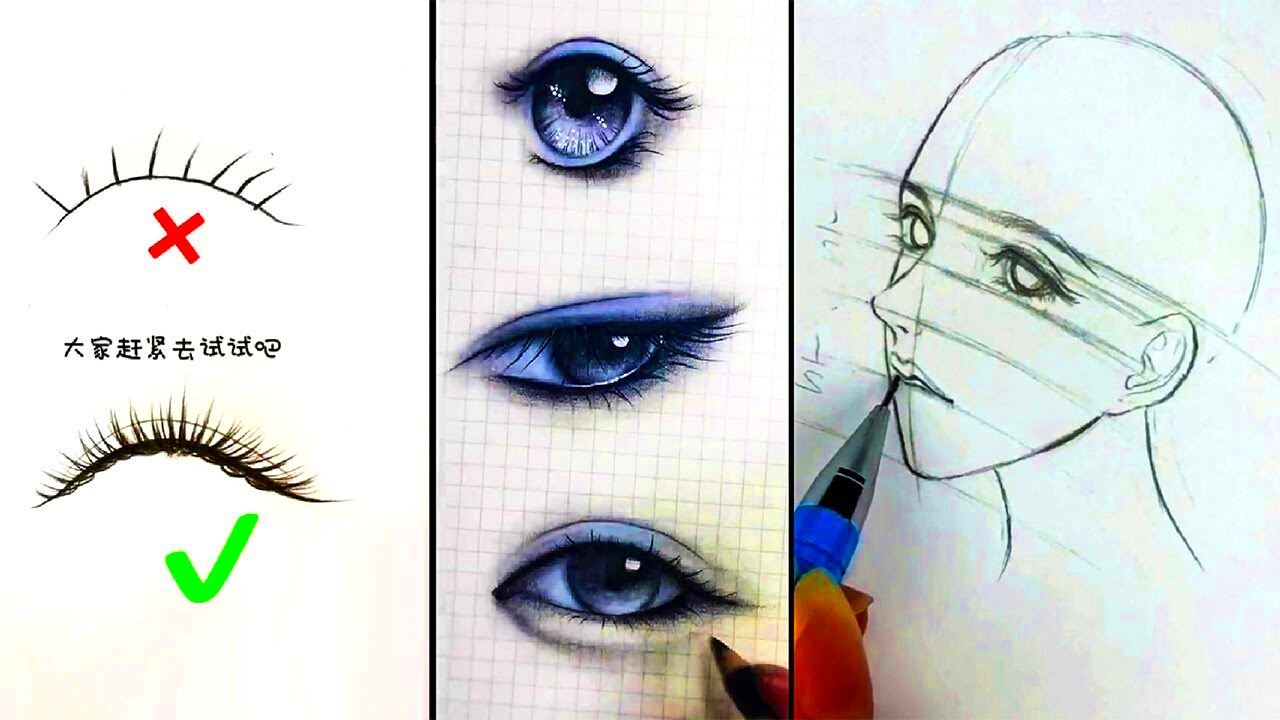
Before you start drawing over images, it's essential to gather the right tools. Here are some must-have tools that can help you achieve the best results:
- Digital Drawing Tablet: A tablet allows for precise control when drawing and is highly recommended for digital art.
- Stylus Pen: This is great for creating fine details and provides a natural feel when drawing.
- Graphic Design Software: Programs like Adobe Photoshop, GIMP, or Procreate offer a range of features for drawing.
- Image Editing Apps: For mobile users, apps like Sketchbook or Adobe Fresco can be very handy.
Having these tools ready can make the process smoother and more enjoyable. Experiment with different software options to find what works best for you!
Also Read This: Alamy’s Best Selling Images: Insights into Popular and Profitable Content
Choosing the Right Image for Drawing

The image you select can significantly impact the final outcome of your drawing. Here are some tips to help you choose the perfect image:
- Consider the Subject: Look for images that inspire you, whether it's a landscape, portrait, or abstract piece.
- Check the Resolution: High-resolution images will allow for more detail in your drawing.
- Think About Composition: Images with interesting angles and strong focal points work well.
- Personal Preference: Choose images that resonate with you personally to make the process more enjoyable.
Once you’ve chosen an image, take a moment to analyze it. Think about how you want to incorporate your drawing and what message you want to convey. The right image sets the stage for your creativity!
Also Read This: Learn How to Save Images from Flickr on iPhone in Less Than a Minute
Basic Techniques for Drawing Over Images
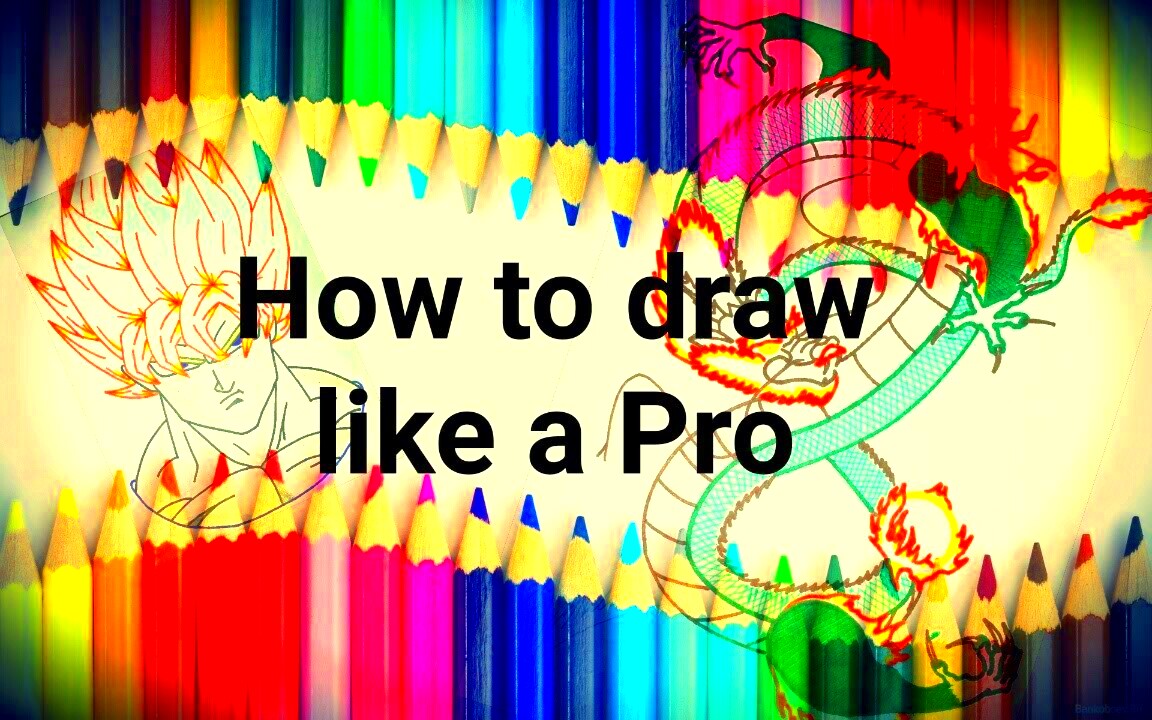
Getting started with drawing over images can be straightforward and enjoyable. Here are some basic techniques to help you begin your artistic journey:
- Layering: Use layers in your graphic software to separate your drawings from the original image. This allows for easy adjustments without affecting the base image.
- Tracing: For beginners, tracing can be an excellent way to get comfortable. Lower the opacity of the image and draw over it. This builds confidence and helps improve your hand control.
- Using Brushes: Experiment with different brush styles. For example, a soft brush can create gentle textures, while a hard brush can add sharp details. Find what suits your style best!
- Coloring: Play with colors! Use the color picker tool to match colors from the image or try creating a complementary palette. Don’t be afraid to go bold.
These techniques will lay the foundation for your drawing skills. As you become more comfortable, you can explore more complex methods and styles!
Also Read This: How to Clear Queued Photos on Alamy: A Step-by-Step Tutorial
Advanced Tips to Enhance Your Drawings
Once you're comfortable with the basics, it’s time to elevate your drawings with some advanced techniques. Here are a few tips to help you refine your work:
- Shading and Highlighting: Add depth by incorporating shadows and highlights. This can make your drawings look more realistic. Use a soft brush to blend colors for smooth transitions.
- Textures: Incorporate textures to give your artwork a unique feel. You can use texture brushes or overlay textured images and blend them into your drawing.
- Adjustment Layers: Use adjustment layers in your software to tweak brightness, contrast, and saturation. This can dramatically change the mood of your drawing.
- Reference Images: Don’t hesitate to use reference images for anatomy, perspective, or even specific styles. This can help you improve your accuracy and creativity.
By applying these advanced techniques, you'll not only enhance your skills but also develop a distinct style that reflects your artistic voice.
Also Read This: How to Avoid Copyright Strikes on YouTube
Common Mistakes to Avoid While Drawing
Even experienced artists make mistakes, but knowing what to watch out for can save you time and frustration. Here are some common pitfalls and how to avoid them:
- Rushing the Process: It’s tempting to hurry through a drawing, especially if you're excited. Take your time to refine your work; patience pays off!
- Ignoring Proportions: Pay attention to the proportions in your image. Misjudging these can throw off your entire drawing. Consider using guidelines or grids to help with this.
- Neglecting Backgrounds: A well-drawn background can enhance your main subject. Don’t ignore it; instead, think about how it complements your drawing.
- Sticking to One Style: Experiment with different styles and techniques. Sticking to one can limit your growth as an artist. Keep trying new things!
By being aware of these common mistakes, you can avoid them and create more polished and engaging drawings. Remember, every artist makes mistakes—what matters is learning from them!
Also Read This: how to recover images from sd card
Examples of Effective Image Overlays
Seeing how others have used drawing over images can inspire your own creativity. Here are some examples that demonstrate effective image overlays:
- Artistic Portraits: Many artists enhance portraits by adding whimsical elements like flowers, geometric shapes, or even fantastical creatures. This not only personalizes the image but also adds depth and intrigue.
- Illustrated Landscapes: Imagine a serene landscape where you can draw additional elements like birds or clouds. This technique brings the scenery to life, creating a unique blend of realism and illustration.
- Infographics: In professional settings, drawing over images can create engaging infographics. By adding arrows, annotations, or highlights, you can effectively communicate data and insights in a visually appealing way.
- Mixed Media Collages: Combine photography with your drawings to create a mixed-media collage. This approach allows you to overlay your artwork on photographs, blending different mediums to tell a story.
These examples illustrate just a few ways to utilize image overlays. The possibilities are endless, and the only limit is your imagination!
Also Read This: how to export freeform as image
FAQ About Drawing Over Images
Got questions about drawing over images? You're not alone! Here are some frequently asked questions that can help clarify your doubts:
- What software is best for drawing over images?
It depends on your preferences, but popular options include Adobe Photoshop, GIMP, and Procreate for mobile devices. - Can I use a mouse instead of a tablet?
While you can use a mouse, a drawing tablet offers more precision and is generally more comfortable for detailed work. - How can I improve my drawing skills?
Practice regularly, study anatomy and perspective, and try to replicate styles you admire. Joining online communities for feedback can also be beneficial. - Are there copyright issues with using images?
Always make sure to use images that you have permission to use, or choose royalty-free images to avoid any legal problems.
These FAQs cover some common concerns artists face when starting out. Don't hesitate to seek out more resources or ask fellow artists for guidance!
Conclusion and Final Thoughts
Drawing over images is a rewarding way to explore your creativity and express your artistic vision. Whether you're a beginner or an experienced artist, there’s always room to grow and experiment. Remember to:
- Gather the right tools and software that fit your style.
- Choose images that inspire you and enhance your skills with basic and advanced techniques.
- Avoid common mistakes by taking your time and being open to new styles.
As you continue on your artistic journey, keep practicing and don't be afraid to make mistakes—they're just stepping stones to improvement. So grab your tools, choose an image, and start drawing! You never know what incredible art you can create.

 admin
admin








