Introduction: Why Download from Bilibili?
Ever stumbled upon a gem on
Bilibili and thought, “I wish I could save this for later without that pesky watermark”? You’re not alone!
Bilibili, a popular platform for anime, gaming, and various other niche content, has a rich library that's worth exploring. Whether you're an avid fan wanting to keep a favorite episode or a researcher needing offline access, downloading videos can be a lifesaver. It’s about convenience and preserving those moments that matter to you most.
Understanding Bilibili’s Watermark System
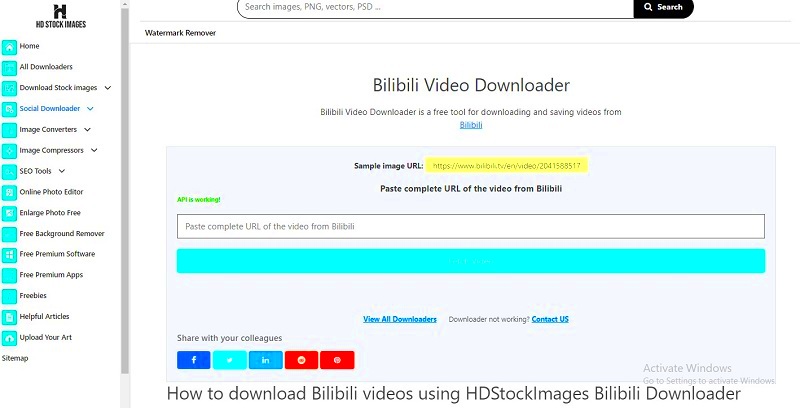
Let’s get straight to the point:
Bilibili’s watermark isn’t just a random design choice. It’s a watermarking technique meant to protect copyright and ensure that content creators receive proper credit. This means that whenever you download a video directly from
Bilibili, you’ll see that large, unmistakable watermark in the corner. It’s a bit like a stamp that says, “Hey, this content belongs to someone.” While it's a necessary measure to protect creators, it can be a bit intrusive if you just want to enjoy the content privately or share it with friends in a clean format.The watermark usually includes the
Bilibili logo and, sometimes, the uploader's username. This makes it clear where the video originated from, even when it’s shared across different platforms. For those looking to download and watch offline, dealing with the watermark can sometimes be a hassle. However, understanding this system is crucial in navigating ways to manage or remove it while respecting copyright laws.
Method 1: Using Online Download Services

When it comes to downloading videos from
Bilibili without the watermark, online download services are often the go-to option. These platforms are typically user-friendly and don’t require any software installation. Here's how they generally work:
- Step 1: Copy the URL of the Bilibili video you want to download.
- Step 2: Visit an online video download service (a quick search for “Bilibili video downloader” will yield several options).
- Step 3: Paste the URL into the provided field on the website and choose your desired format and quality.
- Step 4: Hit the download button and wait for the video to be processed.
- Step 5: Once ready, download the file to your device.
One popular option I’ve used is
Y2Mate. It's straightforward and works for most platforms. However, always be cautious when using these services. Some sites may have ads or potentially unsafe pop-ups. A little research on reviews can go a long way in ensuring you’re using a reputable service.While these tools are handy, keep in mind that quality can sometimes be compromised. Additionally, downloading copyrighted material without permission can be legally questionable. Always use these tools responsibly and consider the ethical implications of your actions.
Method 2: Using Desktop Applications
If online services feel a bit hit-or-miss, desktop applications might be your new best friend. They’re like the trusty toolbox you reach for when you need something more reliable. With these applications, you can download videos from
Bilibili directly to your computer, often with more control over the quality and format of the video.Here’s a rundown of how desktop applications can help:
- Choose Your App: Applications like 4K Video Downloader or JDownloader are popular choices. I remember using 4K Video Downloader for the first time and being amazed by how easy it was to save videos in various formats and resolutions.
- Install and Set Up: Download and install the application from a reliable source. Follow the setup instructions—these apps are generally straightforward.
- Paste Your URL: Open the application, copy the Bilibili video URL, and paste it into the app’s designated area.
- Select Your Preferences: Choose the video format, quality, and any other settings you prefer. Some applications allow you to strip out the watermark, but proceed with caution and ensure you're respecting copyright rules.
- Start Downloading: Hit the download button and let the app do its work. Depending on the size of the video and your internet speed, this might take a few minutes.
Desktop apps often offer more robust features than online services, such as batch downloading and better file management. However, they do require installation and might use more system resources. If you frequently download videos, the investment in a good desktop application might be worthwhile.
Method 3: Leveraging Browser Extensions
For a more seamless approach, browser extensions can be incredibly handy. They’re like little helpers that sit in your browser and make downloading videos a breeze. I once stumbled upon a browser extension for Chrome that completely changed how I saved videos. It was so simple, I almost couldn’t believe it!Here’s how you can use browser extensions to download Bilibili videos:
- Find the Right Extension: Look for extensions like Video DownloadHelper or Flash Video Downloader. These are generally available for popular browsers like Chrome and Firefox.
- Install the Extension: Visit your browser’s extension store, search for the extension, and click “Add to Browser” or the equivalent button. Make sure to check reviews and permissions to ensure it’s safe.
- Navigate to Bilibili: Go to the video you want to download. The extension should automatically recognize the downloadable content.
- Select Your Video: Click on the extension icon in your browser toolbar, choose the video quality and format, and start the download.
- Download and Enjoy: Once the download is complete, you’ll find the video in your designated download folder.
Extensions are handy because they integrate directly into your browsing experience. However, keep in mind that some may have limitations or may not work perfectly with every video. Plus, be cautious about granting too many permissions to browser extensions.
Tips for Maintaining Quality
So, you’ve figured out how to download your favorite Bilibili videos without that annoying watermark. But how do you ensure the quality remains top-notch? Here are a few tips to keep your downloads looking and sounding their best:
- Choose the Highest Quality Available: Always select the highest resolution option when downloading. Whether using an online service, desktop app, or extension, opting for the best quality ensures your video is as clear as possible.
- Check for Compression: Some tools compress videos to save space, which can reduce quality. Make sure your downloader maintains the original quality or offers an option to avoid compression.
- Watch for Format Issues: Different formats (MP4, MKV, AVI) can affect quality. MP4 is usually a safe bet for maintaining a good balance between quality and file size.
- Test Your Downloads: Before downloading a series or multiple videos, do a test run with one file to ensure the quality meets your expectations.
- Update Your Tools: Keep your downloading tools and software updated to benefit from the latest features and improvements in video processing.
Maintaining video quality often comes down to choosing the right settings and tools. A bit of extra care in these steps can make a big difference in your viewing experience. Remember, the goal is to enjoy your content in the best possible quality, just as you intended.
Addressing Legal and Ethical Considerations
Let’s get real for a moment—downloading videos, especially from platforms like Bilibili, comes with a set of legal and ethical responsibilities. It’s a bit like walking a tightrope between wanting to save your favorite content and respecting the hard work of creators. I’ve been there myself, wrestling with the guilt of downloading something that I know someone worked hard to produce.Here are a few things to keep in mind:
- Respect Copyright Laws: Bilibili hosts content protected by copyright. Downloading videos without permission may infringe on these rights. Always check if the content is available under a license that allows downloading or if there are specific permissions you need to seek.
- Use Content Responsibly: Even if you manage to download a video, using it for personal purposes is one thing, but sharing it widely or using it commercially crosses into murky waters. It’s crucial to use downloaded content in ways that align with copyright regulations.
- Support Creators: If you love a particular show or video, consider supporting the creators through legitimate channels—buying merchandise, subscribing, or donating. It’s a great way to show appreciation and ensure creators can keep making the content you enjoy.
- Read the Terms of Service: Bilibili’s terms of service provide guidelines on what’s acceptable. Familiarize yourself with these terms to avoid accidental breaches. It’s like knowing the rules of a game before you play.
Being mindful of these aspects helps ensure that your enjoyment of content doesn’t come at the expense of someone else's rights or efforts. It’s all about balance and respect.
Additional Resources for Bilibili Users
As a Bilibili enthusiast, you might find yourself diving into a sea of content and occasionally needing a bit of extra help. Whether you’re looking for tools, tips, or community support, having the right resources can make all the difference. I’ve discovered a few gems along the way that might just come in handy:
- Bilibili Official Site: The best place to start for any updates or official information. The site often has the latest features and guidelines that might affect how you use the platform.
- Forums and Community Groups: Websites like Reddit or specialized forums offer a treasure trove of tips and tricks from fellow users. These communities can be a goldmine for troubleshooting and recommendations.
- Video Downloader Tools: Beyond the ones mentioned, exploring reputable tools and applications such as ClipGrab or SaveFrom.net can provide more options for downloading content effectively.
- Online Tutorials: Websites like YouTube have step-by-step guides on how to use various tools and extensions. Sometimes, seeing someone else navigate a process can make it easier to follow along.
These resources can enhance your experience and help you navigate any challenges you might face. Plus, being part of a community of users who share your interests can make the journey even more enjoyable.
FAQ
Q: Is it legal to download videos from Bilibili?
A: It depends on the video and its licensing. Downloading videos for personal use might be permissible, but sharing or using them commercially typically isn’t. Always check the copyright status and Bilibili’s terms of service.
Q: How can I remove watermarks from downloaded videos?
A: Removing watermarks can be tricky and often involves ethical and legal considerations. Some tools claim to do this, but using them may breach copyright terms. It’s best to respect the watermark as part of the creator’s rights.
Q: What are the best tools for downloading Bilibili videos?
A: It depends on your needs. Online services are quick and easy, desktop applications offer more control, and browser extensions are convenient. Popular options include
4K Video Downloader and
Video DownloadHelper.
Q: Can I download videos in high quality?
A: Yes, many tools and services allow you to choose the video quality. Opt for the highest resolution available to maintain the best quality. Keep in mind that larger files may take up more storage space.
Q: Are there risks associated with using download tools?
A: Yes, some tools might expose you to malware or unwanted ads. Ensure you use reputable tools and be cautious about where you download them from. Always scan files for security before opening them.These FAQs should help clarify some common concerns and guide you in making informed decisions about downloading content from Bilibili.
Conclusion
So, you’ve navigated the twists and turns of downloading Bilibili videos without that omnipresent watermark. It’s been a bit of a journey, hasn’t it? From exploring online services and desktop applications to leveraging browser extensions, you now have a toolkit for preserving your favorite content. I remember my first dive into downloading videos—it felt like unlocking a new level of convenience. Yet, it’s not just about grabbing content; it’s about doing so thoughtfully and responsibly.Here’s the crux of the matter:
- Use the Right Tools: Whether it’s an online service, desktop app, or browser extension, each has its own pros and cons. Choose what best fits your needs and always double-check the credibility of the tool you’re using.
- Respect Legal Boundaries: Always stay informed about copyright laws and the terms of service of Bilibili. Enjoying content responsibly means supporting creators and respecting their work.
- Maintain Quality: By selecting the highest quality settings and using reliable tools, you ensure that your downloaded videos look and sound great, just as they should.
In the end, it’s about making the most of your Bilibili experience while staying on the right side of legal and ethical lines. Enjoy your downloads, cherish your favorite videos, and always remember to be a responsible digital citizen. Happy watching!
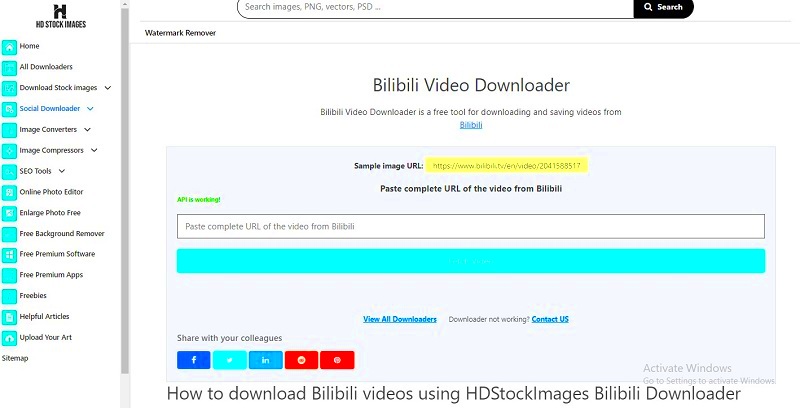 Let’s get straight to the point: Bilibili’s watermark isn’t just a random design choice. It’s a watermarking technique meant to protect copyright and ensure that content creators receive proper credit. This means that whenever you download a video directly from Bilibili, you’ll see that large, unmistakable watermark in the corner. It’s a bit like a stamp that says, “Hey, this content belongs to someone.” While it's a necessary measure to protect creators, it can be a bit intrusive if you just want to enjoy the content privately or share it with friends in a clean format.The watermark usually includes the Bilibili logo and, sometimes, the uploader's username. This makes it clear where the video originated from, even when it’s shared across different platforms. For those looking to download and watch offline, dealing with the watermark can sometimes be a hassle. However, understanding this system is crucial in navigating ways to manage or remove it while respecting copyright laws.
Let’s get straight to the point: Bilibili’s watermark isn’t just a random design choice. It’s a watermarking technique meant to protect copyright and ensure that content creators receive proper credit. This means that whenever you download a video directly from Bilibili, you’ll see that large, unmistakable watermark in the corner. It’s a bit like a stamp that says, “Hey, this content belongs to someone.” While it's a necessary measure to protect creators, it can be a bit intrusive if you just want to enjoy the content privately or share it with friends in a clean format.The watermark usually includes the Bilibili logo and, sometimes, the uploader's username. This makes it clear where the video originated from, even when it’s shared across different platforms. For those looking to download and watch offline, dealing with the watermark can sometimes be a hassle. However, understanding this system is crucial in navigating ways to manage or remove it while respecting copyright laws. When it comes to downloading videos from Bilibili without the watermark, online download services are often the go-to option. These platforms are typically user-friendly and don’t require any software installation. Here's how they generally work:
When it comes to downloading videos from Bilibili without the watermark, online download services are often the go-to option. These platforms are typically user-friendly and don’t require any software installation. Here's how they generally work:
 admin
admin








