Introduction
Welcome to our practical guide on changing
Vimeo cover images.
Vimeo is a popular platform for sharing and streaming videos, and the cover image plays a crucial role in attracting viewers and conveying the essence of your content. In this blog post, we'll delve into the significance of
Understanding the Importance of Vimeo Cover Images
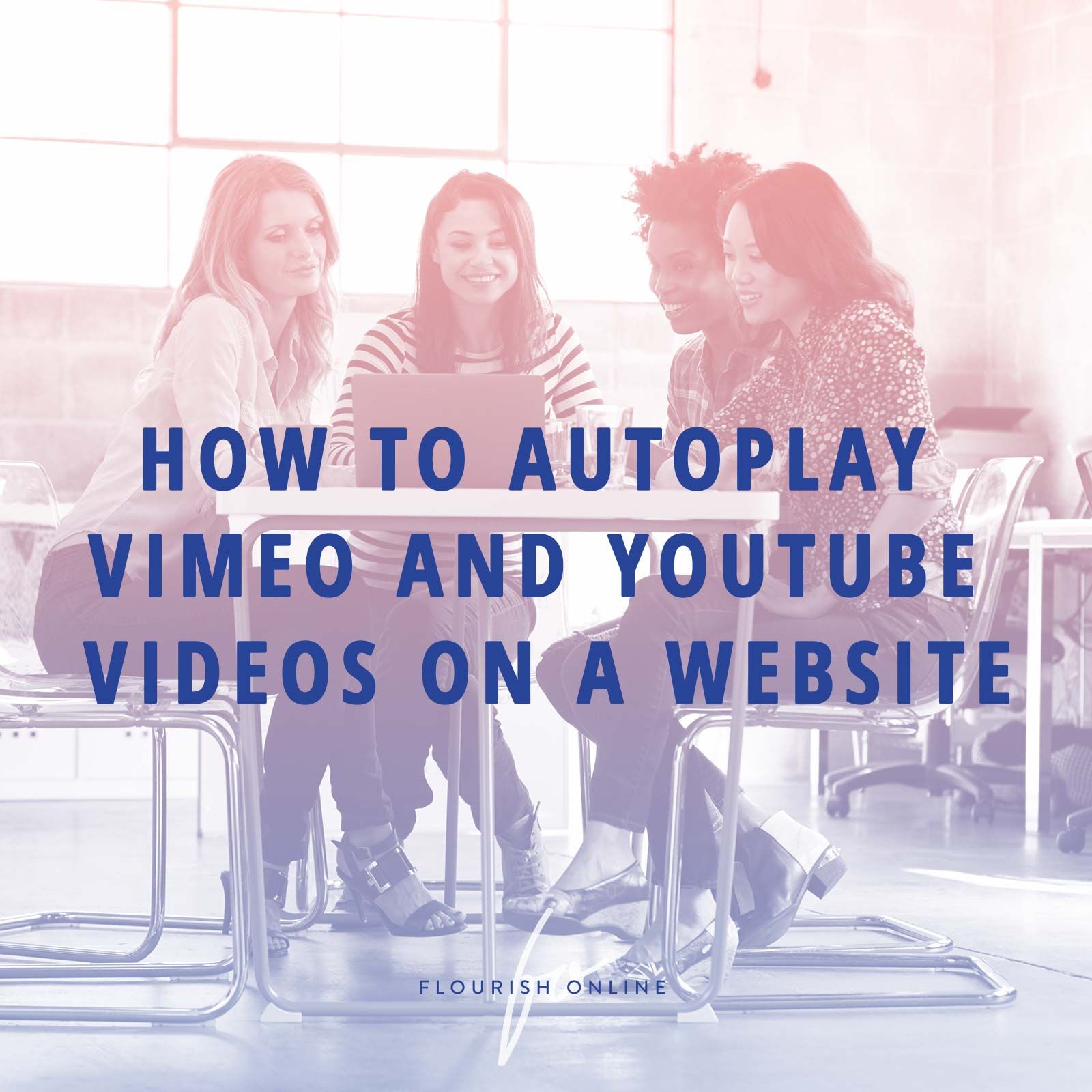
Visuals play a pivotal role in capturing audience attention, and on
Vimeo, the cover image is the first visual element viewers encounter when browsing through videos. Here's why
Vimeo cover images are crucial:
- First Impression: The cover image is the first thing viewers see when they come across your video. It sets the initial impression and determines whether they'll click to watch.
- Branding: A well-designed cover image reinforces your brand identity. It should align with your brand colors, style, and messaging to create a cohesive experience for your audience.
- Content Preview: The cover image offers a glimpse into the content of your video. It should accurately represent the essence of your video and entice viewers to explore further.
- Engagement: An eye-catching cover image can significantly impact viewer engagement. It encourages viewers to stop scrolling and invest their time in watching your video.
Moreover, Vimeo cover images are essential for:
- Search Visibility: A compelling cover image can improve your video's visibility in search results, attracting more viewers to your content.
- Shareability: When users share your video on social media or other platforms, the cover image is often displayed alongside the link. A visually appealing cover image increases the likelihood of clicks and shares.
- Professionalism: High-quality cover images convey professionalism and attention to detail, enhancing your credibility as a content creator.
In summary,
Vimeo cover images are not merely decorative elements but powerful tools for attracting, engaging, and retaining viewers. By understanding their importance and optimizing them effectively, you can elevate the visibility and impact of your videos on
Vimeo.
Methods to Change Vimeo Cover Image
Changing your
Vimeo cover image is a straightforward process, and
Vimeo provides users with multiple methods to accomplish this task. Here are the two primary methods:
- Using the Vimeo Web Interface: This method allows you to upload a custom cover image directly from your Vimeo account. Here's how to do it:
| Step | Action |
| 1 | Log in to your Vimeo account and navigate to the video whose cover image you want to change. |
| 2 | Click on the "Edit" button below the video player to access the video settings. |
| 3 | Scroll down to the "Thumbnail" section and click on the "Upload thumbnail" button. |
| 4 | Select the image file from your computer and upload it. Ensure that the image meets Vimeo's recommended specifications. |
| 5 | Once the upload is complete, click on the "Save" or "Update" button to apply the new cover image to your video. |
- Using Vimeo Mobile App: If you prefer to change your cover image on the go, you can use the Vimeo mobile app. Here's how:
| Step | Action |
| 1 | Open the Vimeo app on your mobile device and sign in to your account. |
| 2 | Navigate to the video whose cover image you want to change. |
| 3 | Tap on the three-dot menu icon next to the video and select "Edit" from the menu options. |
| 4 | Scroll down to the "Thumbnail" section and tap on the "Choose from library" option. |
| 5 | Select the desired image from your device's photo library and confirm the selection. |
| 6 | Tap on the "Save" or "Update" button to save the changes to your video. |
Regardless of the method you choose, updating your Vimeo cover image is a simple yet effective way to enhance the visual appeal and engagement of your videos.
Tips for Selecting an Effective Vimeo Cover Image
Choosing the right cover image for your Vimeo video can make a significant difference in attracting viewers and conveying the essence of your content. Here are some tips to help you select an effective Vimeo cover image:
- Focus on Relevance: Ensure that the cover image accurately represents the content of your video. It should provide viewers with a clear idea of what to expect when they click on your video.
- High-Quality Imagery: Use high-resolution images that are clear, sharp, and visually appealing. Avoid blurry or pixelated images, as they can detract from the professionalism of your video.
- Eye-Catching Visuals: Choose images that capture attention and entice viewers to watch your video. Bright colors, compelling compositions, and interesting subjects can all help grab the viewer's attention.
- Brand Consistency: If you're creating videos for a brand or organization, ensure that the cover image aligns with your brand identity. Use consistent colors, fonts, and imagery to reinforce brand recognition.
- Include Text Sparingly: While text can sometimes enhance a cover image, it's essential to use it sparingly and strategically. Keep text concise, legible, and relevant to the video content.
- Test Different Options: Don't be afraid to experiment with different cover images to see which one resonates best with your audience. A/B testing can help you determine which image generates the most engagement.
- Consider Thumbnail Composition: Keep in mind that Vimeo displays thumbnails in various sizes across different platforms and devices. Choose an image that looks good and remains recognizable even when scaled down.
By following these tips, you can create a visually compelling Vimeo cover image that effectively captures the essence of your video and encourages viewers to click and watch.
Common Issues and Solutions
While changing Vimeo cover images is generally a straightforward process, users may encounter some common issues along the way. Here are a few of these issues and their respective solutions:
- Image Upload Failure: Sometimes, users may experience difficulties uploading their desired cover image to Vimeo. This could be due to file size limitations, file format compatibility issues, or internet connectivity issues. To resolve this, ensure that your image meets Vimeo's recommended specifications (e.g., JPEG or PNG format, maximum file size) and try uploading it again using a stable internet connection.
- Low-Quality Thumbnails: In some cases, Vimeo may automatically generate thumbnails from your video that appear low-quality or unappealing. To address this issue, consider uploading a custom cover image manually instead of relying on Vimeo's automatic thumbnail generation. This allows you to control the quality and aesthetics of the thumbnail.
- Thumbnail Not Updating: After uploading a new cover image, users may find that the thumbnail displayed on their video does not update immediately. This could be due to caching issues or delays in Vimeo's system. To force a refresh, try clearing your browser's cache or refreshing the page. If the issue persists, contact Vimeo support for further assistance.
- Mobile Compatibility: Users accessing Vimeo on mobile devices may encounter difficulties viewing or changing cover images due to compatibility issues or limited functionality in the Vimeo mobile app. To ensure a smooth experience, try accessing Vimeo from a desktop or laptop computer for cover image management tasks.
- Aspect Ratio Mismatch: If your cover image appears distorted or cropped incorrectly, it may be due to an aspect ratio mismatch between the image and Vimeo's recommended dimensions. To avoid this, use an image editing tool to resize and crop your cover image to match Vimeo's recommended aspect ratio (e.g., 16:9).
By addressing these common issues proactively and following the recommended solutions, you can ensure a seamless experience when changing Vimeo cover images and optimize the visual appeal of your videos on the platform.
Conclusion
In conclusion, the cover image is a crucial element of your Vimeo video, serving as the first point of contact with your audience and influencing their decision to watch. By understanding the importance of Vimeo cover images and following the methods outlined in this guide, you can effectively change your cover image to enhance viewer engagement and optimize the visibility of your videos.Remember to select high-quality, relevant images that align with your brand identity and content, and address any common issues that may arise during the process. With these tips and best practices, you can make the most out of your Vimeo cover images and create a compelling visual presence for your videos on the platform.
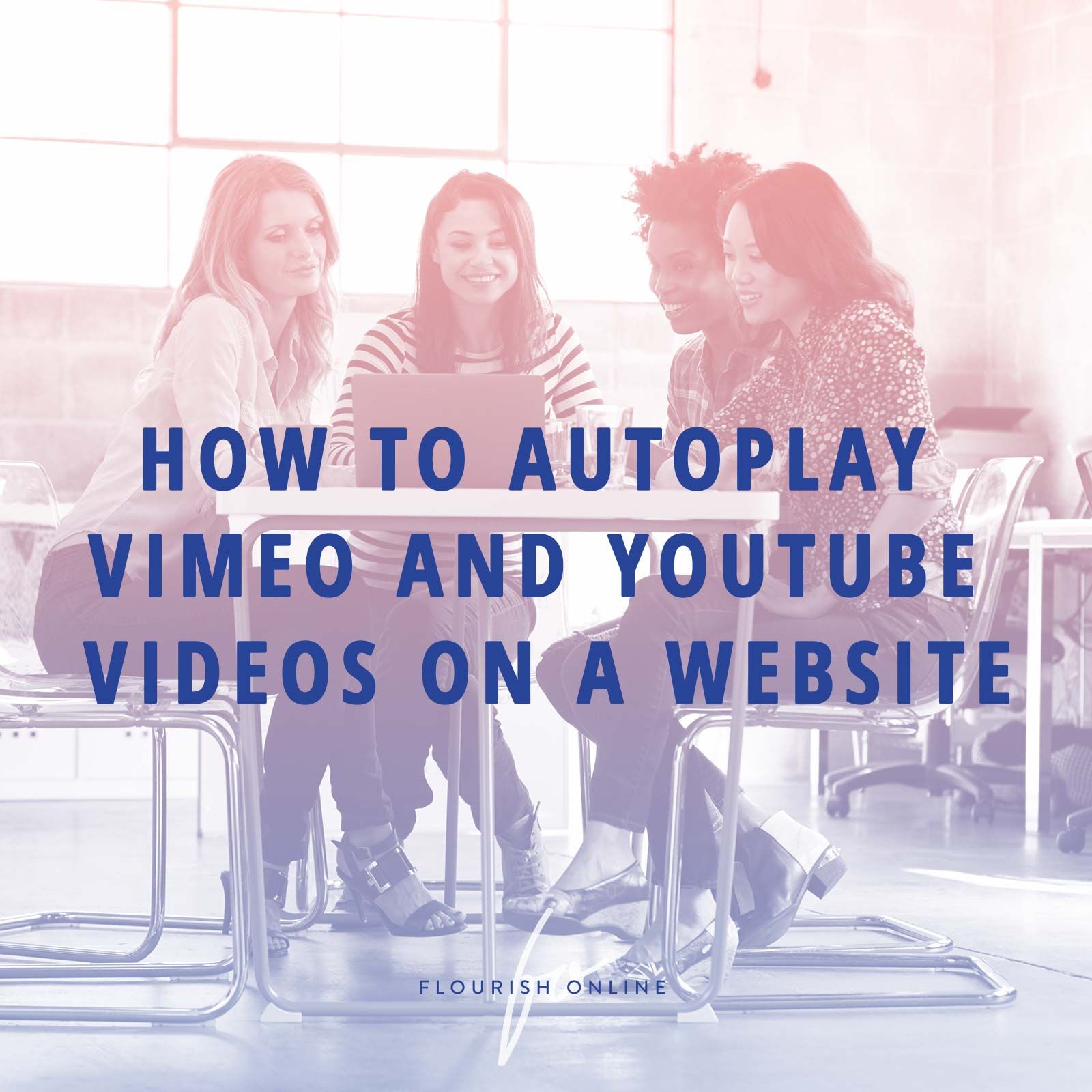 Visuals play a pivotal role in capturing audience attention, and on Vimeo, the cover image is the first visual element viewers encounter when browsing through videos. Here's why Vimeo cover images are crucial:
Visuals play a pivotal role in capturing audience attention, and on Vimeo, the cover image is the first visual element viewers encounter when browsing through videos. Here's why Vimeo cover images are crucial: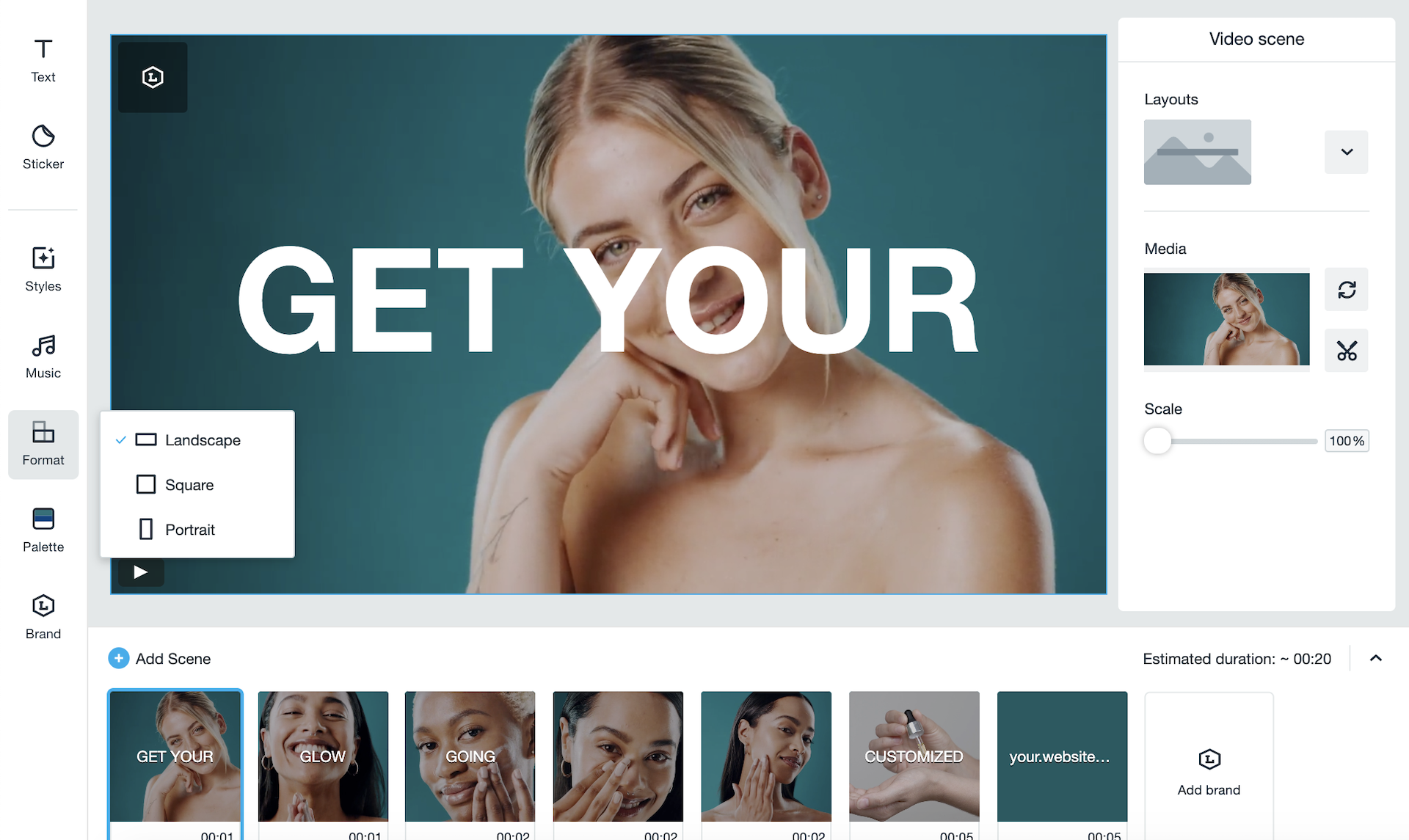
 admin
admin








