Understanding IMDb Credits: Why They Matter
IMDb credits are like a badge of honor for anyone working in the film and television industry. When I first saw my name on
IMDb, it was like a dream come true. That small credit validated all those late nights, endless rehearsals, and the sheer passion I had poured into my work. For many, these credits aren’t just a line on a webpage—they’re a testament to their journey, a digital footprint of their contribution to the world of storytelling. Whether you’re an actor, director, or even a grip, yourBut beyond the personal pride,
IMDb credits serve a professional purpose too. They are the industry's go-to reference, a living resume that’s accessible to anyone. Casting directors, producers, and even fans can see your work history in one click. And let’s be honest, who doesn’t want that kind of exposure? In an industry where networking is everything, being on
IMDb with the right credits can make all the difference.
Preparing to Add Credits: What You Need

Before you dive into adding your credits on
IMDb, it’s important to have all your ducks in a row. Trust me, I learned this the hard way when I tried to update my credits after a long day on set, only to realize I was missing key details. So, here’s what you’ll need:
- Project Title: The exact title of the project you worked on. No room for typos here.
- Release Date: The date when the project was released or is expected to be released.
- Role or Job Title: Be specific. Were you a "Lead Actor," "Assistant Director," or "Cinematographer"?
- Proof of Involvement: This could be a contract, a call sheet, or even a letter from the production company.
- Production Company Details: The name and contact information of the company behind the project.
Having all this information at your fingertips will make the process smoother and ensure that your credits are added without any hiccups. And believe me, the last thing you want is to have your submission rejected because of a missing piece of info. So, take a moment, gather everything you need, and then proceed to the next step.
Step-by-Step Guide to Adding Credits on IMDb

Now that you’re all set with your information, let’s walk through the process of adding your credits on
IMDb. It might seem a bit daunting at first, but once you get the hang of it, it’s as simple as updating your Facebook status. Here’s how you do it:
- Log in to IMDb: Head over to IMDb and sign in with your account. If you don’t have one yet, you’ll need to create an account. Don’t worry, it’s free and takes just a few minutes.
- Go to the IMDb Title Page: Find the title of the project you want to add your credit to. You can do this by searching for it in the IMDb search bar.
- Select “Edit Page”: Once on the title page, scroll down to the bottom and click on the “Edit Page” button. This will take you to a page where you can add your information.
- Choose the Appropriate Category: Under the “Cast and Crew” section, find the category that best describes your role. Whether you were in front of the camera or behind it, there’s a place for you.
- Add Your Details: Enter your name, role, and any other relevant details. Be sure to double-check for accuracy.
- Submit Your Changes: After filling out all the necessary information, click “Submit.” You may need to provide proof, so be ready to upload any supporting documents.
And that’s it! You’ve successfully added your credit to
IMDb. It might take a few days for your submission to be reviewed and approved, so don’t panic if you don’t see it right away. Just keep an eye on your profile, and before you know it, your latest work will be up there for the world to see.
Common Challenges and How to Overcome Them
Adding credits to IMDb may seem like a walk in the park, but trust me, it can sometimes feel like navigating through Mumbai traffic! When I first tried to add my credits, I faced some unexpected roadblocks that almost made me throw in the towel. But with a bit of patience and persistence, I got through it. Here are some common challenges you might encounter, along with tips on how to overcome them:
Challenge 1: Submission Rejection
It’s disheartening when you’ve done everything right, only to have your submission rejected. This usually happens if IMDb can't verify your role. The solution? Provide as much evidence as possible. Whether it’s a screenshot of the credits, a contract, or a reference from the production team, make sure you have proof that leaves no room for doubt.Challenge 2: Incorrect Information Displayed
Sometimes, even after following all the steps, you might find that your name is spelled wrong or your role is listed incorrectly. To fix this, head back to the “Edit Page” option and submit a correction. Double-check everything before resubmitting to avoid repeated mistakes.Challenge 3: Delayed Approval
Waiting for your submission to get approved can be nerve-wracking, especially when it takes longer than expected. IMDb reviews each submission carefully, which can cause delays. My advice? Be patient. If it’s taking too long, you can always contact IMDb support for an update.Challenge 4: Duplicate Listings
If you’re not careful, you might accidentally create a duplicate listing for yourself or the project. This can be confusing for viewers and professionals alike. To avoid this, always search IMDb thoroughly before adding a new entry.
Remember, every challenge is just a stepping stone to success. With the right approach and mindset, you can overcome these obstacles and ensure your IMDb profile is just as polished as your performance on screen.
Maintaining Your IMDb Profile: Best Practices
Your IMDb profile is like a living, breathing entity—it needs regular care and attention. I’ve seen actors who landed a role in a popular web series, only to forget to update their IMDb profile. What a missed opportunity! Keeping your profile up-to-date is crucial for staying relevant in the industry. Here are some best practices that I’ve found helpful over the years:
- Regular Updates: After every project, make it a habit to update your credits. This not only keeps your profile current but also shows potential collaborators that you’re active in the industry.
- Accurate Information: Always ensure that the information you provide is accurate. This includes your name, role, and the project details. Even small errors can create confusion, so it’s worth double-checking everything before hitting submit.
- Add a Profile Picture: A good profile picture can make your profile stand out. Choose a professional headshot that reflects your personality. After all, first impressions matter, even online.
- Keep an Eye on Your Filmography: Over time, your list of credits will grow. Make sure they’re listed in the correct order, and remove any outdated or irrelevant entries. This keeps your profile clean and easy to navigate.
- Engage with the IMDb Community: IMDb has a vast community of filmmakers, actors, and fans. Engage with them by leaving comments, reviews, or participating in discussions. This can help you network and get noticed by industry professionals.
Your IMDb profile is more than just a list of credits; it’s a reflection of your career. Treat it with care, and it will serve you well in the long run. Think of it as your professional calling card in the digital age, one that can open doors and create opportunities if managed well.
Frequently Asked Questions (FAQs)
I’ve come across a lot of questions from friends and colleagues about adding and managing IMDb credits. Here are some of the most common ones, along with my take on them:
| Question | Answer |
|---|
| Q: How long does it take for my credits to appear on IMDb? | It can take anywhere from a few days to a couple of weeks. IMDb reviews each submission carefully to ensure accuracy, so be patient. |
| Q: What if my submission gets rejected? | If your submission is rejected, don’t lose hope. Review the feedback from IMDb, make the necessary corrections, and resubmit. Providing additional proof of your involvement can also help. |
| Q: Can I add credits for a project that hasn’t been released yet? | Yes, you can add credits for unreleased projects, but you’ll need to include the expected release date. This helps IMDb verify the project’s legitimacy. |
| Q: Can I update my IMDb profile without a Pro account? | Absolutely! While IMDbPro offers additional features, you can still add and update your credits with a standard IMDb account. |
| Q: What should I do if I find incorrect information on my profile? | If you notice any inaccuracies, use the “Edit Page” option to submit a correction. Make sure to provide accurate information and any necessary proof to support your correction. |
If you have any other questions, don’t hesitate to reach out to IMDb support or ask fellow industry professionals. Remember, we’re all in this together, navigating the ups and downs of the entertainment world, one credit at a time.
Conclusion: Start Building Your IMDb Profile Today
Your IMDb profile isn’t just another online account—it’s your professional identity in the film and television industry. I still remember the day I first saw my name on IMDb; it felt like all my hard work had paid off. That simple credit became a symbol of my journey, one that I could share with the world. If you’re serious about your career in this field, having a well-maintained IMDb profile is non-negotiable. It’s like a digital portfolio that speaks on your behalf when you’re not in the room.Don’t wait for the perfect moment to start; the perfect moment is now. Whether you’ve just wrapped up your first indie film or you’re a seasoned professional, keeping your IMDb profile up-to-date is crucial. Each credit you add is a step forward, a way to document your growth and accomplishments. And let’s not forget the connections it can help you build. When someone Googles your name, your IMDb profile is often the first thing that pops up. Make sure it reflects your best self.So, what are you waiting for? Take the first step today. Your future self will thank you for it.
 Before you dive into adding your credits on IMDb, it’s important to have all your ducks in a row. Trust me, I learned this the hard way when I tried to update my credits after a long day on set, only to realize I was missing key details. So, here’s what you’ll need:
Before you dive into adding your credits on IMDb, it’s important to have all your ducks in a row. Trust me, I learned this the hard way when I tried to update my credits after a long day on set, only to realize I was missing key details. So, here’s what you’ll need: Now that you’re all set with your information, let’s walk through the process of adding your credits on IMDb. It might seem a bit daunting at first, but once you get the hang of it, it’s as simple as updating your Facebook status. Here’s how you do it:
Now that you’re all set with your information, let’s walk through the process of adding your credits on IMDb. It might seem a bit daunting at first, but once you get the hang of it, it’s as simple as updating your Facebook status. Here’s how you do it: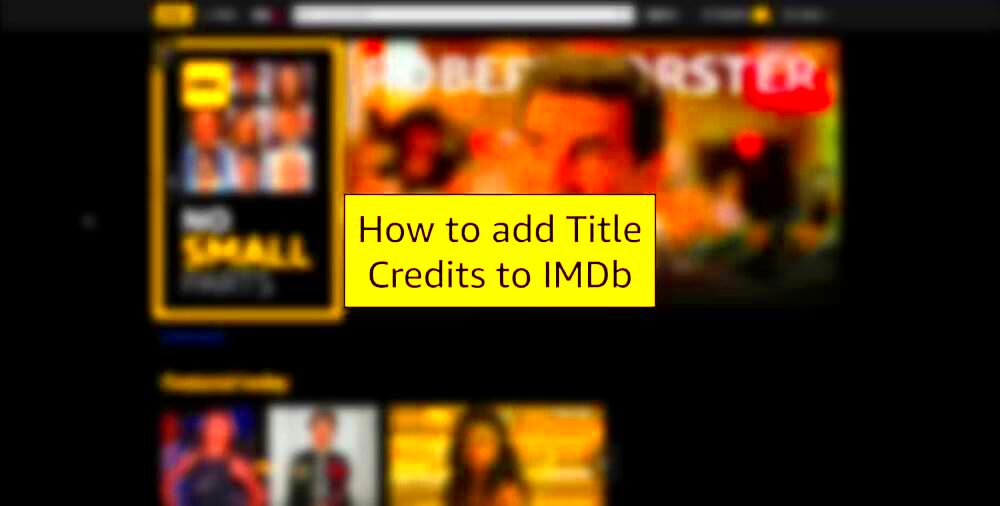
 admin
admin








