Shutterstock's Approach to Free Royalty Images
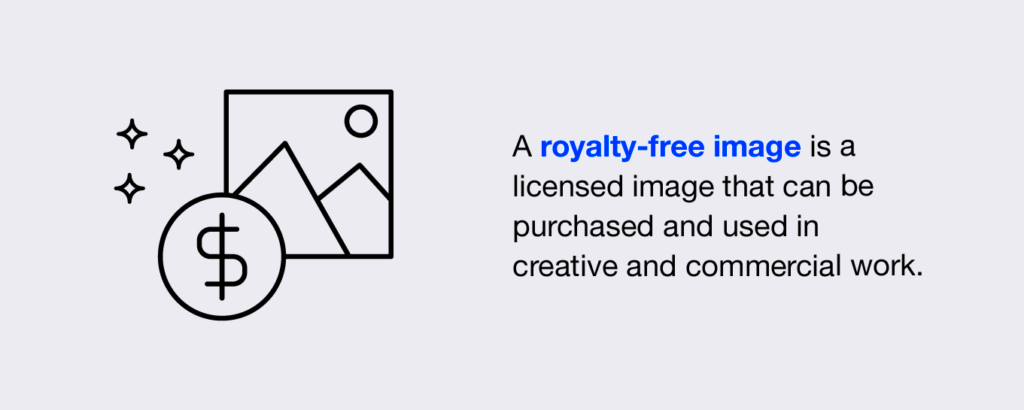
What sets
Shutterstock apart is how easy it is to filter out free royalty free images. With just a few clicks you can explore a vast collection of images ready for download without any concerns about ongoing expenses. It's akin to entering a well organized library and swiftly locating the section that piques your interest.For someone like me who prefers to steer clear of licensing hassles it's incredibly reassuring to know that once you download an image from
Shutterstock you can use it freely in most cases – whether it's for your blog, presentation or even your YouTube channel. You won't find yourself constantly glancing over your shoulder worrying about copyright infringements or having to pay recurring fees.
How to Use the Shutterstock Downloader for Free Royalty Images
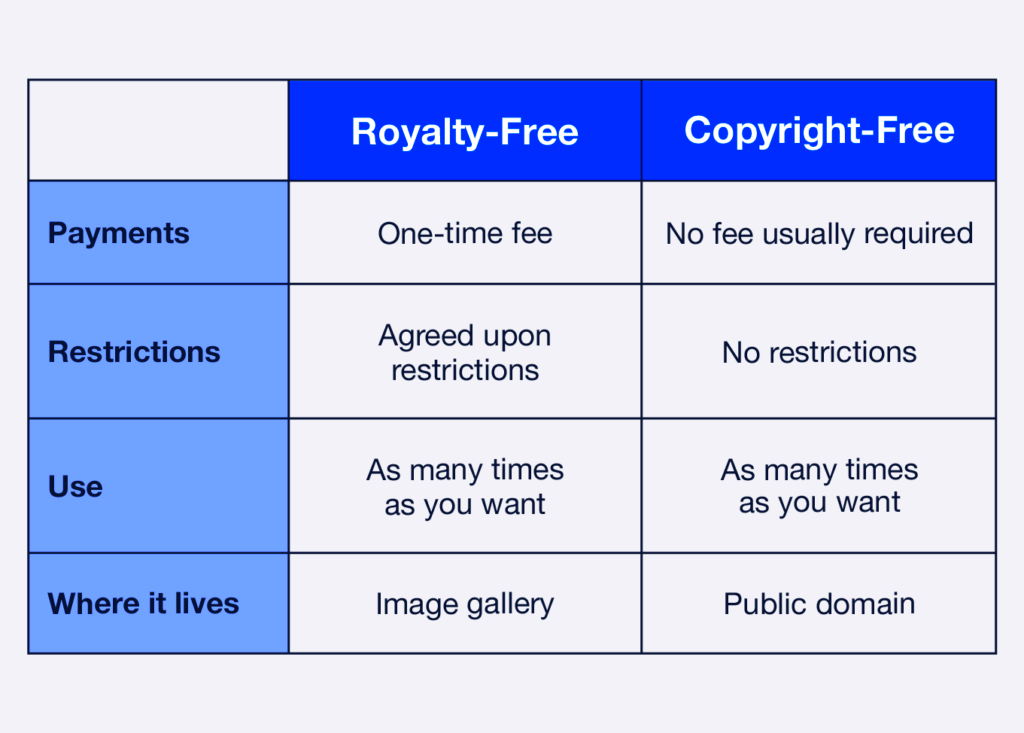
Now things are about to get fun. Imagine you stumble upon a free image on
Shutterstock and you're curious about the easiest way to download it. Well the good news is it's quite simple. I still recall my initial attempt – I felt a bit anxious about making a mistake or unintentionally downloading something I shouldn't. However it turned out to be easier than I had anticipated.
Here’s a quick guide:
- Search for the Image: Use the search bar on Shutterstock and filter by “Free” to find royalty-free images.
- Select the Image: Click on the image that fits your project’s needs. Remember to check the resolution to ensure it works for your purpose.
- Use a Downloader: If you’re using a third-party Shutterstock downloader, simply copy the image’s link and paste it into the downloader tool.
- Download: Follow the instructions on the downloader tool to save the image to your device.
Downloading content is just like making an online purchase. You search for what you need, put it in your virtual cart (or in this instance, hit the download button) and you’re all set. Nevertheless exercise caution when using downloader tools since some of them might not have approval from
Shutterstock.Using a
Shutterstock downloader was like discovering a hidden gem in my creative arsenal. It streamlined my workflow and saved me a lot of time and energy, which is truly invaluable.
Legal Aspects You Should Know About Free Royalty Images
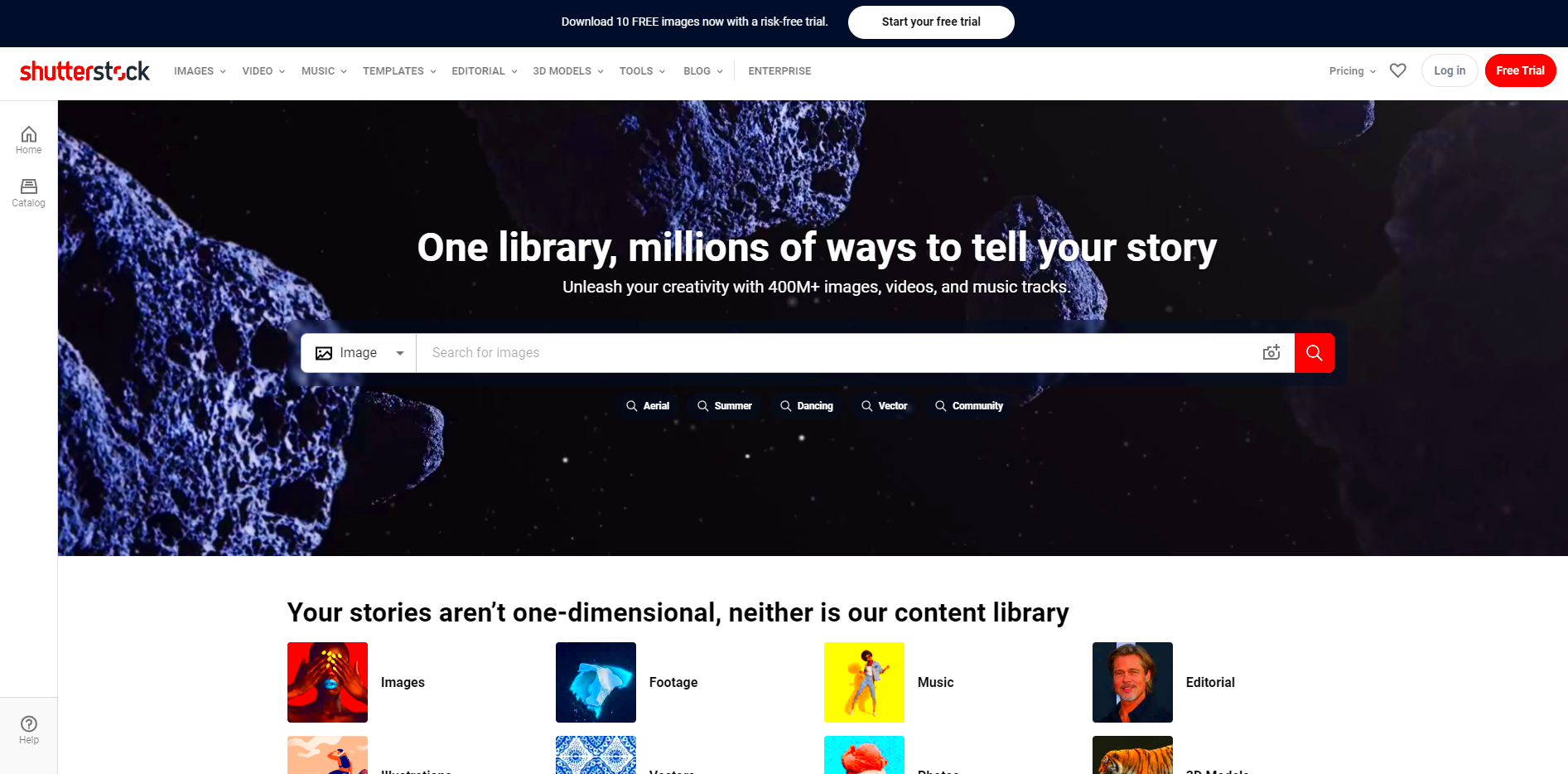
Downloading a royalty free image doesn’t grant you ownership. It simply gives you the permission to use it in accordance with specific terms without having to make continuous payments. However there are limitations. For instance
- No Exclusive Rights: The image is available to others too, so you can't claim it as your own unique creation.
- Restrictions on Commercial Use: While many royalty-free images are available for commercial projects, some may require additional licensing for things like product packaging or large-scale distribution.
- No Reselling: You can’t resell the image or pass it off as part of your own image collection.
Benefits of Using Free Royalty Images from Shutterstock
If I had to choose something that simplifies my life as a writer it would definitely be the availability of images.
Shutterstock has become my go to source for visuals especially when I need something fast and top notch. So what are the real advantages of using royalty free images from
Shutterstock?
Let me break it down for you:
- Cost-Effective: You don’t have to break the bank. Free royalty images give you professional visuals without paying for every use. It’s like finding that perfect outfit on sale – looks great, feels even better.
- Time-Saving: Finding images that are ready to use without worrying about ongoing fees or complicated licensing is a huge relief. It saves time that would otherwise be spent hunting for the perfect legal documentation.
- High Quality: Free doesn’t mean low quality. I’ve used many free Shutterstock images that are crisp, professional, and perfectly suited for blog posts, social media, or even presentations.
- Versatile Usage: Whether it's for personal projects or small business needs, royalty-free images from Shutterstock are flexible enough to be used in different ways. Just make sure to check the license for specific restrictions, but generally, they’re great for almost anything.
I think the mix of being budget friendly convenient and top notch is hard to beat. Even the complimentary visuals on Shutterstock have the ability to enhance the aesthetics of my work without any added fuss. Its akin to having a designer at your disposal only without the cost!
Tips for Finding the Best Free Royalty Images on Shutterstock
Throughout the years, I have discovered some handy tips for uncovering amazing royalty free images on Shutterstock. In the past, I would waste hours sifting through countless image pages. However by making a few changes to my strategy I can now locate what I need within minutes.
Here are a few of my tried-and-tested tips:
- Use Specific Keywords: This is key. If you're looking for a particular image, narrow down your search with very specific terms. Instead of just typing "nature," try something like "sunset over mountains" or "forest trail in autumn." This will bring up more focused results.
- Filter by Free Images: On the search results page, there’s an option to filter by free images. Use this filter to immediately cut out paid content and focus only on the free royalty-free images available.
- Explore Categories: Sometimes I browse through categories like "Technology" or "Nature" just to get inspired. You never know when a great image might pop up that you hadn’t even thought of searching for.
- Check Image Details: Always read the image description and the license information. This can save you from accidentally using an image in the wrong way, especially if it has restrictions like “Editorial Use Only.”
- Look for Fresh Content: Shutterstock frequently updates its collection, so make a habit of revisiting the site to check for new, free images. You’d be surprised how often you can find a perfect image that wasn’t there last week!
Implementing these approaches has made my work process more efficient. I no longer feel burdened by the plethora of choices available. Instead I can quickly locate what I need and walk away feeling content. Its akin to visiting a market where you are aware of the vendors offering quality goods – you get what you want without any unnecessary delays.
Common Mistakes to Avoid with Royalty-Free Images
I totally get the thrill of stumbling upon that ideal royalty free image, particularly when it comes at no cost. Trust me, I’ve experienced the rush of wanting to wrap up my project and hit that publish button. However throughout my journey I’ve come to realize that there are certain blunders that individuals (myself included) often make when utilizing these images. These missteps can result in complications or even potential legal troubles, down the line.
I’ve come across and even made a few blunders when it comes to using images without copyright issues.
- Assuming "Free" Means You Can Do Anything: Just because the image is royalty-free or available for free download doesn’t mean you have unlimited rights to it. Always check the licensing details. For example, an image may not be suitable for commercial use or might require attribution to the creator.
- Forgetting to Read the Fine Print: This is a classic one. I’ve skipped through the terms without paying attention, only to realize later that I couldn’t use the image in the way I wanted. Always take a moment to understand what the license allows and prohibits.
- Ignoring Editorial-Use Restrictions: Some images are labeled "For Editorial Use Only," which means you can’t use them for promotional or commercial purposes. This is something I overlooked in my early days, and it nearly got me into trouble!
- Not Paying Attention to Image Quality: I’ve sometimes rushed to download an image without checking its resolution. Low-quality images can ruin the overall look of your project, especially in print or large formats. Always check the size and resolution before downloading.
- Using Too Many Stock Images: Another mistake I’ve made is overloading my blog with stock images. While these images are useful, too many can make your content look generic. It’s important to strike a balance between stock photos and original visuals.
Steering clear of these traps can spare you a bit of trouble. The trick lies in staying aware of the license and handling images with care. It’s not about shunning stock images completely but rather using them judiciously and grasping the conditions that come with them.
Frequently Asked Questions
When it comes to using images without copyright restrictions I often receive inquiries from friends or coworkers who are unfamiliar with the idea. The rules can be a bit tricky and there tends to be some uncertainty regarding what is allowed and what isn’t when it comes to these visuals. Here are a few of the questions I frequently encounter:
1. Can I use royalty-free images for commercial purposes?
The usage of an image hinges on its licensing. While a lot of royalty free images can be used commercially there might be certain limitations on others. Its crucial to review the licensing conditions before incorporating an image into a project.
2. Do I need to give credit to the photographer?
Usually you don’t need to give credit for royalty free images but certain licenses may require it. It’s wise to review the terms for each individual image.
3. Can I modify royalty-free images?
Certainly you can customize royalty free images to suit your projects requirements in most situations. However it's important to note that certain licenses may impose limitations on the modifications that can be made. So be sure to review the details carefully.
Conclusion
Having worked on a variety of projects throughout the years I can attest to the fact that royalty free images have been a game changer. Whether its for an article a marketing initiative or just a casual social media update these visuals provide a level of convenience and versatility that is hard to match.However similar to everything else there are guidelines to adhere to. Familiarizing yourself with the licensing agreements utilizing the images in a manner and steering clear of pitfalls can ensure that your journey with royalty free images is seamless and trouble free.
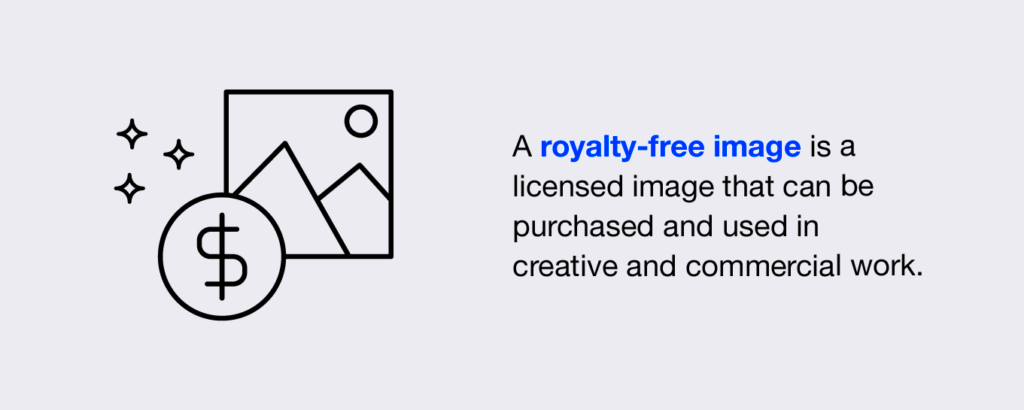 What sets Shutterstock apart is how easy it is to filter out free royalty free images. With just a few clicks you can explore a vast collection of images ready for download without any concerns about ongoing expenses. It's akin to entering a well organized library and swiftly locating the section that piques your interest.For someone like me who prefers to steer clear of licensing hassles it's incredibly reassuring to know that once you download an image from Shutterstock you can use it freely in most cases – whether it's for your blog, presentation or even your YouTube channel. You won't find yourself constantly glancing over your shoulder worrying about copyright infringements or having to pay recurring fees.
What sets Shutterstock apart is how easy it is to filter out free royalty free images. With just a few clicks you can explore a vast collection of images ready for download without any concerns about ongoing expenses. It's akin to entering a well organized library and swiftly locating the section that piques your interest.For someone like me who prefers to steer clear of licensing hassles it's incredibly reassuring to know that once you download an image from Shutterstock you can use it freely in most cases – whether it's for your blog, presentation or even your YouTube channel. You won't find yourself constantly glancing over your shoulder worrying about copyright infringements or having to pay recurring fees.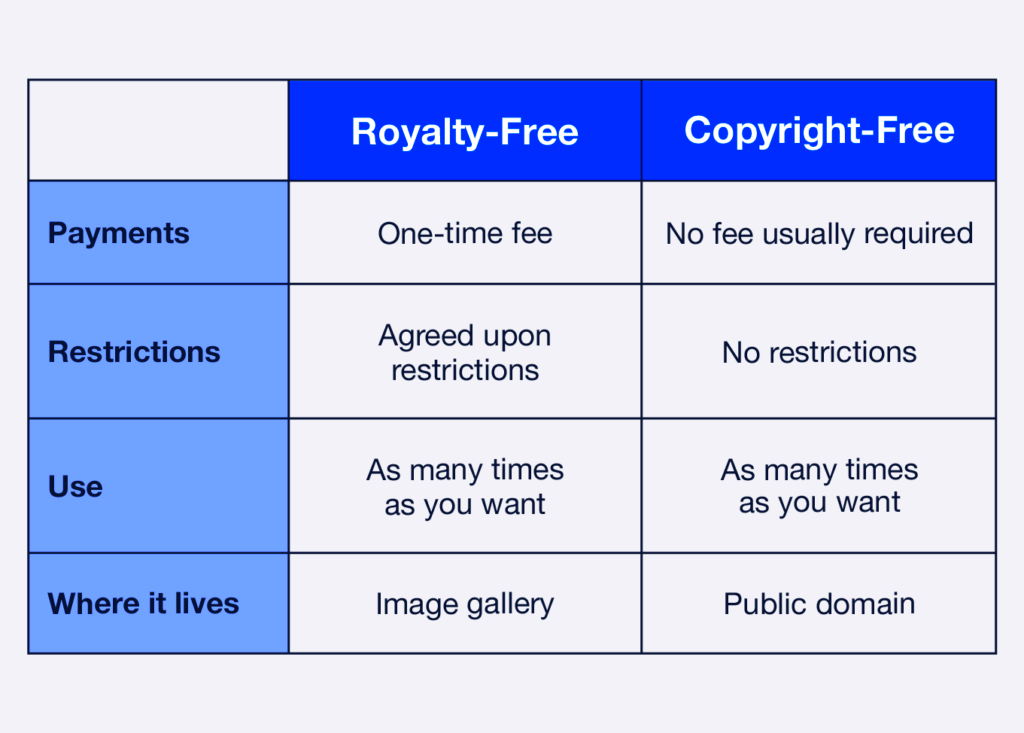 Now things are about to get fun. Imagine you stumble upon a free image on Shutterstock and you're curious about the easiest way to download it. Well the good news is it's quite simple. I still recall my initial attempt – I felt a bit anxious about making a mistake or unintentionally downloading something I shouldn't. However it turned out to be easier than I had anticipated.
Now things are about to get fun. Imagine you stumble upon a free image on Shutterstock and you're curious about the easiest way to download it. Well the good news is it's quite simple. I still recall my initial attempt – I felt a bit anxious about making a mistake or unintentionally downloading something I shouldn't. However it turned out to be easier than I had anticipated.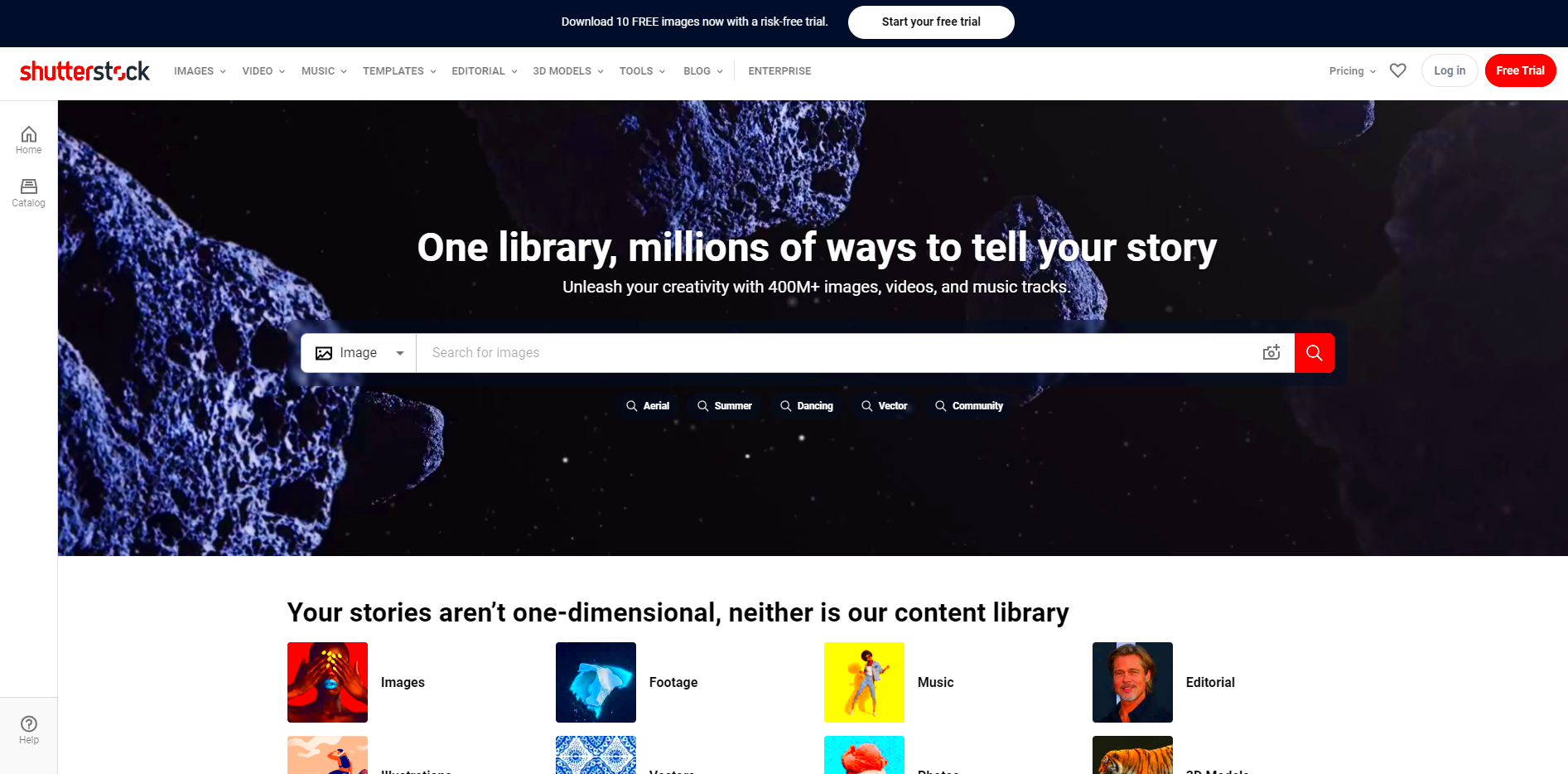 Downloading a royalty free image doesn’t grant you ownership. It simply gives you the permission to use it in accordance with specific terms without having to make continuous payments. However there are limitations. For instance
Downloading a royalty free image doesn’t grant you ownership. It simply gives you the permission to use it in accordance with specific terms without having to make continuous payments. However there are limitations. For instance
 admin
admin








