Navigating through various languages while shopping on
AliExpress can be a real game changer. Having experienced my fair share of language mix ups I totally get the annoyance of trying to decipher menus and product descriptions in a language that’s not quite familiar to you. Thankfully
AliExpress offers a seamless way to switch to a language that suits you best, making your shopping journey all the more pleasant.In this guide we’ll explore the reasons behind these changes and provide a step by step on how to implement them ensuring a smoother and more enjoyable online shopping experience for you.
Why Change Language on AliExpress?
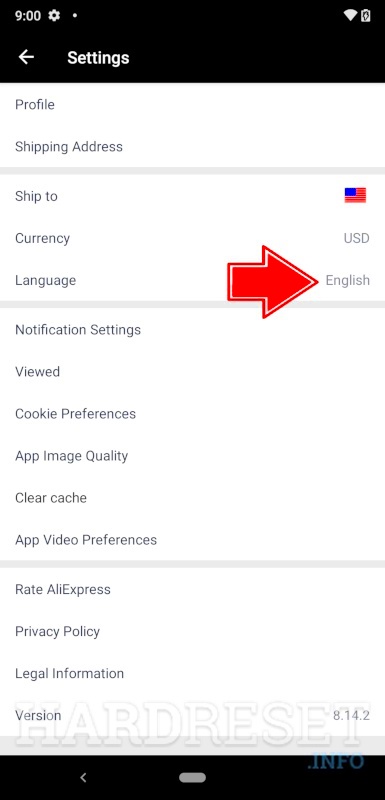
Enhancing your shopping experience on
AliExpress goes beyond convenience. Its about making your overall journey smoother. Picture scrolling through a sea of products and facing challenges with descriptions that aren't in your language. It can be quite daunting and may result in misunderstandings or errors. Opting for a language you’re comfortable with can bring the following benefits.
- Understand Product Details: Get accurate descriptions and specifications, reducing the chance of errors.
- Navigate Easily: Browse categories and menus more intuitively without language barriers.
- Communicate Better: Interact with sellers in a language you are comfortable with, improving the chances of clear communication.
- Enjoy a Personalized Experience: Tailor your shopping journey to your language preferences for a more enjoyable time on the platform.
From what Ive seen using Hindi when shopping for tech gadgets on
AliExpress made it easier for me to grasp the details and reduced the stress of the entire process.
Steps to Change Language on AliExpress
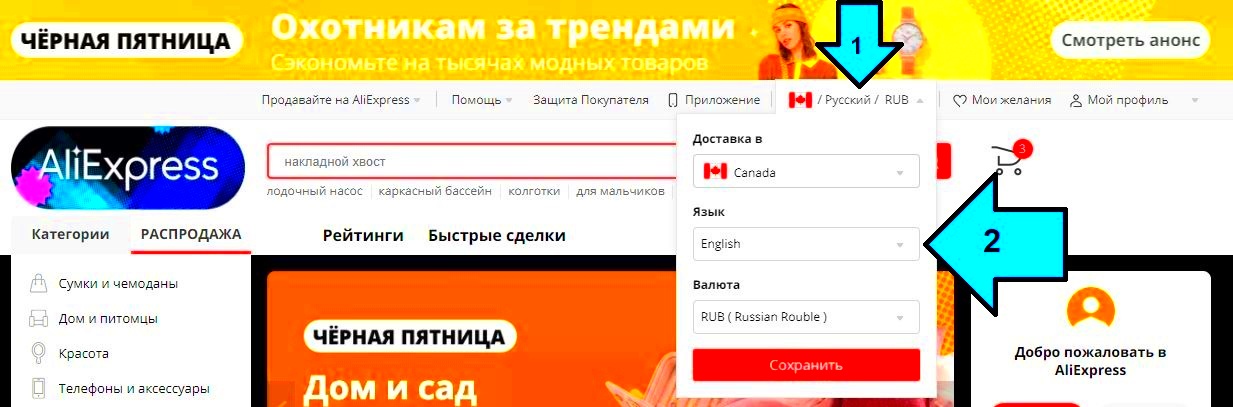
Switching the language on
AliExpress is an easy process that can be accomplished in just a few steps. Here's a guide on how to change it.
- Open AliExpress: Go to the AliExpress website or open the mobile app.
- Find the Language Option: On the website, scroll to the bottom of the page. Look for a language selector, which is usually a small globe icon or a dropdown menu. On the app, tap on the profi
Using the AliExpress Mobile App to Change Language
Switching the language on the
AliExpress mobile app is just as easy as on the website. As someone who’s often on the go, I find myself using the app more frequently. The good news is that the process is quite user-friendly. Here’s a step-by-step guide to changing the language on your mobile device:
- Open the App: Launch the AliExpress app on your smartphone.
- Go to Settings: Tap on the profile icon located in the bottom right corner of the screen. This will take you to your account settings.
- Select Language Settings: Scroll down to find the 'Language' option under the settings menu.
- Choose Your Preferred Language: Tap on 'Language' and select the language you want from the list. The app will update to display in your chosen language.
- Confirm and Refresh: The app may automatically refresh or prompt you to restart. Ensure the language has changed by navigating through the app.
I remember switching to Hindi while shopping for festive decorations last Diwali. The ability to browse product descriptions and seller reviews in my native language made the shopping experience not only more enjoyable but also more efficient. It’s amazing how a simple change can enhance your shopping spree.
Troubleshooting Common Language Change Issues
Changing the language on AliExpress should be a smooth process, but sometimes hiccups can occur. Here are a few common issues and how to resolve them:
- Language Not Updating: If the language doesn’t change immediately, try refreshing the page or restarting the app. Sometimes, clearing your browser’s cache or app data can help.
- Incorrect Language Display: Ensure you’ve selected the correct language from the list. If the problem persists, check if there are any updates available for the app or your browser.
- Limited Language Options: If your preferred language isn’t available, it may not be supported by AliExpress. Consider using a translation app to help bridge the gap.
I once faced an issue where the app wasn’t showing Hindi despite selecting it. A quick refresh did the trick. If you’re stuck, don’t hesitate to reach out to AliExpress support—they’re usually quite responsive and helpful.
Tips for a Better Shopping Experience in Different Languages
Shopping in a different language can be a delightful experience if approached correctly. Here are some tips to make the most of it:
- Check for Regional Variations: Sometimes, product availability and prices vary by region. Ensure you’re looking at the correct regional settings.
- Use Translation Tools: If you encounter terms or product details you don’t understand, use online translation tools for quick translations.
- Read Reviews Carefully: Reviews can provide valuable insights, especially when written in your preferred language. Look for reviews from users who speak the same language to get the most accurate feedback.
- Communicate Clearly with Sellers: When contacting sellers, try to use simple language and avoid slang to reduce misunderstandings.
When I shopped for gifts during a trip abroad, switching to the local language helped me find unique items and understand local preferences better. It’s all about making the most of your shopping journey and enjoying the experience in a language that feels natural to you.
How to Set Preferred Language for Future Visits
By setting your preferred language on AliExpress for future visits you wont have to manually switch it every time you log in. This minor tweak can greatly enhance your overall shopping experience. Here’s a guide on how to set your preferred language for smooth future visits:
- Log In to Your Account: Start by logging into your AliExpress account. This setting is tied to your account, so you’ll need to be signed in.
- Access Language Settings: Navigate to your account settings. On the website, you can find this at the bottom of the page. On the app, it’s usually under the profile or settings menu.
- Choose Your Preferred Language: Select the language you want from the available options. This language will now be set as your default.
- Save Changes: Make sure to save your settings. Some platforms may automatically save your changes, but it’s always good to double-check.
- Verify the Setting: To ensure the language setting is saved, log out and log back in, then check if the language preference has been applied.
When I initially chose Tamil as my language preference it felt refreshing. I no longer had to stress about changing the language every time I accessed the website. It made my shopping experiences more seamless and delightful akin to browsing through a magazine in a language.
Additional Resources and Support
AliExpress provides a range of tools and assistance to help you address any challenges you may face particularly with language preferences. Here’s a guide on how to access the support you require.
- Help Center: Visit the AliExpress Help Center for a range of articles and FAQs that address common issues. It's a treasure trove of information that can guide you through most problems.
- Contact Customer Support: If you can’t find what you’re looking for, AliExpress provides customer support via chat or email. Be clear and specific about your issue to get the best assistance.
- Community Forums: Join AliExpress community forums to connect with other users who might have faced similar issues. It’s a great way to get practical advice and tips.
- Official Social Media Channels: Follow AliExpress on social media for updates and additional tips. Sometimes, you can get quick answers to your queries through their social media teams.
While out shopping I encountered a slight hiccup with the language settings. Contacting customer support was easy and they swiftly assisted me in fixing the issue. Their promptness in addressing the situation made the whole experience more enjoyable.
FAQ
Below are some commonly asked questions regarding the process of modifying and establishing language preferences on AliExpress.
Can I change the language on AliExpress if I’m not logged in?
- No, the language setting is tied to your account. You need to be logged in to change and save your preferred language.
Why does the language option not include my native language?
- Not all languages may be supported. In such cases, using a translation tool might help bridge the gap.
Will changing the language affect my order history or saved items?
- No, changing the language does not affect your order history or saved items. These details remain the same regardless of the language.
How can I change the language on the AliExpress mobile app?
- Follow similar steps as on the website: go to your profile, find the language settings, and select your preferred language.
If you have any inquiries feel free to contact AliExpress support. They are always available to assist you. I have found their support to be quite beneficial particularly when it comes to dealing with language and regional preferences.
Conclusion
Navigating AliExpress in a language can really change your shopping experience from being frustrating to smooth sailing. With just a few simple steps you can switch up the language set preferences for your future visits and easily troubleshoot common issues. Personally I've found that making these adjustments makes shopping a lot more enjoyable and less stressful.Whether you're on the lookout for the latest gadgets or unique fashion items knowing how to manage the language settings lets you concentrate, on finding the perfect products instead of struggling with unfamiliar words. So go ahead and embrace these features to make your shopping journey as pleasant and seamless as possible.
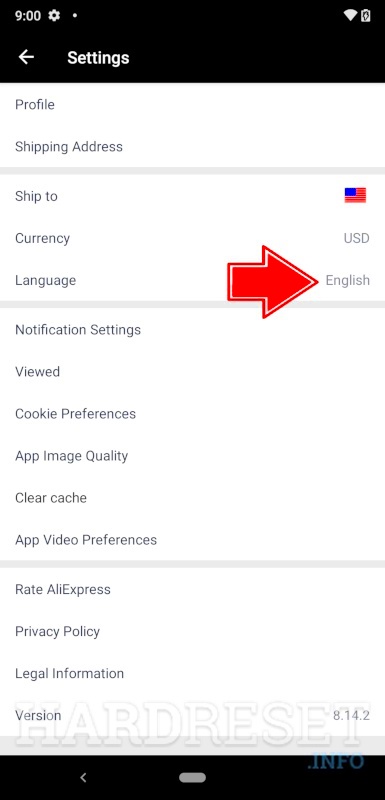 Enhancing your shopping experience on AliExpress goes beyond convenience. Its about making your overall journey smoother. Picture scrolling through a sea of products and facing challenges with descriptions that aren't in your language. It can be quite daunting and may result in misunderstandings or errors. Opting for a language you’re comfortable with can bring the following benefits.
Enhancing your shopping experience on AliExpress goes beyond convenience. Its about making your overall journey smoother. Picture scrolling through a sea of products and facing challenges with descriptions that aren't in your language. It can be quite daunting and may result in misunderstandings or errors. Opting for a language you’re comfortable with can bring the following benefits.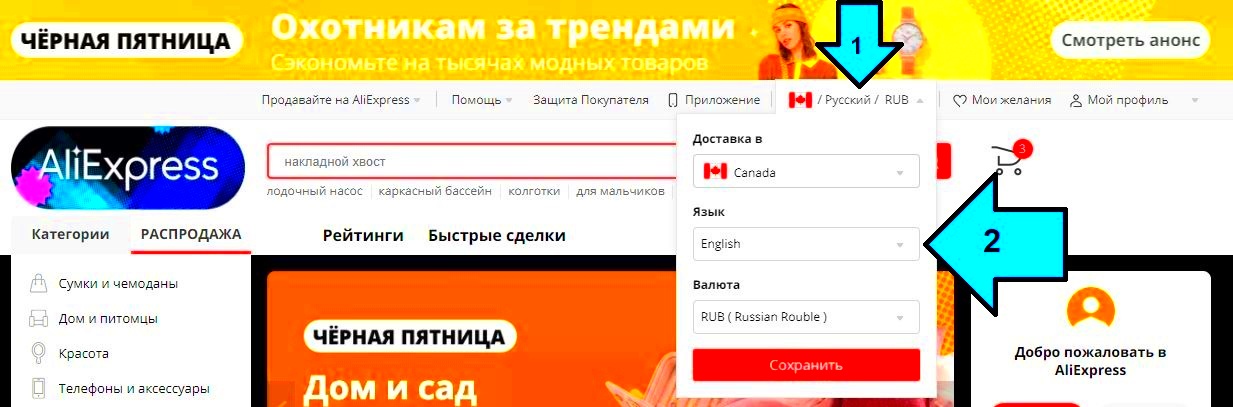 Switching the language on AliExpress is an easy process that can be accomplished in just a few steps. Here's a guide on how to change it.
Switching the language on AliExpress is an easy process that can be accomplished in just a few steps. Here's a guide on how to change it.
 admin
admin








