Copyright is a legal concept that protects the original works of creators. When it comes to images, copyright gives the creator exclusive rights to their work, meaning you cannot use it without permission. This is important to understand, especially in a digital world where images are easily shared and used. Here are some key points about copyright:
- Ownership: The creator of the image holds the copyright unless they transfer it.
- Duration: Copyright protection typically lasts for the life of the creator plus 70 years.
- Registration: While registration is not required, it offers legal advantages in case of infringement.
Understanding these basics can help you navigate the world of images more safely and legally.
Identifying Copyrighted Images Online
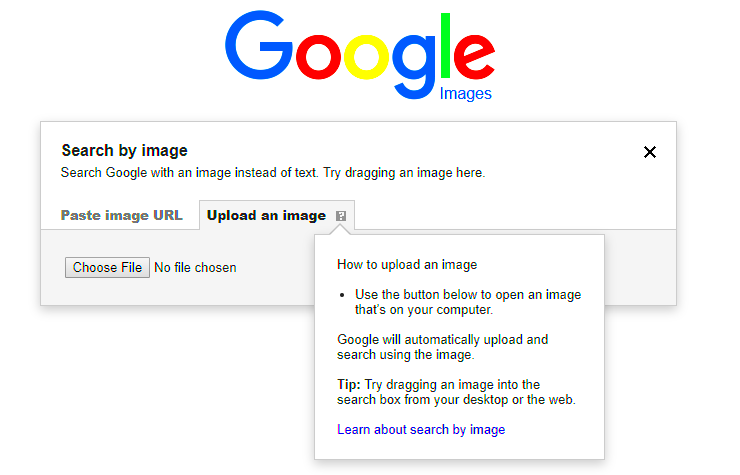
With so many images available online, identifying whether an image is copyrighted can seem tricky. However, there are a few straightforward steps you can take:
- Look for watermarks: Many copyrighted images have watermarks that indicate ownership.
- Check the source: Reputable websites often label their images clearly regarding usage rights.
- Use reverse image search: Tools like Google Images allow you to find the origin of an image, helping you determine if it is copyrighted.
If you're uncertain, it's always best to assume the image is copyrighted unless you can confirm otherwise.
Also Read This: Inside Look at Alamy Platform
Common Sources of Copyrighted Images

Understanding where copyrighted images typically come from can help you make informed decisions. Here are some common sources:
- Stock Photo Websites: Sites like Shutterstock and Getty Images offer a wide variety of images, but these often require payment for legal use.
- Personal Blogs and Websites: Many individuals and organizations post images without understanding copyright, but that doesn't mean the images are free to use.
- Social Media Platforms: Images shared on platforms like Instagram and Facebook are usually protected by copyright, even if they are public.
Always check the usage rights before using any images from these sources. Respecting copyright helps support artists and creators.
Also Read This: Making Money from Shutterstock Images: Exploring Revenue Opportunities
Public Domain and Creative Commons Images

When searching for images, you may come across terms like "Public Domain" and "Creative Commons." Understanding these concepts can help you use images legally and safely. Public domain images are those whose copyrights have expired, meaning anyone can use them without permission or payment. Creative Commons, on the other hand, is a licensing system that allows creators to share their work while retaining some rights. Here’s a closer look:
- Public Domain: These images are free for anyone to use. Examples include:
- Images created before 1923
- Government-created images (in some countries)
- Creative Commons: This offers various licenses, which may allow you to use images under certain conditions, such as:
- Attribution (CC BY): You must credit the creator.
- Non-commercial (CC BY-NC): You can’t use the image for commercial purposes.
- Share Alike (CC BY-SA): You can adapt the image but must share it under the same license.
Always check the specific license to know what you can and cannot do with these images.
Also Read This: How to Sell Photos on Getty Images: A Comprehensive Guide for New Sellers
Fair Use Doctrine and Its Implications
The Fair Use Doctrine is a crucial concept in copyright law that allows limited use of copyrighted material without permission. It’s often misunderstood, so let’s break it down. Fair use applies primarily in situations like education, commentary, and criticism. Here are some factors that determine whether your use qualifies:
- Purpose of Use: Is it for commercial gain or educational purposes?
- Nature of the Work: Is the work factual or creative? Factual works have more leeway.
- Amount Used: Are you using a small portion or the entire work? Less is more favorable for fair use.
- Effect on the Market: Does your use harm the market for the original work?
Keep in mind, fair use can be subjective. If you’re unsure, consider seeking legal advice before using copyrighted material.
Also Read This: How to Make Money with Getty Images: Tips for Aspiring Photographers
How to Check Image Copyright Status
Checking the copyright status of an image is essential before you use it. Here are some practical steps you can take:
- Visit the source website: Many reputable sites clearly state the copyright status of their images.
- Use reverse image search tools: Services like Google Images can help you trace the origin of an image and its usage rights.
- Look for licensing information: Pay attention to any licenses mentioned on the webpage where the image appears.
- Check image metadata: If you have the image file, you can often find copyright information embedded in its metadata.
If all else fails, consider reaching out to the creator or the website owner for clarification. When in doubt, it’s better to ask than to assume.
Also Read This: How to Use Videos from Getty Images in Marketing: Effective Strategies
Tips for Using Images Safely
Using images safely online doesn’t have to be complicated. With a few tips in mind, you can avoid copyright issues and still find the visuals you need. Here are some practical suggestions to help you navigate the world of images:
- Always Check the License: Before using an image, check the license or usage rights. This ensures you're aware of any restrictions.
- Credit the Creator: Even if an image is free to use, giving credit to the original creator is good practice and often a requirement of the license.
- Use Trusted Sources: Stick to reputable websites that clearly state their image usage policies. Websites like Unsplash and Pexels offer free images with clear licensing terms.
- Be Cautious with Edits: If you alter an image, check the license first. Some licenses do not allow modifications.
- Keep Records: Save the source and license information for any images you use. This can be helpful if questions arise later.
By following these tips, you can feel more confident about using images without running into copyright trouble.
Also Read This: Becoming a Contributor on Getty Images: A Guide to Selling Your Images
Frequently Asked Questions
Many people have questions when it comes to using images safely. Here are some of the most common inquiries:
- Can I use images from Google? Not all images found on Google are free to use. Always check the original source and its copyright status.
- What is the difference between Public Domain and Creative Commons? Public domain images are free for everyone to use, while Creative Commons images have specific licensing terms that must be followed.
- Is it legal to modify copyrighted images? Modifying copyrighted images is typically not allowed unless you have permission or it falls under fair use, which can be tricky.
- How can I protect my own images? Consider registering your images with a copyright office and using watermarks to deter unauthorized use.
If you have more questions, it’s always a good idea to research or consult a legal expert on copyright issues.
Conclusion on Safe Image Usage
In today’s digital world, understanding how to use images safely is essential for anyone creating content. Copyright laws exist to protect creators and their work, so respecting these laws not only avoids legal issues but also supports artists. By following the tips we've discussed, checking licenses, and knowing where to find safe images, you can confidently use visuals in your projects. Remember, when in doubt, it's always best to ask for permission or seek out images that are clearly marked for free use. This way, you can enjoy a creative process without the worry of infringing on someone else's rights.

 admin
admin








