In today's digital age, Telegram has emerged as a popular messaging platform that caters to both casual chats and organized group discussions. Whether you're looking to share hobbies, collaborate on projects, or join communities of like-minded individuals, Telegram groups serve as a fantastic way to connect with others. They allow participants to exchange messages, share files, and even hold discussions in real-time.
One of the great things about Telegram groups is their flexibility. You can create public groups that anyone can find and join, or private ones that require an invitation. This makes it easy for you to find the niche community that best suits your interests. Additionally, Telegram groups can accommodate large numbers of members, making them perfect for anything from small clubs to expansive communities.
Furthermore, groups on Telegram can be tailored to meet specific needs. Admins can set rules, manage members, and utilize bots to automate certain tasks. This level of customization makes Telegram a versatile platform for creating engaging and interactive group experiences. The blend of privacy, functionality, and ease of use has made
Understanding QR Codes in Telegram

Now, let's dive into a feature that's as modern as it is convenient: QR codes. In the world of Telegram, QR codes serve as a bridge that connects users to groups effortlessly. Imagine being able to join your favorite community just by scanning a code—it's as easy as that! QR codes essentially act as a direct link to a Telegram group, removing the hassle of searching for it manually.
- How QR Codes Work: QR codes are graphic representations of data that can be scanned using a smartphone camera. When a user scans a Telegram-specific QR code, it takes them directly to the group link. This functionality saves time and simplifies the joining process.
- Benefits of Using QR Codes: There are several advantages to using QR codes for joining Telegram groups:
- Quick Access: No more long search queries; just scan and join!
- Privacy Control: Only those with the QR code can join a private group, ensuring security.
- Wide Sharing Options: Easily distribute QR codes through various channels, such as social media or printed flyers.
In essence, QR codes streamline the process of connecting with communities and individuals on Telegram, making it a user-friendly option for everyone. So whether you’re engaging with a cooking club, a gaming community, or a volunteer group, QR codes make the transition to joining a Telegram group more effortless than ever.
Steps to Join a Telegram Group via QR Code
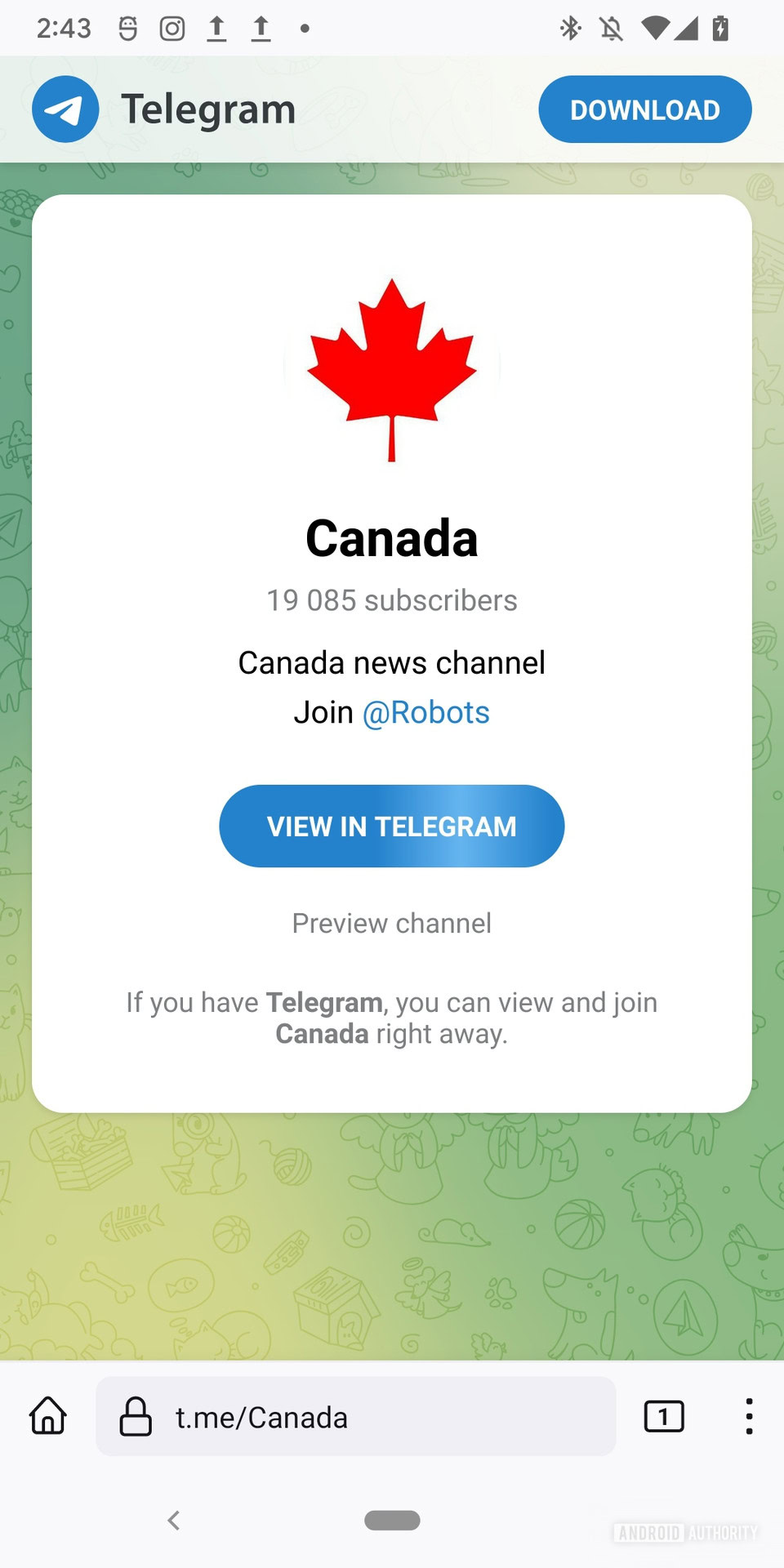
Joining a Telegram group using a QR code is a quick and easy process. Follow these simple steps, and you’ll be connected in no time!
- Open the Telegram app: Make sure you have Telegram installed on your smartphone or tablet. If you haven't downloaded it yet, head over to your app store and get it!
- Navigate to the Camera: Inside the app, you'll find a small camera icon at the upper right corner (or just tap on the chat icon and then the camera). This allows you to scan QR codes directly.
- Scan the QR Code: Point your camera at the QR code associated with the Telegram group. Ensure that the code is well-centered and clearly visible on your screen. Telegram will automatically detect and interpret the code.
- Join the Group: Once scanned, you’ll see a pop-up with details about the group. Review the group's description, and if it seems like a good fit for you, go ahead and tap the "Join" button!
- Customize Notifications (Optional): After joining, you may want to customize your notification settings to suit your preferences. Tap the group name at the top, go to Notifications, and choose your desired settings.
- Interact: Now that you're a part of the group, explore the conversations, introduce yourself, and start sharing! Enjoy connecting with like-minded individuals!
Troubleshooting Common Issues
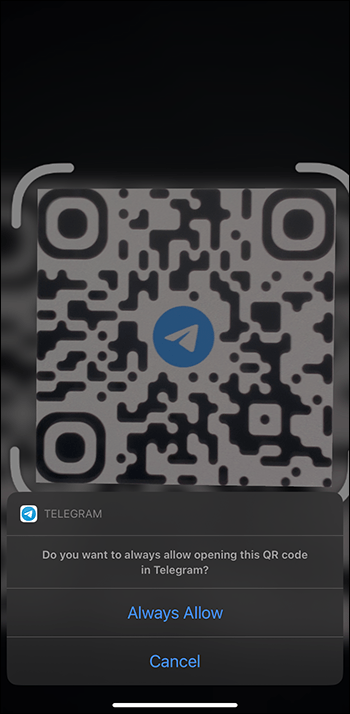
Sometimes, things might not go as smoothly as we’d like when joining a Telegram group via QR code. Here’s how to tackle some common problems:
- QR Code Not Scanning: If your camera isn't recognizing the QR code, make sure the code is clear and well-lit. You can also try zooming in or out for better focus.
- Access Denied: If you encounter a message indicating you don’t have permission to join, it’s likely a private group. Reach out to the group admin to request an invite.
- Existing Group Links: If you accidentally joined the wrong group, you can leave by tapping on the group name, scrolling down, and selecting "Leave Group."
- App Updates: Ensure that your Telegram app is up to date. Sometimes, outdated versions can cause issues. Check for updates in your app store.
- Connectivity Issues: If you are having trouble connecting, make sure you're on a stable internet connection—Wi-Fi or mobile data works fine. Retry scanning the QR code once your connection is solid.
With these troubleshooting tips, you should be able to resolve most issues you encounter. Happy chatting!
Best Practices for Joining Groups on Telegram
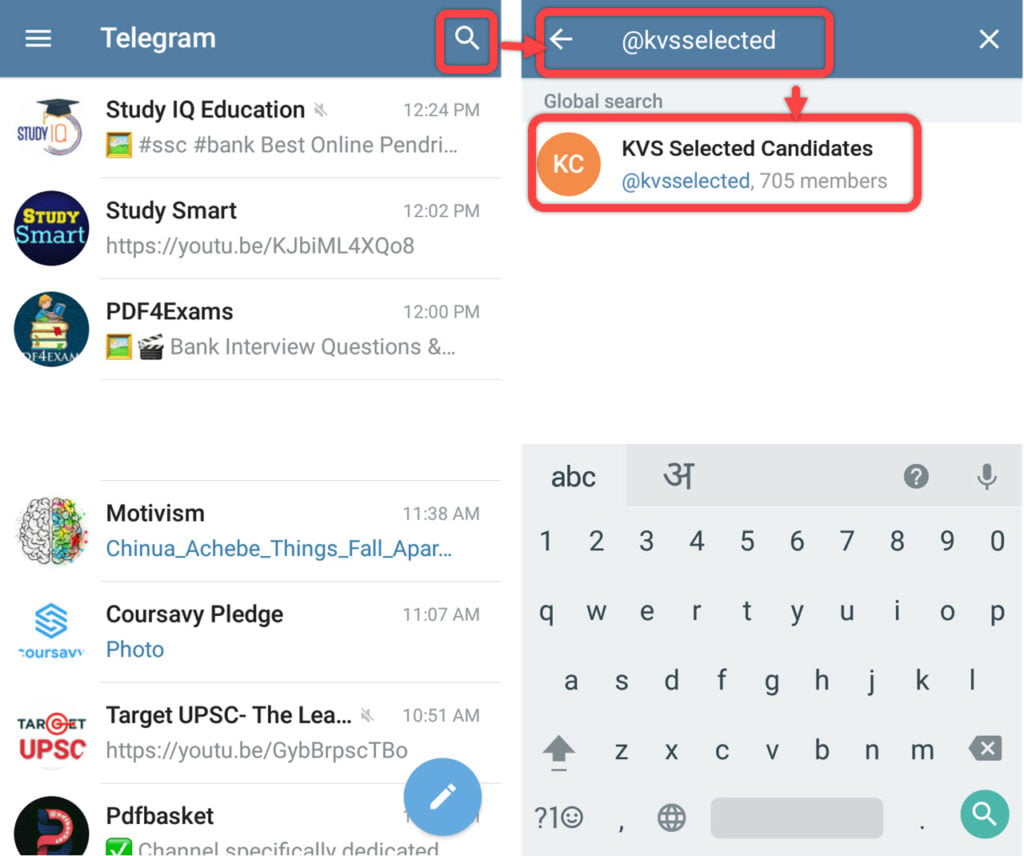
Joining groups on Telegram can be an exciting way to connect with like-minded individuals, share information, and engage in discussions. However, navigating this digital landscape requires some best practices to ensure a positive experience. Here are some recommendations for you:
- Verify the Group's Authenticity: Before joining any group, take a moment to verify its legitimacy. Look for group reviews or feedback if available. Unscrupulous groups might not only mislead you but could also compromise your privacy.
- Understand Group Rules: Every Telegram group has its own set of rules. Take the time to read them upon entering the group. Following these guidelines shows respect for the community and helps maintain a friendly environment.
- Be Mindful of Your Privacy: When joining new groups, be cautious about sharing personal information. Protect your privacy by limiting the details you disclose. Keep in mind that online interactions can sometimes take an unexpected turn.
- Engage Positively: Contribute to discussions in a constructive and friendly manner. Whether it’s sharing your knowledge or asking questions, positive engagement can enrich your experience and encourage others to do the same.
- Utilize Mute Options: If you find notifications overwhelming, don't hesitate to use the mute feature. This allows you to remain part of the group without being bombarded by constant message alerts.
By adhering to these best practices, you'll not only enhance your own experience but also contribute to a welcoming and supportive community on Telegram.
Conclusion
Joining a Telegram group via a QR code can open up a world of possibilities, whether you’re looking for a community that shares your hobbies or a space to acquire new knowledge. Remember, the ease of joining these groups is balanced by the need for discernment. As with any online interaction, the key is to be mindful, respectful, and aware of the space you’re entering.
As you've seen, following best practices when joining groups can make your experience enjoyable and enriching. Always verify groups for authenticity, respect the set rules, and be thoughtful about privacy. Engaging positively with fellow members will not only make your time in the group more enriching but also help create a friendly atmosphere.
In conclusion, don’t hesitate to dive into this digital community while keeping these tips in mind. Happy chatting!
 admin
admin








