Telegram groups have become a popular way for people to connect, share information, and discuss various topics. With features catering to both small circles of friends and larger communities, these groups offer a platform for everyone. But while they are incredibly convenient, many users are also concerned about privacy and security. This brings us to the crucial aspect of joining these groups anonymously. Let’s explore the fundamentals of Telegram groups and how you can navigate them without compromising your privacy.
Understanding Privacy Settings
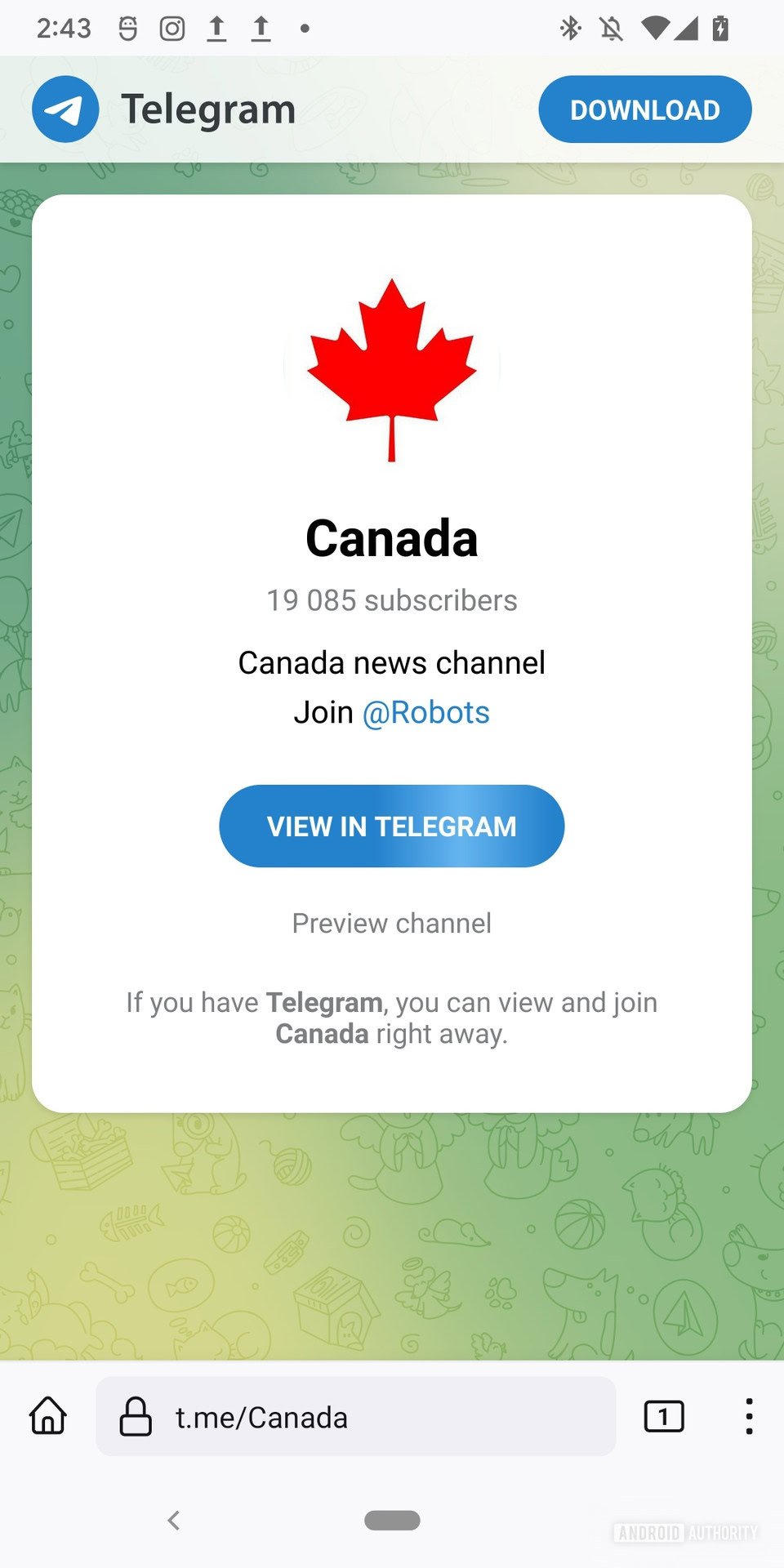
When it comes to Telegram, understanding the app’s privacy settings is key to ensuring a safe and anonymous experience in groups. Here’s a breakdown of the main privacy settings and features you should know:
- Profile Visibility: You can choose who sees your phone number. By navigating to Settings > Privacy and Security, you can select options like "Nobody," "My Contacts," or "Everybody." Opting for "Nobody" ensures that only your username is visible to others.
- Username: Create a unique username that you can share with others. This allows people to find you without revealing your phone number. Make sure to select a username that doesn’t give away your identity.
- Groups and Channels: When you join a public group, anyone can see your username and message, whereas in private groups, only members can see your activity. Always check the group settings to know who can see what.
- Incognito Mode: By turning on incognito mode, you can limit how much others can see about your interactions. This setting is not stationed within Telegram but can be enhanced with VPN services for added protection.
By properly configuring these settings, you can join Telegram groups while keeping your presence discreet. Taking advantage of these tools allows you to participate in vibrant conversations without revealing too much about yourself.
Creating a New Account for Anonymity
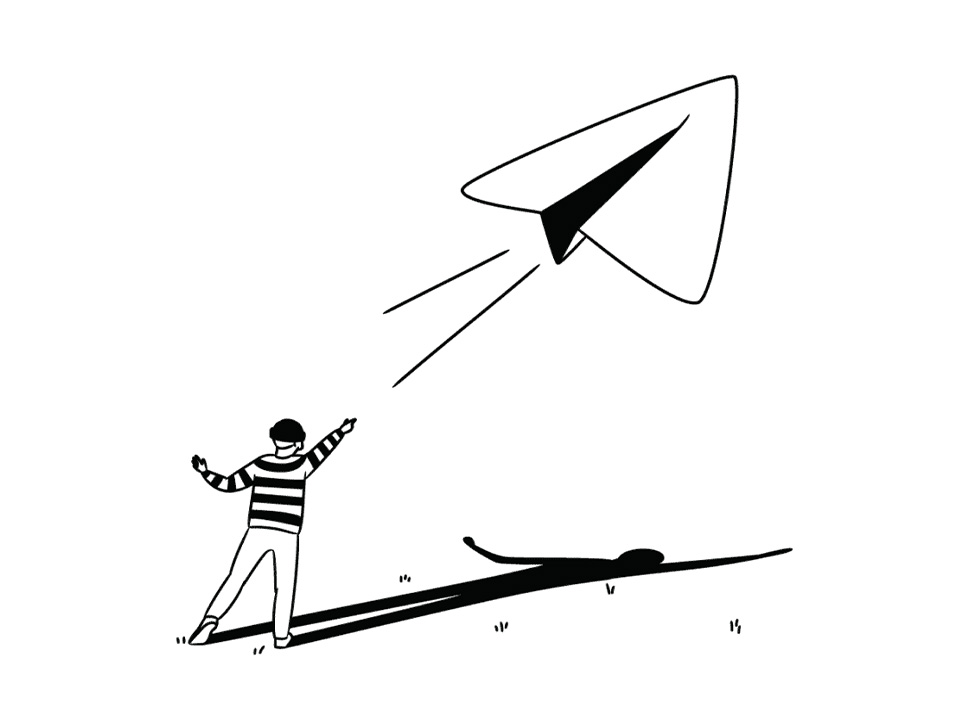
When it comes to joining a Telegram group without drawing attention to yourself, starting off with a new account can be a smart move. This helps you maintain your anonymity while allowing you to participate in the conversation without links to your real identity. Here’s a simple guide on how to create that new account:
- Download the Telegram App: First things first, grab the Telegram app from your device's app store. It’s available on both Android and iOS, and there’s also a desktop version.
- Use a New Phone Number: To maintain your anonymity, you’ll need a fresh phone number. You could use a prepaid SIM card or, alternatively, a virtual phone number service that provides one-time numbers.
- Sign Up: Launch the app and begin the setup process. Enter your new phone number when prompted, and verify it. You might receive a code via SMS that you will need to input into the app.
- Create a Username: After verification, you’ll be asked to create a profile. Choose a username that does not reveal personal information. This is crucial for keeping your identity under wraps.
- Add a Profile Picture (Optional): If you prefer, you can leave the profile picture blank or choose something abstract. Remember, the goal is to avoid any recognizable features that could be traced back to you.
With these steps, you'll have a Telegram account that allows you to join any group anonymously. Enjoy engaging in conversations without the fear of being identified!
Using VPN and Proxy Servers for Enhanced Privacy
If you’re serious about keeping your online presence under the radar, using a VPN (Virtual Private Network) or proxy server is a game changer. Let’s break down how these tools enhance your privacy when using Telegram.
- What is a VPN? A VPN creates a secure tunnel between your device and the internet, masking your IP address and encrypting your online activities. This means your internet service provider (ISP) and any snoopers won’t be able to see what you’re doing.
- Proxy Servers Explained: A proxy server acts as an intermediary between your device and the internet. It can help mask your real IP address and allow access to certain content depending on the location of the proxy. However, it may not offer the same level of encryption as a VPN.
Here’s why using these tools is beneficial:
| Feature | VPN | Proxy Server |
|---|---|---|
| IP Masking | ✔️ | ✔️ |
| Data Encryption | ✔️ | ❌ |
| Bypass Geolocation Restrictions | ✔️ | ✔️ |
| Connection Speed | Varies | Generally Faster |
By utilizing a VPN or proxy server, you’ll bolster your privacy while navigating through Telegram. This means you can freely participate in groups without worrying about unwanted attention or being tracked. So go ahead, set up these services, and join your favorite groups with peace of mind!
5. Finding and Joining Groups
Finding the right Telegram groups can be a treasure hunt! With so many options out there, it can feel overwhelming. But don’t worry; I’ve got some tips for you to make this process smoother.
First things first, consider what kind of groups you want to join. Are you interested in tech, art, or perhaps some niche hobbies? Knowing your interests will help in your search.
Here's a quick list of how to find suitable groups:
- Search on Telegram: Use the search bar within the app. Just type in keywords related to your interests.
- External Directories: Websites like Telegram Group Directory or Telegram Channels List often categorize groups, making it easier for you to find exactly what you're looking for.
- Social Media: Platforms like Reddit, Facebook, or Twitter have communities where people share links to Telegram groups.
- Invitations from Friends: Sometimes, the best way to find groups is through trusted friends who are already members.
Once you spot a group that intrigues you, you can join it. Just click the join link, and voila, you're a member! To keep it low-profile, be mindful when deciding whether to join public or private groups. Private groups won’t show your presence until you are welcomed, which is often preferable for those looking to stay under the radar.
6. Engaging in Groups Without Being Noticed
After joining a group, the next challenge is how to engage without drawing attention to yourself. Being discreet is key, especially if you wish to maintain your anonymity.
Here are some strategies you can adopt:
- Observe First: Spend some time lurking and observing discussions. This way, you'll get a feel for the group's dynamics before jumping in.
- Use a Nickname: If allowed, consider using a nickname or a pseudonym instead of your real name to maintain an air of privacy.
- Engage Casually: When you do participate, keep your messages casual and relevant. Think of it as striking up a low-key conversation at a party rather than trying to be the center of attention.
- Limit Media Sharing: If you're sharing content, stick to text or anonymous links without personal identifiers. The less you reveal, the better!
- Timing is Everything: Engage during off-peak hours when fewer members are online to prevent drawing attention to your interactions.
By following these tips, you can comfortably engage in conversations while maintaining your anonymity. Remember, the goal is to participate, learn, and enjoy without standing out!
7. Tips for Maintaining Anonymity
Joining a Telegram group anonymously can seem tricky, but a few smart strategies can help you maintain your privacy. Here are some practical tips to keep in mind:
- Use a Virtual Private Network (VPN): A VPN encrypts your internet connection and masks your IP address, making it harder for anyone to trace your online activities. Choose a reliable service to add an extra layer of security.
- Create a Unique Username: Instead of using your real name, come up with a username that doesn't reveal your identity. This way, even if someone tries to find you, they won't link your real self to your online persona.
- Keep Your Profile Minimal: When setting up your Telegram account, avoid adding personal photos or information that could identify you. Stick to the basics.
- Manage Your Contact List: If you have friends or family on Telegram, consider using the "Privacy" settings to control who can see that you’re online or read your messages. This ensures your activity remains private.
- Participate Cautiously: When you join a group, be mindful of what you say and how you interact. Sharing too much personal information can compromise your anonymity, even if you think it's harmless.
- Check Group Settings: Some groups allow admins to see who joined and when. Opt for groups with relaxed membership checks to keep your entrance low-key.
By following these simple tips, you can enjoy being part of a Telegram group without worrying about anyone identifying you or tracking your online presence!
8. Conclusion and Final Thoughts
In today’s digital age, maintaining privacy while exploring online communities is increasingly important. Joining a Telegram group anonymously doesn't need to be a complicated endeavor. With the right strategies, you can enjoy the benefits of social interaction without unveiling your identity.
To quickly recap, remember:
- Use a VPN to enhance your security.
- Create a unique and untraceable username.
- Keep your profile information to a minimum.
- Control your privacy settings and manage your contact list wisely.
- Be mindful of your interactions and discussions in the group.
Taking these precautions will not only help you remain anonymous but will also allow you to engage authentically with others in a safe environment. So go ahead, explore those Telegram groups, share ideas, and connect with like-minded individuals, all while keeping your identity under wraps. Your privacy is not just a preference; it’s your right!










