Editing is not a step but rather a continuous process. When creating an
eBay listing iterative editing involves refining your content multiple times to ensure it strikes a chord with potential buyers. It's akin to perfecting a work of art where every brushstroke adds to its allure. With each round of revisions you improve the clarity and effectiveness of your listing making sure it stands out in a crowded marketplace.
Understanding the Importance of Editing
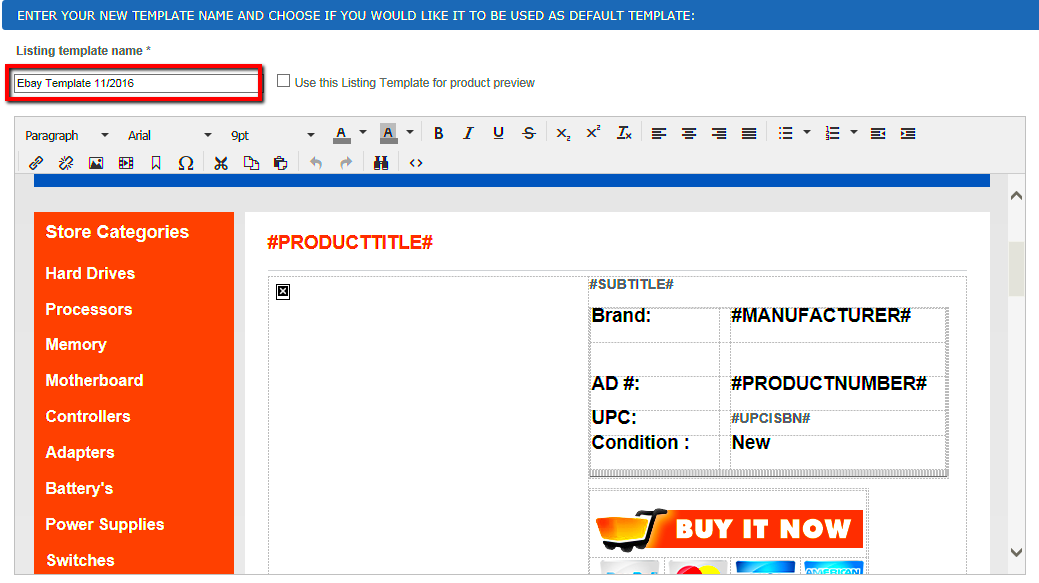
Here’s why editing matters:
- Clarity: Clear, concise descriptions help buyers understand exactly what they're purchasing.
- Accuracy: Correct information ensures that there are no misunderstandings or disputes later on.
- Engagement: Well-crafted content keeps buyers interested and more likely to make a purchase.
In short good editing connects your offering with potential customers turning your listing into an engaging narrative that draws in and persuades them.
Steps for Effective Editing
Editing is not just about throwing in alterations. Its a systematic approach that improves how your content looks and its precision. Heres a guide to get you started based on what I've learned.
- Review the Basics: Start by checking for any spelling or grammatical errors. These small mistakes can undermine your professionalism.
- Refine Descriptions: Make sure your product descriptions are detailed and precise. If you’re selling a handcrafted item, highlight the craftsmanship and unique features.
- Optimize Keywords: Use relevant keywords to ensure your listing appears in search results. Think about what buyers might type when looking for your product.
- Check Formatting: Ensure your text is easy to read with proper spacing, bullet points, and headings. This makes it easier for buyers to skim through.
- Update Images: Make sure the images are clear and showcase the product from different angles. An updated image can significantly enhance the listing’s appeal.
With each round of editing you move nearer to a refined and polished listing. Based on my own experiences I’ve noticed that investing time in these stages leads to improved interactions and more fruitful sales.
Common Mistakes to Avoid
When it comes to editing your
eBay listing there are some common missteps that you can steer clear of if you know what to watch for. I've had my fair share of mistakes and believe me gaining insights from them can spare you a lot of hassle.Here are a few typical errors I’ve come across and tips on how to steer clear of them.
- Overloading with Information: Packing too much information into your listing can overwhelm buyers. Stick to the essentials and highlight key features. I once wrote a detailed history of a vintage item, which confused rather than captivated potential buyers.
- Inconsistent Formatting: Mixing different fonts, colors, or bullet styles can make your listing look unprofessional. Keep your formatting consistent throughout. I learned this the hard way when a listing with inconsistent formatting failed to attract attention.
- Neglecting Proofreading: Typos and grammatical errors can tarnish your credibility. Always proofread your content or get someone else to review it. I once had a listing with a glaring typo that made the entire description seem unreliable.
- Ignoring Buyer Perspective: Forgetting to view your listing from a buyer’s point of view can lead to missed opportunities. Try to step into the shoes of your potential customers and see if the listing answers all their questions.
By steering clear of these errors you can craft a well polished and captivating listing that draws in potential buyers while showcasing your meticulousness.
Tools and Resources for Better Editing
Enhancing your
eBay listing through editing can be greatly enhanced by utilizing the appropriate tools and resources. Throughout the years I have come across a number of invaluable assistance that have streamlined and improved my editing workflow.Here are some tools and resources that I suggest.
- Grammarly: This tool helps catch grammatical errors and improve sentence structure. It’s a lifesaver for ensuring your text is polished and professional.
- Hemingway Editor: This app highlights complex sentences and readability issues, helping you write in a clear, straightforward manner.
- Google Keyword Planner: For optimizing your listing with relevant keywords, this tool helps you find popular search terms related to your product.
- Canva: Use Canva to create attractive and professional images for your listings. Good visuals can make a huge difference in attracting buyers.
- eBay Seller Hub: Utilize the resources available in eBay’s Seller Hub to gain insights and tips on improving your listings.
Using these tools in your editing process will make your
eBay listings more captivating and impactful resulting in improved sales results.
Tips for Maintaining Consistency
Keeping your
eBay listings consistent can really boost your brands trustworthiness and attractiveness. Through my experience I've discovered that sticking to a style, tone and format is essential for establishing credibility with customers.Here are some tips to ensure consistency:
- Develop a Style Guide: Create a document outlining your preferred style, tone, and formatting rules. This guide will help maintain uniformity across all your listings. I’ve found having a clear style guide keeps things organized and ensures every listing reflects the same professional standard.
- Use Templates: Design templates for your listings to keep formatting and structure consistent. Templates can save time and ensure every listing adheres to your established style.
- Regularly Review Listings: Periodically check your live listings to ensure they still meet your consistency standards. This is a habit I developed after noticing some older listings didn’t align with my current style.
- Train Your Team: If you have a team working on listings, ensure they’re familiar with your style guide and templates. Consistent training helps maintain uniformity across the board.
While it may require some work to keep things consistent the outcomes are definitely worth it. Having a cohesive look and feel in your listings can greatly improve how your brand is perceived and contribute to establishing a loyal customer following.
Case Studies: Successful eBay Listings
Learning is best done through real life examples. Allow me to share a few anecdotes from my personal journey and observations of eBay listings that truly stand out.One of my success stories that stands out is about a seller who focused on vintage timepieces. At first their product listings were rather simple with no detailed descriptions or top notch photos. However after a complete makeover they incorporated colorful, high resolution images presenting the watches from various perspectives. They also enriched the descriptions with insights, into the watches history, craftsmanship and distinctive characteristics. The outcome? Their sales skyrocketed and they started receiving positive reviews from customers who valued the thorough information provided.A small business selling handmade jewelry is another illustration. They maintained a uniform style across their product listings featuring well written descriptions and top notch visuals. Additionally they incorporated reviews from customers in their postings. This added touch fostered trust and reliability boosting buyers confidence in their decisions.These examples showcase how using images thorough descriptions and a uniform layout can make a difference. By taking cues from these instances and implementing tactics in your own listings you can improve your visibility on eBay and increase your sales.
Best Practices for Ongoing Improvements
Enhancing your eBay listings is a journey rather than a one time event. Its about constantly fine tuning and adjusting your approach. Throughout the years I have discovered that adhering to practices can result in notable enhancements to your listings.Here are a few tips to remember:
- Regular Updates: Frequently update your listings to reflect current trends and buyer preferences. For instance, seasonal promotions or new product features should be highlighted regularly.
- Analyze Performance: Use eBay’s analytics tools to track the performance of your listings. Pay attention to metrics like click-through rates and conversion rates to understand what’s working and what needs adjustment.
- Solicit Feedback: Don’t hesitate to ask buyers for feedback on your listings. Their insights can be invaluable for making improvements.
- Stay Informed: Keep up with eBay’s updates and changes to its policies and tools. Staying informed helps you adapt your strategies accordingly.
By implementing these strategies you can uphold the quality of your listings stay flexible in response to market shifts and ultimately achieve improved outcomes and greater success.
FAQ
Q: How often should I update my eBay listings?
It’s wise to take a look at and refresh your listings every couple of months. Keeping your updates up to date helps ensure that your details are accurate and aligned with any modifications in your stock or market trends.
Q: What should I focus on when editing my eBay listing?
When creating your listings prioritize being clear, precise and captivating. Make sure your descriptions are thorough and without mistakes and that your visuals are top notch. Incorporate keywords to boost the visibility of your listing in search results.
Q: How can I improve the visibility of my eBay listings?
To enhance your visibility incorporate keywords in your titles and descriptions and ensure that your listings feature images. Keeping your listings up to date and maintaining customer feedback are also beneficial.
Q: What tools can help with editing my eBay listings?
Using tools such as Grammarly to check grammar, Hemingway Editor for improving readability and Canva to create eye catching visuals can greatly assist you in refining and enhancing your listings.
Q: How can I ensure consistency across my eBay listings?
Create a guide for your writing style and utilize standardized formats for your listings. Make it a habit to revisit your listings to confirm they stay true to your set style and voice and provide training to team members to adhere to these same principles.
Conclusion
While it may seem like a task, editing your eBay listings plays a role in the selling process that can significantly impact your success. Based on my own experiences investing the effort to polish your listings can elevate them from being functional to truly captivating. It's important to pay attention to every detail, such as selecting an image crafting a thoughtful description and maintaining a consistent format.By continually refining your approach and staying aware of what resonates with your audience you can create listings that not attract buyers but also establish trust and boost sales. Embrace this journey, learn from your encounters and let each edit bring you closer, to achieving your sales objectives.
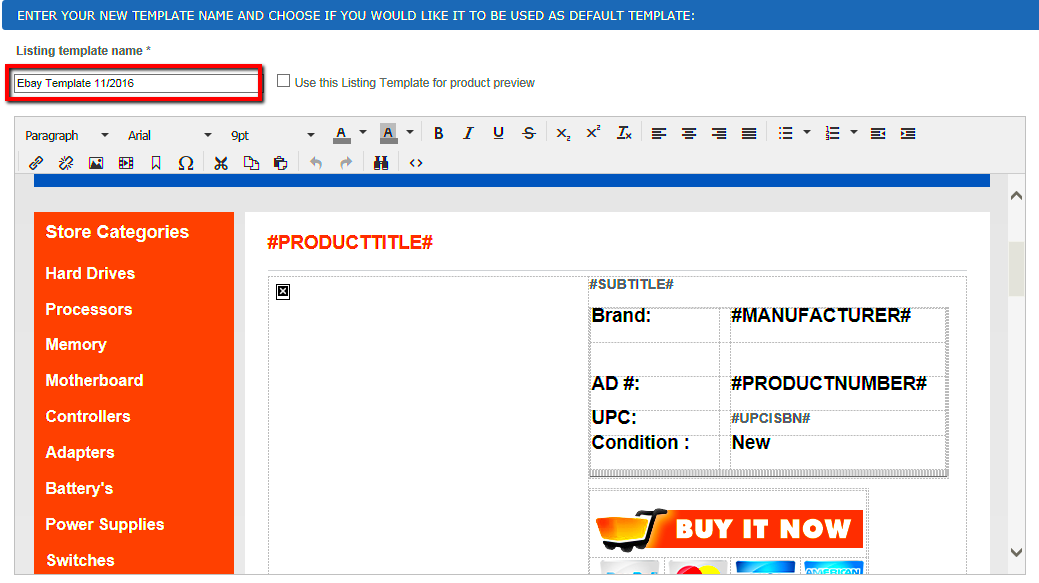 Here’s why editing matters:
Here’s why editing matters: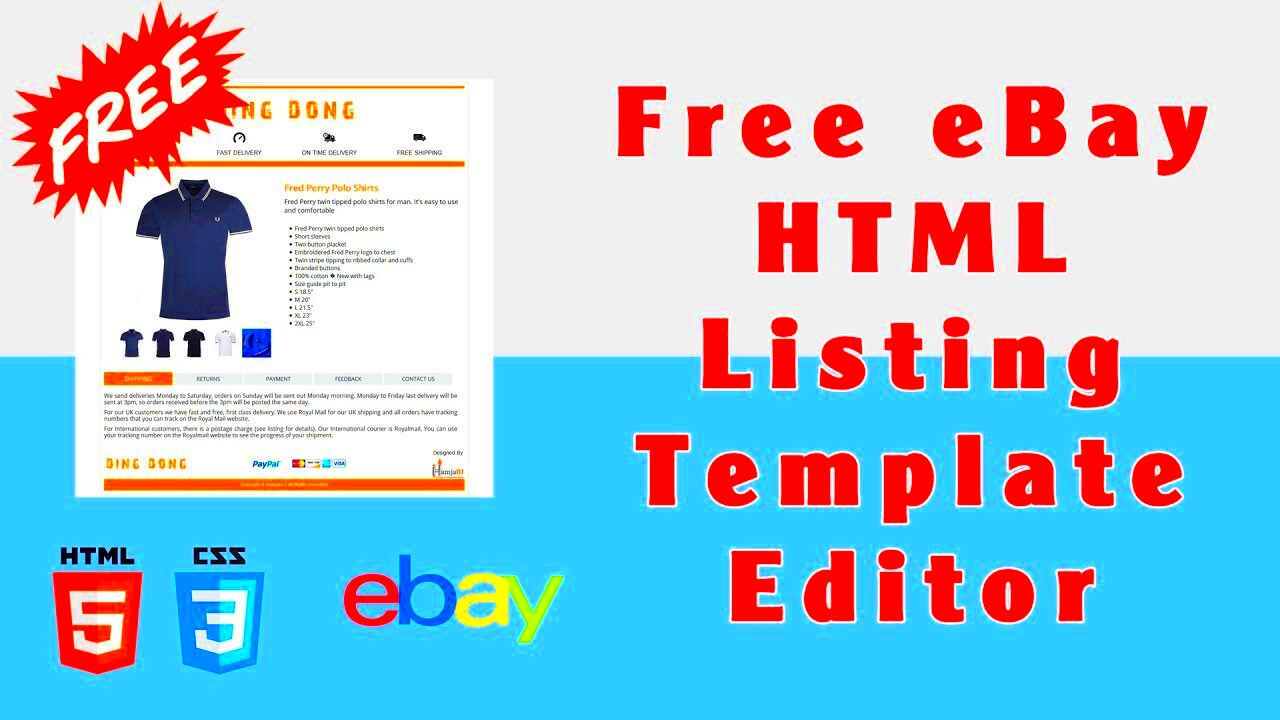
 admin
admin








