Have you ever clicked on your favorite YouTube video only to be met with a spinning wheel of doom? You're not alone! Sometimes, it feels like YouTube has a mind of its own. In this post, we'll explore how to determine if
Common Signs That YouTube Might Be Down
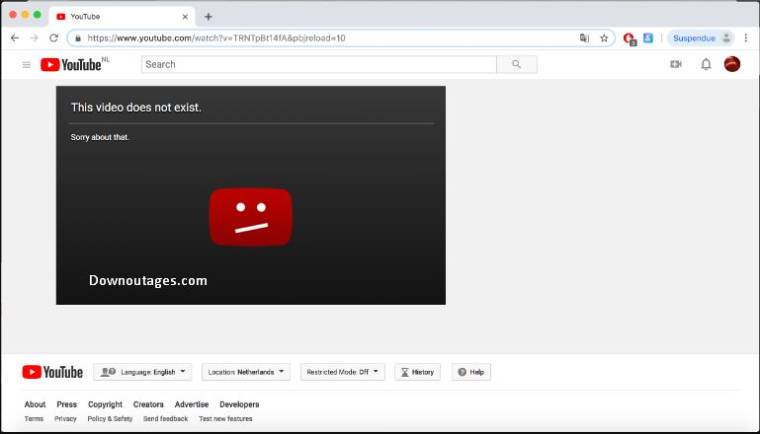
When YouTube goes down, it can be frustrating, especially if you're in the middle of binge-watching your favorite series or looking for a quick tutorial. Here are some common indicators that the platform might be experiencing issues:
- Error Messages: One of the first signs is receiving error messages. You might see notifications like "500 Internal Server Error" or "503 Service Unavailable." These are clear indicators that something is off.
- Videos Not Loading: If you try to load a video and it won’t play, or if it gets stuck on the loading screen, it’s a red flag. Sometimes, you might even see a “Video unavailable” message.
- Comments Section Issues: If the comments section is blank or you’re unable to post comments, this might indicate a broader issue with the platform. A lively comments section is often a sign that everything is working smoothly.
- Delayed Uploads: If you’re a content creator, you might find that your uploads are taking unusually long to process. This can signal that YouTube’s servers are busy or down.
- Inaccessible YouTube Website: If you can't access the website at all, either through the app or a web browser, that's a definitive sign. Try accessing the site from different devices or networks to confirm.
It's important to remember that while these signs can indicate that YouTube is down, they might also be related to your own internet connection or device. Always check your network settings and try restarting your device before jumping to conclusions.
In the next section, we’ll explore some user-friendly methods to check if YouTube is really down or if the issue lies elsewhere. Stay tuned!
Also Read This: How to Bypass YouTube Adblock Detection on Opera GX: Tricks and Tips
3. How to Check YouTube's Status
So, you’re wondering if YouTube is down? Before jumping to conclusions or getting frustrated, there are a few simple ways to check if the problem lies with YouTube or your internet connection. Here are some handy tips:
- Official YouTube Twitter Account: One of the fastest ways to get updates on YouTube’s status is through their official Twitter handle, @TeamYouTube. They often post updates about outages or issues, so it’s a reliable source to check.
- DownDetector: This website tracks user-reported problems with various services, including YouTube. Just head over to Downdetector's YouTube page to see real-time reports of issues from other users. You can also view a detailed outage map that shows where problems are occurring.
- YouTube's Help Center: Occasionally, the YouTube Help Center will post announcements regarding any ongoing issues. Visiting their Help Center can provide insights if there’s a known problem.
- Check Your Internet Connection: Sometimes, it’s not YouTube at all, but your internet connection. Try accessing other websites to see if they load without issues. If they don't, reset your router or contact your ISP.
By using these methods, you can quickly determine if YouTube is experiencing problems or if the issue is on your end. Staying informed can save you from unnecessary frustration!
Also Read This: How to Make Notes from a YouTube Video: Tools and Techniques for Learning
4. Using Online Tools to Monitor YouTube
If you want to be proactive about checking YouTube's status, there are several online tools available that can help you monitor its performance. These tools can provide insights into service outages or performance issues in real-time. Here are some useful options:
- Is It Down Right Now? - This tool allows you to check if YouTube is down for everyone or just for you. It provides user-reported statuses and has a simple interface. Check it out at isitdownrightnow.com.
- Down For Everyone Or Just Me? - Similar to the first tool, this website lets you know if YouTube is facing issues globally or if it’s just your connection. Visit downforeveryoneorjustme.com to use this service.
- Web Monitoring Services: If you are serious about keeping tabs on YouTube’s status, consider using web monitoring services like UptimeRobot or Pingdom. These tools can send you alerts whenever YouTube experiences downtime, ensuring you’re always in the loop. They usually offer free tiers and are easy to set up.
Using these online tools not only helps you understand if YouTube is down but can also keep you informed about the platform's overall performance. So, why wait? Get monitoring today!
Also Read This: Why Is Anything Referring to Sexual Assault Banned on YouTube? An Explanation of YouTube’s Content Policies
5. What to Do If YouTube Is Down
So, you've opened YouTube, ready to dive into your favorite videos, but you’re greeted with a message saying it’s down. Frustrating, right? Don’t panic! Here’s a quick guide on what to do if YouTube is down:
- Check YouTube’s Official Channels: YouTube often uses their Twitter account to inform users about outages. Give it a quick look to see if they’ve acknowledged any issues.
- Refresh the Page: Sometimes, it’s just a temporary glitch. Hit that refresh button or press F5 on your keyboard to see if the issue resolves itself.
- Clear Your Browser Cache: If problems persist, try clearing your browser’s cache. This can help eliminate any corrupted files causing the issue. Here's how:
- For Chrome: Go to Settings > Privacy and Security > Clear Browsing Data.
- For Firefox: Options > Privacy & Security > Cookies and Site Data > Clear Data.
- Try a Different Browser or Device: If clearing the cache doesn’t work, switch things up. Open YouTube on a different browser or device (like your phone or tablet) to see if the problem is specific to your original setup.
- Restart Your Router: Sometimes, the issue might stem from your internet connection. Restart your router to see if that helps. Unplug it for about 30 seconds, then plug it back in and give it some time to reboot.
- Check for Updates: Ensure your browser and any apps are up to date. An outdated version can cause compatibility issues with YouTube.
By following these steps, you can troubleshoot the issue and hopefully get back to watching your favorite content in no time!
6. Checking Your Internet Connection
If you’re having trouble accessing YouTube, one of the first things you should check is your internet connection. A weak or unstable connection is often the culprit behind streaming issues. Here’s how to check your internet connection:
- Run a Speed Test: Tools like Speedtest.net can help you gauge your internet speed. Ideally, you want at least 5 Mbps for standard video quality, and more for high-definition content.
- Check Wi-Fi Signal Strength: If you’re connected via Wi-Fi, ensure you’re within a good range of your router. If the signal is weak, consider moving closer or switching to a wired connection if possible.
- Look for Other Users: Is anyone else on your network hogging the bandwidth with downloads, gaming, or streaming? If so, that might explain why YouTube is lagging. Communicate with household members to manage usage during peak times.
- Restart Your Device: Sometimes, a simple restart of your computer or device can solve connectivity issues. It refreshes the network adapter and clears temporary glitches.
- Check for Outages: Websites like Downdetector can provide real-time updates on whether others are experiencing similar issues with their internet provider.
By ensuring your connection is stable and strong, you can enjoy a seamless YouTube experience. If everything checks out on your end, there’s a good chance the issue is with YouTube itself, and you can just wait for a fix!
 admin
admin








