In today's digital age, video content is king, and platforms like YouTube have made it easier than ever to access a world of entertainment and information. However, sometimes we want to download videos for offline viewing, and that's where YouTube-dl comes into play. This powerful tool lets users download videos from a range of sites, not just YouTube. But how safe is it? In this article, we’ll explore what YouTube-dl is, how it works, and weigh its benefits and safety concerns.
What is YouTube-dl and How Does It Work?
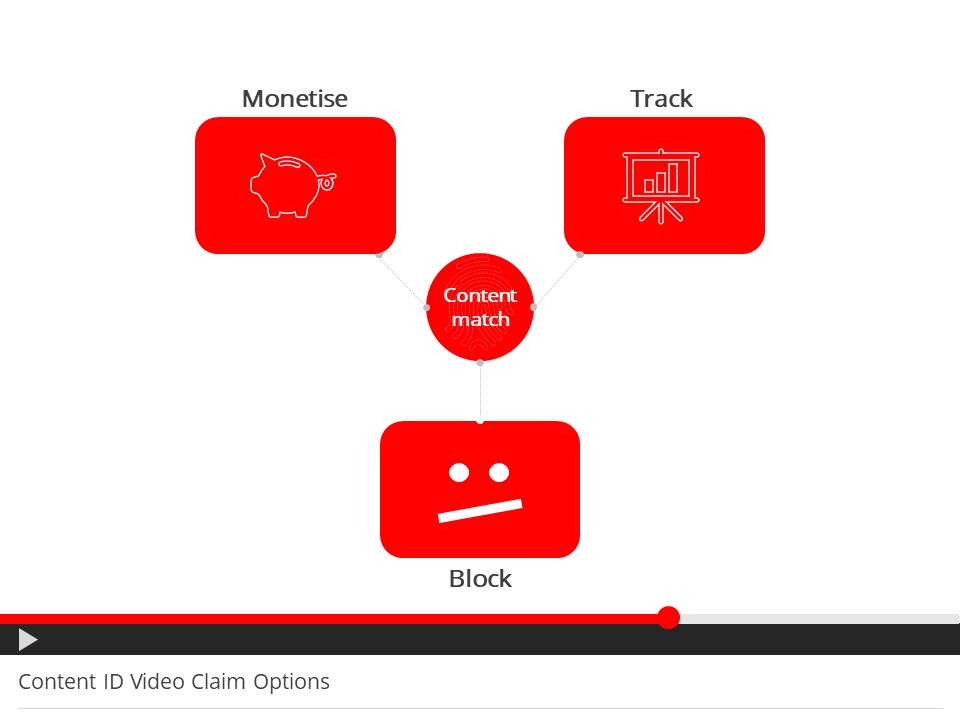
YouTube-dl is an open-source command-line program that enables users to download videos from various platforms, primarily YouTube. It’s not just any tool; it’s incredibly versatile, allowing you to grab videos from numerous sites, including Vimeo, Facebook, and Dailymotion, among others. Think of it as your personal video library, where you can collect and curate content without relying solely on internet connectivity.
So, how does it actually work? Let’s break it down:
- Command-Line Interface: YouTube-dl operates through a command-line interface (CLI), meaning you’ll need to interact with it using text-based commands. This might sound daunting, but it’s quite user-friendly once you get the hang of it.
- Extraction Processes: When you input a video URL, YouTube-dl retrieves the video’s metadata, which includes information like the title, duration, and available formats. It then allows you to choose how you want the video downloaded—be it in different resolutions or formats.
- Format Options: One of the standout features of YouTube-dl is its ability to let users select the video quality they prefer. For instance, if you’re short on space, you can opt for a lower resolution, or if you want the best quality possible, you can go for HD options. YouTube-dl supports a range of formats, including MP4, MKV, and even audio formats like MP3.
- Batch Downloads: If you’re planning to download multiple videos at once, YouTube-dl can handle batch downloads with ease. Just provide a list of URLs, and voilà! It’ll download them one after another.
Additionally, YouTube-dl has a few other nifty features:
- Playlist Downloads: Want to download an entire playlist? YouTube-dl can do that in one go, saving you time and effort.
- Subtitles: If the video has subtitles, YouTube-dl gives you the option to download those too, which is great for accessibility or language learning.
In short, YouTube-dl is a robust tool that caters to the needs of video consumers, giving them the flexibility to access content on their terms. While it’s a fantastic resource for downloading videos, it's essential to be aware of the legal implications and ensure you're using it responsibly.
Also Read This: How to Add YouTube Audio to Google Slides: A Quick and Easy Method
3. Understanding the Risks of Using YouTube-dl
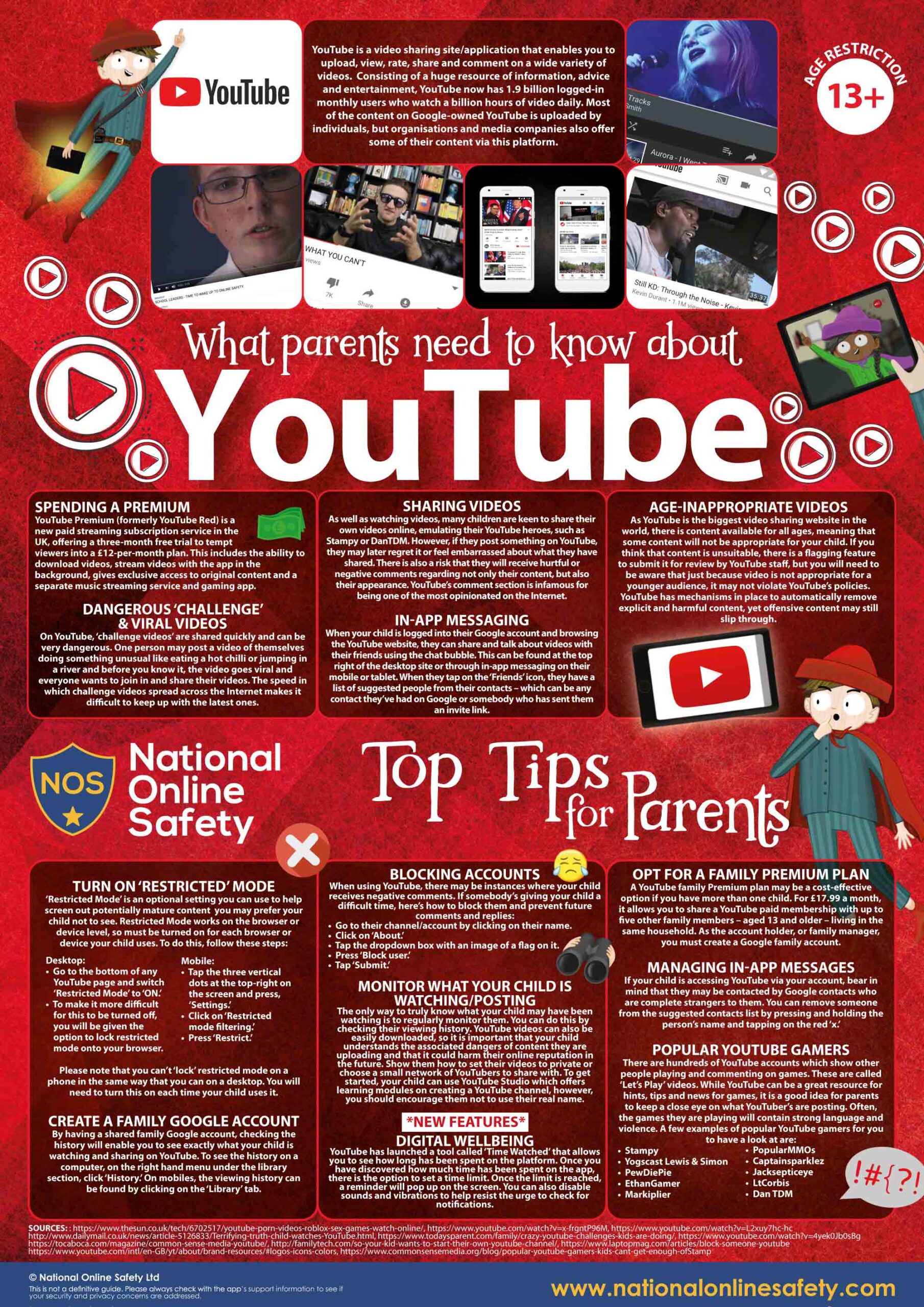
While YouTube-dl is a powerful tool for downloading videos, it’s essential to be aware of the potential risks involved. Let's dive into some of these risks so you can make informed decisions.
Legal Considerations: One of the most significant concerns is legality. Depending on where you live, downloading videos may violate copyright laws. While YouTube-dl itself is a legitimate tool, using it to download copyrighted content without permission can lead to legal repercussions. Always check the copyright status of the material you're downloading.
Security Risks: Downloading software from the internet always carries some level of risk. Although YouTube-dl is a reputable project, always download it from the official GitHub repository or trusted sources. Using third-party sites can expose you to malware or outdated versions that might not function correctly.
Data Privacy: When you use YouTube-dl, you might inadvertently expose your data. If you’re using it to download videos that require authentication, be cautious. Your credentials may be stored or transmitted insecurely. To mitigate this, always ensure you're using the latest version, as developers continuously improve security features.
Quality Issues: Sometimes, the downloaded videos may not meet your expectations in quality. This can depend on various factors, such as the source video’s quality or the settings you choose while downloading. Always review the quality options available to ensure you’re getting the best possible result.
In summary, while YouTube-dl offers incredible capabilities, it's crucial to navigate these risks carefully. By being aware of the legal implications, security issues, and data privacy, you can better protect yourself while enjoying the benefits of this versatile tool.
Also Read This: Understanding Dr Disrespect’s YouTube Viewership and Audience Size
4. Benefits of Using YouTube-dl for Video Downloading

Now that we've covered the risks, let's shift gears and focus on the many benefits of using YouTube-dl. This tool is a favorite among video enthusiasts for several compelling reasons.
1. Versatility Across Platforms: YouTube-dl isn’t limited to just downloading from YouTube. It supports a wide range of platforms, including Vimeo, Dailymotion, and more. This versatility means you can gather content from multiple sources without having to learn different tools for each platform.
2. Customization Options: One of the standout features of YouTube-dl is its customization. Want to download only audio? No problem! Need subtitles or specific video formats? You can do that too. The command-line interface allows for detailed commands, making it a powerful tool for those who enjoy tailoring their experience.
3. Batch Downloads: If you have a playlist or a series of videos you want to download, YouTube-dl makes it easy. You can download multiple videos in one command. This feature saves time and effort, especially for users who like to curate content or collect educational resources.
4. Offline Access: One of the main reasons people use YouTube-dl is for offline viewing. Whether you're traveling, have limited internet access, or just want to save data, having videos downloaded locally means you can watch them anytime, anywhere.
5. Community Support: YouTube-dl has a vibrant community of users and developers. This means if you encounter issues or have questions, there are plenty of forums and resources available to help you troubleshoot or learn more about how to use the tool effectively.
In conclusion, while it’s essential to be aware of the risks associated with using YouTube-dl, the benefits often outweigh them for many users. With its versatility, customization options, and community support, it’s no wonder that YouTube-dl has become a go-to choice for video downloading. Always remember to use it responsibly, and enjoy the world of content at your fingertips!
Also Read This: Watching Bally Sports on YouTube TV: Everything You Should Know
5. Legal Considerations When Using YouTube-dl
When diving into the world of YouTube-dl, it’s crucial to understand the legal landscape surrounding its use. YouTube-dl is a powerful tool designed to download videos from YouTube and other platforms, but this capability comes with its own set of legal considerations.
First and foremost, it’s essential to recognize that the legality of downloading content can vary significantly based on the source of the video. For instance, while downloading a video for personal use might seem harmless, it could violate the terms of service of certain platforms. YouTube's terms explicitly state that users should not download content unless a download button or link is provided. Ignoring this can lead to account suspension or other penalties.
Here are a few key points to consider:
- Copyright Issues: Many videos on YouTube are protected by copyright. Downloading copyrighted material without permission can lead to significant legal repercussions, including fines and lawsuits.
- Fair Use Doctrine: In some cases, downloading content may fall under fair use, especially for educational purposes, commentary, or criticism. However, fair use is a complex legal doctrine that varies by jurisdiction, so it’s wise to consult legal advice if you're unsure.
- Creative Commons Licenses: Some content on YouTube is available under Creative Commons licenses, which may allow for downloading and reuse, provided you adhere to the terms of the license.
To stay on the right side of the law, users should familiarize themselves with the specific terms of the platforms they are using and respect the rights of content creators. It’s also a good idea to use YouTube-dl for personal projects where content is either copyright-free or you have explicit permission to download.
Also Read This: How to Downgrade YouTube App for Older Versions on Your Device
6. Common Safety Concerns and User Experiences
As with any software tool, safety concerns often arise when using YouTube-dl. While it’s generally considered safe, users have reported various issues that warrant attention. Let’s explore some common concerns and the experiences users have had.
One of the primary safety concerns revolves around malware and phishing attempts. Users downloading software from unverified sources may inadvertently introduce harmful programs to their systems. To mitigate this risk, always download YouTube-dl from its official GitHub repository. This ensures you are getting the latest and safest version, free from malicious alterations.
Another concern is related to privacy. When using YouTube-dl, especially with certain configurations, your IP address and viewing habits could be exposed. To enhance privacy, consider using a VPN while downloading videos. This helps mask your identity and adds an extra layer of security.
Users’ experiences with YouTube-dl highlight both its strengths and areas of concern. Here are some common themes:
- Positive Experiences: Many users appreciate the tool’s versatility and ease of use. It's praised for supporting a variety of video formats and streaming sites beyond YouTube, making it a go-to for downloading content.
- Frustrations: Some users encounter issues related to downloading specific videos, often due to changes in YouTube's algorithms or policies. Updates to YouTube-dl usually address these, but it can be frustrating for users who want immediate access to content.
- Community Support: The YouTube-dl community is robust, with forums and GitHub discussions offering solutions to common problems. This active support network can help new users navigate challenges effectively.
In summary, while there are legitimate safety concerns associated with YouTube-dl, being informed and cautious can lead to a positive experience. Understanding the legal implications and taking steps to secure your privacy will help you enjoy the benefits of this powerful tool safely.
Also Read This: Why Are My YouTube Shorts Not Getting Views
7. How to Use YouTube-dl Safely
Using YouTube-dl can open up a world of possibilities for downloading videos and audio from various platforms, but safety should always be a priority. Here’s how to navigate its usage without running into trouble:
1. Download from Trusted Sources: Always get YouTube-dl from its official repository on GitHub. This ensures that you have the latest version, free from malware or modifications:
2. Keep It Updated: Developers frequently release updates to fix bugs and security vulnerabilities. Regularly check for updates or set up your system to automatically update the software.
3. Use VPNs for Privacy: If you're concerned about your online privacy while downloading content, consider using a VPN. It masks your IP address, making your online activities more anonymous.
4. Be Mindful of Copyright: Always respect copyright laws when downloading content. Familiarize yourself with the terms of service of the platforms you’re downloading from. Downloading copyrighted material without permission could lead to legal issues.
5. Avoid Unofficial Scripts: While there are many scripts and extensions that claim to enhance YouTube-dl’s functionality, they can be risky. Stick to official documentation and community support to avoid potential security threats.
By following these guidelines, you can enjoy the benefits of YouTube-dl while minimizing risks. It’s all about being informed and taking sensible precautions!
8. Alternatives to YouTube-dl
If YouTube-dl doesn’t meet your needs or you’re looking for something different, there are several viable alternatives. Here’s a quick rundown of some popular options:
- 4K Video Downloader: This user-friendly desktop application is great for downloading videos, playlists, channels, and subtitles from YouTube and other sites in high quality.
- JDownloader: A powerful open-source downloader that supports not just YouTube, but a wide array of websites. It can manage multiple downloads efficiently.
- ClipGrab: This handy tool allows you to grab video and audio from various sites and convert them to formats like MP3, MPEG4, and more.
- YTD Video Downloader: Known for its simplicity, YTD allows you to download videos from YouTube and convert them into various formats easily.
- Freemake Video Downloader: A versatile tool that supports a wide range of sites, Freemake can download entire playlists and channels with ease.
When choosing an alternative, consider your primary needs—whether it’s simplicity, format versatility, or batch downloading capabilities. Always ensure you’re downloading from reputable sources, just like with YouTube-dl, to keep your device safe.
Each of these alternatives has its own strengths, so take a moment to explore them and find the one that suits your downloading style best!
 admin
admin








