We all love diving into videos on YouTube, whether it's catching up on vlogs, learning new skills, or just unwinding with some hilarious cat clips. However, there are times when this beloved platform may not be functioning as it should. You might find yourself wondering, "Is YouTube currently down?" This feeling of frustration can be all too familiar. Knowing how to detect downtime and address the issues can save you a lot of time and hassle. In this guide, we’ll explore what downtime means for
Common Signs That YouTube Might Be Down
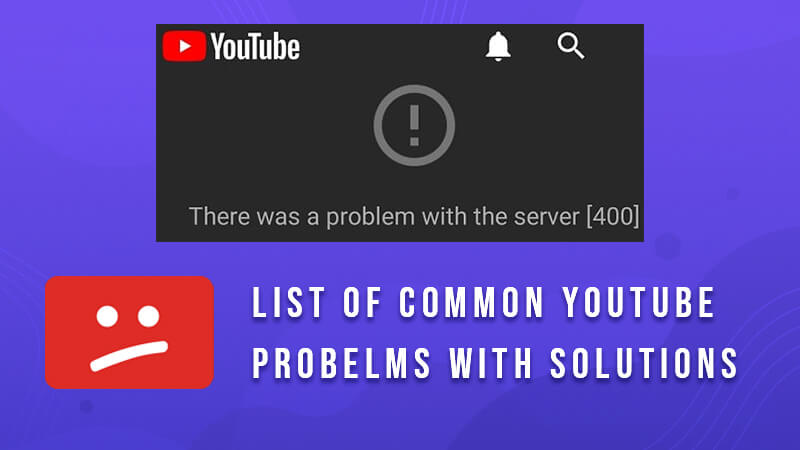
When YouTube goes down, it can feel like the world is coming to a halt! Luckily, there are a few common signs to look for that can help you determine whether the platform is facing issues or if it’s just you. Below are some key indicators that might suggest YouTube is down:
- Loading Issues: If you find that videos are endlessly buffering or failing to load altogether, it’s a clear indicator that something might be off. You might see a spinning icon or an error message, which is often a telltale sign of downtime.
- Error Messages: If you’re greeted with messages like "503 Service Unavailable" or "Something went wrong," it’s likely that YouTube is experiencing a temporary outage.
- App Malfunctions: If you’re using the YouTube app on your smartphone or tablet, and it keeps crashing or refusing to open, it could indicate service trouble. Try other basic apps to see if they’re functioning properly.
- Social Media Buzz: More often than not, a downtime incident will garnish quite the chatter online. Check Twitter or Reddit for real-time user reports — and see if others are experiencing the same issues.
- No New Content: If you notice that your subscriptions aren’t updating or no new content is appearing in your feed, it could mean there’s a backend problem with YouTube.
Recognizing these signs can help you quickly figure out if it’s a broader issue with YouTube or just something localized to your device or connection. Stay tuned for tips on how to check the platform’s status and troubleshoot common problems!
How to Check YouTube's Status
When you find yourself suddenly unable to access YouTube, the first question is often, "Is YouTube down right now?". Instead of jumping to conclusions, there are several straightforward ways to check
1. *Official YouTube Twitter Account: One of the quickest ways to find out if YouTube is experiencing issues is to check their official Twitter account. If there are widespread problems, the team often posts updates. Just search for @TeamYouTube on Twitter and scroll through their recent tweets.
2. Downdetector: This site provides real-time updates on service outages for various platforms, including YouTube. Simply visit Downdetector's YouTube page and you'll see reports from users around the globe. Look for spikes in the data graph which indicate a surge in problems.
3. YouTube Status Page: Although YouTube doesn't have a dedicated status page like some services, you can check the Google Workspace Status Dashboard. This page lists the operational status of many Google services, including YouTube. A quick click here can clarify whether there's a broader issue.
4. Reddit and Online Communities: Websites like Reddit often have real-time discussions regarding outages. Check the popular subreddit r/youtube or a general tech forum to see if others are experiencing similar problems.
By staying informed through these channels, you can quickly ascertain whether the issues are on your end or if others are encountering problems as well.
Steps to Fix Issues When YouTube is Unavailable
If you've determined that YouTube is down, or maybe just not working for you, don’t worry! There are several troubleshooting steps you can take to try and fix the issue.
1. Check Your Internet Connection: A weak or interrupted connection might be the culprit. Try running a speed test [like Speedtest.net](https://www.speedtest.net) to check your internet speed. If it's slow, consider rebooting your router.
2. Clear Browser Cache and Cookies: If you're using YouTube in a web browser, corrupted cache files can cause issues. Here’s how to do it:
- Go to your browser settings.
- Select ‘Privacy and Security’.
- Click on ‘Clear browsing data’ and choose cookies and cached files.
3. Disable Browser Extensions: Sometimes, browser extensions interfere with streaming services. You can disable extensions one by one to see if one of them is causing the issue.
4. Update Your App or Browser: If you're using the YouTube app, make sure it’s updated to the latest version. If you’re using a browser, an outdated version might not support YouTube properly.
5. Restart Your Device: Sometimes, the simplest fixes are the best. Restart your computer, smartphone, or tablet to refresh the device memory.
6. Try a Different Device or Browser: If possible, try accessing YouTube from another device or browser. This helps pinpoint if the issue is with your primary device.
By following these steps, you can often resolve the issues and get back to enjoying your favorite videos without missing a beat!
Using Online Tools to Verify YouTube's Status
When you're itching to catch up on your favorite YouTube videos, but things just aren't loading, it can be more than a little frustrating. Fortunately, there are several online tools you can use to quickly verify if YouTube is down or if the problem lies with your connection. These tools are user-friendly and usually require just a couple of clicks.
Here are some popular tools you might consider using:
- DownDetector: This site provides real-time outage information based on user reports. You can see if others are experiencing similar problems, and it often suggests whether it's a widespread issue.
- Is It Down Right Now?: This service allows you to check the status of various websites, including YouTube. You'll get a green status if all systems are a go and a red alert if something's not working.
- Outage Report: Similar to DownDetector, this tool aggregates user submissions to show if YouTube is currently facing outages.
To use these tools effectively, simply visit their websites, input "YouTube" into the search bar, and let the site do the rest. If the tool indicates that YouTube is down, it’s best to wait and try again later. You can refresh the page or return after some time to see if the issue has been resolved. Remember, a little patience goes a long way!
When to Contact YouTube Support
While most issues with YouTube can often be resolved with a restart or a simple check of your internet connection, there are times when you might need to reach out to YouTube Support for help. Knowing when to take that step can save you time and frustration.
Here are some indicators that it's time to contact support:
- Consistent Issues: If YouTube is continuously down for you, despite checking other platforms and the service status, it might be time to reach out.
- Specific Error Messages: If you're receiving peculiar error codes or messages while streaming, these could require intervention or more specialized help.
- Account Issues: If your account seems to have problems — like being unable to log in, watch videos, or losing access to content you've uploaded — it's best to contact support.
- No Resolutions: If you've tried multiple troubleshooting steps (like clearing your cache or resetting the router) without success, don’t hesitate to get in touch with support.
Remember, when you do contact YouTube Support, be prepared to share as much information as possible about your issue. This might include screenshots of error messages and specifics about your device and internet connection. They are there to help, and providing detailed information can speed up the resolution process!
Is YouTube Currently Down and How to Check and Fix Issues
YouTube is one of the most popular video streaming platforms worldwide, and occasional outages can affect its accessibility. If you’ve been experiencing issues with YouTube, the first step is to determine whether the platform is experiencing a widespread outage or if the problem lies with your connection or device. Here’s how to check and troubleshoot potential issues.
How to Check if YouTube is Down
- Visit DownDetector: Websites like DownDetector provide real-time updates on website traffic and user-reported issues.
- Social Media Check: Visit Twitter or Reddit to see if users are reporting problems with YouTube.
- Try Accessing from Different Devices: See if the issue persists across multiple devices such as smartphones, tablets, or PC.
Common Fixes for YouTube Issues
- Check Your Internet Connection: Ensure your Wi-Fi is working and that your device is connected to the internet.
- Clear Browser Cache: If using YouTube on a browser, clear the cache and cookies.
- Update the App/Browser: Ensure the YouTube app or your internet browser is up to date.
- Disable Browser Extensions: Sometimes, browser extensions can interfere with video playback. Disabling them might resolve the issue.
- Restart Your Device*: A simple restart can resolve many issues.
By following these steps, you can quickly assess whether the issue with YouTube stems from an outage or from your own device. If none of these solutions work and the service appears to be up, it may be time to contact your Internet Service Provider for further assistance.
 admin
admin








