Welcome to the digital age, where sharing and consuming video content has become incredibly easy. With platforms like YouTube and Dailymotion, creators have amazing opportunities to showcase their talents. But what if you want to save YouTube videos and share them on Dailymotion? In this post, we’ll explore the ins and outs of transferring content between these platforms while ensuring you abide by their policies. Let’s dive in!
Understanding YouTube and Dailymotion's Policies
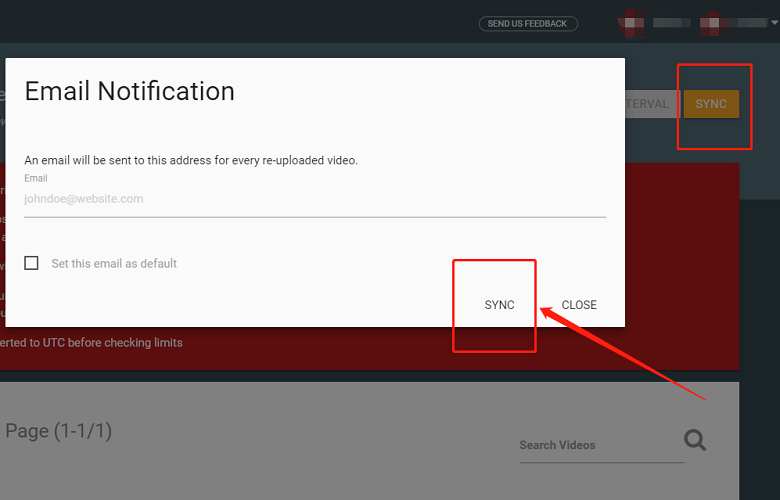
Before jumping into the nuts and bolts of transferring videos, it’s crucial to understand the policies surrounding both platforms. Each has its own rules to protect creators’ rights, maintain community standards, and ensure a quality experience for users.
YouTube Policies
- Copyright Infringement: YouTube has strict copyright regulations. Downloading and re-uploading somebody else's content without permission is against their policy. Always check for copyright claims before using a video.
- Community Guidelines: Any content uploaded must adhere to YouTube's community guidelines, which prohibit hate speech, harassment, and explicit content. Violations can lead to content removal or account suspension.
- Content Ownership: While you own the rights to your original uploads, downloading content from YouTube (even your own videos) is against their terms unless you’re using the platform's built-in features.
Dailymotion Policies
- Content Ownership: Similar to YouTube, Dailymotion requires that you own the rights to any content uploaded. Using material without permission is strictly against their policies.
- Copyright Protection: Dailymotion also adheres to copyright laws. They take reports of infringement seriously, and repeat offenders can face account termination.
- Quality Standards: Dailymotion promotes high-quality content. Videos must meet certain technical specifications and community standards. Content that violates these will be removed.
So, what does this mean if you’re planning to save and share content?
1. *Always obtain permission from the original creator if you wish to use their work, whether that’s for uploading to Dailymotion or for any other purpose.
2. Review the licensing attached to the content. Some creators allow their work to be used under certain conditions, like Creative Commons licenses, which can simplify things.
3. Focus on your original content.* If you're a creator, generate and upload your own videos; this not only avoids potential issues but also strengthens your brand identity.
Understanding these policies helps you navigate the content landscape safely and responsibly. As we move forward, let’s look at how you can actually save YouTube videos and transfer content to Dailymotion while keeping these guidelines in check!
Also Read This: How to Create a Table in Excel 2007: Beginner’s Guide on Dailymotion
3. Methods for Saving YouTube Videos

When it comes to saving YouTube videos, there are several methods you can consider. Whether you want to keep them for offline viewing, or you just want to store them on your device, the techniques can vary based on your needs. Let’s dive into some popular methods:
1. Using Download Software
One of the most common methods for saving YouTube videos is to use dedicated download software. These programs are designed to make the process simple and efficient. Here are a few popular ones:
- 4K Video Downloader: This is a user-friendly tool that supports high-quality downloads and can even grab entire playlists.
- YTD Video Downloader: Another favorite, YTD allows you to convert videos into different formats.
- Freemake Video Downloader: This tool offers a straightforward interface and supports a wide range of formats.
To use these tools, you just need to copy the YouTube video URL, paste it into the software, select the desired quality, and hit download. It’s that simple!
2. Online Download Websites
If you frown upon installing additional software, online download websites are a great alternative. Here’s how to use them:
- Visit a website like Y2Mate or SaveFrom.net.
- Copy the URL from the YouTube video.
- Paste it into the designated field on the website.
- Select your format and quality, then hit the download button.
While these sites are convenient, do be cautious. It's always a good idea to have a good antivirus in place, as some sites may be cluttered with ads and potentially harmful links.
3. Browser Extensions
Browser extensions can be a convenient way to download videos without leaving your browser. Various extensions are available for different browsers, like:
- Video DownloadHelper: Available for both Chrome and Firefox, this extension lets you download in different formats easily.
- Flash Video Downloader: Another reliable tool for Chrome users that supports a variety of video sites.
Simply add the extension to your browser, navigate to the video you want, and you’ll see a download button near the video player. It's seamless!
Regardless of the method you choose, make sure you respect copyright and only download videos that you have permission to use. Happy downloading!
Also Read This: Dailymotion App Installation Guide for Firestick
4. Transferring Videos from YouTube to Dailymotion

Now that we’ve covered how to save YouTube videos, let’s talk about transferring them to Dailymotion. This process can seem daunting, but fear not! There are straightforward steps to make this a breeze.
1. Download Your YouTube Video
Before you can transfer anything to Dailymotion, you need to have the video file saved on your device. Use one of the methods we discussed earlier to download your desired YouTube video.
2. Create a Dailymotion Account
If you don’t already have a Dailymotion account, you’ll need one to upload videos. Just head to their website and sign up! It’s a straightforward process, and you can register using your email or even link your social media accounts. Once you're in, you're ready to upload!
3. Uploading to Dailymotion
Here’s how to upload your newly downloaded video:
- Log into your Dailymotion account.
- Click on the 'Upload' button, typically found at the top right corner of the screen.
- Select 'Upload a video' from the drop-down menu.
- Drag and drop your downloaded YouTube video or click to choose it from your device.
Dailymotion supports various formats, so you shouldn't run into any issues unless the format is particularly obscure. Also, take a moment to fill in the details:
- Title: Give your video a catchy title.
- Description: Briefly describe what your video is about.
- Tags: Add relevant tags to help users find your content.
4. Review and Publish
Once uploaded, you'll have the option to define privacy settings. Choose between public, private, or unlisted based on who you want to share your content with. After everything looks good, hit the 'Publish' button!
And there you have it! Your YouTube videos are now successfully transferred to Dailymotion. Remember, patience is key during the upload, especially if your video file is large. Happy sharing!
Also Read This: How to Make an Aeroplane at Home: Fun DIY Tutorial on Dailymotion
5. Best Practices for Video Uploading
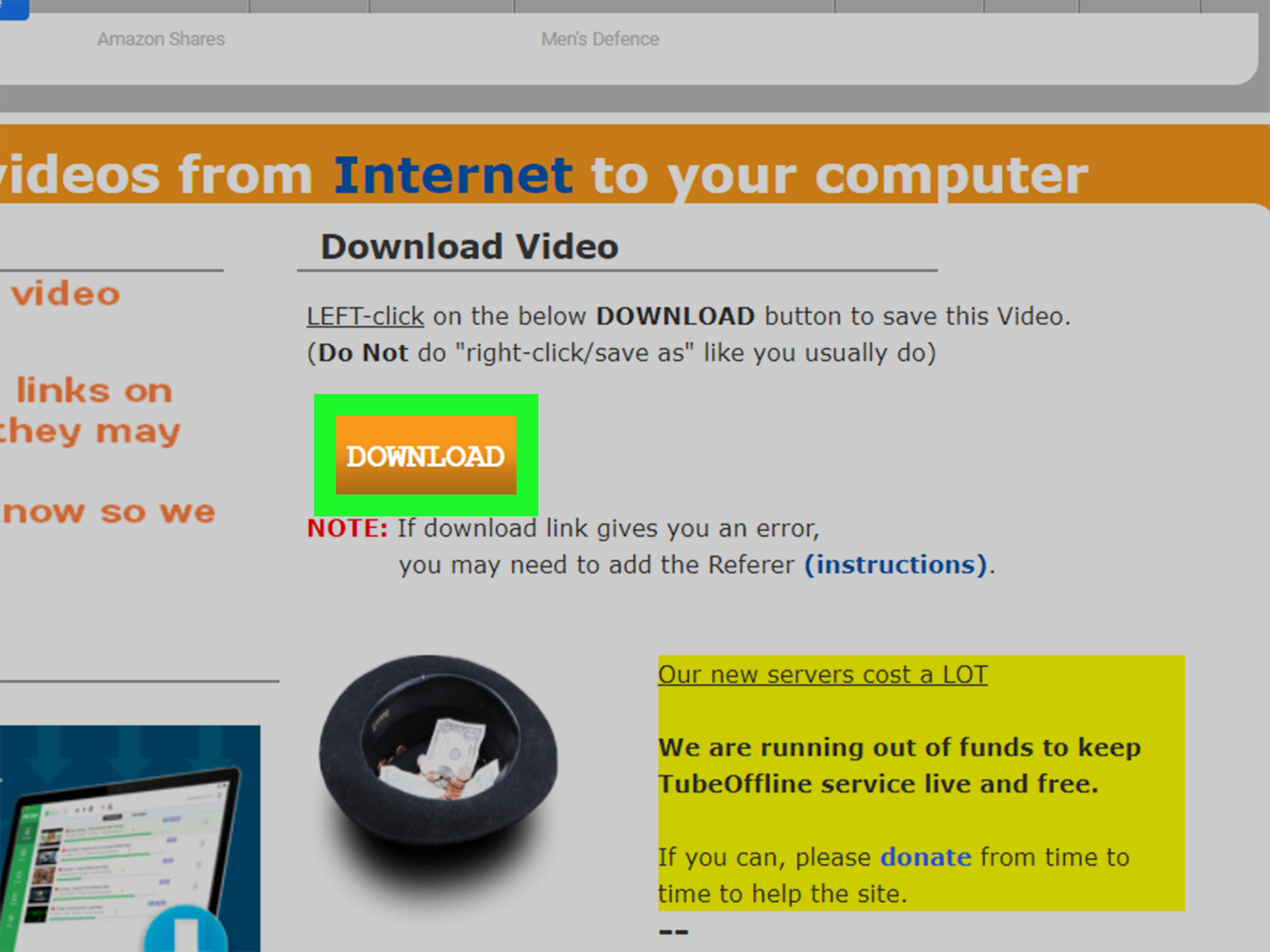
When it comes to uploading videos to Dailymotion after downloading them from YouTube, following some best practices can help you ensure that your content reaches your audience effectively. Here are some guidelines to keep in mind:
- Choose the Right Format: Dailymotion supports various video formats, including MP4, AVI, and MOV. Make sure your video is in a compatible format to avoid any playback issues.
- Optimize Video Resolution: Aim for a resolution of at least 720p. Higher resolutions can improve viewer engagement, but keep in mind that larger files take longer to upload.
- Craft an Engaging Title: Your video title should be clear and compelling. It’s the first thing viewers will see, so use keywords thoughtfully and keep it concise.
- Write Descriptive Thumbnails: A captivating thumbnail can significantly enhance your video's click-through rate. Choose an image that reflects your video content and entices potential viewers.
- Add Tags Wisely: Tags help categorize your video and make it discoverable. Use relevant tags that match the content of your video, but avoid overdoing it—10 to 15 well-chosen tags work best.
- Include a Clear Description: Your video description should summarize the content, include relevant keywords, and provide links to your social media or related videos. This can improve visibility and viewer retention.
- Promote Engagement: Encourage viewers to like, comment, and share your videos. Responding to comments can build a community around your content, fostering viewer loyalty.
By following these best practices when uploading your videos to Dailymotion, you can maximize your reach and improve viewer engagement. Remember, quality content paired with strategic practices can set you apart in a crowded space!
Also Read This: Mastering Paper Crafts with a Step-by-Step Guide on Dailymotion
6. Tools and Software for Content Transfer
Transferring content from YouTube to Dailymotion can be a seamless process if you have the right tools at your disposal. Here’s a rundown of some popular software and online tools that can help streamline this transfer:
| Tool/Software | Description | Pros | Cons |
|---|---|---|---|
| 4K Video Downloader | A desktop application that allows you to download videos from YouTube in high quality. | Easy to use, supports various formats, downloads entire playlists. | Paid version needed for additional features. |
| ClipGrab | A free tool that supports downloading and converting videos from YouTube. | User-friendly, supports multiple platforms. | Occasional bugs, not always perfect conversion quality. |
| Online Video Converter | A web-based service to download and convert videos without installing software. | No need to download anything, works from any device. | Ads can be distracting, relies on internet speed. |
| Ziggy Video Converter | A powerful tool for converting and uploading videos to various platforms. | Supports a range of formats, batch conversion feature. | Can be overwhelming for beginners due to multiple settings. |
When selecting the right tool, consider factors like ease of use, cost, and features that align with your specific needs. Once you've successfully downloaded your YouTube videos, you can follow the best practices outlined earlier to upload them effectively to Dailymotion.
With the right tools and strategies, transferring your video content can be a smooth and efficient process. Happy uploading!
Also Read This: How to Save Videos from Dailymotion Online Without Quality Loss
7. Legal Considerations When Transferring Content
Before diving into the world of transferring content between YouTube and Dailymotion, it's crucial to understand the legal landscape that governs this practice. Ignoring these considerations can lead you to unexpected consequences, including copyright infringement claims and account bans. Here are some points to keep in mind:
- Copyright Laws: Content uploaded to YouTube is often protected by copyright. This means that you cannot simply download someone else’s video and re-upload it to Dailymotion without permission. This applies to music, images, video footage, and anything else that makes up the content. Always check the licensing of the material.
- Creative Commons: Some YouTube videos fall under Creative Commons licensing, which allows for certain types of redistribution and modification. If you find videos under this category, ensure you adhere to the conditions specified (like attribution) when transferring them to Dailymotion.
- Fair Use Doctrine: In some cases, you may be able to utilize segments of videos under the Fair Use doctrine, particularly for commentary, criticism, or educational purposes. However, Fair Use can be subjective, so it’s always safer to err on the side of caution.
- Original Content: If you are the original creator of the content, you have rights over it. In this case, transferring from YouTube to Dailymotion is generally acceptable as long as you are complying with both platforms' policies.
- Platform Policies: Both YouTube and Dailymotion have their guidelines regarding content uploads. Make sure to review these policies to avoid any violations that could lead to content removal or account suspension.
To make a seamless transition of your content from one platform to another, always keep legality at the forefront. If in doubt, seek legal advice to ensure you’re compliant with all regulations.
8. Conclusion
Transferring videos from YouTube to Dailymotion can be a smart move for many creators looking to expand their audience and enhance their content reach. While it can open new doors, it’s important to navigate the process with care.
Here’s a quick recap of what you need to consider:
- Always verify your rights over the content you plan to transfer.
- Respect copyright laws and platform policies to avoid legal issues.
- Utilize tools and services judiciously to streamline the transfer process, but remain cautious about their legitimacy.
- Foster your audience by promoting your Dailymotion channel through your YouTube network and other social media platforms.
In the end, it’s all about maintaining your integrity as a creator while exploring new avenues for content distribution. So, whether you’re leveraging Dailymotion for its unique audience or simply backing up your videos, approach the transfer process thoughtfully. Now go ahead, make those moves with confidence, and enjoy the exciting journey of expanding your content horizons!
 admin
admin








