If you're a fan of online videos, then Dailymotion is likely one of your go-to platforms. It offers a unique mix of user-generated content, music videos, and professional media. However, sometimes you might want to download these videos for offline viewing, and that's where things get a bit tricky. In this post, we will dive into the best apps for legally downloading Dailymotion videos. Whether you're traveling or simply want to save a few videos for later, having the right tools will make your experience much smoother!
Understanding the Legal Aspects of Downloading Video Content
Before you dive into downloading videos from Dailymotion, it’s crucial to understand *the legal aspects surrounding this practice. Ignoring these can lead to unintended consequences, including copyright violations and potential legal trouble.
Here are a few key points to consider:
- Copyright Laws: Most videos on Dailymotion are protected by copyright, meaning the creator has exclusive rights over their content. Downloading or distributing these videos without permission can infringe on their rights.
- Fair Use Doctrine: In some cases, you might qualify for "fair use," particularly for educational or transformative purposes. However, the interpretation of fair use can be subjective and varies by jurisdiction.
- Terms of Service: Always review Dailymotion’s terms of service. Most platforms explicitly state that users are not allowed to download videos without permission unless a download option is provided.
- Creative Commons Licenses: Some videos may be available under Creative Commons licenses, which often allow for legal downloading and sharing. Make sure to check the license type of the videos you are interested in.
It's essential to respect the rights of the content creators*. If a video is simply for your personal use, it may be tempting to download it, but acknowledging the creator's rights is important. One way to legally download videos is to find content that has been explicitly shared for this purpose. Often, creators will provide download links or allow their work to be used under certain conditions.
In the modern age of content sharing, there are many applications and services that facilitate video downloads while keeping legality in mind. Look for apps that emphasize respect for copyright and often allow downloads from platforms that endorse this feature.
Finally, while the allure of downloading the latest viral video may be strong, consider alternatives such as creating playlists for offline viewing, where the platform offers that feature, or watching through apps that allow for legitimate downloads. Doing so not only keeps you on the right side of the law but also supports the creators who work hard to produce exciting content.
Also Read This: How to Create Stunning Smoky Eyes Complete Makeup Guide on Dailymotion
3. Top Apps for Downloading Dailymotion Videos
With the rise of video streaming, many users find themselves wanting to save their favorite content for offline viewing. If you're diving into the world of Dailymotion, there are several top apps available that will help you download videos legally and easily. Let’s take a look at some of the best options out there:
- 4K Video Downloader - A popular choice among video enthusiasts, 4K Video Downloader allows users to download videos in high quality. You can save entire playlists or channels, making it easy to binge-watch your favorite content without an internet connection. Plus, the user-friendly interface is perfect for beginners.
- JDownloader - This open-source software supports a variety of video platforms, including Dailymotion. JDownloader is powerful yet simple. Just copy the video URL, and the program will automatically detect it for you. It also supports batch downloads, which is great for those who want multiple videos at once.
- YTD Video Downloader - YTD Video Downloader is another great option, with features that allow you to download videos in various formats and resolutions. The built-in video converter makes it easy to transform downloaded files to suit your needs, whether you’re using them on a mobile device or a desktop.
- Dailymotion Video Downloader - Specific to Dailymotion, this app focuses solely on downloading videos from the platform. It’s straightforward and efficient, designed to get the job done without any unnecessary complications. Just enter the video link, and you're set!
- ClipGrab - This is a free downloader that supports Dailymotion along with a number of other platforms. ClipGrab is equipped with a clean, friendly interface, perfect for users who want a simple downloading process. It also comes with a built-in search that allows you to find videos directly from the app.
When choosing a video downloader, always make sure to check for the latest updates and reviews to ensure that everything runs smoothly. Also, consider compatibility with your operating system and any additional features you might find useful. Each app has its strengths, so choose one that best fits your needs!
Also Read This: Effective Ways to Mute or Avoid Ads on Dailymotion
4. Step-by-Step Guide to Using Video Download Apps
Now that you know some of the best apps for downloading Dailymotion videos, let’s dive into a simple step-by-step guide to using these video downloaders. While the specific steps may vary slightly depending on the app you choose, this general outline will help you get the hang of it!
- Download and Install the App - First things first, go to the official website or your app store to download and install the application of your choice. Make sure you're using a trustworthy source to avoid any malware.
- Open Dailymotion and Locate Your Video - Navigate to Dailymotion and find the video you want to download. Copy the video URL from the address bar. This is usually done by right-clicking on the URL and selecting “Copy” or by pressing Ctrl+C (Cmd+C on Mac).
- Launch the Video Downloader - Open the downloaded video downloader application on your device. Look for an option that lets you input the link. Some apps may have a prominent button that says "Paste" to make this easier.
- Paste the Video URL - In the app, paste the URL of the Dailymotion video you copied earlier. This may involve clicking a box and pressing Ctrl+V (Cmd+V on Mac) to paste the link.
- Select Your Preferences - Most downloaders will let you choose the format and quality of the video you’re about to download. Decide whether you want to save it as MP4, MP3, or another format, and select the desired quality.
- Download the Video - Once you’ve made your selections, locate the download button, usually labeled “Download” or “Start.” Click it, and the downloader will begin fetching your video.
- Access Your Downloaded Videos - Once the download is complete, check the folder specified in the settings of your app (often the “Downloads” folder) to find your video. Enjoy watching!
That’s it! Simple as pie, right? Remember that downloading content for personal use is allowed, but always ensure you respect copyright and the terms of service from platforms like Dailymotion. Happy downloading!
Also Read This: How to Learn Makeup Application: Step-by-Step Tutorial
5. Alternatives to Downloading Dailymotion Videos
While there are dedicated apps for downloading Dailymotion videos, sometimes you might want to explore alternatives that offer more flexibility or additional features. Here are some ways you can effectively download Dailymotion videos without relying solely on specific apps:
- Online Video Downloaders: Websites like Y2mate and SaveFrom.net allow you to paste the video URL and download it directly to your device. These platforms are incredibly user-friendly—you don’t need to install anything! Just follow these steps:
- Copy the URL of the Dailymotion video you want to download.
- Go to the preferred online downloader.
- Paste the URL into the designated field.
- Select the video quality and hit ‘Download’.
- Browser Extensions: If you find yourself downloading videos regularly, consider using browser extensions like Video DownloadHelper. This tool integrates with your browser and allows you to download videos with a simple click whenever you’re on a Dailymotion page. It works seamlessly with most major browsers like Chrome and Firefox.
- Screen Recording Software: If all else fails, screen recording can be a good fallback option. Programs such as OBS Studio or even built-in options like the Screen Recorder on Windows 10 or macOS can capture the video as it plays. This method may not yield the same quality as a direct download, but it’s a workaround when other methods seem to fail.
Each of these alternatives offers its own set of pros and cons, so it's worth exploring a few to see which method you prefer. Just remember to respect copyright laws when downloading content!
Also Read This: Delicious Creamy Coffee Recipe on Dailymotion
6. Tips for Choosing the Right Video Download App
Finding the perfect app for downloading Dailymotion videos can be challenging, given the multitude of options available. Here are some tips to help you make the best choice:
- User Interface: Go for apps with a clean and straightforward interface. A cluttered design can make navigation tedious and frustrating. Look for apps that prioritize user experience, making it easy to paste links and select download options.
- Supported Formats: Make sure the app supports multiple video formats such as MP4, AVI, or MKV. This flexibility will ensure you can play the videos on various devices without compatibility issues.
- Video Quality Options: Different apps offer different quality settings—from standard definition to high definition (HD). Choose an app that allows you to select the best quality for your needs. After all, watching that favorite music video or a tutorial is more enjoyable when it’s clear and crisp!
- Ad-Free Experience: Many free apps come with ads that can interrupt your downloading process. Consider apps that offer a premium version without ads for a smoother experience. It’s often worth the investment for the hassle-free service!
- Regular Updates: Keep an eye out for apps that are frequently updated. Dailymotion can update its platform, which might affect how well certain apps perform over time. A regularly updated app ensures you’re less likely to encounter bugs and issues.
- User Reviews and Ratings: Look at what other users are saying. Check for reviews on app stores or forums to gauge how reliable and effective the app is. If users consistently complain about the same problems, it’s a red flag!
By considering these factors, you can find the right app that meets your needs and makes downloading Dailymotion videos a seamless experience. Happy downloading!
Conclusion: Enjoying Dailymotion Content Legally and Easily
As we've explored, downloading Dailymotion videos can enhance your viewing experience by allowing you to watch content offline. However, it's crucial to ensure that you do this in a legal manner to respect copyright laws and the rights of content creators. Here are some key takeaways:
- Use Trusted Applications: Always opt for apps that have a good reputation and explicitly state they comply with legal guidelines.
- Check Permissions: Ensure that you have the right to download the content. Some videos may have restrictions set by the uploader.
- Respect Copyrights: Be mindful that most content on Dailymotion is protected by copyright. Only download videos that are available for free distribution or fall into the public domain.
When choosing an app, consider the following features to ensure a smooth experience:
| Feature | Importance |
|---|---|
| User-Friendly Interface | Enhances ease of use and accessibility. |
| Quality Options | Allows you to choose the best quality for your needs. |
| Format Options | Offers flexibility in downloading videos in various formats. |
In conclusion, by utilizing the right tools and respecting content ownership, you can enjoy Dailymotion's diverse offerings offline without any legal concerns. Happy watching!
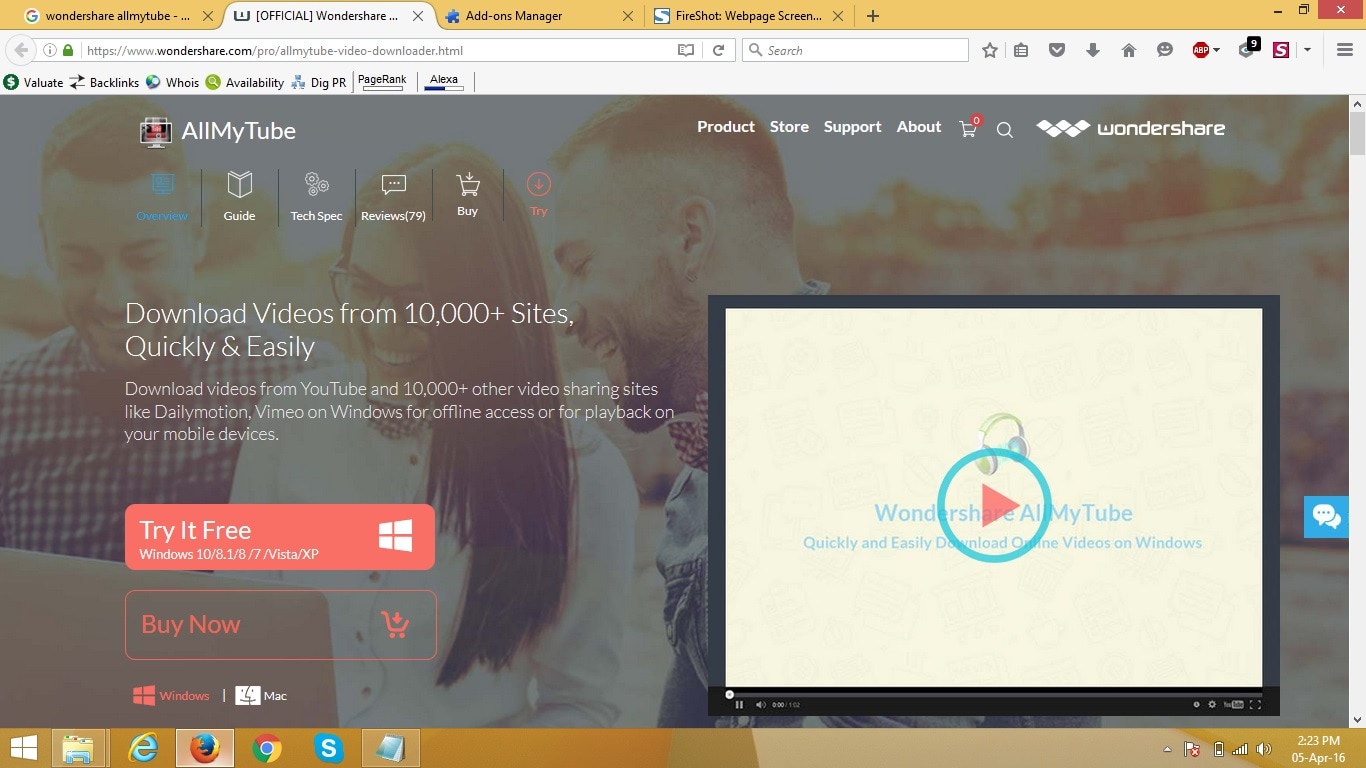
 admin
admin








