We've all been there—you're ready to dive into some exciting videos on Dailymotion, but suddenly, the sound refuses to cooperate. Audio issues can be frustrating, especially when you're eager to immerse yourself in captivating content. Whether you’re watching your favorite music videos, vlogs, or documentaries, sound plays a crucial role in the experience. This guide will help you troubleshoot and resolve these common sound problems, ensuring you can enjoy seamless streaming.
Common Reasons for Sound Problems on Dailymotion

Understanding why sound issues occur on Dailymotion is an essential first step in troubleshooting. Here’s a breakdown of some common reasons behind these frustrating audio problems:
- Your Device’s Volume Settings: It might sound simple, but sometimes we overlook basic settings. Ensure your device volume is turned up, not muted, and that any do not disturb modes or sound profiles are properly configured.
- Browser-Specific Issues: Running Dailymotion on outdated browsers can lead to audio glitches. Each browser handles media playback differently, and issues may arise based on the browser's version or even its settings.
- Ad Blockers or Browser Extensions: While these tools can enhance your browsing experience, they sometimes interfere with media playback. Temporarily disabling them might resolve audio issues.
- Network Connectivity: Poor internet connection can result in streaming problems, including sound issues. Check your network to ensure a stable connection, as buffering can impact audio delivery.
- Audio Driver Problems: If you're on a computer, ensure your audio drivers are up to date. An outdated or corrupted driver can profoundly affect sound playback across all platforms.
- Device Compatibility: Some mobile devices or outdated computers may struggle with newer audio formats or settings Dailymotion uses. Knowing what your device can handle is key.
- Browser Cache: A buildup of cached data can sometimes lead to playback issues. Clearing your cache might just be the fix you need!
- Video-Specific Issues: Occasionally, the problem lies within the video itself. If others are experiencing similar issues, the audio might simply be muted or poorly encoded.
By identifying and addressing these common causes, you'll be better equipped to tackle any sound issues you encounter on Dailymotion. Remember, troubleshooting is often about narrowing down potential problems, so testing each solution systematically can help pinpoint the issue quickly.
Also Read This: The Best Camera Gear for Travel Photography
3. Basic Troubleshooting Steps for Audio Issues
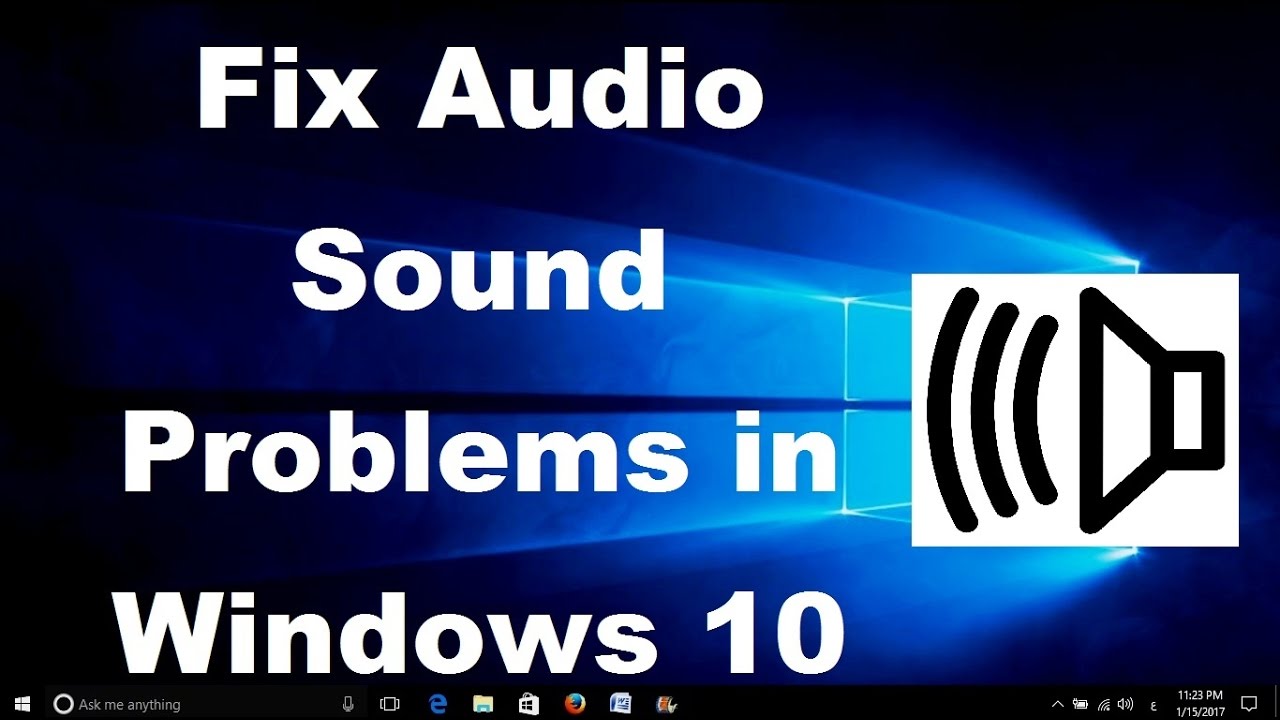
So, you’re all set to dive into an exciting video on Dailymotion, but wait—a sound issue catches you off guard. Don’t fret! There are some basic troubleshooting steps you can follow to get your audio working again. Let’s break it down in a way that’s easy to follow:
- Check Volume Levels: Sometimes, the simplest thing can cause the biggest frustration. Ensure that your device's volume is turned up. Look at your system volume settings, and also check the volume on the Dailymotion player itself. Sounds too simple? You’d be surprised how often this is the culprit!
- Mute Settings: Double-check to make sure your audio isn’t muted. It can be quite common to accidentally hit the mute button, especially on mobile devices. So, take a quick look at all mute settings across your device.
- Restart the Application: Got a glitch? Close the Dailymotion app or browser tab completely and restart it. Sometimes, refreshing the app can resolve minor hiccups with audio playback.
- Try a Different Browser or Device: If you’re on a desktop, try a different browser. If you’re on mobile, check if the audio works on another device. This can help pinpoint whether the issue lies with your current browser or device.
- Clear Cache and Cookies: If you’re using a browser, clearing your cache and cookies can often solve playback issues. Go to your browser’s settings to find this option. Just remember, this may log you out of websites, so be prepared!
These basic steps can often fix audio issues quickly. However, if you’re still experiencing sound problems after trying these solutions, it might be time to dig a bit deeper.
Also Read This: How to Make a Playlist on Dailymotion: Simple Tutorial
4. Checking Your Device Settings for Optimal Sound
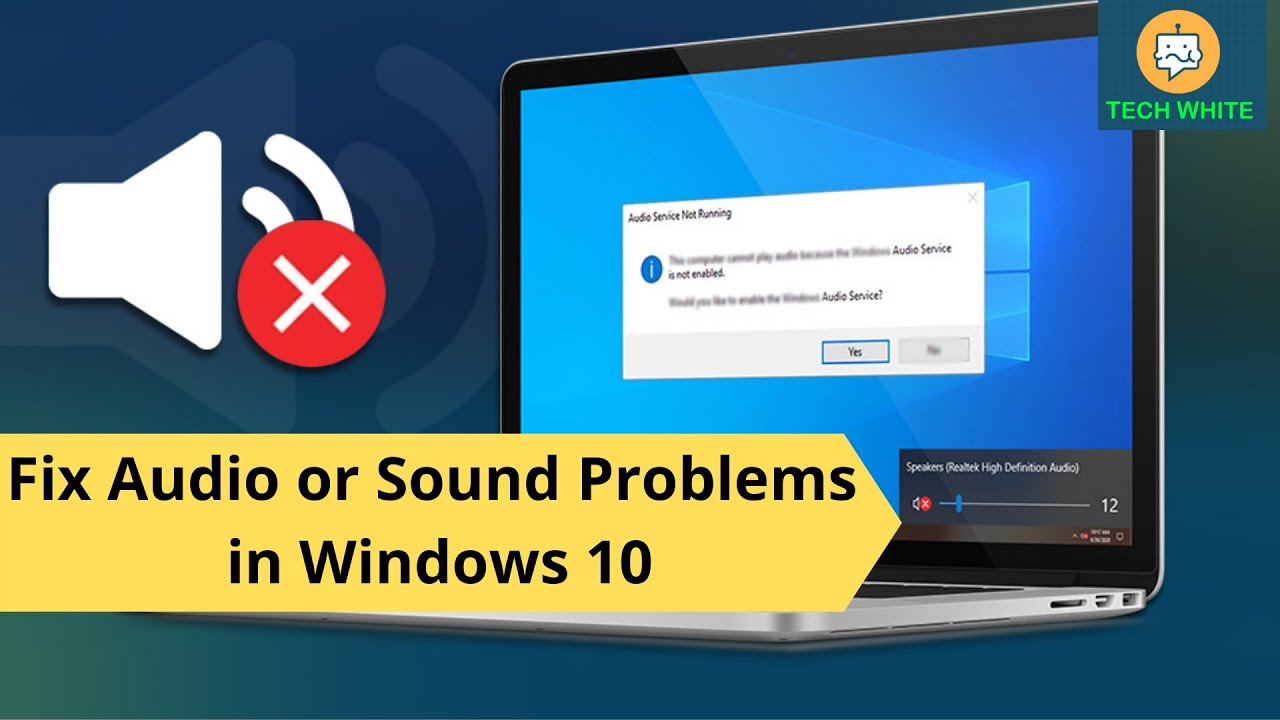
If you’ve gone through the basic troubleshooting steps and are still struggling with audio issues on Dailymotion, it might be time to check your device settings. Whether you're on a computer or a mobile device, making sure everything is properly configured can help enhance your sound experience significantly. Here’s what to look for:
- Audio Output Settings: Ensure that the correct audio output device is selected. If you have multiple audio devices connected, like speakers or headphones, your device might not be using the one you expect. Check your sound settings to confirm your output choice.
- Sound Enhancements: Some operating systems offer sound effects or enhancements that can affect audio playback. Check settings like "Equalizer," "Bass Boost," or other sound features. Sometimes turning these off can improve your audio experience.
- Update Drivers: If you’re on a computer, outdated audio drivers can lead to sound issues. Go to your device's device manager and ensure your audio drivers are up to date. It can make a world of difference!
- Bluetooth Connections: If you’re using Bluetooth headphones or speakers, ensure they are properly connected. Sometimes, a weak connection can lead to audio glitches or delays. Disconnecting and reconnecting your Bluetooth device can help.
- Do Not Disturb Mode: If you have a “Do Not Disturb” mode activated on your device, it could potentially interfere with sound notifications. Make sure this feature is turned off to enjoy uninterrupted audio.
Taking the time to check your device settings can often resolve lingering audio issues on Dailymotion. With these steps, you should be back to enjoying your favorite videos in no time! If problems persist, consider reaching out to support or looking into device-specific forums for more tailored advice.
Also Read This: How to Download Dailymotion Videos on iPhone 5s: Easy Instructions for Downloading
5. Browser and App Performance: Ensuring Audio Quality
When it comes to streaming videos on Dailymotion, audio quality can often be affected by the overall performance of your browser or the Dailymotion app. Here are some tips to ensure you’re getting the best sound quality while enjoying your favorite videos.
Clear Cache and Cookies: Just like any digital platform, your browser or app can accumulate cache and cookies over time. This buildup can slow down performance and sometimes affect audio playback. To resolve this:
- For browsers, go to settings and look for the "Privacy" or "History" section to clear cache and cookies.
- In the Dailymotion app, check the app settings for options to clear cache if available.
Disable Unnecessary Extensions: Browser extensions can enhance your online experience, but they can also interfere with streaming services. If you’re experiencing audio issues, consider disabling extensions:
- In Chrome, go to More Tools > Extensions, then toggle off any unnecessary ones.
- In Firefox, access Add-ons and disable extensions that might impact playback.
Close Background Applications: If your device is running multiple applications at once, it could be hogging system resources. This can lead to laggy video playback and audio issues. Try closing unused applications:
- On Windows: Press Ctrl + Shift + Esc to open Task Manager and end tasks that aren’t necessary.
- On Mac: Press Command + Option + Esc to open the Force Quit Applications window.
Enable Hardware Acceleration: Many browsers have a feature called hardware acceleration which uses your computer’s GPU to help enhance performance. To enable this:
- For Chrome: Go to Settings > Advanced > System and toggle on "Use hardware acceleration when available."
- For Firefox: Type "about:preferences" into the address bar, then scroll down to Performance and check "Use recommended performance settings."
By following these steps, you help ensure that your browser or app is performing optimally, which can significantly enhance your audio experience on Dailymotion.
Also Read This: How to Catch a Parrot: Step-by-Step Guide
6. Updating Your Browser and Dailymotion App
Another crucial element in fixing audio issues is ensuring that both your browser and the Dailymotion app are up to date. Outdated software can lead to bugs and compatibility issues that affect playback. Here's how to keep everything updated:
Update Your Browser: Keeping your browser up to date ensures you have the latest security patches and performance enhancements. Here’s how to check for updates:
- In Chrome: Click on the three dots in the upper right corner, go to Help > About Google Chrome, and it will automatically check for updates.
- In Firefox: Click on the three horizontal lines in the upper right corner, select Help > About Firefox, and it will search for updates.
Update the Dailymotion App: If you're using the Dailymotion app on your mobile device, ensuring it’s updated can help resolve compatibility issues:
- For iOS: Open the App Store, go to Updates, and check for Dailymotion updates.
- For Android: Open Google Play Store, tap on the Menu, go to My apps & games, and update if needed.
Enable Automatic Updates: To avoid future audio issues, consider enabling automatic updates for both your browser and the Dailymotion app. This way, you won’t have to remember to check manually.
By regularly updating your browser and the Dailymotion app, you’ll not only improve audio quality but also enhance your overall streaming experience. It’s a simple yet effective way to troubleshoot sound problems, ensuring you don’t miss out on anything exciting on Dailymotion!
Also Read This: How to Wax Underarms at Home on Dailymotion: Safe and Easy Techniques
7. Contacting Dailymotion Support for Persistent Issues
Sometimes, despite all your troubleshooting efforts, you might still find yourself facing stubborn audio issues on Dailymotion. If you've tried adjusting your device's sound settings, clearing your browser's cache, and checking your connection without success, it might be time to reach out to Dailymotion's support team.
Here’s how you can make the most of your support request:
- Gather Information: Before contacting support, compile all relevant information about your issue. This includes:
- Details of the device you're using (like brand and model)
- Your operating system (Windows, MacOS, iOS, Android)
- The browser you are using, including the version number
- Specific Dailymotion videos experiencing sound issues
- A detailed description of the problem, including any troubleshooting steps you have already attempted
- Check Support Resources: Dailymotion has a dedicated support page that may already have the answers you need. Before submitting a query, look through their FAQ or forums for solutions.
- Be Clear and Concise: When you’re ready to contact support, ensure your message is clear and straight to the point. Using bullet points can help organize your information for easy reading.
- Patience is Key: After submitting your request, remember that response times can vary. Stay patient and check your email for updates. If you don’t hear back within a reasonable timeframe, consider following up to check the status of your request.
Contacting support can seem daunting, but it’s a valuable resource that can help you get back to enjoying Dailymotion content without audio hiccups. Don't hesitate to use this avenue if the problem persists!
8. Conclusion and Final Tips for a Better Viewing Experience
Congratulations! You’ve navigated the tricky waters of troubleshooting audio issues on Dailymotion. While it can be frustrating to encounter sound problems, often the solutions are straightforward and just a few clicks away. Here are some final tips to enhance your Dailymotion viewing experience:
- Stay Updated: Regularly update your browser and operating system. Keeping these updated ensures you benefit from the latest features and fixes, which can directly impact your streaming quality.
- Optimize Your Connection: A stable internet connection is crucial. Consider using a wired connection if possible, as it often provides a more reliable signal than Wi-Fi.
- Explore Dailymotion Settings: Don't forget to check your audio settings both within Dailymotion and on your device. Make sure sound is enabled and volume levels are appropriately set.
- Use Compatible Devices: If you notice that audio issues primarily occur on certain devices, it may be worth trying Dailymotion on another device to see if the problem persists.
- Engage with the Community: If you’re still struggling, consider joining Dailymotion forums or social media groups. Other users may have encountered similar issues and can provide helpful tips and solutions.
By arming yourself with knowledge and utilizing the resources available, you can troubleshoot effectively and enjoy a seamless viewing experience on Dailymotion. Happy watching!
 admin
admin








