Hey there! If you're on the hunt for the perfect streaming service, you've probably heard about YouTube TV. It's one of the most popular platforms for cord-cutters looking to replace traditional cable. YouTube TV offers a variety of live TV channels, on-demand content, and a host of features that make watching your favorite shows a breeze. But what about Peacock? In this blog post, we’ll explore whether Peacock is available on
What is Peacock and Its Content Offerings?

Peacock is NBCUniversal’s streaming service, launched in July 2020. This platform has quickly become a fan-favorite and is named after the iconic NBC peacock logo. But what does it actually offer? Let’s break it down.
Content Variety
- TV Shows: Peacock features an extensive library of current and classic TV shows from NBC and Universal. You can binge-watch sitcoms like The Office and dramas like Law & Order.
- Movies: The platform boasts a collection of movies ranging from blockbusters to indie films, including a wide selection of Universal Pictures films.
- Original Programming: Peacock is also investing in original content, with shows like Bel-Air and various documentaries adding to the mix.
- Sports: One of Peacock's standout features is its live sports coverage, offering access to Premier League matches, NFL games, and more, making it a great option for sports enthusiasts.
- Kids & Family: There are dedicated sections for kids, offering cartoons and family-friendly content, ensuring that there's something for everyone in the household.
Subscription Tiers
Peacock operates on a tiered subscription model:
| Plan Type | Cost | Features |
|---|---|---|
| Free Tier | Free | Limited access to shows and movies, ads included |
| Premium Tier | $4.99/month | Access to more content, some ads |
| Premium Plus Tier | $9.99/month | All content, no ads (except for live TV) |
With all these offerings, Peacock is a compelling addition to the streaming landscape. Whether you're into binge-watching nostalgic shows, keeping up with the latest movies, or catching live sports, Peacock has got you covered. Now, the big question is—how does Peacock fit into YouTube TV? We’ll get into that next!
Also Read This: Why Do I Keep Getting Signed Out of YouTube? Fixing Common Issues
3. Is Peacock Included with YouTube TV Subscription?

If you're wondering whether Peacock is bundled with a YouTube TV subscription, you're not alone! Many streaming enthusiasts are exploring the best ways to maximize their streaming services without breaking the bank. Unfortunately, the short answer is no—Peacock is not included with your YouTube TV subscription.
While YouTube TV offers an impressive library of channels (over 85, including popular networks like NBC, ABC, and CBS), it doesn't cover Peacock's extensive catalog, which includes current TV shows, movies, and exclusive content. Peacock operates as a standalone streaming service owned by NBCUniversal, and it requires a separate subscription.
Here’s a quick breakdown of your options:
- YouTube TV: Offers live TV channels, sports, and a cloud DVR service, with a variety of programming options.
- Peacock: Provides on-demand content, original programming, and access to NBC shows, movies, and some live events, but it's a separate platform.
For those who enjoy both services, it’s crucial to keep separate subscriptions in mind. Many viewers appreciate the unique offerings of each platform, especially if they follow shows that air on NBC or enjoy Peacock’s original content. If you want access to both platforms, it’s best to operate them independently and take advantage of each service's strengths.
Now, you might be thinking, “So, what do I do if I want to watch Peacock with my YouTube TV subscription?” Fear not! You can still access NBC live content on YouTube TV, but for everything Peacock has to offer, you’ll need to consider a separate subscription.
Essentially, while YouTube TV provides a wealth of live television, including channels that air Peacock content, subscribing directly to Peacock is essential for full access to its unique library. That being said, convenience could vary based on what you're currently watching and your viewing preferences!
Also Read This: Why Is Only YouTube Lagging? Identifying and Fixing YouTube-Specific Performance Issues
4. How to Subscribe to Peacock Separately
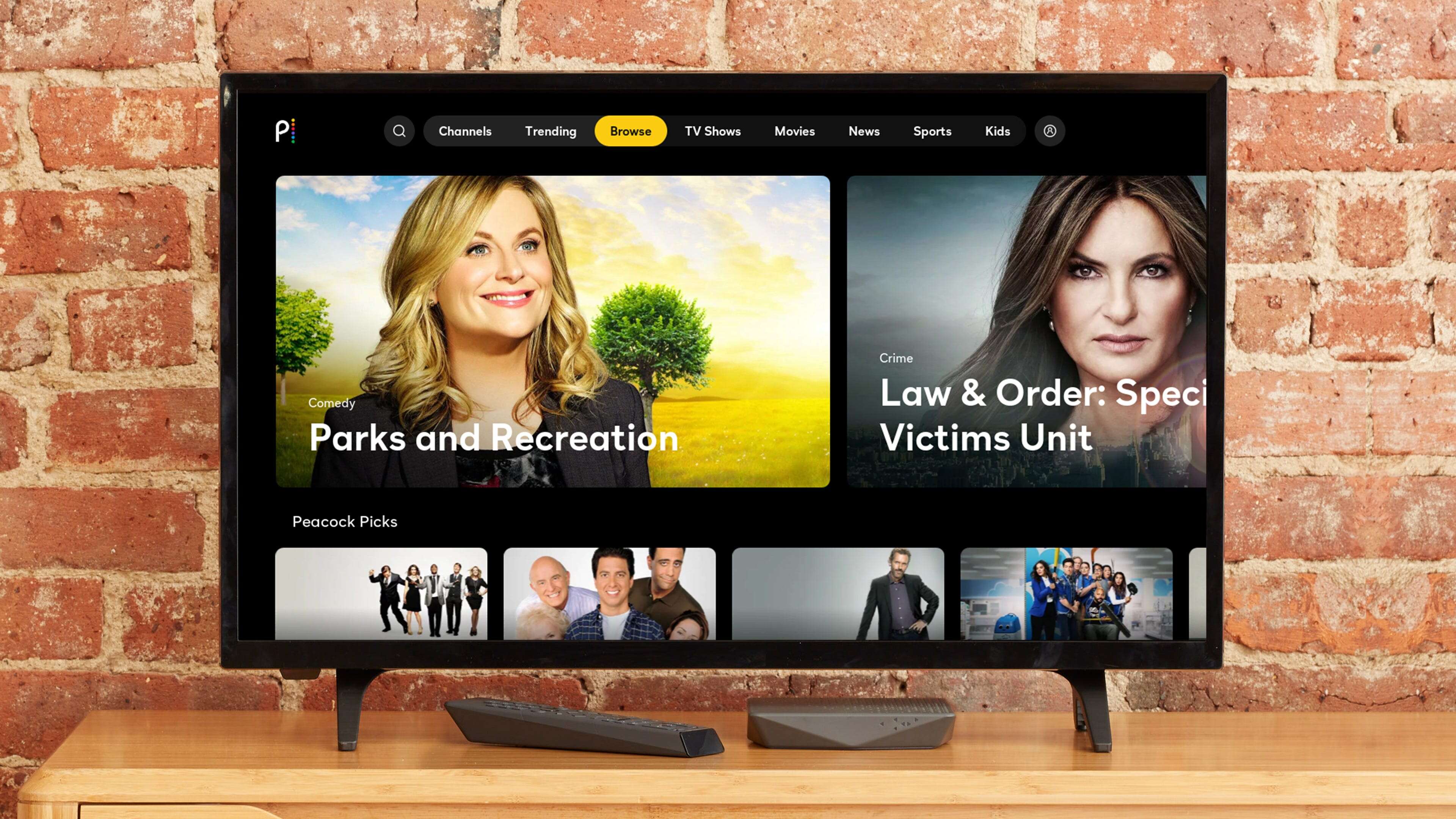
Ready to dive into the world of Peacock? Subscribing is a breeze! Here’s how to do it:
- Visit the Peacock Website: Start by going to the official Peacock website. You can do this from a web browser on your computer or mobile device.
- Select Your Plan: Peacock offers several subscription plans, including:
- Free Tier: Access to a limited library with ads.
- Premium Plan: For just a few bucks a month, you get access to more shows and movies, mostly ad-supported.
- Premium Plus: This is the ultimate plan—ad-free access (with some exceptions) and access to even more content.
During the signup process, keep an eye out for any promotional offers! Peacock often runs specials for new subscribers, which can make diving into the service even sweeter.
With Peacock in your streaming arsenal, you can now enjoy a treasure trove of entertainment, from classic sitcoms to thrilling new dramas. So grab your snacks, cozy up on the couch, and enjoy the streaming goodness at your fingertips!
Also Read This: Is the Business Basics YouTube Channel Reliable for Learning Entrepreneurship?
5. Comparing YouTube TV and Peacock: Features and Benefits
When it comes to streaming services, YouTube TV and Peacock each bring unique offerings to the table. Understanding the differences can help you decide which platform aligns better with your entertainment needs. Let’s dive into some of the key features and benefits of both!
YouTube TV is known for its extensive live TV capabilities, boasting over 85 channels that cover everything from sports to news to entertainment. Notable features include:
- Cloud DVR: You get unlimited storage for recording shows, allowing you to save your favorite content without worrying about running out of space.
- No Contracts: Enjoy the flexibility of month-to-month subscriptions without being locked into a long-term agreement.
- Simultaneous Streaming: Watch on three different devices at once, perfect for families with varying tastes.
- Personalized Viewing: Create up to six user profiles, enabling tailored recommendations for everyone in your household.
On the flip side, Peacock is an exciting platform from NBCUniversal that offers a mix of content, including shows, movies, and original programming. Key highlights include:
- Free Tier: Peacock has a free version that allows users to access a selection of content without any subscription fees.
- Vast Library: It features a significant amount of on-demand content, spanning past seasons of popular TV shows and a diverse array of movies.
- Live Sports: For sports fans, Peacock streams specific events, including Premier League soccer and WWE wrestling.
- Original Programming: With shows like “The Office” and “Parks and Recreation,” plus new exclusive series, Peacock is continually expanding its offerings.
In summary, if you prioritize live television and a robust channel lineup, YouTube TV might be the better choice for you. On the other hand, if you’re looking for a blend of free content and on-demand shows, Peacock has some great options.
Also Read This: How to Share a YouTube Video to Instagram Story: Simple Sharing Tips
6. Other Streaming Options Available with YouTube TV
YouTube TV stands out in the crowded streaming market, but it doesn't just stop at traditional live TV. It integrates seamlessly with various other streaming options, making it a versatile choice for cord-cutters. Here are some other streaming services and features you can enhance your YouTube TV experience with:
- Hulu: For those who crave additional on-demand content, linking Hulu with your YouTube TV provides access to an extensive library of movies and series, including current-season episodes of popular shows.
- HBO Max: If you're a fan of HBO originals and films, having a subscription to HBO Max allows you to enjoy everything from “Game of Thrones” to new blockbuster releases.
- SHOWTIME: You can add SHOWTIME to your YouTube TV subscription, giving you access to hit series and films, making sure you don’t miss out on the latest episodic dramas.
- Starz: Like SHOWTIME, Starz can be added to your package, expanding your viewing frontiers with access to original series and a robust library of films.
Additionally, YouTube TV is compatible with numerous streaming devices, from Roku and Amazon Fire TV to Apple TV and smart TVs. This flexibility means you can enjoy your favorite content wherever you are, whether at home or on the go.
Finally, another appealing aspect of YouTube TV is its user-friendly interface, which makes searching for shows, recording live TV, and accessing on-demand content a breeze. Whether you're a sports fanatic, a reality TV lover, or someone who enjoys binge-watching classic films, the additional streaming options available with YouTube TV tailor to diverse interests and preferences.
Also Read This: How to Upload on YouTube from iPhone Quickly and Easily
7. How to Maximize Your Streaming Experience with YouTube TV and Peacock
In today’s world, having access to great content is just the beginning of a fantastic streaming experience. To really make the most of your subscriptions with YouTube TV and Peacock, there are a few strategies and tips you can employ. Let’s dive into how you can enhance your streaming game!
- Utilize the Cloud DVR Feature: YouTube TV offers unlimited cloud DVR storage for recordings. Don’t let your busy schedule interfere with your binge-watching plans! Record your favorite shows, movies, and sports events so you can watch them later at your convenience. Plus, you can fast forward through commercials, making it a more streamlined viewing experience.
- Explore Peacock’s Library: Peacock is brimming with diverse content, from classic NBC shows to original series and movies. Spend some time exploring its library. You might discover hidden gems! Use the search function effectively by entering specific genres or titles, ensuring you find exactly what you want to watch.
- Create Watchlists: Both platforms allow you to create personalized watchlists. This makes it easier to keep track of what you want to binge next. On YouTube TV, you can add shows and channels to your Favorites, while Peacock lets you save shows and films for future viewing.
- Stay Updated on New Releases: Regularly check for updates and new releases on both platforms. Sign up for notifications or newsletters to stay in the loop. You don't want to miss out on exciting content!
- Adjust Your Streaming Quality: If you notice buffering, you might want to adjust the streaming quality settings. YouTube TV adapts the quality based on your internet speed, but sometimes manually selecting a lower quality can give you a smoother experience, especially during peak times.
- Share with Friends & Family: Consider sharing your subscriptions with close friends or family who don’t mind pitching in. YouTube TV allows you to add multiple user profiles, so everyone can have their own viewing preferences saved without stepping on each other's toes!
By incorporating these tactics, you can elevate your streaming experience, maximizing the entertainment value of both YouTube TV and Peacock. Happy watching!
8. Conclusion: Making the Most of Your Streaming Subscriptions
As we wrap up our exploration into whether Peacock is available with YouTube TV and how to access additional streaming options, it’s important to remember that the key to a fulfilling streaming experience lies in how you use these platforms. With both YouTube TV and Peacock, you're presented with a wealth of options, but it’s your personalized approach that will truly make a difference.
To recap:
- Make sure to take advantage of the unique features that each service offers, like YouTube TV’s unlimited DVR and Peacock’s extensive library.
- Don’t be afraid to explore beyond mainstream content; some of the best shows are often found in hidden corners of streaming services.
- Customize your viewing experience through watchlists, notifications, and user profiles to ensure that you’re always tuned into content that excites you.
Ultimately, the best way to enjoy your streaming subscriptions is to engage actively with them. Dive into content, try new things, and don’t hesitate to switch things up! Whether you're binge-watching the latest series, catching up on reality shows, or following your favorite sports teams, your subscriptions should cater to your preferences. So grab your popcorn, get comfy, and enjoy all the fantastic entertainment that awaits you!
 admin
admin








