LinkedIn is a powerful networking tool, but like any platform, it can encounter outages and issues. When LinkedIn isn’t working, it can be frustrating, especially if you rely on it for job searching or connecting with colleagues. In this post, we’ll break down how to understand these outages and what common causes might be behind the issues you’re experiencing.
Understanding LinkedIn Outages
When we talk about LinkedIn outages, we're referring to periods when the platform is unavailable or malfunctions. These outages can affect various features, including:
- Profile visibility
- Job postings
- Messaging capabilities
- Connection requests
Outages can occur globally or regionally. Sometimes, it might just be your internet connection acting up, but other times, LinkedIn itself might be experiencing significant issues. Here are a few things to consider:
- Service Status Page: LinkedIn has a service status page where you can check if there’s a widespread outage. This is your go-to spot to verify if it’s just you or if others are facing the same problem.
- Social Media Updates: Keep an eye on LinkedIn’s official Twitter account or other social media platforms for real-time updates about ongoing issues. Users often share their experiences, which can provide insights into the situation.
- Community Forums: Websites like Reddit can be a treasure trove of information during outages. Users often discuss their issues, and you may find a solution or workaround there.
Understanding outages helps you manage expectations. If it's a server-side issue, it may take time for LinkedIn to resolve it. Patience is key while they work on fixing any problems!
Also Read This: How to Withdraw a Job Application on LinkedIn: A Step-by-Step Guide
Common Causes of LinkedIn Issues
Now that we’ve covered outages, let’s dive into some common causes of issues you might face on LinkedIn. Knowing these can help you troubleshoot quickly!
- Internet Connectivity: This is often the first thing to check. If your connection is spotty or slow, it can cause LinkedIn to load improperly. Make sure you’re connected to a stable Wi-Fi network or consider switching to mobile data if necessary.
- Browser Compatibility: LinkedIn works best on updated versions of popular web browsers like Chrome, Firefox, or Safari. If you’re using an outdated browser or an unsupported one, you may encounter issues. Try clearing your browser cache or switching browsers to see if that resolves the problem.
- Account Restrictions: Sometimes, LinkedIn places restrictions on accounts due to suspicious activity or violation of their policies. If you suddenly can’t access certain features, check your email for any notifications from LinkedIn regarding your account status.
- App Glitches: If you’re using the mobile app, ensure it’s updated to the latest version. Glitches can arise from outdated apps. Uninstalling and reinstalling the app can sometimes resolve these pesky bugs.
- Server Maintenance: Just like any other platform, LinkedIn performs regular maintenance. During these times, some features may be temporarily unavailable. Typically, LinkedIn informs users through banners or notifications about scheduled maintenance.
By being aware of these common issues, you can troubleshoot effectively and get back to using LinkedIn without much hassle. Remember, it’s all part of the digital experience, and a little problem-solving goes a long way!
Also Read This: Should You Message Hiring Managers on LinkedIn? A Comprehensive Guide
3. How to Check If LinkedIn Is Down
If you're having trouble accessing LinkedIn, the first thing to do is check if the problem lies with the platform itself or if it's just your connection. Here are some simple ways to determine if LinkedIn is down:
- Downdetector: This website tracks user-reported problems and outages in real-time. Go to Downdetector's LinkedIn page to see if there’s a spike in reported issues.
- Social Media Buzz: Check Twitter or Reddit for posts from other users experiencing difficulties. Search for hashtags like
#LinkedInDownor phrases like "LinkedIn not working." If many users are posting about it, chances are LinkedIn is facing an outage. - LinkedIn Status Page: Although LinkedIn doesn't have an official status page like some other platforms, checking their Help Center or official blog might give you updates on any ongoing issues.
- Ask a Friend: If you have friends or colleagues who use LinkedIn, reach out to them. If they're also unable to access the site, it’s likely that the problem is widespread.
Once you confirm that LinkedIn is indeed down, it’s best to wait it out. These outages are often temporary, and the LinkedIn team usually works quickly to resolve issues. However, if you find that LinkedIn is up and running for others but not for you, it’s time to troubleshoot!
Also Read This: How to Add a Website Link to Your LinkedIn Profile
4. Steps to Troubleshoot LinkedIn Problems
Now that you've determined LinkedIn is not having a widespread outage, you can start troubleshooting your specific issues. Follow these steps to identify and fix common problems:
- Check Your Internet Connection: Make sure you're connected to the internet. Try loading other websites to confirm your connection is stable. If other sites are slow or unresponsive, you may need to reset your router or contact your internet service provider.
- Clear Your Browser Cache: Sometimes, cached data can cause display issues. Clear your browser’s cache and cookies, then restart the browser. This step can resolve many problems related to loading and functionality.
- Disable Browser Extensions: Some extensions can interfere with LinkedIn. Temporarily disable them to see if that resolves the issue. If LinkedIn works again, re-enable extensions one by one to find the culprit.
- Try a Different Browser or Device: If LinkedIn isn’t working in your usual browser, switch to another one like Firefox, Chrome, or Safari. Alternatively, try accessing LinkedIn on a mobile device to see if it’s a device-specific issue.
- Update Your App: If you're using the LinkedIn app, make sure it’s updated to the latest version. Check your app store for any available updates. An outdated app can lead to performance issues.
- Reinstall the App: If updating doesn’t help, uninstall and then reinstall the app. This can fix any corrupted files that might be affecting performance.
By following these troubleshooting steps, you should be able to resolve most issues with LinkedIn. If problems persist, consider reaching out to LinkedIn's support for assistance. They might have additional insights or solutions tailored to your specific problem.
Also Read This: How to Merge Two LinkedIn Accounts and Avoid Profile Duplication
5. When to Contact LinkedIn Support
Even the most tech-savvy users can run into issues that feel a bit beyond their control. If you've tried all the usual troubleshooting methods and LinkedIn is still not functioning as expected, it's time to consider reaching out to LinkedIn Support. Here are some scenarios when contacting support is a good idea:
- Persistent Login Issues: If you can't log in despite using the correct credentials and trying password recovery options, support can help.
- Account Restricted or Suspended: If you receive notifications of account restrictions or suspensions without a clear explanation, it’s essential to get in touch for clarification and resolution.
- Payment Problems: If you encounter issues with LinkedIn Premium subscriptions or advertising payments, contacting support can expedite troubleshooting.
- Technical Glitches: For bugs that disrupt your experience—like features not loading or your profile displaying incorrectly—support can provide guidance or escalate the issue.
- Privacy Concerns: If you believe your account has been compromised or you have concerns about your data, reach out immediately.
When you do contact LinkedIn Support, be prepared to provide specific details about your issue. This includes any error messages, a description of what you were doing when the problem occurred, and any steps you've already taken to resolve it. The more information you provide, the quicker they can assist you!
6. Preventing Future LinkedIn Issues
Once you’ve navigated a LinkedIn issue, you might be wondering how to avoid similar problems in the future. Here are some proactive steps you can take:
- Keep Your App Updated: Ensure that your LinkedIn app is always updated to the latest version. Updates often include bug fixes and performance enhancements that can prevent issues.
- Regularly Clear Cache: If you use the LinkedIn app or website frequently, regularly clear your browser cache or app data. This can help resolve loading issues and ensure you see the latest updates.
- Monitor Network Connectivity: A stable internet connection is vital for a seamless LinkedIn experience. Consider switching between Wi-Fi and mobile data to see if connection issues are the culprit.
- Adjust Privacy Settings: Regularly review your privacy settings to ensure you understand who can see your information. This can mitigate risks and avoid confusing alerts about your account.
- Be Wary of Third-Party Integrations: If you use third-party applications that connect to LinkedIn, ensure they are reputable. Sometimes, these apps can cause conflicts or data issues.
Additionally, consider maintaining a routine of checking LinkedIn’s Status Page, which provides real-time updates on any ongoing outages or technical issues. Staying informed will help you understand whether a problem is widespread or limited to your account.
By taking these preventive steps, you can significantly reduce the likelihood of encountering LinkedIn issues in the future, allowing you to focus on networking and building your professional profile!
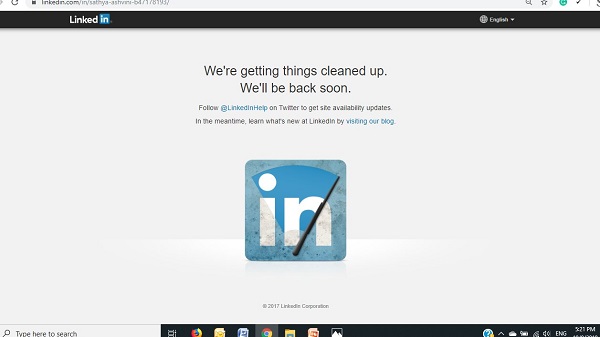
 admin
admin








