Telegram is a cloud-based instant messaging app known for its speed and security. Launched in 2013 by Pavel Durov and his brother Nikolai, it's designed to offer a seamless messaging experience while providing robust privacy features. One of the key selling points of Telegram is its focus on speed and efficiency, making it an attractive option for users worldwide.
What sets Telegram apart from other messaging apps? Here are some standout features:
- Security: Telegram uses end-to-end encryption for secret chats and provides options for self-destructing messages.
- Cloud Storage: Users can access their chats and files from any device, thanks to Telegram's cloud-based system.
- Large Group Chats: You can create groups with up to 200,000 members, making it ideal for community building.
- Channels: This feature allows users to broadcast messages to an unlimited audience, which is great for news and updates.
Telegram has gained a massive following due to its innovative approach to messaging while maintaining user privacy. Whether you're chatting with friends or managing a large community, Telegram offers features that cater to a wide range of needs.
Understanding Telegram's Sign-Up Process
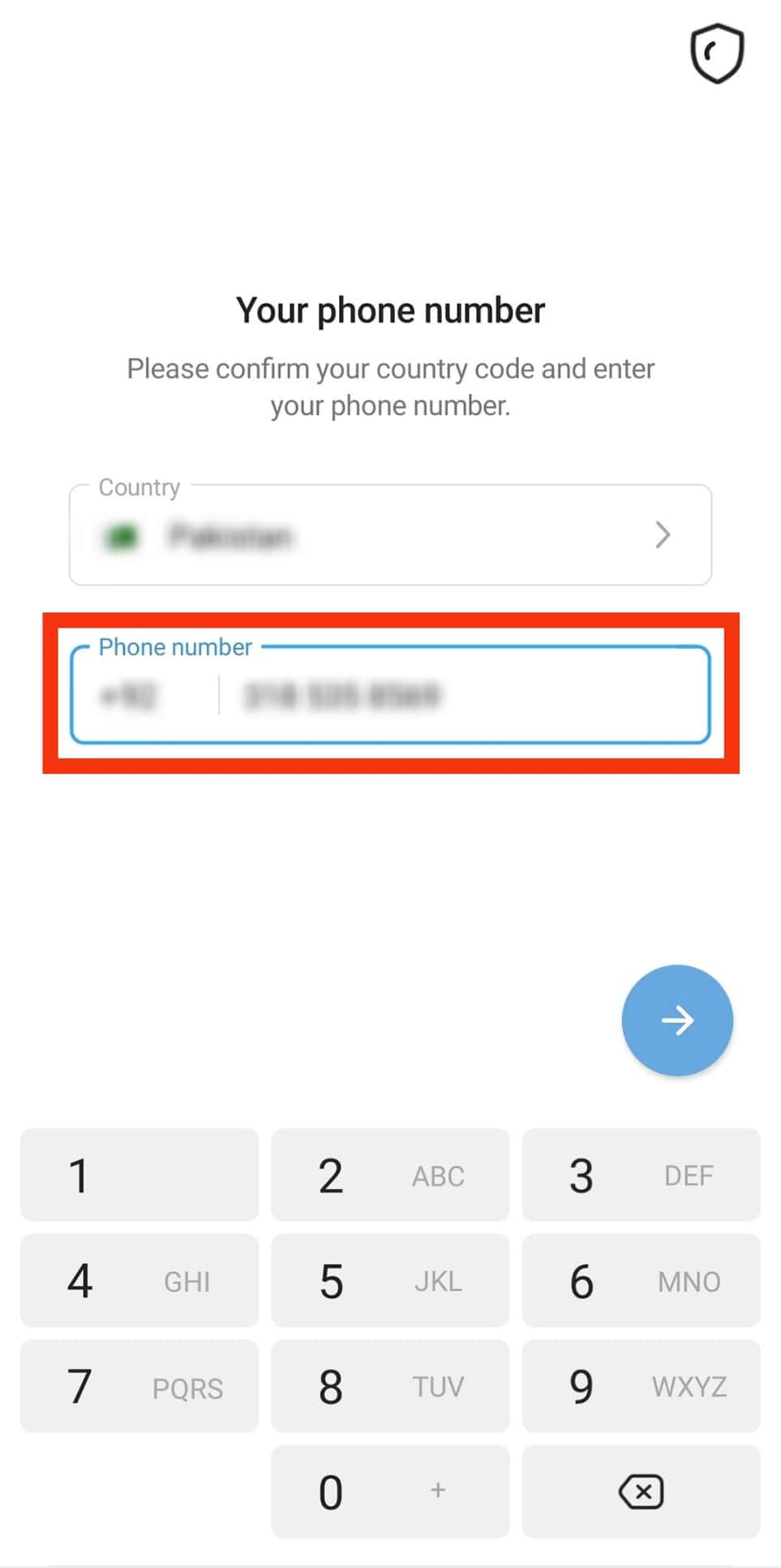
When you decide to join the Telegram community, understanding the sign-up process is essential. While it’s generally straightforward, there are some specifics worth noting, particularly regarding the use of a phone number. Here’s how the sign-up process unfolds:
- Download the App: First, you need to download the Telegram app, available on various platforms — iOS, Android, and desktop.
- Welcome Screen: Upon opening the app, you'll be greeted with a welcome message that briefly introduces Telegram’s features and benefits.
- Enter Your Phone Number: To proceed, you must enter your mobile phone number. This is a crucial step since Telegram uses your number for account verification.
- Verification Code: Once you enter your phone number, Telegram will send you a verification code via SMS. You’ll need to input this code to confirm your identity.
- Profile Setup: After verification, you can set up your profile by adding your name and a profile picture, making it easier for friends to connect with you.
- Start Messaging: Now, you’re ready to explore Telegram! Connect with friends, join groups, and dive into channels that interest you.
It’s important to note that while the phone number is mandatory for account creation, this helps keep your account secure and allows for easy connection with other users. Your phone number acts as a unique identifier, ensuring that you can always recover your account if needed.
While some users may have reservations about sharing their phone numbers, Telegram's privacy settings allow you to manage who can see your number. You can choose to hide your number from non-contacts or limit visibility to specific groups.
The Role of Phone Numbers in Telegram
When you think about messaging apps, you might wonder why Telegram insists on using phone numbers as a core part of its registration process. It might seem a bit old-fashioned to some of us, especially in a world filled with usernames and email addresses. But let’s break down what’s so crucial about phone numbers for Telegram.
Primarily, phone numbers serve as a unique identifier for your account, ensuring that each user can be correctly identified without confusion. Here are a few key roles that phone numbers play in the Telegram ecosystem:
- Account Verification: Using your phone number helps verify that you are indeed a real person. After you enter your phone number, Telegram sends you a unique code via SMS. You need this code to activate your account, helping to keep spam bots at bay.
- User Privacy: While your phone number is used for account creation, Telegram gives users the ability to hide their number from others. You can interact with others using a username, making it easier to maintain privacy.
- Contact Syncing: When you sign up with your phone number, Telegram can automatically sync your contacts who are also on the platform. This makes it super easy to connect with friends without having to search for them manually.
In short, the integration of phone numbers in Telegram offers a level of identity verification and privacy that many users appreciate. Plus, it helps streamline the onboarding process.
Alternatives to Using a Phone Number
So, what if you don’t want to use your personal phone number for Telegram? Well, you’re in luck! While Telegram primarily encourages phone number registration for the reasons mentioned above, there are a few alternatives worth considering if you want to maintain your privacy.
- Temporary Phone Numbers: There are various services out there that allow you to rent or create temporary phone numbers. These can be used to receive the verification code during the Telegram signup process. Just be mindful, as some of these numbers may be shared or already in use.
- VoIP Numbers: Services like Google Voice, TextNow, or other VoIP providers can supply you with a number that you can use for registration. Just be sure to check that Telegram accepts numbers from that service.
- Email Alternatives: Although Telegram requires a phone number for initial sign-up, using a username can help keep your interactions private without exposing your phone number. You can choose to keep your phone number private while still enjoying the platform's features.
While using a personal phone number has its perks, exploring these alternatives can give you a bit more control over your privacy. Just remember to consider the possible implications, such as account recovery and accessibility.
5. Privacy Concerns and Phone Number Usage
When it comes to using messaging apps like Telegram, one of the biggest questions on many users' minds is the issue of privacy. Let's talk about how your phone number fits into the privacy equation.
Signing up for Telegram requires you to provide a valid phone number. This number is primarily used for verification purposes to ensure that you are who you say you are. However, some users feel uneasy about sharing their personal information.
- Identity Verification: Telegram sends a verification code to your phone to confirm your identity. This process helps prevent unauthorized access to your account.
- Contact Syncing: Telegram can sync your contacts through your phone number, making it easier to connect with people you know. Yet, this means that your contacts are also linked to your account.
- Data Security: While Telegram emphasizes its commitment to privacy and encryption, sharing your phone number can still pose risks, especially if it falls into the wrong hands.
It's worth mentioning that Telegram has a feature that allows you to start a chat without revealing your phone number to others. This is particularly useful for maintaining your privacy. But remember, your number is still tied to your account. It's a double-edged sword: while it enhances connectivity, it can also expose you to potential privacy breaches.
In summary, privacy concerns regarding phone number usage in Telegram are valid. Weigh the pros and cons, understand the risks, and decide how comfortable you are with sharing your information in exchange for the app's convenience.
6. Conclusion: Final Thoughts on Telegram's Requirements
As we wrap up our discussion on whether a phone number is necessary for signing up and using Telegram, let’s take a moment to reflect on the key points we've covered.
Telegram’s requirement of a phone number certainly has its advantages. It helps verify your identity and can make finding friends a breeze. However, it also brings with it some privacy concerns that you should consider.
- Easy Setup: The phone number requirement streamlines the onboarding process, allowing for quick account creation and secure access.
- Privacy Considerations: You have to establish a balance between the convenience of using your phone number and the potential for privacy issues.
- Alternatives: Telegram does offer features that allow you to maintain some control over your privacy, such as hiding your number from others.
Ultimately, whether a phone number is necessary for you depends on your priorities—whether you value convenience over privacy or are more inclined to keep your information secure. As with any app, it’s crucial to stay informed and make choices that align with your comfort level. Telegram continues to be a popular messaging platform for many, and the trade-offs it presents are worth considering as you decide if it fits your needs.










