Understanding how
9GAG functions can enhance your experience on the platform. Let’s break down the main features and processes that make
9GAG a popular destination for online entertainment.
1. Content Creation and Submission
On
9GAG, users can create and submit various types of content. Here’s a brief overview of how this process works:
- Upload Content: Users can upload images, videos, and GIFs. To do this, they simply click on the “Upload” button, choose their file, and provide a title or description.
- Add a Post: After uploading, users can add a title, select relevant tags, and choose the appropriate category for their post.
- Submit for Review: Once submitted, the content goes through a review process to ensure it adheres to 9GAG’s community guidelines.
2. Voting System
One of the core features of
9GAG is its voting system. This system determines which content becomes popular. Here’s how it works:
- Upvotes and Downvotes: Users can upvote or downvote content based on their preference. Upvoting means you like the content, while downvoting means you don’t.
- Popularity Metrics: The number of upvotes and downvotes affects the content’s visibility. More upvotes lead to higher visibility, while downvotes can reduce it.
- Trending Content: Content with the most upvotes often appears on the “Trending” page, making it accessible to a wider audience.
3. User Interaction
9GAG encourages user interaction through several features:
- Comments: Users can leave comments on posts. This feature fosters discussions and allows users to share their thoughts.
- Replies: Users can reply to comments, creating threads of conversations around the content.
- Upvote and Downvote Comments: Just like posts, comments can also be upvoted or downvoted.
4. Content Moderation
To maintain the quality of content, 9GAG has a moderation system in place:
- Automated Filters: Automated tools filter out inappropriate or spam content.
- Community Reporting: Users can report content that violates guidelines, which is then reviewed by moderators.
- Moderator Teams: A team of moderators reviews flagged content and enforces community rules.
5. Categories and Tags
Content on 9GAG is organized into categories and tags for easier navigation:
| Category | Description |
|---|
| Funny | Humorous images, videos, and memes. |
| Gaming | Content related to video games and gaming culture. |
| Anime | Posts about anime shows, characters, and fandom. |
| Memes | Trending memes and meme-related content. |
| GIFs | Animated GIFs for entertainment and reactions. |
By understanding these features, you can navigate 9GAG more effectively, whether you’re there to browse, contribute, or engage with other users.
Understanding the Risks of Using 9GAG
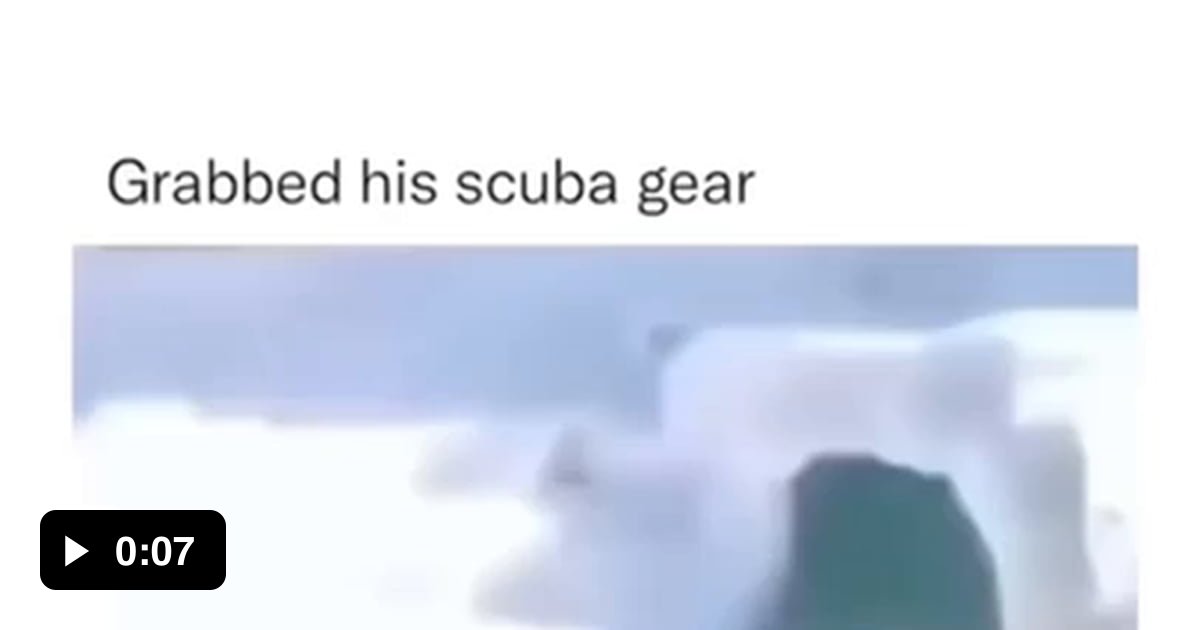
While 9GAG is a fun and entertaining platform, it’s important to be aware of potential risks associated with its use. By understanding these risks, you can take steps to protect yourself and have a safer online experience. Here’s a detailed look at the potential risks of using 9GAG:
1. Privacy Concerns
One of the main risks on 9GAG involves privacy. Here’s what you should know:
- Data Collection: 9GAG collects user data such as browsing history, IP addresses, and user preferences. This data can be used for targeted advertising.
- Personal Information: Avoid sharing personal details like your full name, address, or phone number in your posts or comments.
- Third-Party Tracking: 9GAG may use third-party tracking tools that could collect data on your online behavior.
2. Exposure to Inappropriate Content
Despite moderation efforts, you might encounter inappropriate or offensive content. Here’s how to handle it:
- Inappropriate Content: Users might post content that is offensive, graphic, or otherwise unsuitable.
- Reporting Issues: If you encounter inappropriate content, you can report it to the moderators for review.
- Safe Browsing: Stick to verified categories and avoid clicking on suspicious links.
3. Scams and Phishing Attempts
Scams and phishing attempts are potential risks on 9GAG. Be aware of these threats:
- Fake Contests and Offers: Be cautious of posts claiming you’ve won prizes or offering unrealistic deals.
- Phishing Links: Avoid clicking on links that ask for personal information or direct you to unfamiliar websites.
- Account Security: Use strong, unique passwords for your 9GAG account and enable two-factor authentication if available.
4. Cyberbullying and Harassment
Cyberbullying and harassment can occur on any social platform, including 9GAG. Here’s how to stay safe:
- Report Abuse: If you experience or witness harassment, report it to 9GAG’s support team.
- Block Users: You can block users who are bothering or harassing you.
- Stay Anonymous: Maintain your anonymity and avoid engaging with trolls or aggressive users.
5. Misleading Information
9GAG is full of user-generated content, which can sometimes include misleading or false information:
- Verify Sources: Always check the credibility of the information before believing or sharing it.
- Fact-Checking: Use reliable news sources or fact-checking websites to verify any claims you see on 9GAG.
6. Addiction and Time Management
Spending too much time on 9GAG can affect your productivity and well-being:
- Time Management: Set limits on how much time you spend browsing 9GAG.
- Balance Activities: Balance your online activities with real-world responsibilities and hobbies.
Common Risks and Mitigation Strategies
| Risk | Description | Mitigation Strategy |
|---|
| Privacy Concerns | Data collection and personal information exposure. | Limit personal information sharing and use privacy settings. |
| Inappropriate Content | Exposure to offensive or unsuitable content. | Report inappropriate posts and avoid suspicious links. |
| Scams and Phishing | Fraudulent offers and phishing attempts. | Be cautious of fake deals and phishing links; secure your account. |
| Cyberbullying | Harassment or bullying by other users. | Report abuse and block problematic users. |
| Misleading Information | False or misleading posts. | Verify facts through reliable sources. |
| Addiction | Excessive time spent on the platform. | Manage your time and balance online and offline activities. |
By being aware of these risks and taking proactive steps, you can have a safer and more enjoyable experience on 9GAG.
Is 9GAG Safe for Users?
When considering whether to use 9GAG, it’s essential to evaluate its safety from different perspectives. While 9GAG offers a fun and engaging platform, it’s crucial to understand both its safety features and potential risks. Let’s dive into how safe 9GAG is for its users.
1. Safety Features of 9GAG
9GAG has implemented several features designed to protect users and ensure a positive experience. Here are some of the key safety features:
- Content Moderation: 9GAG employs a combination of automated tools and human moderators to review content. This helps to filter out inappropriate or harmful material.
- Reporting Mechanism: Users can report posts or comments that violate community guidelines. The reported content is reviewed by moderators for potential action.
- Community Guidelines: 9GAG has clear community guidelines that outline acceptable behavior and content. Users are encouraged to read and follow these guidelines to maintain a respectful environment.
- Privacy Settings: Users can adjust their privacy settings to control who can view their content and interact with them.
2. Potential Risks and Concerns
Despite these safety features, there are inherent risks associated with using 9GAG. Here’s a closer look at these potential concerns:
- Exposure to Inappropriate Content: Even with moderation, some inappropriate content may slip through. Users should be vigilant and report anything problematic.
- Privacy Issues: 9GAG collects data about its users, which can be used for advertising and other purposes. Users should review the privacy policy and manage their privacy settings.
- Scams and Phishing Attempts: The platform can be a target for scams and phishing. Be cautious about sharing personal information and avoid suspicious links.
- Cyberbullying: While 9GAG has measures to address harassment, users might still encounter cyberbullying. Use the block feature and report abusive behavior.
3. How to Protect Yourself on 9GAG
Taking proactive steps can help you stay safe while using 9GAG. Here are some tips to enhance your safety:
- Use Strong Passwords: Create a strong, unique password for your 9GAG account to protect against unauthorized access.
- Be Cautious with Personal Information: Avoid sharing personal details like your full name, address, or phone number.
- Enable Two-Factor Authentication: If available, enable two-factor authentication for an extra layer of security.
- Verify Information: Fact-check any information or offers you come across on the platform.
- Manage Your Privacy Settings: Adjust your privacy settings to control who can view your content and contact you.
4. User Reviews and Feedback
User reviews can provide insight into the safety of the platform:
- Positive Reviews: Many users appreciate 9GAG for its entertainment value and community feel.
- Negative Reviews: Some users have reported issues such as encountering inappropriate content or experiencing cyberbullying.
5. Safety Features vs. Risks
| Feature | Details | Risk | Mitigation |
|---|
| Content Moderation | Automated and manual review of posts. | Some inappropriate content may still appear. | Report issues and follow community guidelines. |
| Reporting Mechanism | Ability to report inappropriate content. | Users might misuse the reporting feature. | Use reporting responsibly and review guidelines. |
| Privacy Settings | Control who can see your content and interact. | Potential data collection for advertising. | Manage privacy settings and review the privacy policy. |
| Community Guidelines | Rules for acceptable behavior and content. | Guidelines might not cover all scenarios. | Adhere to guidelines and report violations. |
6. Conclusion: Is 9GAG Safe for Users?
Overall, 9GAG is generally safe for users when appropriate precautions are taken. The platform offers a range of safety features and moderation tools to enhance the user experience. However, users should remain aware of potential risks such as exposure to inappropriate content, privacy concerns, and scams. By using the available safety features and following best practices for online behavior, you can enjoy 9GAG while minimizing risks.
How to Stay Safe While Using 9GAG
Using 9GAG can be a fun and enjoyable experience, but it’s important to prioritize your safety while engaging with the platform. Here are comprehensive strategies and best practices to help you stay safe while using 9GAG.
1. Protect Your Personal Information
One of the most important aspects of online safety is managing your personal information. Here’s how you can protect yourself:
- Avoid Sharing Sensitive Details: Do not post personal information such as your full name, address, phone number, or financial details.
- Be Wary of Requests for Personal Info: Be cautious of any requests for personal information, especially if they come from unknown users or seem suspicious.
- Use a Nickname: Consider using a nickname or pseudonym instead of your real name to protect your identity.
2. Manage Your Privacy Settings
Adjusting your privacy settings can help control who sees your content and how you interact with others:
- Review Privacy Settings: Go to your account settings and review your privacy options to control who can view your posts and send you messages.
- Set Post Visibility: Choose the visibility options for your posts to restrict access to only your friends or the public.
- Block and Report: Block users who are harassing you and report any content that violates community guidelines.
3. Be Cautious with Links and Downloads
Links and downloads on 9GAG can sometimes lead to malicious sites or harmful content:
- Don’t Click on Suspicious Links: Avoid clicking on links from untrusted sources. They might lead to phishing sites or malware downloads.
- Verify Downloads: If you’re downloading files, ensure they come from reliable sources and scan them with an antivirus program.
- Be Skeptical of Offers: Be cautious of offers or giveaways that seem too good to be true as they could be scams.
4. Recognize and Avoid Scams
Scammers might try to exploit users on 9GAG. Here’s how to avoid falling for scams:
- Identify Fake Contests: Be wary of posts claiming you’ve won something or offering large rewards for simple tasks.
- Avoid Phishing Scams: Be suspicious of messages asking for personal details or directing you to unfamiliar websites.
- Research Before Engaging: Research any offers or requests for your information to verify their legitimacy.
5. Be Mindful of Your Online Behavior
How you behave online can affect your safety and experience on 9GAG:
- Follow Community Guidelines: Adhere to 9GAG’s community guidelines to avoid conflicts and ensure a respectful environment.
- Think Before You Post: Before sharing content, consider how it might be perceived by others and whether it could have negative consequences.
- Engage Constructively: Engage in conversations respectfully and avoid arguments or aggressive behavior.
6. Educate Yourself About Online Safety
Staying informed about online safety can help you navigate 9GAG more securely:
- Read Safety Resources: Take advantage of resources and articles about online safety to stay up-to-date on best practices.
- Stay Informed About Common Threats: Familiarize yourself with common online threats like phishing, malware, and social engineering.
- Follow Trusted Security Blogs: Follow blogs and websites that provide information on internet security and privacy.
7. Safety Tips for Using 9GAG
| Safety Tip | Description | Best Practices |
|---|
| Protect Personal Information | Manage what information you share online. | Avoid sharing sensitive details and use a nickname. |
| Manage Privacy Settings | Control who can see your content and interact with you. | Review and adjust your privacy settings regularly. |
| Be Cautious with Links | Avoid harmful links and downloads. | Verify links and scan downloads for malware. |
| Recognize Scams | Avoid falling for fraudulent schemes. | Be skeptical of offers and verify their legitimacy. |
| Mind Your Online Behavior | Ensure respectful and safe interactions. | Follow guidelines and engage constructively. |
| Educate Yourself | Stay informed about online safety. | Read safety resources and follow security blogs. |
8. Conclusion: Staying Safe on 9GAG
Staying safe on 9GAG involves a combination of being aware of potential risks and taking proactive measures to protect yourself. By following these tips and utilizing the platform’s safety features, you can enjoy all that 9GAG has to offer while keeping yourself secure.
Alternatives to 9GAG for Online Entertainment
If you’re looking for different ways to enjoy online entertainment beyond 9GAG, there are several excellent alternatives to explore. Each platform offers unique features and content that might cater to your interests. Here’s a comprehensive look at some popular alternatives to 9GAG for online entertainment:
1. Reddit
Reddit is a vast online community with diverse content and discussions. It’s known for its broad range of topics and active user base.
- Subreddits: Find specific communities (subreddits) focused on your interests, such as r/funny for humor or r/movies for film discussions.
- Upvotes and Downvotes: Similar to 9GAG, users can upvote or downvote posts to determine what’s popular.
- Community Interaction: Engage in discussions through comments and join threads to interact with other users.
2. Imgur
Imgur is a popular image-sharing community that provides a range of funny images, memes, and viral content.
- Image Sharing: Upload and share images with a large community.
- Popular Posts: Browse through trending images and memes.
- Comments and Voting: Engage with the community through comments and vote on your favorite content.
3. BuzzFeed
BuzzFeed offers a mix of entertainment, news, and lifestyle content. It’s well-known for its quizzes, articles, and viral stories.
- Quizzes and Lists: Take fun quizzes or read listicles on various topics.
- Entertainment News: Stay updated with the latest trends and news in pop culture.
- Video Content: Watch viral videos and engaging content created by BuzzFeed’s team.
4. 9GAG TV
9GAG TV offers video content similar to 9GAG but with a focus on short, entertaining clips.
- Short Videos: Watch and share a variety of short, funny videos.
- Trending Clips: Explore trending video content from across the web.
- Video Interaction: Like, comment on, and share videos with others.
5. Tumblr
Tumblr is a multimedia platform where users can post text, photos, quotes, and more. It’s known for its creative and niche content.
- Blog Posts: Follow and contribute to personal blogs on various topics.
- Multimedia Content: Discover a wide range of multimedia content including images, GIFs, and videos.
- Community Engagement: Like, comment, and reblog content to engage with the community.
6. YouTube
YouTube is a well-known platform for video content. It offers everything from entertainment to educational videos.
- Video Library: Access a vast library of videos, including vlogs, tutorials, and movie trailers.
- Content Creators: Follow your favorite creators and discover new content.
- Interactive Features: Like, comment, and subscribe to channels.
7. Comparison of Popular Alternatives
| Platform | Features | Best For |
|---|
| Reddit | Subreddits, upvotes/downvotes, discussions | Community discussions, niche interests |
| Imgur | Image sharing, memes, voting | Funny images and memes |
| BuzzFeed | Quizzes, listicles, viral stories | Entertainment, pop culture |
| 9GAG TV | Short videos, trending clips | Funny and viral videos |
| Tumblr | Blogs, multimedia posts | Creative content, personal blogs |
| YouTube | Video library, content creators | Video content, vlogs, tutorials |
8. Conclusion: Finding the Right Platform for You
There are many alternatives to 9GAG for online entertainment, each offering unique features and content. Whether you’re interested in community interactions on Reddit, exploring viral memes on Imgur, or enjoying video content on YouTube, there’s a platform suited to your interests. Explore these options to find the best fit for your online entertainment needs.
How to Download Videos from 9GAG Safely
Downloading videos from 9GAG can be a great way to save your favorite content for offline viewing. However, it’s important to do it safely to avoid potential risks. Here’s a detailed guide on how to download videos from 9GAG safely and effectively.
1. Choose a Reliable 9GAG Video Downloader
Selecting a trustworthy tool is the first step in safely downloading videos from 9GAG. Here are some popular and reliable options:
2. Check the Legality of Video Downloads
Ensure that you’re downloading videos in compliance with copyright laws and 9GAG’s terms of service:
- Respect Copyright: Only download videos for personal use and not for distribution or commercial purposes.
- Review Terms of Service: Check 9GAG’s terms of service to ensure that you are not violating any rules by downloading videos.
3. Steps to Download Videos from 9GAG
Follow these steps to download videos safely from 9GAG:
- Find the Video: Navigate to the video you want to download on the 9GAG website.
- Copy the Video URL: Right-click on the video and select "Copy video URL" or copy the URL from the address bar.
- Paste the URL: Open your chosen video downloader tool and paste the copied URL into the designated field.
- Select Video Quality: Choose the desired video quality and format if the tool offers these options.
- Download the Video: Click the download button and wait for the process to complete. Ensure the video is scanned for malware after downloading.
4. Be Aware of Common Risks
When downloading videos, be cautious of potential risks:
- Malware and Viruses: Ensure that your downloader tool is from a reputable source and scan downloaded files for malware.
- Phishing Scams: Avoid suspicious links and ensure that you’re using a legitimate downloader.
- Overloading Software: Be wary of tools that ask for excessive permissions or seem to overwhelm your device with ads.
5. Best Practices for Safe Downloading
Adhering to best practices can help ensure a safe downloading experience:
- Keep Software Updated: Ensure that your video downloader and antivirus software are up-to-date.
- Use Trusted Sources: Download tools from official websites or trusted app stores.
- Check Reviews: Look for reviews and ratings of the downloader tool to verify its reliability.
6. Comparison of 9GAG Video Download Methods
| Method | Pros | Cons |
|---|
| Video Downloader Websites | Simplicity, no installation required | Ads, limited features |
| Browser Extensions | Convenient, integrates with browser | Can be blocked by browsers, security risks |
| Desktop Applications | Advanced features, often more reliable | Requires installation, might have costs |
7. Conclusion: Safe Video Downloading on 9GAG
Downloading videos from 9GAG can be done safely by choosing reliable tools, respecting legal guidelines, and following best practices. Whether you use a website, extension, or desktop application, ensure that you are downloading content responsibly and protecting your device from potential threats. With these guidelines, you can enjoy your favorite 9GAG videos offline without compromising your safety.
Tips for Protecting Your Privacy Online
Maintaining your privacy online is essential for safeguarding your personal information and avoiding potential threats. With the increasing number of online interactions, it’s crucial to adopt strategies that protect your privacy and security. Here are some comprehensive tips for protecting your privacy online:
1. Use Strong and Unique Passwords
Creating strong passwords and using different ones for various accounts can prevent unauthorized access to your personal information:
- Create Complex Passwords: Use a mix of letters, numbers, and symbols. A strong password should be at least 12 characters long.
- Avoid Common Passwords: Do not use easily guessable passwords like "password123" or "admin."
- Use a Password Manager: A password manager can securely store and manage your passwords. Some popular options include LastPass and 1Password.
2. Enable Two-Factor Authentication (2FA)
Two-Factor Authentication adds an extra layer of security to your accounts:
- What is 2FA? 2FA requires a second form of verification in addition to your password. This could be a code sent to your phone or an authentication app.
- How to Enable 2FA: Most major platforms offer 2FA in the security settings of your account. Examples include Google 2FA and Facebook 2FA.
3. Be Cautious with Personal Information
Limit the amount of personal information you share online to protect your privacy:
- Avoid Oversharing: Be mindful of what you post on social media and public forums. Don’t share sensitive details such as your home address or phone number.
- Review Privacy Settings: Regularly review and adjust the privacy settings on your social media accounts to control who can see your information.
- Be Wary of Requests for Personal Information: Do not provide personal details unless you are sure of the requester’s identity.
4. Use Secure Websites
Ensure that the websites you visit are secure to protect your data:
- Check for HTTPS: Look for “https://” in the URL and a padlock icon in the address bar, indicating a secure connection.
- Avoid Public Wi-Fi for Sensitive Transactions: Use a Virtual Private Network (VPN) when accessing sensitive information on public Wi-Fi networks.
5. Keep Software and Devices Updated
Regular updates help protect your devices from vulnerabilities:
- Update Operating Systems: Install updates for your operating system to patch security vulnerabilities.
- Update Applications: Keep your apps and browser extensions up-to-date to avoid security risks.
- Enable Automatic Updates: Set your devices and applications to automatically update to ensure you always have the latest security patches.
6. Be Aware of Phishing Scams
Phishing scams attempt to steal your personal information:
- Identify Phishing Attempts: Be cautious of emails or messages asking for personal details or containing suspicious links.
- Verify Requests: Contact the organization directly using verified contact information if you receive an unexpected request for personal information.
- Check URLs: Hover over links to verify their destination before clicking.
7. Privacy Protection Measures
| Measure | Description | Best Practices |
|---|
| Strong Passwords | Create complex and unique passwords for each account. | Use a mix of characters, and consider a password manager. |
| Two-Factor Authentication | Add an extra layer of security to your accounts. | Enable 2FA on all accounts that offer it. |
| Personal Information | Limit the personal information you share online. | Be mindful of oversharing and review privacy settings. |
| Secure Websites | Ensure you visit secure and trustworthy websites. | Look for HTTPS and use a VPN on public Wi-Fi. |
| Software Updates | Keep your devices and applications up-to-date. | Enable automatic updates and install patches regularly. |
| Phishing Awareness | Avoid falling for phishing scams. | Verify requests for information and check URLs. |
8. Conclusion: Ensuring Your Online Privacy
Protecting your privacy online involves a combination of smart practices and vigilant behavior. By implementing strong passwords, enabling two-factor authentication, and being cautious about personal information, you can enhance your online privacy and security. Regular updates, secure websites, and awareness of phishing scams further contribute to a safer online experience. Follow these tips to safeguard your personal information and enjoy a secure online environment.
FAQ: Common Questions About 9GAG Safety
As a popular platform for memes, videos, and other user-generated content, 9GAG attracts a large audience. With its popularity come questions about the safety and security of using the platform. Here are some of the most frequently asked questions about 9GAG’s safety and the answers to help you navigate the site responsibly.
1. Is 9GAG Safe to Use?
Overall, 9GAG is considered safe to use for browsing content. The platform has community guidelines and a moderation team to enforce rules against inappropriate content. However, as with any online platform, users should exercise caution and be aware of potential risks.
- What to Watch Out For: Be cautious of suspicious links, avoid sharing personal information, and report any inappropriate content.
- Safety Measures: Utilize the platform’s privacy settings and follow the community guidelines to ensure a safe experience.
2. Can I Trust the Content on 9GAG?
Content on 9GAG is user-generated, which means it varies in quality and accuracy:
- Verify Information: Always verify the accuracy of information or news shared on 9GAG from trusted sources.
- Be Skeptical: Question content that seems exaggerated or suspicious, especially if it asks for personal information.
3. How Do I Protect My Privacy on 9GAG?
To protect your privacy, consider these practices:
- Adjust Privacy Settings: Configure your account settings to control who can view your content and send you messages.
- Be Cautious with Personal Info: Avoid sharing sensitive personal information in your profile or comments.
4. What Should I Do if I Encounter Inappropriate Content?
If you come across inappropriate or harmful content, you should:
- Report the Content: Use the “Report” feature to alert 9GAG’s moderation team of inappropriate posts.
- Block the User: If someone is harassing you, you can block them through their profile settings.
5. Is It Safe to Click on Links Shared on 9GAG?
Links shared on 9GAG can sometimes be misleading or harmful:
- Check Links Before Clicking: Hover over links to see their destination and avoid clicking on suspicious or unknown links.
- Use Link Scanners: Use tools like VirusTotal to scan links for potential threats.
6. How Can I Ensure the Safety of My Device While Using 9GAG?
To keep your device secure, follow these tips:
- Use Antivirus Software: Ensure your antivirus software is up-to-date to protect against malware and viruses.
- Keep Your Browser Updated: Update your browser regularly to benefit from the latest security features and patches.
7. What Are Some Common Scams on 9GAG?
Be aware of common scams that may appear on 9GAG:
- Phishing Scams: Be cautious of messages or links that ask for personal information or direct you to suspicious websites.
- Fake Giveaways: Watch out for posts claiming you’ve won something or offering prizes in exchange for personal details.
8. Is It Safe to Download Videos from 9GAG?
Downloading videos from 9GAG can be safe if done correctly:
- Use Trusted Download Tools: Choose reliable video downloaders and verify that they are secure and free of malware.
- Be Wary of Malicious Links: Avoid downloading from unverified sources and check downloaded files with antivirus software.
9. What Should I Do If I Feel Unsafe on 9GAG?
If you ever feel unsafe while using 9GAG, you can:
- Report Abuse: Report any abusive or threatening behavior to the 9GAG support team.
- Seek Help: If you feel threatened, consider reaching out to a trusted friend or professional for advice.
10. How Can I Stay Updated on 9GAG’s Safety Policies?
To stay informed about 9GAG’s safety policies:
- Read the Terms of Service: Review the Terms of Service and Privacy Policy for updates on safety and privacy measures.
- Follow 9GAG’s Official Channels: Keep an eye on official announcements through 9GAG’s social media channels or blog.
11. Conclusion: Staying Safe on 9GAG
By addressing these common questions and following the recommended practices, you can ensure a safer and more enjoyable experience on 9GAG. Understanding the platform’s safety features, recognizing potential risks, and taking proactive steps are key to protecting your privacy and security online.
Conclusion: Should You Use 9GAG?
As a vibrant hub for memes, videos, and a wide range of user-generated content, 9GAG offers a dynamic and entertaining online experience. However, deciding whether or not to use 9GAG involves weighing its benefits against potential risks. In this conclusion, we’ll summarize the key factors to consider to help you make an informed decision about using 9GAG.
1. What 9GAG Offers
9GAG is known for its diverse content and active community. Here are some of the main benefits of using 9GAG:
- Entertainment Value: 9GAG provides a constant stream of funny memes, viral videos, and humorous content.
- Community Engagement: Engage with other users through comments, upvotes, and sharing posts.
- Diverse Content: From memes and GIFs to videos and discussions, there is something for everyone.
- User-Generated Content: Discover content created by users from around the world, offering fresh and varied perspectives.
2. Potential Risks of Using 9GAG
While 9GAG has many positive aspects, there are also risks to consider:
- Privacy Concerns: Like many online platforms, 9GAG collects user data, which could be a concern if you’re not careful with your privacy settings.
- Content Moderation: Although 9GAG has community guidelines, the platform’s vast user base can sometimes result in the spread of inappropriate or misleading content.
- Scams and Phishing: Be wary of potential scams or phishing attempts that might appear in comments or messages.
3. How to Use 9GAG Safely
If you decide to use 9GAG, follow these best practices to ensure a positive experience:
- Manage Privacy Settings: Adjust your privacy settings to control who can see your posts and personal information.
- Be Selective with Content: Engage with content that aligns with your interests and avoid links or posts that seem suspicious.
- Report Issues: Report any inappropriate content or behavior to help maintain a safe community.
- Use Security Tools: Keep your antivirus software up-to-date and be cautious with downloads and links.
4. Alternatives to Consider
If 9GAG’s potential risks are a concern for you, there are alternative platforms that offer similar entertainment options:
- Reddit: A diverse community with content across a wide range of topics and discussions.
- Imgur: A platform focused on funny images and memes.
- BuzzFeed: Offers quizzes, articles, and viral content with a focus on pop culture.
- YouTube: A vast library of video content including vlogs, tutorials, and entertainment.
5. Final Thoughts
Deciding whether to use 9GAG depends on your personal preferences and how you manage potential risks. If you enjoy humorous content and active community interactions, 9GAG could be a great fit. Just make sure to use the platform responsibly and stay aware of the safety practices outlined in this guide.Ultimately, 9GAG can be a fun and engaging platform if you take the necessary precautions to protect your privacy and avoid potential hazards. If you follow safety guidelines and use the platform wisely, 9GAG can be a valuable source of entertainment and community connection.
6. Takeaway: Make the Most of Your 9GAG Experience
To make the most of your 9GAG experience, focus on enjoying the content while staying informed about best practices for online safety. By balancing enjoyment with vigilance, you can have a positive and entertaining experience on 9GAG.
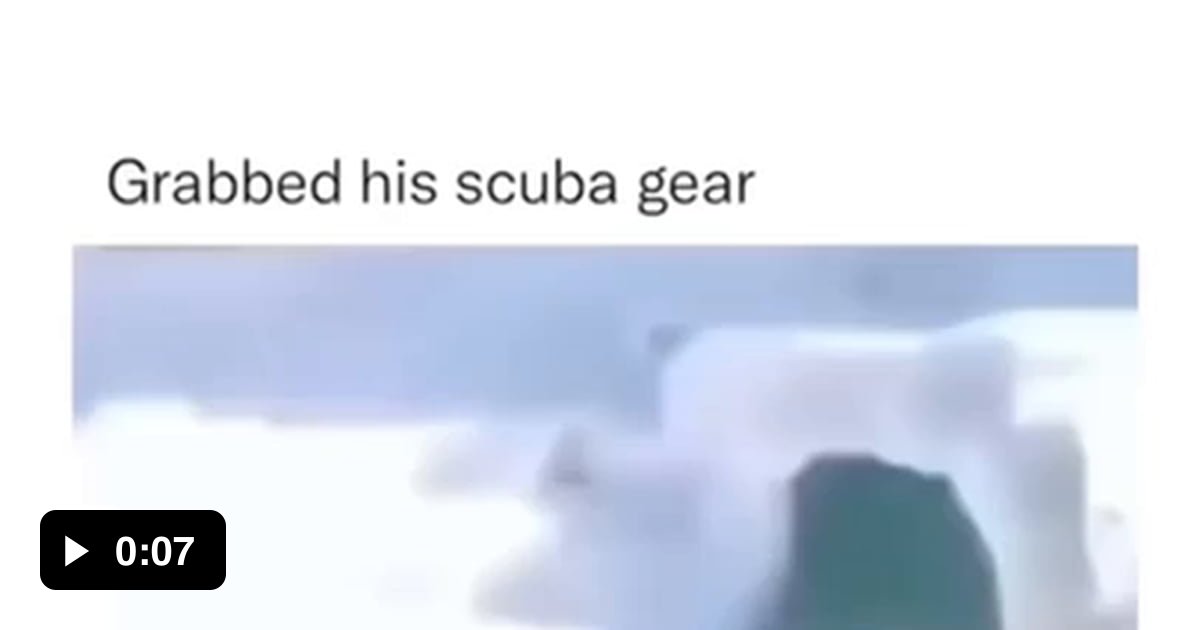 While 9GAG is a fun and entertaining platform, it’s important to be aware of potential risks associated with its use. By understanding these risks, you can take steps to protect yourself and have a safer online experience. Here’s a detailed look at the potential risks of using 9GAG:
While 9GAG is a fun and entertaining platform, it’s important to be aware of potential risks associated with its use. By understanding these risks, you can take steps to protect yourself and have a safer online experience. Here’s a detailed look at the potential risks of using 9GAG: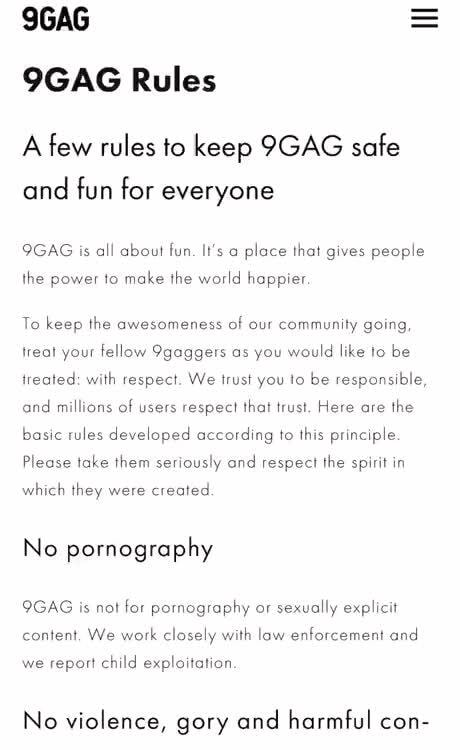
 admin
admin








