When it comes to streaming services like YouTube TV, the internet speed you have can significantly impact your viewing experience. With varying speeds available in the market, you might be wondering, “Is 300 Mbps enough for streaming YouTube TV?” In this post, we’ll break down the essentials of internet speeds and how they relate to streaming to help you make informed decisions about your internet plan.
Understanding Internet Speed Requirements for Streaming
To understand whether 300 Mbps is sufficient for streaming YouTube TV, we first need to consider what internet speed really means and how it affects different streaming activities. Speed is typically measured in megabits per second (Mbps), and it indicates how much data can be transmitted over your connection in one second. So, how does this translate to your streaming needs?
For smooth streaming, especially in high-definition formats, the general guidelines recommend:
- Standard Definition (SD): 3-4 Mbps
- High Definition (HD): 5-8 Mbps
- 4K Ultra HD (UHD): 25 Mbps or higher
Given these benchmarks, you might think that 300 Mbps would be more than enough. And you’re right! Here’s how it works:
| Streaming Quality | Required Speed (Mbps) |
|---|---|
| SD | 3-4 |
| HD | 5-8 |
| 4K UHD | 25+ |
With a 300 Mbps connection, you can easily stream multiple devices at once without experiencing buffering delays or interruptions. It's also essential to consider other factors like the number of connected devices, network congestion, and the type of router you’re using, as these can also impact your streaming experience.
How YouTube TV Works and Its Bandwidth Needs
YouTube TV is a popular live TV streaming service that allows users to watch TV channels, record shows, and stream content on-demand. But how does it actually work? In essence, YouTube TV operates over the internet, delivering content through a cloud-based platform. This means that all you need is a reliable internet connection, a device like a smart TV, computer, tablet, or smartphone, and you’re set to enjoy your favorite shows!
When it comes to bandwidth, YouTube TV typically requires a minimum of 15 Mbps for a smooth streaming experience. However, keep in mind that this figure can vary based on the type of content you’re watching and the number of devices connected to your network. Here’s a breakdown of YouTube TV's bandwidth needs:
- Standard Definition (SD): Approximately 3-4 Mbps
- High Definition (HD): Around 5-8 Mbps
- 4K Streaming: Requires about 25 Mbps
If you plan to stream multiple devices simultaneously, you’ll need to consider these bandwidth requirements cumulatively. For instance, if three people in your house are streaming HD content, you’re looking at a need for at least 15-24 Mbps. That’s where the question of whether 300 Mbps is sufficient comes into play—spoiler alert: it definitely is!
Factors Affecting Streaming Quality
Streaming quality can sometimes feel like a rollercoaster ride—one moment it's smooth sailing, and the next, you’re stuck buffering! There are various factors that can influence your YouTube TV streaming experience, so here are a few key elements to keep in mind:
- Internet Speed: While 300 Mbps is more than enough for multiple streams, anything below 15 Mbps can lead to buffering and poor quality.
- Network Congestion: If many devices are using the internet simultaneously, it can slow down your connection and impact streaming quality.
- Wired vs. Wireless Connection: Using a wired connection (ethernet) typically provides more stable speeds compared to Wi-Fi, which can be influenced by distance and obstructions.
- Device Performance: The device you’re using to stream can also impact quality, especially if it’s older or not capable of handling HD or 4K content.
Overall, understanding these factors can help you troubleshoot any issues and ensure that your streaming experience on YouTube TV remains enjoyable. Ensuring you have a sufficient internet speed combined with a stable connection will definitely keep the buffering gremlins at bay!
5. Comparing 300 Mbps with Other Internet Speeds
When it comes to internet speeds, 300 Mbps sits comfortably in the midrange, but how does it stack up against other common speed options? Let’s break it down to give you a better idea.
Here’s a quick comparison of various internet speeds:
| Speed | Perfect for | Number of Devices |
|---|---|---|
| 25 Mbps | Basic Browsing and Streaming | 2-3 Devices |
| 100 Mbps | Streaming in 1080p, Online Gaming | 3-5 Devices |
| 300 Mbps | Streaming in 4K, Multiple Devices | 5-10 Devices |
| 500 Mbps | Heavy Streaming, Online Gaming | 10+ Devices |
| 1 Gbps (1000 Mbps) | Ultra High Definition Streaming | 15+ Devices |
As you can see, 300 Mbps is quite capable. It's more than enough to support several devices streaming high-definition content simultaneously. However, if you’re a household with many heavy users or streamers, you might want to consider going for higher speeds. It all boils down to the specific needs of your household and how many devices you plan to connect at once.
6. Recommendations for Optimal Streaming Experience
To truly enjoy a seamless streaming experience on YouTube TV at 300 Mbps, a few considerations can enhance your viewing pleasure. Here are some straightforward recommendations:
- Device Selection: Use devices that are optimized for streaming, like smart TVs, streaming sticks, or game consoles.
- Wired Connection: If possible, connect your device directly to the router using an Ethernet cable. This can significantly reduce latency and improve download speeds.
- Quality of Service (QoS): If your router supports it, enable QoS to prioritize streaming traffic. This helps maintain the quality of your stream even when others are using bandwidth.
- Optimize Wi-Fi: Place your router centrally in your home, away from walls and obstructions. Also, consider switching to the 5 GHz band for better performance if you’re close to the router.
- Limit Background Applications: Pause downloads, updates, or other bandwidth-heavy activities when you're planning to stream.
By following these recommendations, you’ll ensure that your streaming experience remains smooth, enjoyable, and free of interruptions. With 300 Mbps, you're well-equipped for an enjoyable binge-watching marathon!
Is 300 Mbps Internet Speed Sufficient for Streaming YouTube TV?
When it comes to streaming services like YouTube TV, determining the appropriate internet speed is crucial for a seamless experience. With a subscription to YouTube TV, users often wonder whether 300 Mbps is sufficient for their streaming needs. The answer is generally yes, but let's delve into the factors that can influence streaming quality.
*1. Recommended Internet Speeds:
- For standard definition (SD) streaming, YouTube TV requires around 3 Mbps.
- For high definition (HD), the requirement jumps to 5 Mbps.
- If you want to stream 4K content, you'll need at least 25 Mbps.
2. Number of Devices:*
It's essential to consider how many devices will be using the internet simultaneously. Here's a simple breakdown:
| Number of Devices | Recommended Speed per Device |
|---|---|
| 1-2 Devices | 10-25 Mbps |
| 3-5 Devices | 25-50 Mbps |
| 5+ Devices | 50+ Mbps |
With a 300 Mbps internet connection, you can comfortably stream YouTube TV on multiple devices in HD or even 4K, while also allowing other household activities like online gaming, video calls, and general browsing.
In summary, 300 Mbps is more than sufficient for streaming YouTube TV, even in high settings, and provides a robust experience for households with multiple devices accessing the internet simultaneously.
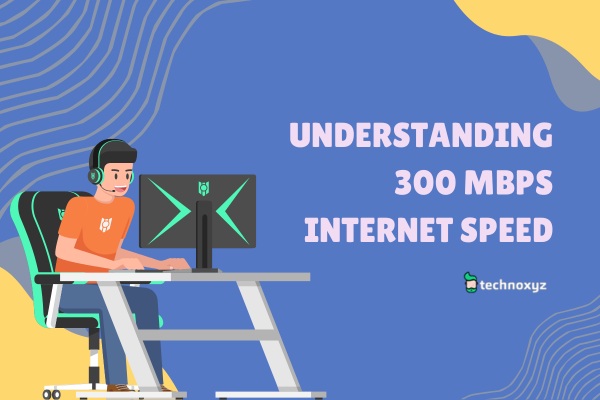
 admin
admin








