If you’re anything like me you’ve probably come across an interesting video on
Telegram and wished you could save it for later. That’s where our
Telegram Video Downloader comes in to make your day. Picture a tool that allows you to download videos directly from
Why Use Our Telegram Video Downloader?
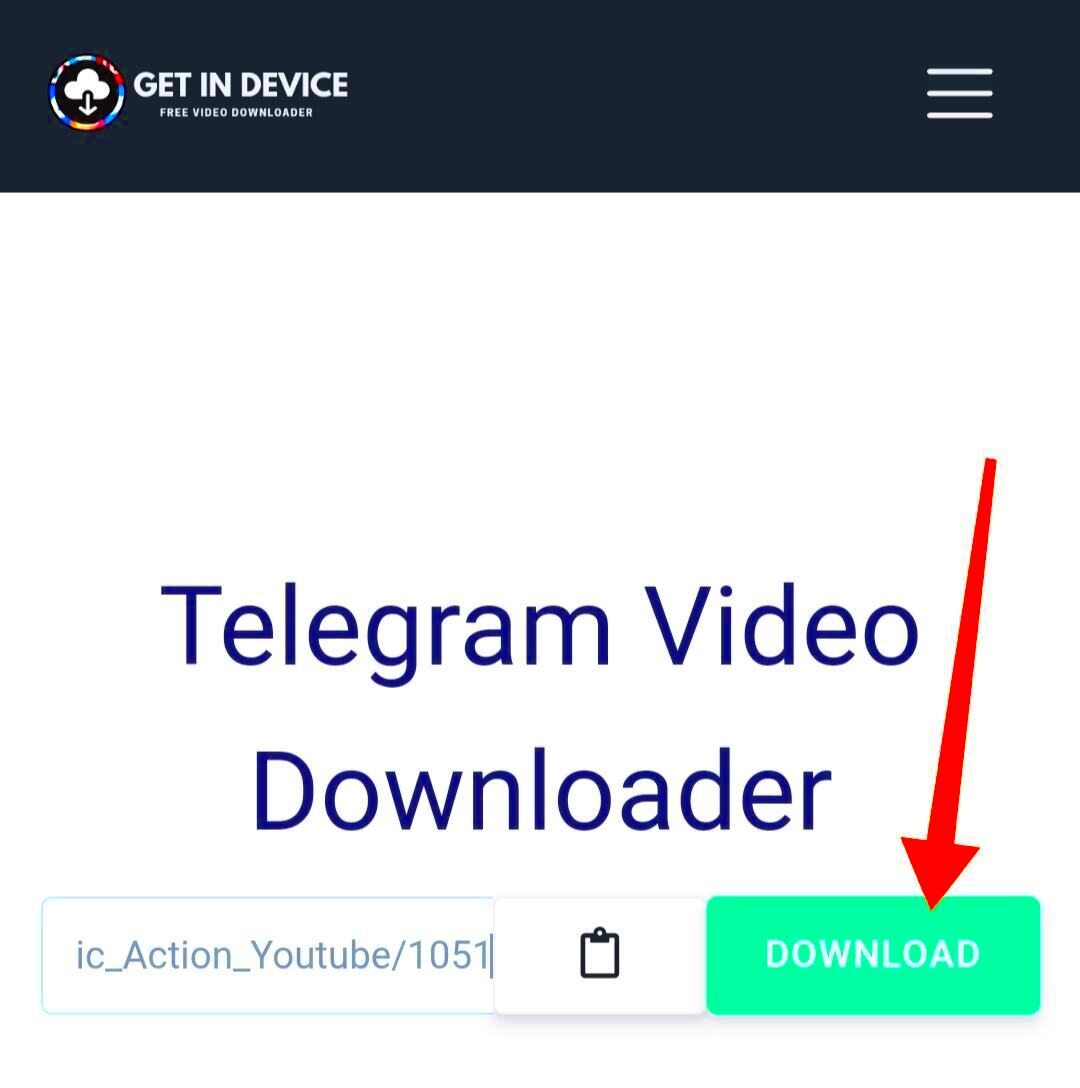
Let’s dive into why having our
Telegram Video Downloader on hand is a great idea. We all have those moments when we stumble upon a video that captivates us whether it’s a touching message an enlightening tutorial or simply a funny moment. Our tool goes beyond video saving; it ensures that you never misplace that cherished content.
Here’s how our downloader can be beneficial for you:
- Convenience: Download videos directly without needing to jump through hoops. Just paste the link, and you're set.
- Quality Control: Choose the video quality that suits your needs. Whether it’s HD or a smaller file size, you’re in control.
- Fast and Efficient: Our tool processes downloads quickly so you can get back to enjoying your content without delay.
- User-Friendly Interface: Even if you’re not tech-savvy, our straightforward interface ensures a smooth experience.
In my experience with different downloaders this one really shines through. Its user friendly design and efficiency set it apart from the rest. It caters to your needs ensuring that you spend less time trying to get the hang of it and more time savoring your content.
How to Access the Video Downloader Tool
Using our
Telegram Video Downloader is a breeze. Allow me to guide you through the steps to ensure you can download videos smoothly.
Here’s how you can access and use our tool:
- Visit the Website: Head over to our website at this link. You’ll find the video downloader tool prominently displayed.
- Paste the Video Link: Copy the link of the Telegram video you want to download. Paste it into the provided input field on our tool’s page.
- Select Quality: Choose the video quality you prefer. We offer a range of options so you can pick the one that best suits your needs.
- Start Downloading: Hit the ‘Download’ button and watch as your video is processed and saved to your device.
It’s an easy process that doesn’t need any specialized knowledge. The whole experience is made to be simple and user friendly. Based on my personal experience I was pleasantly surprised by how seamless and trouble free it was when I first tried it out. Now it has become my preferred tool for downloading videos from
Telegram.
Step-by-Step Guide to Download Videos from Telegram
While the idea of downloading videos from
Telegram may seem challenging, let me assure you that it’s more straightforward than you might expect. I recall feeling a bit hesitant when I attempted it for the time, only to be pleasantly surprised by the ease of the process. To assist you in saving those videos quickly here’s a guide to walk you through the steps.
Follow these straightforward steps:
- Open Telegram and Find Your Video: Start by opening the Telegram app or website and locate the video you want to download. Click on the video to open it fully.
- Copy the Video Link: Right-click on the video and select “Copy Link” or “Copy Video URL” depending on your platform. This action saves the link to your clipboard.
- Go to the Downloader Tool: Visit our Telegram Video Downloader tool at this link. You’ll find a field to paste your video link.
- Paste the Link: Paste the copied link into the provided field on the downloader page. Ensure the link is complete and correctly pasted.
- Select Video Quality: Choose your preferred quality setting from the available options. Whether you need HD quality or a smaller file, you have the flexibility to select what suits you best.
- Click on Download: Press the ‘Download’ button to start the process. The tool will handle the rest, and within moments, your video will be ready to save.
- Save the Video: Once the download is complete, you’ll be prompted to save the video to your device. Choose your preferred location, and voila! Your video is now saved.
The moment I tried out this tool, I was blown away by how fast I could save my go to videos. It feels tailor made for individuals like us who appreciate ease and effectiveness.
Supported Formats and Quality Options
One of the standout features of our Telegram Video Downloader is its flexibility. Whether you want a specific format or quality, we have options to suit your preferences. The goal is to provide you with choices, allowing you to download videos in the format and quality that works best for you.
Lets take a look at the different formats and quality choices you have.
| Format | Description |
|---|
| MP4 | Widely supported and compatible with most devices. Ideal for high-quality videos. |
| AVI | Suitable for high-quality video and audio but results in larger file sizes. |
| MKV | Supports high-definition video and various audio tracks, great for quality enthusiasts. |
Regarding the quality you can choose from the following options.
- HD (High Definition): Perfect for crisp, clear videos. Ideal for watching on larger screens.
- SD (Standard Definition): A good choice for smaller devices or when you need to save space.
- Low Quality: Suitable for faster downloads and smaller file sizes, especially if you’re low on storage.
I generally go for HD quality when downloading content since I love watching movies on my large TV. However its nice to have different choices available depending on your immediate requirements.
Troubleshooting Common Issues
Even with the tools things can be a bit bumpy sometimes. I’ve had my moments while trying to download videos so I totally get how annoying it can be. But hey don’t stress out most problems are pretty quick to resolve. Here are a few issues you might encounter along with their fixes.
- Video Link Not Working: Double-check that the link you’ve copied is complete and correctly pasted. Sometimes a small error can prevent the tool from processing the video.
- Download Stuck or Slow: If the download is taking too long or seems stuck, try refreshing the page or clearing your browser’s cache. A slow internet connection might also be the culprit.
- Unsupported Format Error: Make sure the video format you’re trying to download is supported by our tool. Check the list of supported formats and try again with a different one if necessary.
- File Size Too Large: If you’re facing issues with large files, consider choosing a lower quality option to reduce the file size.
Based on what ive seen, a touch of patience and some problem solving usually do the trick when it comes to sorting out issues. However if you find yourself still dealing with problems dont hesitate to get in touch with our support team. They are always more than willing to assist!
Privacy and Security Features
When it comes to downloading videos safeguarding your privacy and security should be a priority. I recall the moment I utilized an tool for downloading content; I had reservations about how my information would be managed. This is also why I take pride in the security features of our Telegram Video Downloader. We have crafted it with your protection in focus.
Here’s how we keep your information secure:
- No Data Retention: We don’t store any of your personal data or the videos you download. Once the download is complete, everything is deleted from our servers.
- Secure Connection: Our website uses HTTPS, ensuring that all your interactions are encrypted and safe from prying eyes.
- Anonymous Usage: You don’t need to log in or provide any personal information to use our tool. Downloading is quick, easy, and anonymous.
- Ad-Free Experience: Unlike some other tools, we don’t bombard you with ads that could potentially compromise your security. You get a clean, distraction-free interface.
Based on what I’ve seen, relying on a reliable tool like this really helps. It’s reassuring to have the peace of mind that even as I store my cherished videos my information stays confidential and safeguarded. I trust this brings you some comfort knowing that your privacy is well taken care of!
Comparing Our Tool with Other Downloaders
Checking out how various tools measure up is always wise. I’ve tried out a bunch of video downloaders throughout the years and I can confidently say that our Telegram Video Downloader comes with some unique benefits. Lets explore how we stand in comparison to alternatives.
| Feature | Our Tool | Other Tools |
|---|
| Ease of Use | User-friendly with a straightforward interface. | Often complex or cluttered with ads. |
| Privacy | No data retention, anonymous usage. | Some may collect data or display intrusive ads. |
| Supported Formats | Multiple formats including MP4, AVI, MKV. | Limited formats or less flexibility. |
| Speed | Fast and efficient download speeds. | Varies, with some tools being slower. |
Based on my experience I’ve noticed that our tool shines for its user friendliness and effectiveness. It doesn’t bombard you with features or advertisements and it accomplishes tasks efficiently. If you share my preference for a no frills approach you’ll find our downloader to be a refreshing change.
FAQs About the Telegram Video Downloader
Have inquiries? You’re in good company! Here are the commonly asked questions regarding our Telegram Video Downloader along with their responses. These should assist in clearing up any uncertainties you may have.
How do I know if my video link is valid?
- Ensure the link you’ve copied is complete and starts with "https://". If it’s not working, double-check the link or try a different one.
Can I download videos in bulk?
- Currently, our tool supports one video download at a time. This helps maintain the quality and speed of the download.
Is there a limit to the video size I can download?
- While there isn’t a strict size limit, very large files might take longer to process. For the best experience, try to choose videos that are within a reasonable size.
What should I do if the download fails?
- Check your internet connection and try refreshing the page. If the problem persists, try copying the link again or contact our support team for assistance.
Can I use the tool on mobile devices?
- Yes, our downloader is compatible with mobile devices, so you can easily download videos on the go.
I totally get what you're going through, thinking about the same things. I really hope these frequently asked questions shed some light on things for you and assist you in getting the best out of our video downloader. If there's anything else on your mind feel free to ask! We're always ready to lend a hand.
Conclusion and Final Thoughts
In summary we’ve taken a deep dive into our Telegram Video Downloader and highlighted why it’s the perfect fit for you. After trying out a range of tools throughout the years I can confidently say that this one shines with its ease of use, efficiency and focus on user experience. It’s not merely about downloading videos; it’s about ensuring a seamless and convenient process from start to finish.Whether you want to save a touching family moment, a helpful how to guide or a hilarious video from a friend our downloader guarantees top notch quality with no hassle. Its user friendly interface robust privacy protections and versatile format choices make it a go to tool for me that I wholeheartedly endorse.From what I've seen its the small details that really matter. Like using a tool that values your privacy doesn't overwhelm you with advertisements and quickly manages downloads. I trust this guide has shown you how convenient and effective our Telegram Video Downloader can be. Give it a shot and discover for yourself how effortless it is to have your favorite videos readily available.
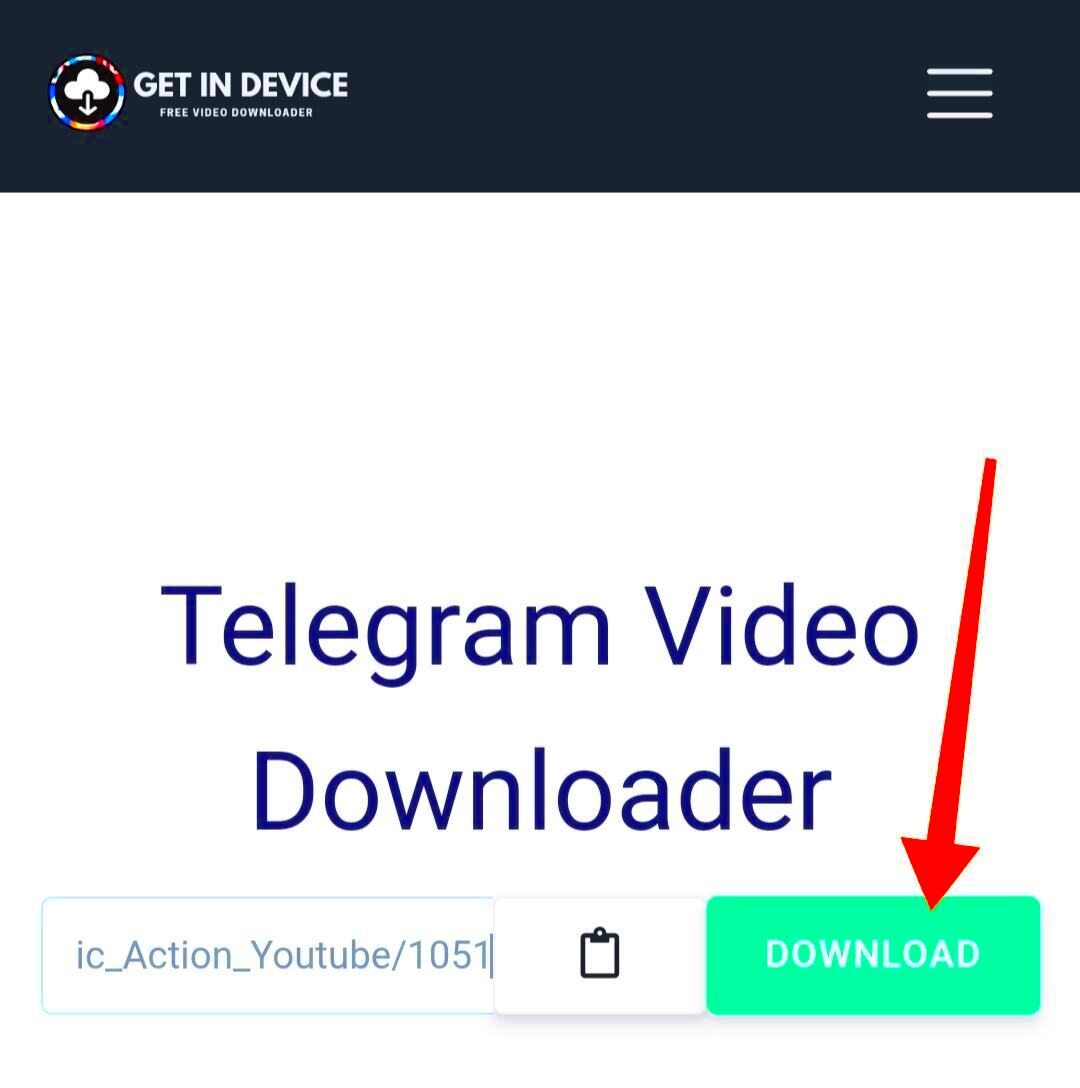 Let’s dive into why having our Telegram Video Downloader on hand is a great idea. We all have those moments when we stumble upon a video that captivates us whether it’s a touching message an enlightening tutorial or simply a funny moment. Our tool goes beyond video saving; it ensures that you never misplace that cherished content.
Let’s dive into why having our Telegram Video Downloader on hand is a great idea. We all have those moments when we stumble upon a video that captivates us whether it’s a touching message an enlightening tutorial or simply a funny moment. Our tool goes beyond video saving; it ensures that you never misplace that cherished content.
 admin
admin








