In the creative world, showcasing your work effectively can make all the difference. Two powerful platforms that stand out in this realm are Behance and Issuu. Behance is a social media platform that acts as an online portfolio, allowing creatives to display their projects, connect with others, and gain recognition. On the other hand, Issuu is a digital publishing platform perfect for sharing visually-rich publications like magazines, portfolios, or any media content. Merging the unique capabilities of these two tools can elevate your professional presence and help you reach a wider audience.
Why Integrate Issuu with Behance?
Integrating Issuu with your Behance portfolio can significantly enhance how you present your work and attract potential clients or collaborators. Here are some compelling reasons to consider this integration:
- Enhanced Visual Appeal: Issuu allows you to create visually stunning digital publications. By embedding these into your Behance profile, you can make your portfolio stand out, showcasing your creativity in a more engaging way.
- Interactivity: Issuu’s interactive features such as clickable links, zooming capabilities, and multimedia can make your Behance portfolio more dynamic. This interactivity can keep viewers engaged longer, allowing them to delve deeper into your projects.
- Reach a Broader Audience: Both platforms have a vast user base. By integrating them, you're not just limited to Behance's audience; you leverage Issuu’s users too, widening your exposure as a creative professional.
- Improved SEO: When you integrate Issuu documents, you're creating more content for search engines to index. This can help in increasing your visibility online, making it easier for potential clients to find your work.
- Streamlined Content Management: Using Issuu to manage your publications allows you to easily update your projects. Any changes made on Issuu will automatically reflect on your Behance portfolio, saving you time and effort.
In conclusion, integrating Issuu into your Behance portfolio not only enriches the visual experience for your viewers but also amplifies your reach and effectiveness as a creator. So why not take the leap and combine these platforms for an unparalleled showcase of your talent?
Also Read This: Changing Your Behance Portfolio URL
3. Step-by-Step Guide to Adding Issuu to Your Behance Portfolio
Integrating Issuu into your Behance portfolio is a straightforward process that can significantly enhance your creative showcase. Here’s a simple step-by-step guide to help you do just that:
- Create Your Issuu Account: If you haven’t already, head over to Issuu and sign up for an account. This platform allows you to upload and publish your digital content, such as magazines, brochures, or e-books.
- Upload Your Content: Once your account is set up, upload the content you wish to showcase. The platform supports various formats, so choose the one that best suits your work.
- Get the Embed Code: After uploading, go to your Issuu publication page. Look for the "Share" option, where you’ll find the option to "Embed." Copy the HTML embed code provided.
- Log into Behance: Next, log into your Behance account. If you don’t have one, you can create it easily by signing up.
- Create or Edit a Project: Choose to create a new project or edit an existing one. Make sure to provide a catchy title and description for your project.
- Add the Embed Code: In the project editor, look for the “Insert” option. Choose “Embed” and paste the Issuu embed code you copied earlier. Make any adjustments necessary to fit the layout of your project.
- Preview & Publish: Before finalizing, preview your project to ensure everything displays correctly. Once you’re satisfied, hit the “Publish” button to make your portfolio live!
And that’s it! You’ve successfully integrated Issuu into your Behance portfolio, showcasing your content in an engaging way that can capture the attention of potential clients and collaborators.
Also Read This: How to Download Video from Behance Saving Creative Video Projects
4. Tips for Showcasing Your Issuu Content Effectively
Once you have integrated your Issuu publications into your Behance portfolio, it’s time to make the most of that addition. Here are some savvy tips to showcase your Issuu content effectively:
- Highlight Key Features: Focus on what makes your Issuu publication unique. Whether it’s stunning visuals, insightful articles, or innovative design elements, ensure these stand out in your Behance project.
- Create a Cohesive Look: Make sure your Behance project has a cohesive design and style that aligns with the look and feel of your Issuu content. This creates a seamless experience for viewers.
- Engaging Descriptions: Use compelling descriptions and narratives to provide context for your content. Share the story behind your work, the process, and the intended audience.
- Use High-Quality Visuals: Include high-resolution images and screenshots from your Issuu publication to entice viewers. Visual appeal is key in catching the eye of potential clients.
- Interactive Elements: Since Issuu allows interactive features such as hyperlinks, ensure you utilize these in your publication. This encourages viewers to engage further with your content.
- Call to Action: Include a clear call to action (CTA) at the end of your Behance project. Encourage visitors to view more of your work, follow your profile, or even share your publication.
- Update Regularly: Keep your portfolio fresh by regularly updating it with new Issuu publications. This shows that you are active and evolving as a creative professional.
By considering these tips, you can enhance the visibility and impact of your Issuu content within your Behance portfolio, helping you stand out in the competitive creative industry.
Also Read This: How to Edit Your Adobe Behance Feed with Simple Customization Tips
5. Common Issues and Troubleshooting
Integrating Issuu into your Behance portfolio can be a seamless process, but like any tech endeavor, you may encounter a few hiccups along the way. Let's explore some of the most common issues and how to troubleshoot them.
- A Mismatch in Embed Codes: One of the most frequent issues users face is a mismatch in the embed code copied from Issuu. Ensure you’ve copied the correct code from Issuu, as sometimes a slight alteration can result in the content not displaying properly on Behance.
- Content Not Loading: If your Issuu publication doesn’t appear on your Behance profile, clear your cache and refresh your page. Sometimes, browser caching can prevent new content from displaying.
- Size and Scaling Issues: If your publication appears too small or too large, head back to the embed code. You can adjust the width and height parameters to fit your Behance layout better.
- Permissions and Privacy Settings: Make sure your Issuu publication is set to ‘public.’ If it’s private, it won’t show up on Behance or anywhere else, for that matter!
- Incompatibility with Custom Themes: If you’ve customized your Behance profile extensively, double-check for any potential conflicts. Sometimes browser extensions or custom scripts can interfere with embedding.
Don’t let these minor setbacks frustrate you. With a bit of troubleshooting, you'll have your Issuu content shining on your Behance portfolio in no time!
6. Conclusion: Enhancing Your Portfolio with External Content
In today’s digital age, showcasing your work effectively is essential, and integrating Issuu into your Behance portfolio can significantly enhance your professional presence. By sharing interactive publications, you not only diversify the types of content you offer but also engage visitors in a unique way.
Here’s why integrating external content like Issuu is a game-changer:
- Visual Appeal: Rich media such as flipbooks grab attention and create a more immersive experience for viewers.
- Storytelling: Issuu allows you to tell stories through your projects, breaking down your work into easily digestible formats.
- SEO Benefits: Incorporating external links can improve your search engine ranking, helping potential clients discover you.
- Broader Reach: By combining platforms, you tap into diverse audiences who may prefer one platform over the other.
As you wrap up the integration process, take a moment to reflect on the potential of your enriched portfolio. With each publication you share, you’re not just showcasing your work; you’re inviting others to experience your creative journey. So dive in, explore, and enjoy the new possibilities that come with integrating Issuu into your Behance portfolio!
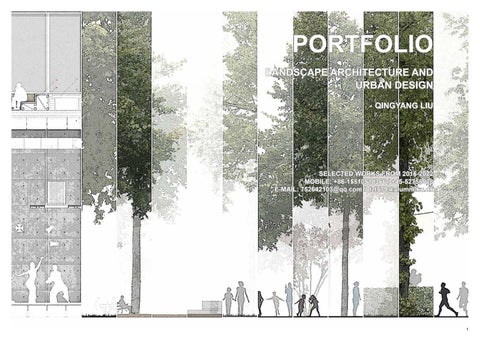
 admin
admin








